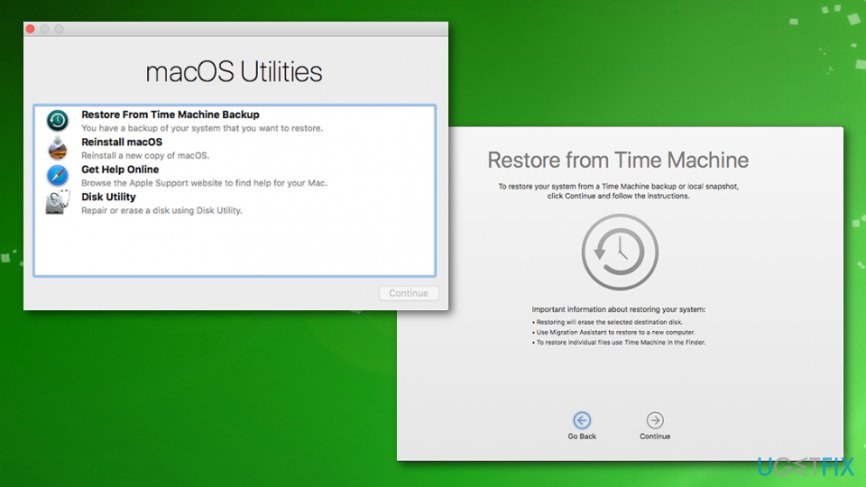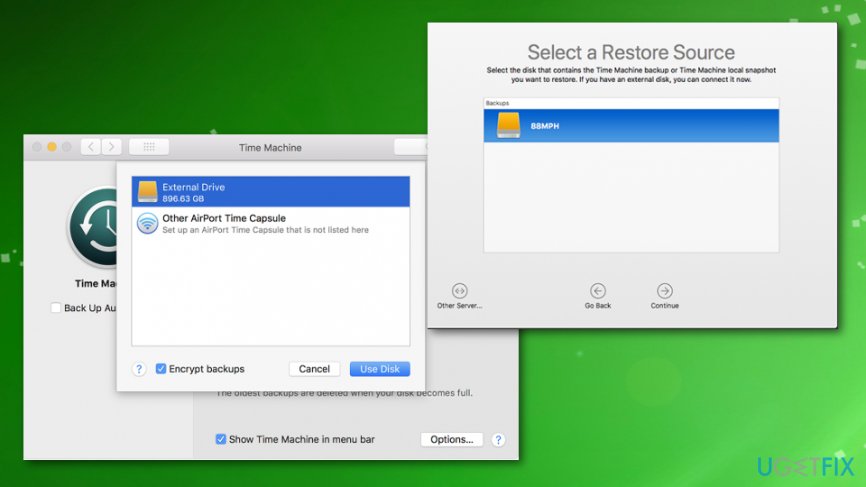Question
Issue: How to restore your Mac from a Time Machine backup?
Hello, my Mac crashed and I think I lost it all. I am in the middle of writing my masters thesis and I am in a time crunch. I can recover files from my iCloud backup. However, I need to restore my apps and settings that take a long time which I don't have. I think I have additional Time Machine backup. How to restore my Mac from this backup?
Solved Answer
Mac devices can get completely messed up when users install a new hard drive or freshly install macOS. In such cases, a question about restoring your Mac from a backup rises. It may be difficult when you have no backups that are reputable. However, Time Machine backup helps with the recovery significantly because you can restore all applications, files, and even software.[1]
Time Machine backup function was introduced with Mac OS X Leopard and the feature means that software creates a backup of the whole Mac operating system including various files, system preferences, applications.[2] This is an easy way to protect the system from data loss when malware attacks and wipes the files off or when your system crashes unexpectedly.[3]
You need to enable this feature to protect the machine from such instances. Time Machine backup then helps to transfer data between separate Mac computers and restore the software when you need to replace the hard disk. Time Machine backup stores data on external storage and works with all possible connections like USB and FireWire. So you can easily restore your Mac from a Time Machine backup.
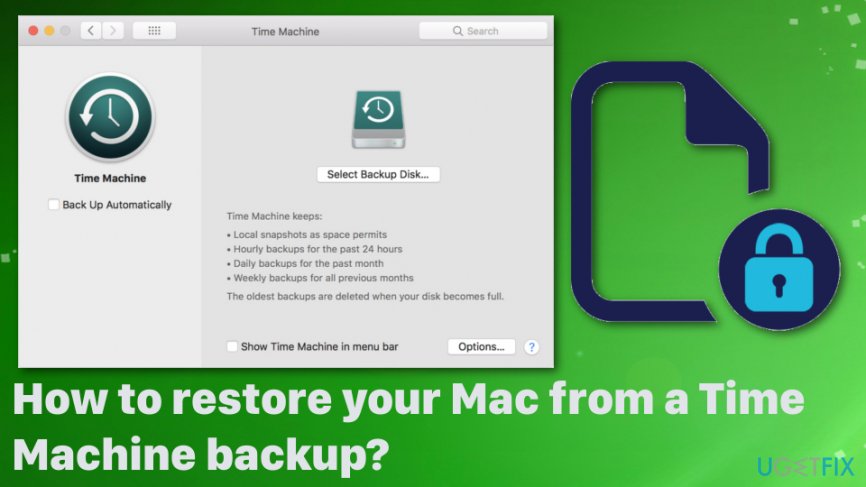
There are many reasons why you may need to restore your system, so relying on such feature can give a huge advantage since iCloud or any other backups cannot recover system preferences or applications, only files you store yourself. In such times when you have limited time to complete a project ar loose valuable data, restoring your Mac from a Time Machine backup option save time and gray hairs.
Tips on restoring your Mac
First of all, when talking about how to restore your Mac from a Time Machine backup, the reason why is important. When you are dealing with ransomware or other file-affecting malware your data may get damaged or deleted. For such instances, you need additional help from anti-malware or system tools like FortectMac Washing Machine X9. You need to remove viruses from the machine to avoid any damage or direct hacker attacks. If the issue is other than malware, go straight to tips below and follow the guide to restore your Mac from a Time Machine backup.
Boot into Recovery mode
- Shut down your Mac and then hold down Command +R while turning it back on.
- You can also use Option+Command+R shortcut.
- When rebooted select Restore From Time Machine Backup.
- Once the page opens, hit the Continue button.

Choose the Hard Drive
- Time Machine feature should prompt you to choose which drive you want to recover from.
- Connect your USB drive if you are using one.
- You can use a network drive, make sure to connect to a wireless network before proceeding.

Choose a backup to restore your Mac from a Time Machine
- You need to pick the time you would like to restore from the drop-down menu.
- Choose the most recent one of you setting up the new hard drive.
- If the issue was a drive problem, select the point before any issues.

How to restore your Mac from a local backup
- Restart the device.
- When starting up hols Command+R and your Mac will reboot into macOS Utilities.
- Then, click on Disk Utility.
- Choose Continue.
- Select the Hard drive.
- Click the Restore tab at the top of the window.
- Select the external drive and mac's hard drive when asked to choose where to restore.
- Click Restore.
Recover files and other system components automatically
To recover your files and other system components, you can use free guides by ugetfix.com experts. However, if you feel that you are not experienced enough to implement the whole recovery process yourself, we recommend using recovery solutions listed below. We have tested each of these programs and their effectiveness for you, so all you need to do is to let these tools do all the work.
Protect your online privacy with a VPN client
A VPN is crucial when it comes to user privacy. Online trackers such as cookies can not only be used by social media platforms and other websites but also your Internet Service Provider and the government. Even if you apply the most secure settings via your web browser, you can still be tracked via apps that are connected to the internet. Besides, privacy-focused browsers like Tor is are not an optimal choice due to diminished connection speeds. The best solution for your ultimate privacy is Private Internet Access – be anonymous and secure online.
Data recovery tools can prevent permanent file loss
Data recovery software is one of the options that could help you recover your files. Once you delete a file, it does not vanish into thin air – it remains on your system as long as no new data is written on top of it. Data Recovery Pro is recovery software that searchers for working copies of deleted files within your hard drive. By using the tool, you can prevent loss of valuable documents, school work, personal pictures, and other crucial files.
- ^ Time Machine. Wikipedia. The free encyclopedia.
- ^ Restoring Mac OS X from Time Machine. Reddit. The front page of the internet.
- ^ Nicole Reineke. It's happened - ransomware now affects Mac computers. Unitrends. Enterprise backup and continuity solutions.