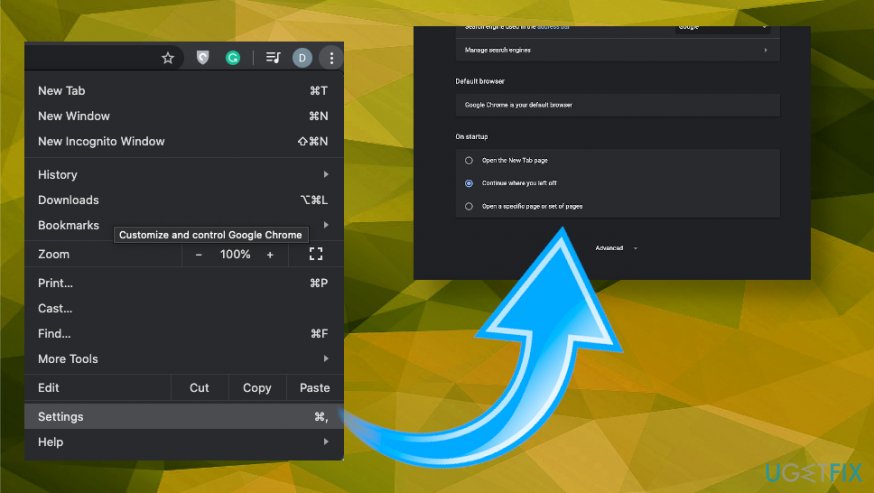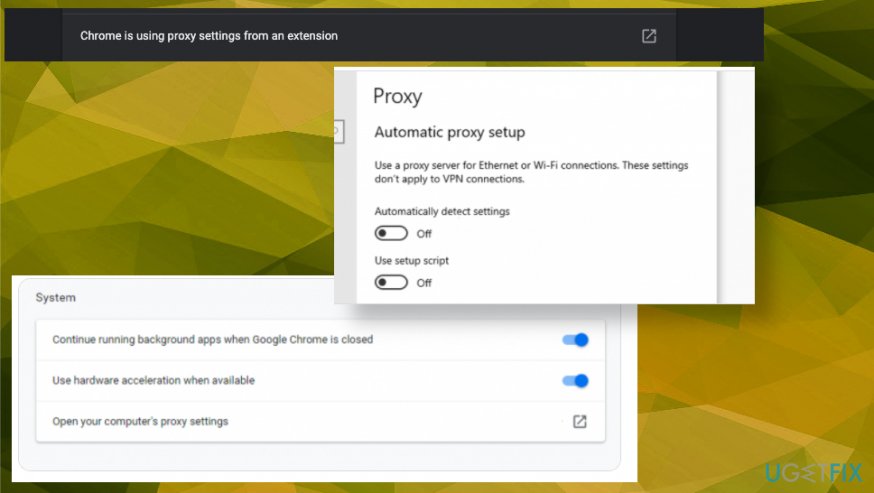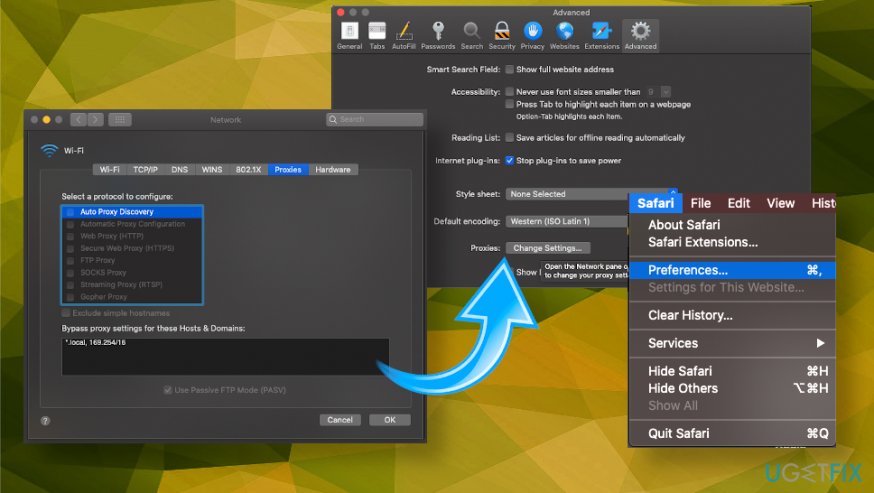Question
Issue: How to turn off Proxy?
Hello, I need help with proxy server settings. I think I know how to change that on my Chrome browser, but I need to do that on the macOS device properly and other Windows devices that can be connected to the same spyware issue. I need this for stubborn malware removal because threats run on the system and redirect my traffic to various shady sites. Can you help and guide me through?
Solved Answer
It is a common method that users tend to rely on when any malware triggers unwanted activities and redirects you to unwanted pages without permission. Intruders can manage to load within your web browsers, and disabling such proxy settings in browsers or operating systems directly can help deal with the issue that unwanted software creates.[1]
Additionally, disabling such settings can be essential when you need to delete a malicious file disguised as a proxy. You may damage some functions if you allow the AV engine to do that before disabling the proxy in the web browser beforehand. Your internet access can get disrupted if you do not know how to turn off Proxy in Chrome, for example. However, restoring access requires proxy settings disabling.
However, what is a Proxy server? The proxy server[2] is the intermediary between your computer and the internet. it is used to hide the real location and allow access to websites that may otherwise be blocked. Proxies are not providing the same privacy protections as a VPN,[3] so there might be some issues that you need to troubleshoot.
A proxy server can be set as the middle man that connects the user to needed information, so there are many advantages that it has. Anonymous online presence can be enabled when using a proxy server since your IP address is invisible to the operators of the domain. There are many restrictions regarding online content, including location-based restrictions. Using a proxy, you can access content that is restricted based on the particular location.
The proxy can keep the tab on various websites that you have visited. Once the request for a cached page is asked proxy helps to display the site quickly and reduces the length of time spent to load the domain. It can take longer to process, load, or display the page is not in the cache. 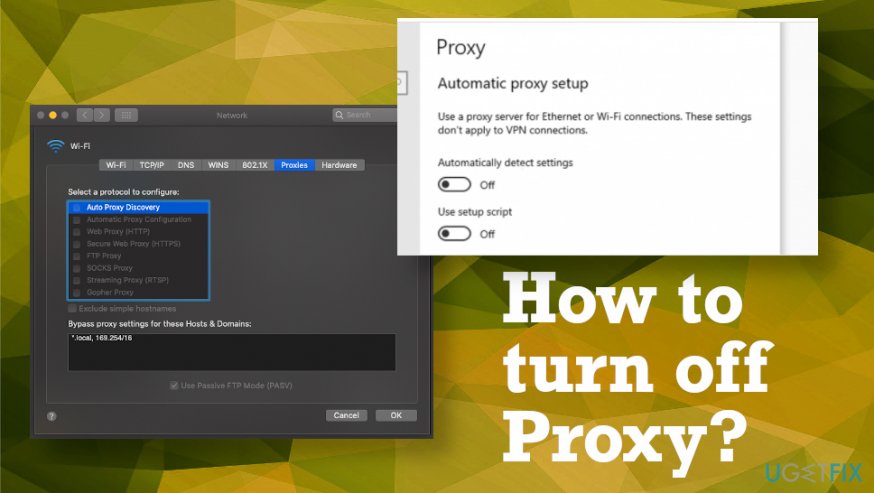
How to turn off Proxy
Each browser is different, so disabling the proxy cannot be that easy for everyone and anyone. It is a basic settings change, but there are different options for web browsing tools and OSs. How to turn off Proxy on mac may be the question that many people more familiar with Windows OS may ask.
You may also need to know how to turn off Proxy when the corporate network is no longer the main connection you use on the device. If you plan to stop using the network, you may need to disconnect from the internet using a proxy.
Turn off Proxy in Google Chrome
- Open the browser and click the three dots. Then choose Settings and show Advanced ones.
- Find System and open the Windows Internet Properties dialog.

- Under the Automatic proxy setup, turn off the te automatic detection.
- Under the Manual proxy setup, turn off Use a proxy server.
- Save.

Turn off Proxy on Windows 10
- Go to Google Chrome settings and find Network.
- Then choose Change proxy settings.
- Select LAN Settings button and then deselect the checkbox for Use a proxy server for your LAN.
- Click OK.
Turn off Proxy on Safari
- Open the Safari browser on your macOS and click the Safari menu to find Preferences.
- Choose Advanced settings and then click Change Settings.

- Choose Proxies and remove all checkmarks on the list.
- Save the selection by clicking OK.
Optimize your system and make it work more efficiently
Optimize your system now! If you don't want to inspect your computer manually and struggle with trying to find issues that are slowing it down, you can use optimization software listed below. All these solutions have been tested by ugetfix.com team to be sure that they help improve the system. To optimize your computer with only one click, select one of these tools:
Protect your online privacy with a VPN client
A VPN is crucial when it comes to user privacy. Online trackers such as cookies can not only be used by social media platforms and other websites but also your Internet Service Provider and the government. Even if you apply the most secure settings via your web browser, you can still be tracked via apps that are connected to the internet. Besides, privacy-focused browsers like Tor is are not an optimal choice due to diminished connection speeds. The best solution for your ultimate privacy is Private Internet Access – be anonymous and secure online.
Data recovery tools can prevent permanent file loss
Data recovery software is one of the options that could help you recover your files. Once you delete a file, it does not vanish into thin air – it remains on your system as long as no new data is written on top of it. Data Recovery Pro is recovery software that searchers for working copies of deleted files within your hard drive. By using the tool, you can prevent loss of valuable documents, school work, personal pictures, and other crucial files.
- ^ Potentially unwanted program. Wikipedia. The free encyclopedia.
- ^ How do I turn off proxy settings in Chrome for Android?. Quora. Question and answer platform.
- ^ VPN is a service that uses powerful encryption and secure servers to keep the connection private. 2spyware. Security news and virus removal guides.