Question
Issue: How to Uninstall Privacy Switch?
I can’t find Privacy Switch’s uninstall option. Besides, I don’t recall installing this search engine on my PC either. Is this something I should be concerned about? Do you have any suggestions I could use to escape this unfavorable situation?
Solved Answer
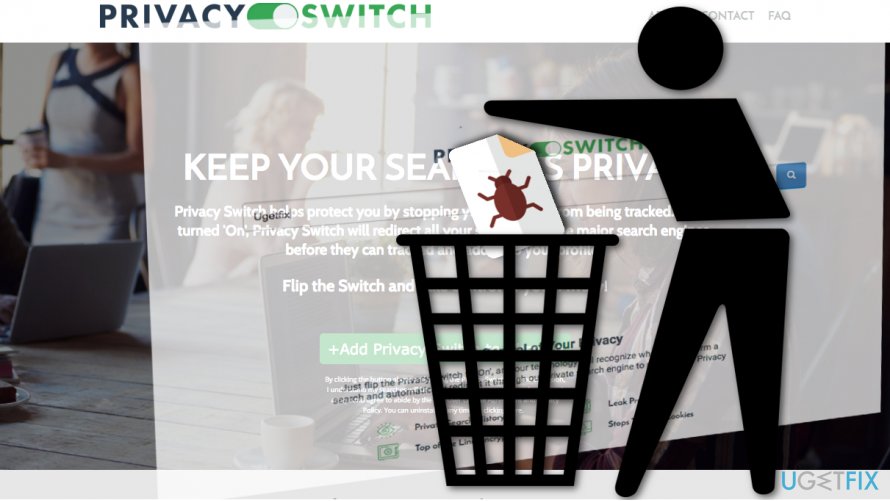
Privacy Switch is a web browsing software which developers present as a handy tool which will not track your browsing and provide an anonymous web search. The software is promoted by various adware programs which infiltrate web browsers and drop pop-ups urging users to quit the “unreliable” Google services and install Privacy Switch on their browsers instead.
Unfortunately, Privacy Switch does not fully meet the expectations. The search engine is purely advertising-based, so it tries to make the most of every browsing session. This means that your browser will fill with ads, sponsored links and other sponsored content you may not necessarily want to see.
Some ads may annoyingly pop-up in front of the visited site’s content or make the website load slower. But that is the least thing you should worry about. Your biggest concern should be what hides behind the ads. In other words, you should stay away from any suspicious links that Privacy Switch adware may offer.
Upon clicking the ads, users can be exposed to serious cyber infections and contaminate their computer with some even more treacherous parasites than adware. Thus, experts recommend to unsubscribe to any unfamiliar search services and remove them from your PC.
For your convenience, we have included Privacy Switch removal instructions below.
Step 1: Locate the adware
Before you reset your browser to the default settings, make sure that your device is clean from any potentially unwanted programs. Typically, you will find that adware is responsible for making all the mess on your computer. To detect the perpetrator quicker, you can scan your PC with FortectMac Washing Machine X9 or similar antivirus software.
You can also eliminate the adware manually. To do that:
- Go to the Start menu, then enter Control Panel and find Programs and Features. On earlier Windows versions you will find the same feature as Add/Remove Programs.
- Filter the software list to display recently installed software first
- Then, uninstall suspicious software you don’t remember installing on your computer yourself.
- Also, look for the software such as toolbars, browser extensions or similar browser helper object.
Step 2: Remove Privacy Switch from your browser
The finalizing step of Privacy Switch removal is the browser reset. You will reset your browser following instructions provided here:
How to reset Internet Explorer?
Get rid of programs with only one click
You can uninstall this program with the help of the step-by-step guide presented to you by ugetfix.com experts. To save your time, we have also selected tools that will help you carry out this task automatically. If you are in a hurry or if you feel that you are not experienced enough to uninstall the program by your own, feel free to use these solutions:
Protect your online privacy with a VPN client
A VPN is crucial when it comes to user privacy. Online trackers such as cookies can not only be used by social media platforms and other websites but also your Internet Service Provider and the government. Even if you apply the most secure settings via your web browser, you can still be tracked via apps that are connected to the internet. Besides, privacy-focused browsers like Tor is are not an optimal choice due to diminished connection speeds. The best solution for your ultimate privacy is Private Internet Access – be anonymous and secure online.
Data recovery tools can prevent permanent file loss
Data recovery software is one of the options that could help you recover your files. Once you delete a file, it does not vanish into thin air – it remains on your system as long as no new data is written on top of it. Data Recovery Pro is recovery software that searchers for working copies of deleted files within your hard drive. By using the tool, you can prevent loss of valuable documents, school work, personal pictures, and other crucial files.



