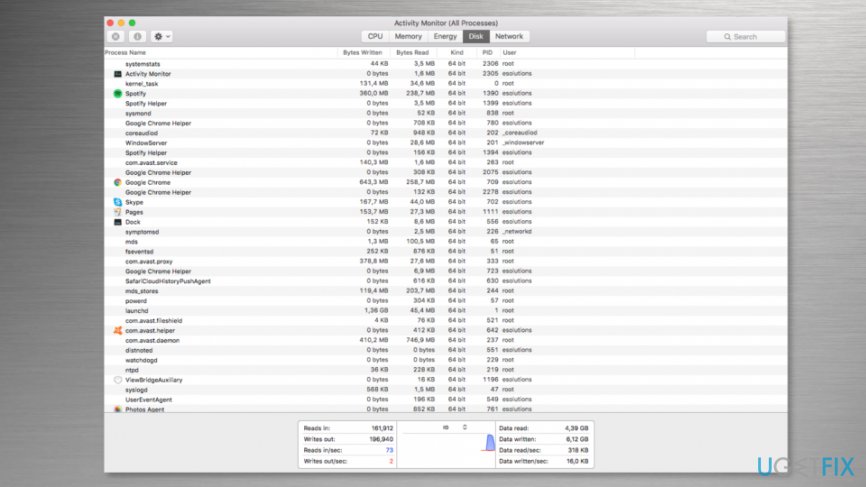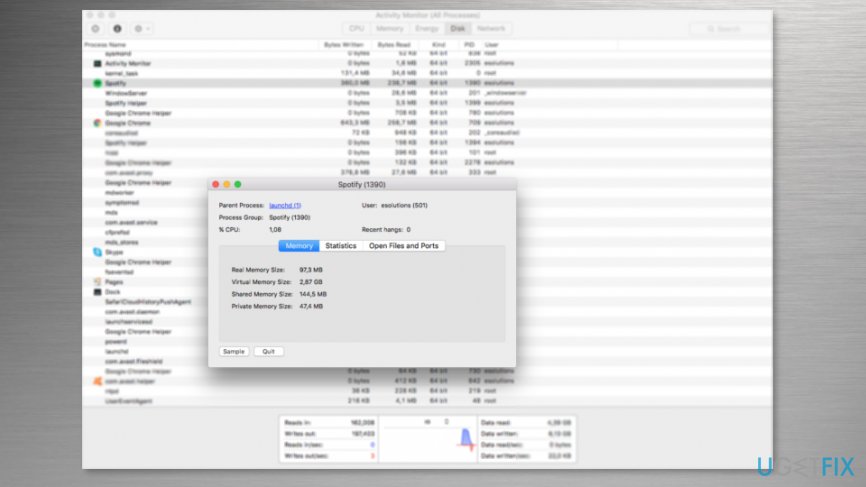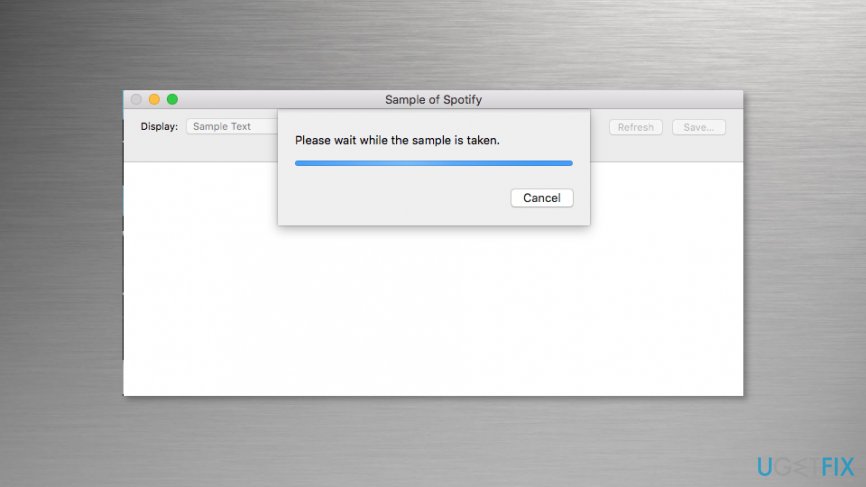Question
Issue: How to unlock Apple device after [email protected] ransomware attack?
My iPhone screen is locked and asks to send an email to [email protected]. I am pretty sure it’s a virus because I was asked to pay 50 USD for unlocking the phone. Is there a way to get back my phone without paying?
Solved Answer
[email protected] ransomware is a lock-screen malware that aims ant iOS and macOS[1] devices. It is reported that malware aims at iPhones and MacBook Air laptops. Once the infection gets into the device, it locks the screen where crooks ask to contact them via [email protected] email address:
Hello! Your device is blocked for activation of device: pay $50 for a Bitcoin address. Inform us about the payment and we will send the passcode.
All your devices will be blocked within 24 hours if not receive payment.
Criminals who are standing behind this cyber threat demand to pay $50 for unlocking the device. Even though it’s a considerably small ransom, security experts do not recommend paying it.[2] It might not only be a motivation for cyber criminals to create further illegal projects, but they might ask for more money and never unlock your iPhone, iPad or MacBook.
Security experts claim that this threat mostly operates as screen-locker and barely can damage the system. However, it might be capable of stealing Apple ID and iCloud credentials[3] and enabling “Find My iPhone” feature. As a result, criminals have full access to the device.
Instead of paying the ransom, you should try to unlock the device yourself and terminate the virus.

Methods to remove [email protected] virus from the device
As you already know, you should not pay the ransom to get back access to your device. Thus, you should remove this Apple malware from the device by following these steps:
Step 1. Restart or force-restart your device
In order to restart your iPhone or iPad, follow these instructions:
- Press and hold the Sleep/Wake button until you see the slider on the screen.
- Then drag the slider for the shutdown.
- Press Sleep/Wake button again.
If [email protected] malware prevents from restarting the device, you can force re-start it.
Force re-start iPhone 6 and earlier version of the device:
- Simultaneously press and hold Sleep/Wake button and Home button for about 10 seconds.
- Release the keys when you see the Apple logo on the screen.
Force re-start iPhone 7 and iPhone 7 Plus:
- Simultaneously press and hold Sleep/Wake and Volume Down buttons for about 10 seconds.
- Release the buttons once you see the Apple logo on the screen.
If your MacBook suffered from he [email protected] virus, you could restore the device by removing the battery and inserting it again.
Step 2. Stop malicious processes and delete malware-related files
Once you unlock the device, you have to check for virus-related files and processes that might be running on the system:
- Open Finder, got to Applications.
- Open Utilities folder and access Activity Monitor.

- Attentively look through the running processes. If some of the entries seem malicious, highlight the process with the mouse and click the “i” button located on the top.
- It will open a window with technical information.

- Click Sample button and wait until the file will be generated.

- Check the file in Virus Total online scanner or antivirus program. If the file is identified as dangerous, delete it.
Note. You have to check all files that seem suspicious.
Step 3. Run security software
To make sure that [email protected] ransomware virus is terminated entirely, you should scan the system with reputable and updated security software. We recommend MacCleanse or MacKeeper. If some malicious entries were left on the system, your chosen security software will remove them.
Unlock hijacked iPhone by changing your Apple ID
- Go to iforgot.apple.com using your computer or another device.
- Choose “Forgot Apple ID?” option.
- Enter requires details: firs name, last name and email address.
- Click Continue.
- Enter the requested information and choose between two options how you want to reset your password – get an email or answer security questions.
- Follow the further instructions to reset the password.
What should you do if nothing has worked?
In some cases, ransomware prevents from restarting and force re-starting computer. If you found yourself in such an unpleasant situation, you should contact Apple Support. The specialists will provide you further instructions how to get back access to your device.
Keep in mind that paying the ransom should not be considered! There’re no guarantees that authors of the ransomware will provide a working solution.
Recover files and other system components automatically
To recover your files and other system components, you can use free guides by ugetfix.com experts. However, if you feel that you are not experienced enough to implement the whole recovery process yourself, we recommend using recovery solutions listed below. We have tested each of these programs and their effectiveness for you, so all you need to do is to let these tools do all the work.
Happiness
Guarantee
Protect your online privacy with a VPN client
A VPN is crucial when it comes to user privacy. Online trackers such as cookies can not only be used by social media platforms and other websites but also your Internet Service Provider and the government. Even if you apply the most secure settings via your web browser, you can still be tracked via apps that are connected to the internet. Besides, privacy-focused browsers like Tor is are not an optimal choice due to diminished connection speeds. The best solution for your ultimate privacy is Private Internet Access – be anonymous and secure online.
Data recovery tools can prevent permanent file loss
Data recovery software is one of the options that could help you recover your files. Once you delete a file, it does not vanish into thin air – it remains on your system as long as no new data is written on top of it. Data Recovery Pro is recovery software that searchers for working copies of deleted files within your hard drive. By using the tool, you can prevent loss of valuable documents, school work, personal pictures, and other crucial files.
- ^ Karen Haslam. Do Macs get viruses, and do Macs need antivirus software?. Macworld. Latest Apple, Mac and iOS news, help and advice.
- ^ Cadie Thompson. Why you should never pay hackers if they take over your computer. Business Insider UK. Business site with deep financial, media, tech, and other industry verticals.
- ^ Chris Smith. Hackers can steal an astonishing amount of personal information in iCloud ‘Nudegate’ type hacks. BGR. Tech and entertainment news, reviews, opinions and insights.