Question
Issue: What is .AAE file and should you delete it?
Hello, I recently uploaded all my photos I had on my old iPhone to my Windows PC. I did use my phone to modify some of these pictures, so the .AAE files are included. However, I cannot view those files on Windows machine – do you know if it is possible at all? Thanks for the advice.
Solved Answer
.AAE is a file format created by Photos app on the iOS device and comprises of edit information about a particular .JPG file. Its main purpose is to transfer the edit information about the photo so that users could easily access the original version of the file if they would want so. .AAE are XML-based[1] files are used by iOS 8 + and OS X 10.10+ devices.
.AAE files are generally unique to Mac-based systems as they are created with the help of Photos app, although these files can also be copied to Windows or other operating systems. However, they are particularly confusing for Windows users, especially if they do not know what these files are used for.
As previously mentioned, AAE files hold file modification data, allowing the user to view its original form. Once copied from iOS or Mac device to Windows, however, these files appear without the extension and, as soon as users try to open them, they are presented with an error message
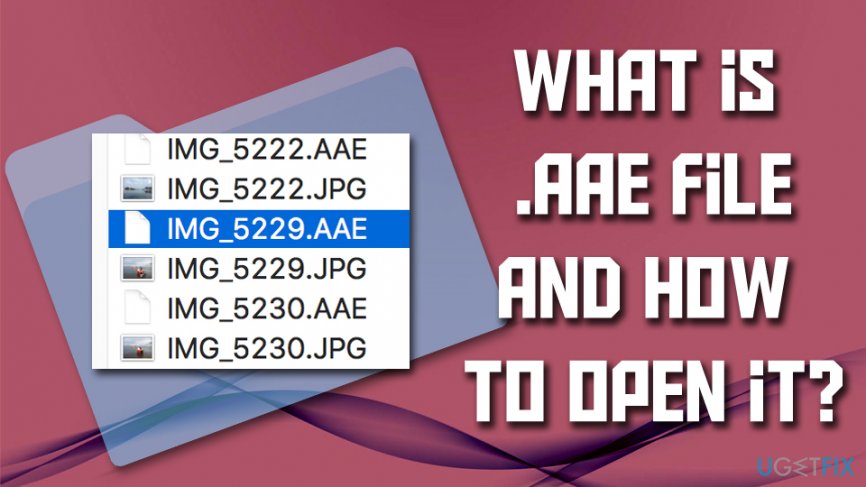
The information held on the .AAE file can, in fact, be viewed via a text editor program, such as Notepad.[2] However, it brings no use for the user, as the data is not incorporated into the image. Thus, while you might be able to access the information on the file on older Mac OS X or iOS, as well as Windows operating systems, the modified version of the picture will not be accessible.
How can you open .AAE files or transfer them to another platform and retain the modifications on the image?
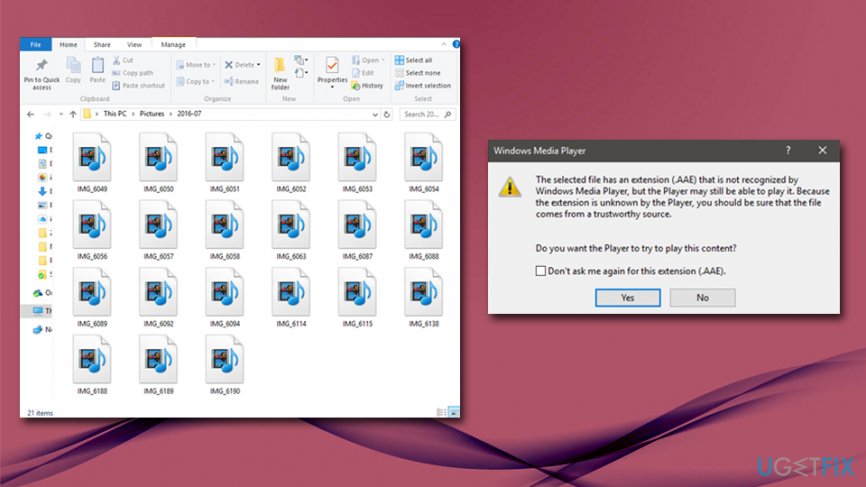
You cannot open .aae files on older Mac systems and Windows directly. However, there is a solution for this situation, and it can be easily solved. To open this file format and safely transfer the modified versions of the files, you will have to use your iPhone or Mac OS X/macOS first. There are several ways how to transfer the particular picture, which includes:
- Uploading the modified version of the photo on OneDrive or another hosting service.[3] Then, access the picture via your Windows or older Mac computer and download the modified version of it.
- Put the picture on the social media, such as Facebook or Twitter.
- Use another application on your iPhone to open the modified file and then save it. Transfer the file via the email or communications app.

Should I delete .AAE files?
If you transferred the images from your iPhone to a Windows machine and you do not mind that modifications to those photos were not applied, you can safely delete .AAE files, they will not affect anything. However, be aware that if you delete or rename these files on your iPhone or Mac, you will not be able to retrieve these modifications. 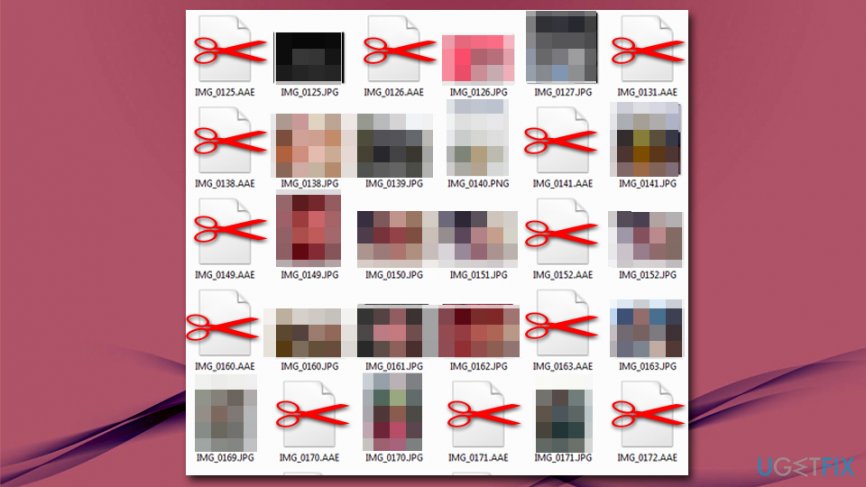
Note: if you renamed the .AAE file and still remember the original name, they will be in working order as soon as you rename them to default.
Recover files and other system components automatically
To recover your files and other system components, you can use free guides by ugetfix.com experts. However, if you feel that you are not experienced enough to implement the whole recovery process yourself, we recommend using recovery solutions listed below. We have tested each of these programs and their effectiveness for you, so all you need to do is to let these tools do all the work.
Access geo-restricted video content with a VPN
Private Internet Access is a VPN that can prevent your Internet Service Provider, the government, and third-parties from tracking your online and allow you to stay completely anonymous. The software provides dedicated servers for torrenting and streaming, ensuring optimal performance and not slowing you down. You can also bypass geo-restrictions and view such services as Netflix, BBC, Disney+, and other popular streaming services without limitations, regardless of where you are.
Don’t pay ransomware authors – use alternative data recovery options
Malware attacks, particularly ransomware, are by far the biggest danger to your pictures, videos, work, or school files. Since cybercriminals use a robust encryption algorithm to lock data, it can no longer be used until a ransom in bitcoin is paid. Instead of paying hackers, you should first try to use alternative recovery methods that could help you to retrieve at least some portion of the lost data. Otherwise, you could also lose your money, along with the files. One of the best tools that could restore at least some of the encrypted files – Data Recovery Pro.
- ^ XML. Wikipedia. The free encyclopedia.
- ^ Notepad. Computer Hope. Free computer help since 1998.
- ^ File Hosting Service. Techopedia. Where IT and Business Meet.


