Android emulators are useful for using mobile apps or playing games via computer

App developers, gamers, and other people need Android emulators for various reasons. These applications help to run Android operating system together with Windows OS. Thus, users can test the mobile, access various applications or achieve other tasks.
While developers are testing new apps; gamers might take advantage of computer’s mouse and level up in a game. You can find thousands of different applications that can boost your working experience. Thus, we would like to present eight best Android emulators for Windows.
The list of the 8 Best Android Emulators
We have prepared the list of best emulations. The majority of these tools are free. Thus, you can try them all and find the one that is best for you.
BlueStacks

BlueStacks App Player is compatible not only with Windows but Mac OS X as well. The program allows running mobile applications in full-screen mode. Launched in 2011, this application already has 130 million users around the world.
The program is mostly used for playing Android games because of “Layercake” technology that allows games to run smoothly on the computer. However, it’s useful for using mobile apps too. The main advantage of the application is that it’s easy to use.
However, BlueStacks has a disadvantage too – the program is capable of installing bloatware. Nevertheless, these programs cannot pose a danger either to mobile or computer; they still can cause system slowdowns or take up hard drive space.
The bloatware problem was noticed in free program’s version only. Meanwhile, a premium version works smoothly and do not cause any problems. Its monthly membership costs $2.
Andy

Andy is a free emulator that allows syncing desktop and mobile devices. The mission statement of the program is to create “a stronger connection between a person’s mobile and desktop life.” Thus, users can easily download apps on the computer, have an easy access to their mobile devices and play various games.
This free program has many useful features, such as:
- ARM support,
- Sensors Integration,
- Microphone Integration,
- Xbox/PS controllers support,
- Desktop Push Notifications,
- etc.
The Andy also has a paid version. Users need to purchase Enterprise license in order to access Developers Support and Keyboard Mapper.
Talking about disadvantages, the free version of the program might install third-party applications. Research revealed that partners are reliable. However, users might find this feature annoying.
AMIDuOS
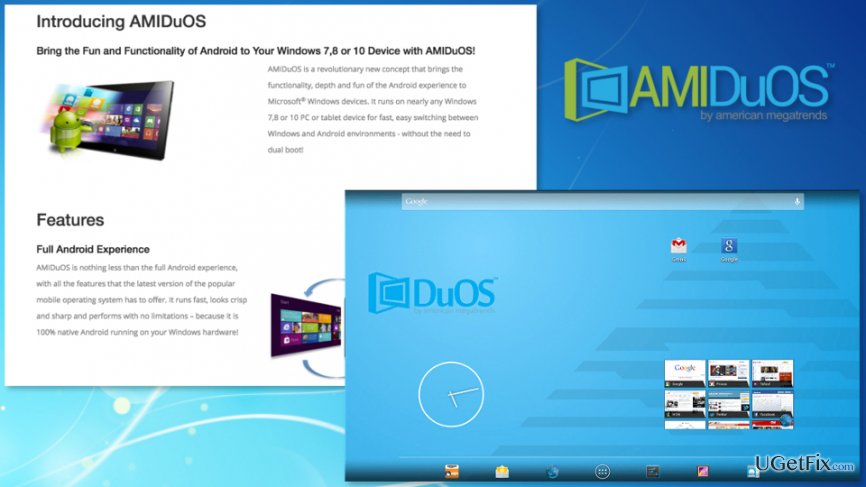
AMIDuOS allows switching between Android and Windows operating systems. The app is compatible with Windows 7, 8 and 10. The program helps to run all Android apps via computer.
The program provides the best gaming experience because it has 3D acceleration and uses Windows OpenGL drivers. However, other applications run smoothly too. The app is designed to run in the native x86-mode. ARM emulation is used only if it’s needed. For this reason, the app does not drain battery life.
The app also supports:
- ARM v7,
- cameras, audio, and microphone,
- Ambient Light, Accelerometer, Gyrometer, Compass, and Orientation,
- Android tablet’s Compass and GPS,
- Android’s Pinch and Zoom features,
- storage and file sharing function between Windows and Android.
However, AMIDuOS is not a free application. The app suitable for Jelly Bean version of the Android OS costs $10. Meanwhile, for Android Lollipop version, you have to pay $15.
Droid4x
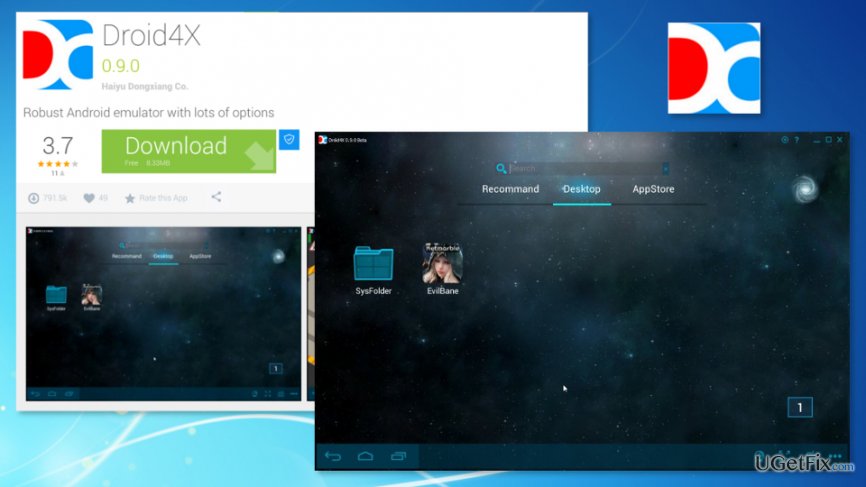
Using this tool users can access Google Play Store and install preferred games or apps. What is more, Droid4x also has GPS feature, allows adjusting the quality of the image or video.
The program is based on Android 4.2.2. The major issue with the program is that it relies on VirtualBox in order to create a virtualized environment. Thus, if VirtualBox is installed on your computer, you might encounter some problems with this app.
Remix OS Player

Remix OS Player is one of the best choices for gamers. The program allows running several windows at the same time. Thus, users can open apps and play favorite games at the same time. What is more, this Android emulator allows playing several games at the same time. It may sound crazy. However, passionate gamers should appreciate this feature.
What is more, this app also allows chatting while gaming. Due to the ability to use multiple windows at the same time, this app also supports popular chat programs and allows using them too.
The app is based on Android Marshmallow. Thus, it’s one of the most up-to-date emulators that are currently available to download. Remix OS Player is a free application that has been released in 2016. This tool is also easy to install because users need to download the .exe file from the official website and run it.
Windroy
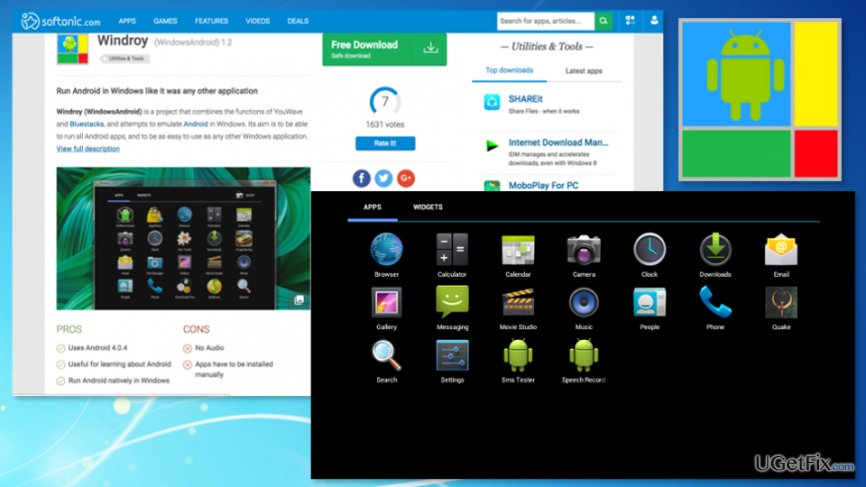
Windroy (or Windows Android) works using Windows kernel. The program includes some features of the YouWave and Bluestacks. The program is easy to use for playing Android games and ads via Windows computer.
Once the program was released, it did not include audio, Google Play, and Android app store, required manual installation of apps and had other minor issues. However, Windroy seems to be updated, and these problems were solved. Currently, this tool is available to download and use for free.
Nox
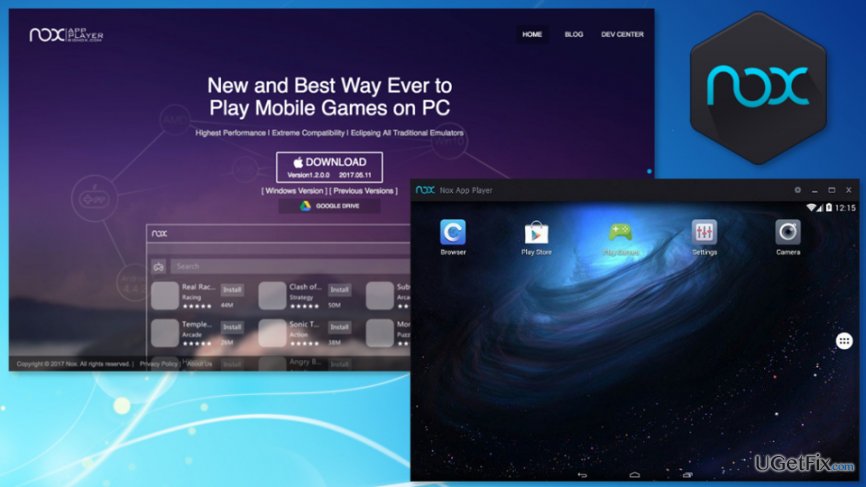
Nox is created to allow users to play Android games and use apps on the computers. The program is compatible with both Windows and Mac OS X systems. The application allows using keyboard or mouse to play games.
The program offers to play high-quality games smoothly and is easily controllable. The key features of the app:
- based on Android 4.4.2,
- compatible with X86/AMD,
- includes virtual location function that allows supporting GPS-based games,
- has in-built video and macro recorders,
- free of charge.
Nox is described as the app that has a fast response and great stability. However, it might be slightly sluggish or laggy.
Genymotion
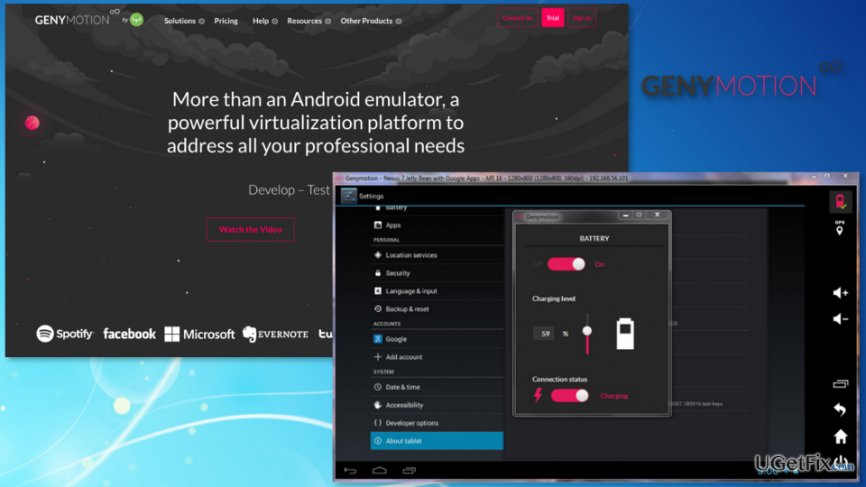
Genymotion is an emulator for Android developers. This tool helps create games and apps conveniently. It offers:
- 3000+ virtual device configurations,
- testing applications in early development stages,
- automate testing with Java API,
- fully manage the device,
- easy communication with the team,
- app design features.
The app provides emulation for more than 40 different Android devices. The program is compatible not only with Windows but Linux and Mac OS X as well. However, it’s not a free program. It offers three plans – Indie, Business, and Enterprise. The minimal cost of the plan starts from €99 euros per year.



