DriverFix is a driver updater that will keep your computer troubles away

DriverFix is a system maintenance application that helps users update or implement drivers for display adapters, keyboards, processors, printers, USB ports, and other computer hardware components. The utility is compatible with all machines running Windows 10/8.1/8/7/XP versions and can find corrupted, outdated, of missing drivers within a single scan.
Drivers are integral parts of any Windows operating system and are typically delivered along with Windows updates. However, it is not a secret that the operating system is not the best way to update your drivers, as many of them are missed (even video drivers, for example). With DriverFix, you can ensure that all your drivers are up to date and not malfunctioning; they can be the major cause of why Windows errors, crashes, Blue Screens, and other serious problems.
Drivers are produced by the manufacturer of the hardware component, for example, Intel or Nvidia. These drivers usually consist of big fixes and compatibility, stability, and other improvements, so it is always best to keep them up-to-date. However, tracking down driver updates with a multitude of hardware parts is quite difficult – it requires you to know the precise manufacturer, model, currently installed driver, and other details.
There are many driver update utilities on the market, although not all perform to the high standards. Some apps simply fail to deliver timely updates and sometimes even compromise Windows operation by installing incorrect drivers. Therefore, it is important to choose a diagnostic solution that would not fail to deliver the best performance – DriverFix is an excellent choice. It is AppEsteem certified, so you can be sure of driver integrity.
In this DriverFix review, we will explore what quality of life improvements this app can provide and how it can help you not only avoid system crashes or errors but also improve the functions of your hardware, resulting in better gaming and other user experience.
| Name | DriverFix |
| Type | Driver Updater, system maintenance utility, diagnostic tool |
| Pricing | Three plans available: Personal Pack: $19.95 (1 PC); Family Pack: $29.95 (3 PCs); Extended Pack $39.95 (10 PCs) |
| Supported OS | Windows 10/8.1/8/7/XP |
| Features |
|
DriverFix Pricing and payment plans
One of the best things about DriverFix is that it offers extremely competitive pricing for the functionality the app provides. As to no surprise, the app operates a subscription-based plan that is renewed every year and offers three different options:
- Personal Pack: $19.95 (1 PC)
- Family Pack: $29.95 (3 PCs)
- Extended Pack $39.95 (10 PCs).
Due to these there choices, there will always be the plan that is best for you. For example, if you live alone and want just one copy of the app to support your drivers, you should pick Personal Pack. However, if you have somebody to share with, getting Family Pack is an excellent choice, as you get three copies of DriverFix, which equals to $9.98 per computer per year. Finally, the 10 PC plan offers the best value with $3.99/year pricing.
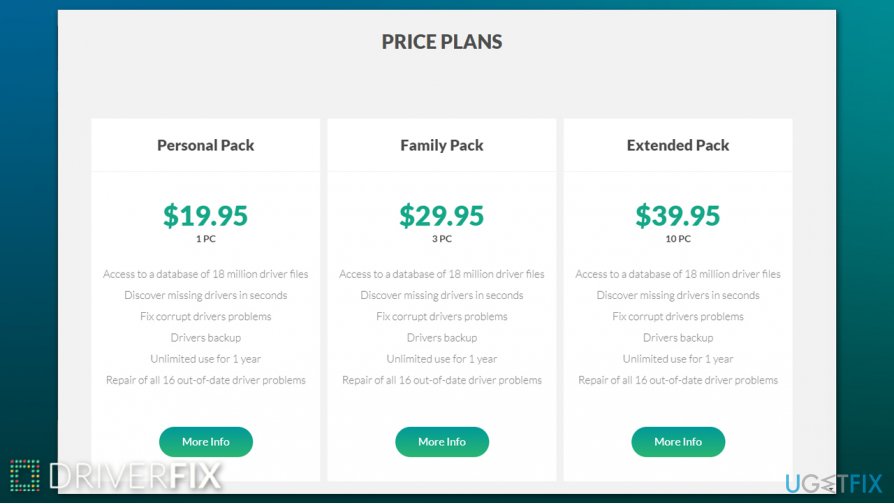
If you purchase a DriverFix license, you will be eligible for a 60-day money-back guarantee, no questions asked. It is important to note that all the drivers/fixes applied to your computer with the full program version will be reverted if you choose to refund. To proceed with a refund, all you have to do is follow the instructions on the DriverFix support page and uninstall the app as instructed there.
DriverFix Trial option
Note that DriverFix Trial is also available to try out to functionality of the utility, which means that you do not have to spend a penny if you don't want to. Simply download the app and initiate a full scan – it should show all the hardware components and drivers installed on the system. It will also be noted which drivers are up-to-date and which ones need patching.
If you are using DriverFix Trial, you will be provided with an opportunity to downloads and install drivers manually. To do that, simply click on the “Download” located next to the outdated hardware component. Keep in mind that, in the trial version, your downloading speed will be greatly limited, although you can get 10x better results once you purchase the DriverFix product key.
As soon as the download is complete, you will have to go to the default downloaded location and install the required files. Keep in mind that uninstalling the old driver is mandatory, as it might result in conflicts and errors – something you should not be dealing with.
For full convenience, we highly recommend purchasing a full DriverFix with the flexible pricing plans – you will gain access to all program features, which will fully automate the driver updating process without any speed limitations. The licensed version of the app will also uninstall the old drivers for you and make a backup automatically.
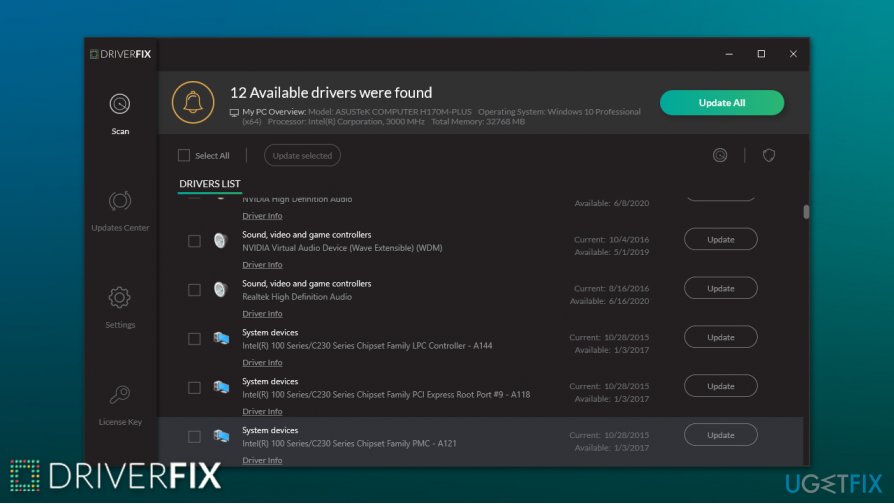
Features
Driver Fix does best what is designed for – update and install new drivers to prevent system crashes, errors, and other stability issues. This little application is connected to a large database that holds more than 18 million drivers for various hardware components, and it is always updated. Here are some more details about the app.
Operating system support
DriverFix suppers a wide variety of Windows operating systems, including Windows 10, Windows 8.1, Windows 8, Windows 7, and even Windows XP. While it up to the customer to keep the OS they prefer, it is important to note that it is unsafe to run computers on such old Windows versions. Microsoft no longer supports anything below Windows 8 (apart from a few exclusions), so you won't be able to patch the system with the latest security updates.
As evident, the app is not designed for macOS or mobile operating systems due to its functional design.
Interface
The interface is sleek and modern and is really easy to understand. The program UI consists of three main panels – Scan (to perform a full scan for drivers), Updates Center (shows downloaded drivers), and Settings, all of which are self-explanatory. All the functions within the program are really easy to navigate and find.
Although some people might not be fans of the dark theme – it is now being implemented in the most popular services and websites such as YouTube or Twitch. Unfortunately, you will not be able to choose a light theme on this app.
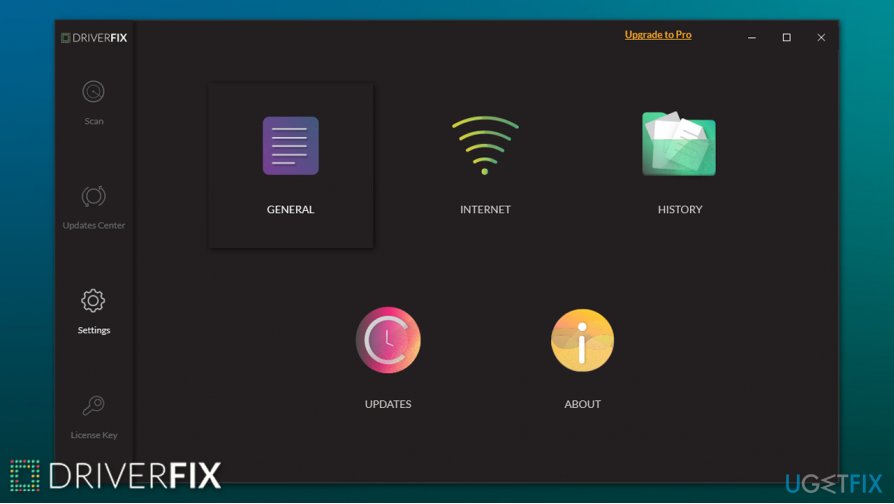
Driver database
The app provides unlimited support for almost all hardware components that can be found on the market – it holds more than 18 million different drivers within its database. They are all verified and legitimate, so you do not have to worry about the driver integrity or errors related to incorrectly-installed drivers.
Driver backups
While all the drivers within the DriverFix database are verified by the publisher, some things might simply go wrong. And it might not necessarily be related to the application itself, as some driver software might be incompatible with a particular computer configuration. Therefore, the utility will back up all the existing drivers for your last known working configuration and can revert all the changes that might cause performance or stability issues.
DriverFix: the verdict
To conclude, DriverFix is a must-have app if you can not be bothered with manual driver updates – a process that can be extremely complicated to some. With up-to-date drivers, you will ensure that your Windows machine does not crash, avoids reboot-loops, delivers errors, and provides the best gaming experience. Besides, developers also offer a neat number of bonus functions, such as driver backups, automated updates, and all this for a more than affordable price.
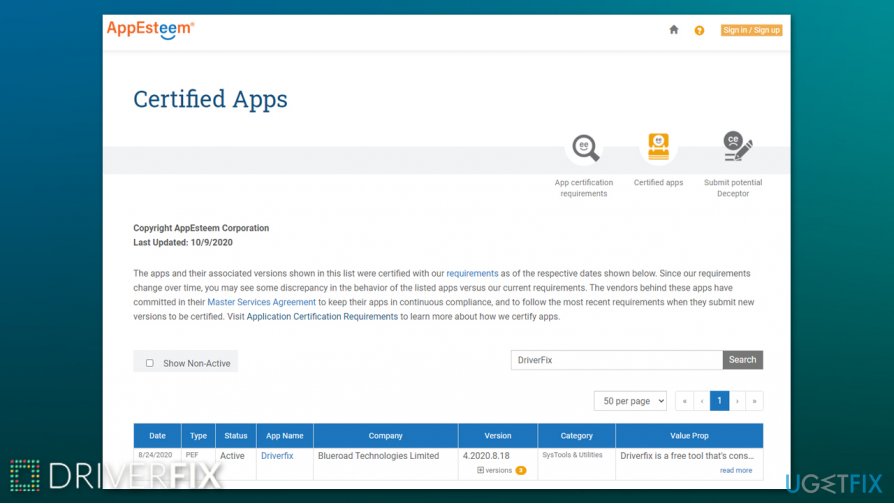
Happiness
Guarantee



