Microsoft's File Restore feature will allow users to protect themselves from ransomware attacks
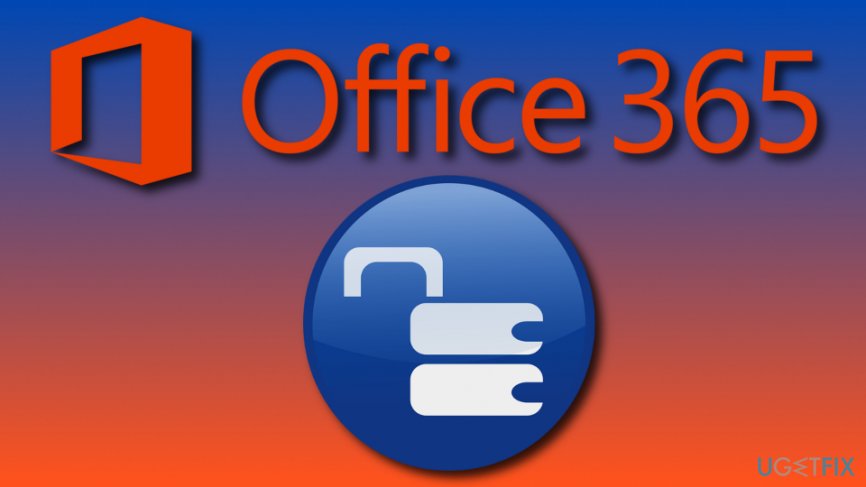
On Thursday, Microsoft announced[1] that it is introducing a feature that will let users protect themselves from ransomware attacks[2] much better. Previously only offered for Business accounts, the File Restore feature will now be available for regular users.
This element allows users to revert malware’s damage by rolling back the files stored in OneDrive[3] within the last 30 days. Thus, users will be able to pick a date and restore all their data in just a few simple clicks.
However, this function is not free, and users are required to have Office 365 subscription. In addition to file restore function, the service also provides access to Microsoft Excel, Word, PowerPoint, and other MS Office applications.
Microsoft is pitching Files Restore feature as a solution to ransomware epidemic
Ransomware is a dangerous virus that encrypts all users’ files and demands a ransom to be paid in exchange for the decryption key. The key is stored on a remote server and can only be retrieved if cybercriminals agree to provide it. However, users need to pay the ransom demanded in cryptocurrency before that. Nevertheless, there is no guarantee that victims will recover their files.[4]
Obviously, the best protection is safe internet browsing practices combined with reliable security software. Nevertheless, ransomware attacks do happen to even the most computer-savvy individuals. Thus, users are left with two options: either pay the ransom or lose all precious files.
One of the worst ransomware features is that it can spread to other networks reasonably easily, including cloud servers. Malware replicates merely all the actions done on the infected PC and deletes all personal files from OneDrive as well. Files Restore feature will enable users to avoid paying the ransom and recover all their files without much effort.
As soon as OneDrive detects excessive file deletion from one's account, it will immediately contact the user via a desktop/mobile pop-up, message or email.
Additional protection for Microsoft product users
In addition to Files Restore feature, Microsoft is also introducing password protected links. Seemingly, there was no similar feature in the past and links to files and folders could be shared with anyone, allowing unauthenticated access.
Microsoft also promised to enhance file encrypting[5] procedure when sending emails via Outlook. The author of the email will be able to encrypt individual messages, and Outlook will even encourage them to do so if it detects any sensitive information, like name, address, social security number or similar.
The recipients will have to visit the specified link in the email to be able to read the message if their connection security level does not suffice Microsoft’s standards. Otherwise, users will be able to read emails via Android, Outlook.com, Windows Mail App or Outlook for iOS. Office 365 subscribers will also be able to prevent recipients from copying messages or forwarding them.
Password protected links, Files Restore feature and email encryption will be available in the upcoming weeks, Microsoft announced.
- ^ Kirk Koenigsbauer. Defend yourself from cybercrime with new Office 365 capabilities. Microsoft. Official blog.
- ^ Gabriel E. Hall. he biggest ransomware attacks of 2017. 2-spyware. Cybersecurity news and articles.
- ^ Joli Ballew. What is OneDrive?. Lifewire. Tech Untangled.
- ^ Paying for ransomware could cost you more than just the ransom. Trend Micro. Security experts.
- ^ Encrypting File System. Wikipedia. The Free Encyclopedia.



