Windows 10 feature update improvements will decrease offline downtime to 30 minutes
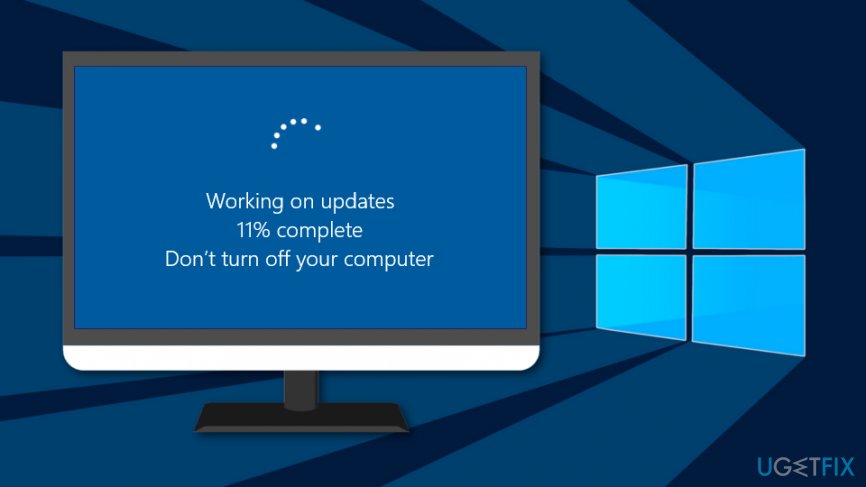
Installation of Windows updates is a headache for many users. People can be unable to use their computers for an hour or two due to the update process. However, Microsoft promises to reduce the downtime to 30 minutes. Users will be able to test it themselves during the installation of Windows 10 Spring Creators Update[1] (also known as Redstone 4).[2]
The company tells that they achieved this goal by splitting and modifying the upgrade process in two parts – online and offline. The online part is performed in the background when people can use the computer. Typically in the online phase computer checks for feature updates, downloads a payload and waits for system reboot to start the process.
The offline parts start after a system reboot. The old feature update model prepares content and drivers for migration and initiates an update procedure. Meanwhile, users had to see a progress indicator on their computer’s screen.
However, the company moved some of the tasks from online phase to offline in order to speed up offline part. Indeed, the online phase will take longer. Though, the company tells that the majority of users should not notice that.
Microsoft was working on reducing an offline time for more than a year
Joseph Conway in the Windows Insider blog[3] tells that company already managed to reduce the offline time. When Creators Update[4] was released in April 2017, the offline time was around 82 minutes.
After half a year, Microsoft released a Fall Creators Update[5] in October. Then the offline time was around 51 minute. Currently, the company promises to drop the offline time to only 30 minutes due to the new Feature Update model.
The offline installation time was reduced because user’s content is prepared for migration in online mode. Additionally, the new operating system will be placed into a temporary working directory in the online phase too. Previously, these tasks were performed in the offline mode.
The online phase of update installation will become longer
Having less time seeing the update progress indicator slowly changing on the computer’s screen is definitely exciting. However, there’s a little downside. The online phase of the update installation process will be longer.
According to Conway, this should not diminish computer’s performance:
<…> this should not be noticeable to most users, as the setup processes run at a low priority, so they won’t have a large impact on a device’s battery life or system performance.
Microsoft also promises to improve update installation procedure in the future. However, Windows Insider can already check if Windows update takes less than half an hour. This new Feature Update model will be introduced for all Windows 10 users with the next major update.
- ^ Tom Warren. Windows 10’s Spring Creators Update will be available in April. The Verge. Technology, science, and entertainment news.
- ^ Mary Jo Foley. Windows 10 'Redstone 4' official name looks to be Spring Creators Update. ZDNet. Technology news, analysis, comments and product reviews.
- ^ Joseph Conway. We’re listening to you — feature update improvements. Windows Insider. The official page of Windows Insider Program.
- ^ Mollie Ruiz-Hopper. What’s new in the Windows 10 Creators Update. Windows Blogs. The lates news from Windows.
- ^ Peter Bright. Windows 10 Fall Creators Update reaches 85 percent of PCs. Ars Technica. IT news, reviews, and analysis.



