Question
Issue: 4 Ways To Update Antivirus Software on Windows 10
Hello. I wonder how can I know if Windows Defender is up-to-date? Does it receive updates automatically or should I update it manually?
Solved Answer
Although Windows Defender[1] is an in-built Windows 10 antivirus utility, which is supported by Microsoft and receives updates regularly, it doesn’t mean that Windows 10 device’s users should stop caring if it's updated with the latest security definitions. 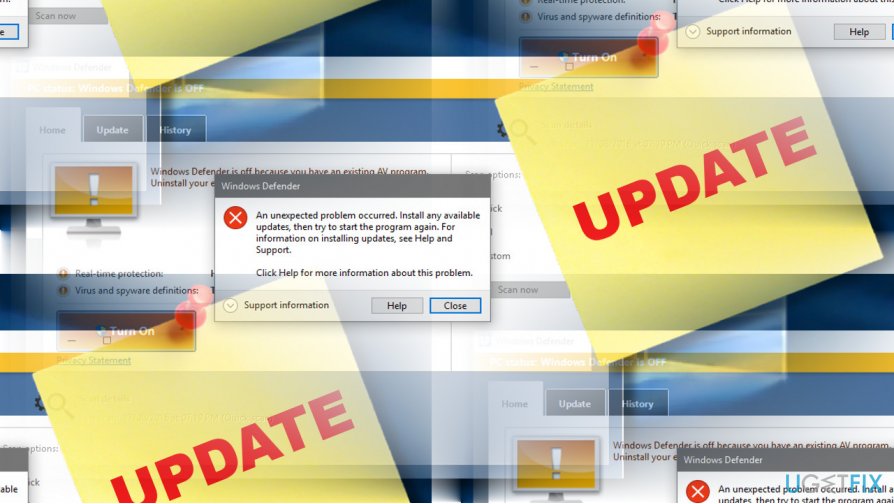
Windows 10 OS has an automatic system update feature,[2] which should automatically install Windows 10 patches, regular updates, and security updates. However, the automatic update quite frequently fails to work. On top of that, the PC’s owner is not informed about the missing updates and malfunctioning update service as long as he or she does not check for updates manually.
It means that people can be using an outdated Windows Defender or third-party antivirus utility without suspecting that, thus pushing the system into a high-risk of malware infection. To prevent this from happening, we would recommend installing Windows Defender definitions manually.
If you have doubts whether Windows Defender is fully updates, you can check that by following these steps:
- Press Windows key + S and type Control Panel.
- Open the Control Panel and go to Security and Maintenance.
- Expand Security section to see the status of your antivirus.
- Then expand Maintenance system to check what the last time your antivirus was updated.
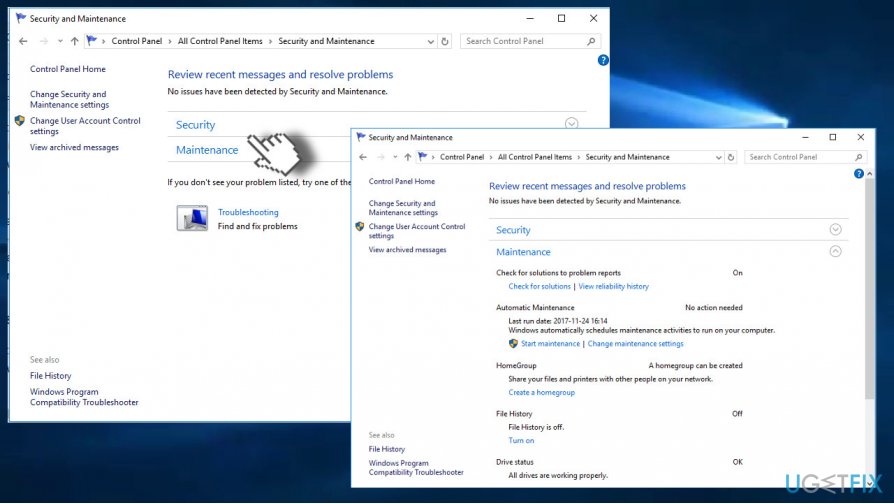
4 Ways To Update Antivirus Software on Windows 10
Even if it turns out that your anti-virus is fully up-to-date, you should be aware of the methods that can be applied for installing Windows Defender security definitions.
Method 1. Check for Windows Updates
The easiest method to install Windows Defender Updates is to use an in-built Windows update service. To run Windows Updates you should press Windows key + I and select Update & Security. Click Check for updates button and wait while the system performs a scan.
If the system detects Windows Defender definitions, you will get the following notification:
“Definition Update for Windows Defender – KB267602 (Definition 1.213.1379.0)” (the numbers differ each time).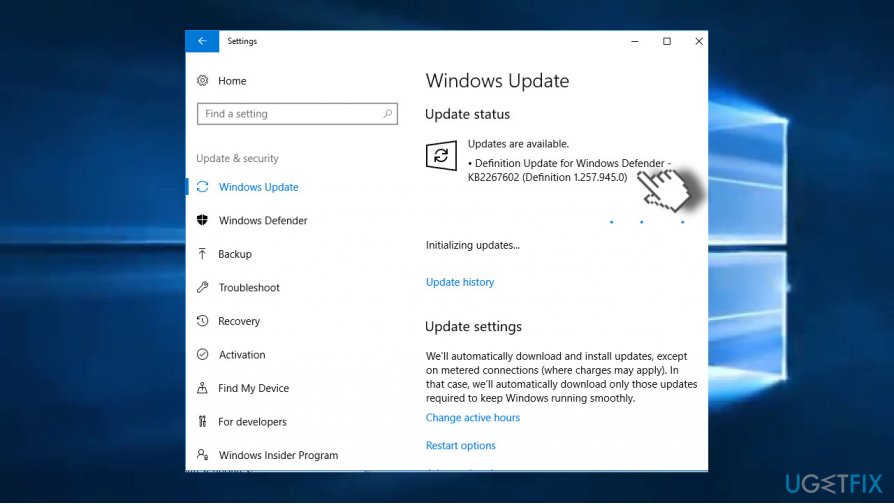
Method 2. Install Updates through Windows Defender
- Press Windows key + S and type Windows Defender Security Center.
- Open Windows Defender Security Center and click Virus & Threat Protection.
- Scroll down until you find Protection updates and click it.
- Click Check for Updates and wait while the scan is being executed.
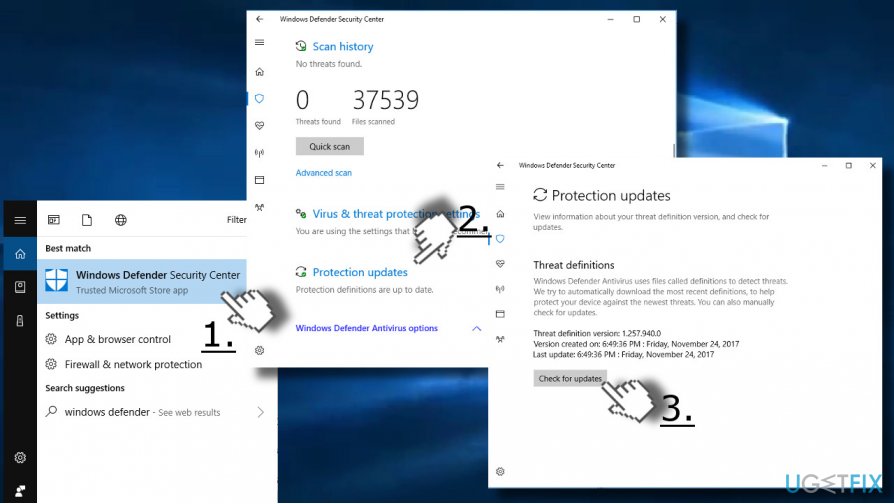
NOTE: Sometimes the installation of Windows Defender definition updates end up with an error, for example, “Virus and spyware definitions couldn’t be updated” with a code 0x8024402c, 0x80240022, 0x80004002, etc. If you got such a notification when trying to update your antivirus, please refer to this post for help.
Method 3. Install Windows Defender definitions from the catalog
If you can’t update Windows Defender via Windows Update or through Windows Defender Security Center due to one or another reason, you can do that on the official Microsoft’s website. There’s a section called “Definition updates for Windows Defender Antivirus and other Microsoft antimalware, ” which you can access by clicking on this link.
NOTE: before updating, check whether your Windows PC is 32-bit or 64-bit. Besides, check the version of your antivirus tool. You can do that by following these steps:
- Press Windows key + I and open Settings.
- Select Update & Security and click on Windows Defender option on the left pane.
- At the right side of the window, you’ll see all information regarding Windows Defender version and definitions.
Method 4. Install PC Optimization Utility
The last option that you have is to install a professional optimization utility, for example, FortectMac Washing Machine X9. This particular program is not capable of installing missing updates forcefully as it does not have a Windows Update database.
Nevertheless, Reimage will let you know as soon as the antivirus tool gets out of date or starts malfunctioning, thus preventing the system loosing protection.
On top of that, this program will fix issues with Windows Registry, Windows files, and will work as a second hand antivirus as it has an inbuilt Avira-Antivir anti-malware engine.
IMPORTANT: Except the first method, all the other three methods for updating antivirus software can be applied for third-party anti-virus, so if you are using Kaspersky, Avast,[3] Norton or another utility, you can update it from within the application or the manufacturer's website. Finally, Reimage tool can identify the problems with third-party antivirus and report them to the device's user, except that it won't fix them.
Optimize your system and make it work more efficiently
Optimize your system now! If you don't want to inspect your computer manually and struggle with trying to find issues that are slowing it down, you can use optimization software listed below. All these solutions have been tested by ugetfix.com team to be sure that they help improve the system. To optimize your computer with only one click, select one of these tools:
Prevent websites, ISP, and other parties from tracking you
To stay completely anonymous and prevent the ISP and the government from spying on you, you should employ Private Internet Access VPN. It will allow you to connect to the internet while being completely anonymous by encrypting all information, prevent trackers, ads, as well as malicious content. Most importantly, you will stop the illegal surveillance activities that NSA and other governmental institutions are performing behind your back.
Recover your lost files quickly
Unforeseen circumstances can happen at any time while using the computer: it can turn off due to a power cut, a Blue Screen of Death (BSoD) can occur, or random Windows updates can the machine when you went away for a few minutes. As a result, your schoolwork, important documents, and other data might be lost. To recover lost files, you can use Data Recovery Pro – it searches through copies of files that are still available on your hard drive and retrieves them quickly.
- ^ Brandon Vigliarolo. How to protect your Windows 10 PC from ransomware with the Fall Creators Update. TechRepublic. Blogs, community forums, vendor white papers, software downloads, Webcasts, and research.
- ^ Mauro Huculac. How to stop Windows 10 auto updates. WindowsCentral. Featuring news, reviews, help & tips, buyer guides.
- ^ Natasha Lomas. Avast reckons CCleaner malware infected 2.27M users. TechCrunch. The leading technology media property.



