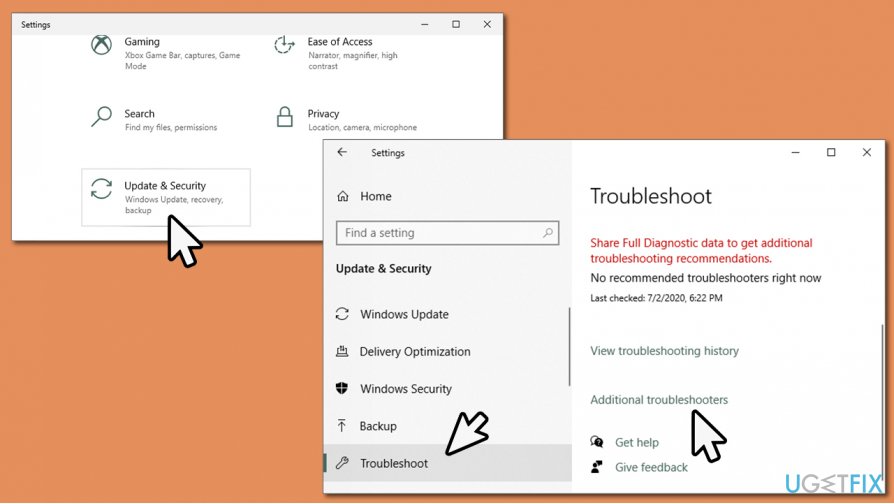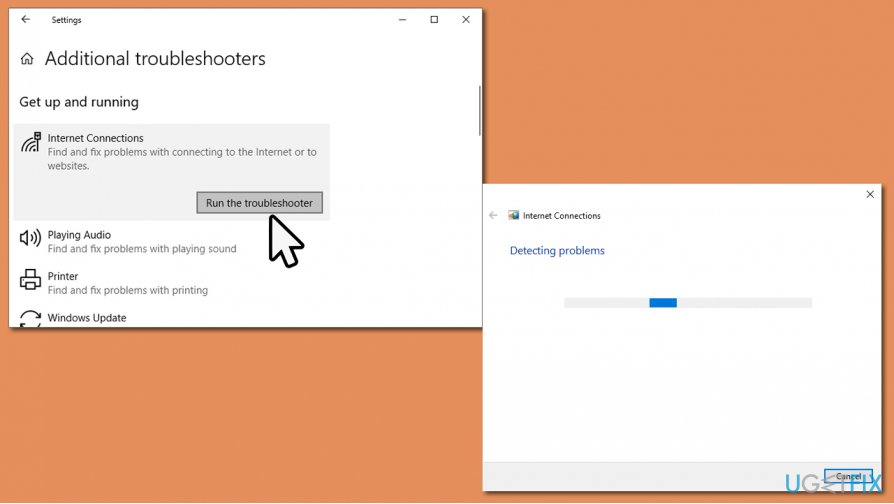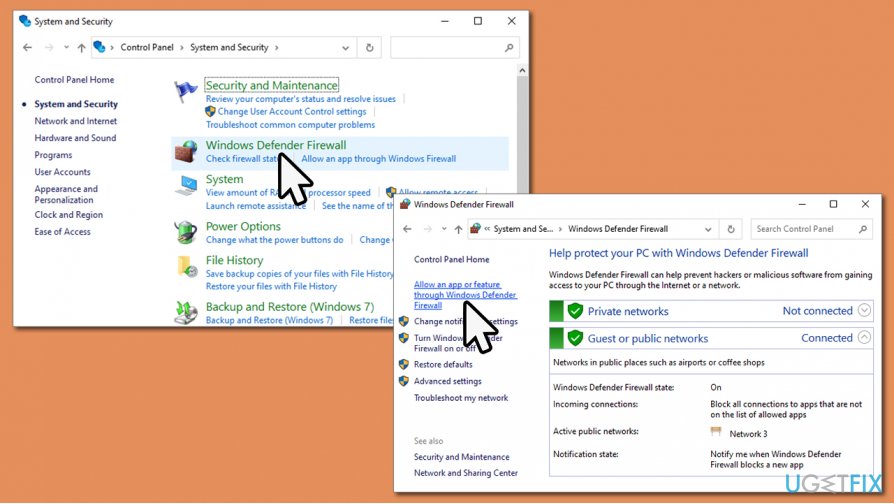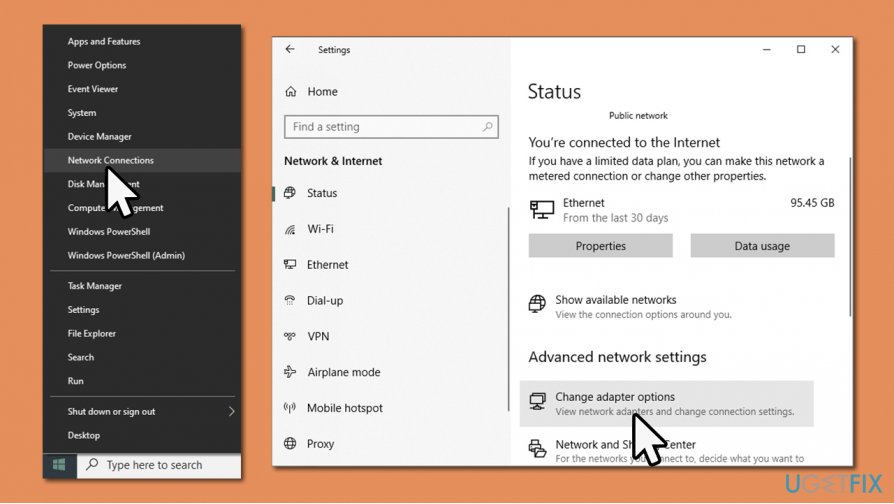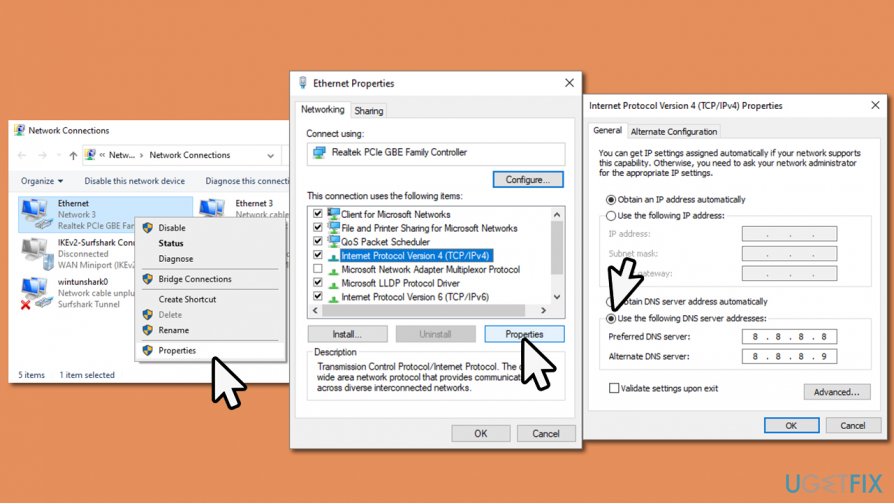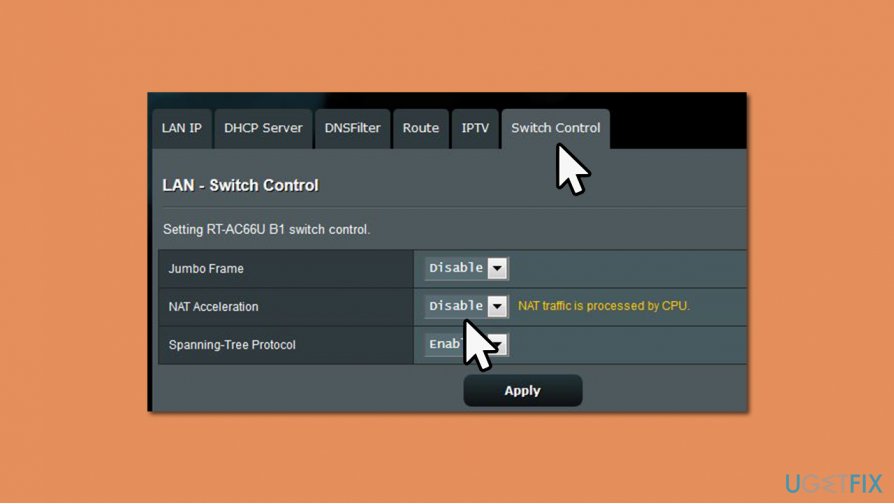Question
Issue: An existing connection was forcibly closed by the remote host Minecraft error – how to fix?
Hello, I can't play Minecraft normally. At random times, an error shows up, saying, “An existing connection was forcibly closed.” I have not changed anything within my PC, so I wonder what is causing this. Any suggestions? Help would be much appreciated.
Solved Answer
Minecraft is one of the most popular video games in the world, enjoyed by the young and the mature. First developed in 2011, this sandbox game[1] grew the playerbase to as many as 126 million users. However, while the game is a fun sandbox experience, it does not avoid issues, and An existing connection was forcibly closed by the remote host Minecraft error is one of them.
Players claimed that they would abruptly be disconnected from the game, and receive the following error message:
Connection lost
Internal Exception: java.io.IOException: An existing connection was forcibly closed by the remote host
This can be extremely frustrating to users, as it interrupts their gaming sessions. In some cases, people claimed that they are unable to play Minecraft at all due to this problem.
An existing connection was forcibly closed error might show up seemingly out of nowhere, and it does not explain adequately why it occurred (at least not to regular computer users). As seen on the message text, it is claimed that a remote host has closed the connection.
In reality, the explanation is much more simple – you are receiving An existing connection that was forcibly closed by the remote host Minecraft error because your computer network connection failed to reach Minecraft servers.
Now, the reason why this would happen can vary from person to person, as each computer has its own set of configurations, so things happen (or don't happen) due to various reasons. However, one of the most common issues for this problem was related to Microsoft Windows Firewall[2] blocking the connection to Minecraft servers. Additionally, users with overly-protective antivirus can also experience this issue.
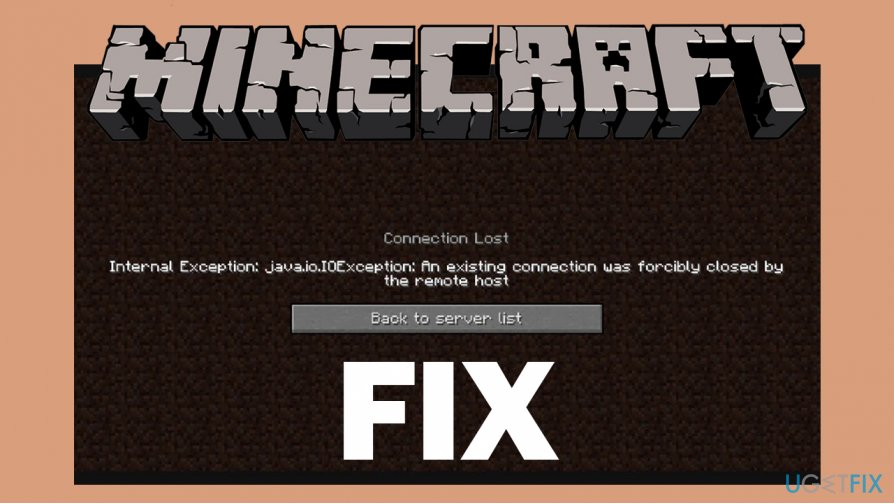
Therefore, there are several different ways to fix An existing connection was forcibly closed by the remote host Minecraft error, and we provide a comprehensive, step-by-step guide for you below. Keep in mind that different solutions will work for different situations, so try them all to see which one helps you.
Before you begin, we would like to suggest you try running a scan with FortectMac Washing Machine X9, as it could achieve An existing connection was forcibly closed by the remote host Minecraft error fix automatically if the problem is related to the underlying Windows system issues.
Solution 1. Run network connection troubleshooter
Let's start from very simple solutions and check whether your internet connection is not experiencing any issues – run Windows Network connections troubleshooter:
- Right-click on Start and pick Settings
- Go to Troubleshoot on the left
- You should see all the available troubleshooters on the right side of the window. If not, click Additional troubleshooters

- Pick Internet Connections from the list
- Click Run the troubleshooter and wait

- Windows will report the findings soon.
Solution 2. Let Minecraft through Firewall
Just like in the case of io.netty.channel.ConnectTimeoutException connection timed out Minecraft error, in incorrect Firewall settings might prevent you from being connected to Minecraft servers, causing An existing connection was forcibly closed by the remote host error. Here's how to bypass this problem:
- Type in Control Panel in Windows search and press Enter
- Go to System and Security section
- Under Windows Defender Firewall, pick Allow an app through Windows Defender Firewall

- In the main window, select Change settings
- Scroll down until you locate all the Java (TM) Platform SE binary entries, and tick Private and Public checkboxes
- Click OK.
Solution 3. Use different DNS settings
- Right-click on Start and pick Network Connections
- On the right side of the window, pick Change adapter options

- When Network Connections window opens, right-click on the appropriate option (in our case, Ethernet), and select Properties
- Click on Internet Protocol Version 4 (TCP/IPv4) once and then select Properties at the bottom
- Select Use the following DNS server address and then type in the following into the fields:
8.8.8.8
8.8.8.9 - Press OK.

Solution 4. Disable NAT acceleration on your router (Asus routers only)
NAT Acceleration, also known as Cut-Through Forwarding, is a feature in Asus routers that can positively impact internet connection speeds when it is turn on. However, this can cause problems in some cases, and users said that turning this feature off helped them fix the Minecraft error.
- Login to your Asus wireless router panel
- Go to LAN > Switch Control
- Under NAT Acceleration, click on the drop-down menu and select Disable
- Click Apply.

Solution 5. Reset your router
Most ISPs (Internet Service Providers) assign you with a dynamic IP address,[3] which means that it changes at certain time intervals, e.g., when you reboot your router. Thus, you should reboot the device and see if that helps to fix An existing connection was forcibly closed by the remote host Minecraft error:
- Go to your router and pull the connection wire out of it, or take it out of the electric socket
- Wait around a minute and re-connect your device
- Check if the error persists.
Note that you should not try to do this by pressing the Reset button on your router, as it could result in the device being reset to the factory settings.
Note 2: you can ask your ISP to provide you a static IP, although this service might not be free.
Repair your Errors automatically
ugetfix.com team is trying to do its best to help users find the best solutions for eliminating their errors. If you don't want to struggle with manual repair techniques, please use the automatic software. All recommended products have been tested and approved by our professionals. Tools that you can use to fix your error are listed bellow:
Access geo-restricted video content with a VPN
Private Internet Access is a VPN that can prevent your Internet Service Provider, the government, and third-parties from tracking your online and allow you to stay completely anonymous. The software provides dedicated servers for torrenting and streaming, ensuring optimal performance and not slowing you down. You can also bypass geo-restrictions and view such services as Netflix, BBC, Disney+, and other popular streaming services without limitations, regardless of where you are.
Don’t pay ransomware authors – use alternative data recovery options
Malware attacks, particularly ransomware, are by far the biggest danger to your pictures, videos, work, or school files. Since cybercriminals use a robust encryption algorithm to lock data, it can no longer be used until a ransom in bitcoin is paid. Instead of paying hackers, you should first try to use alternative recovery methods that could help you to retrieve at least some portion of the lost data. Otherwise, you could also lose your money, along with the files. One of the best tools that could restore at least some of the encrypted files – Data Recovery Pro.
- ^ Sandbox. Techopedia. IT dictionary and insights.
- ^ Vangie Beal. Windows Firewall. Webopedia. The Online Tech Dictionary for Students, Educators and IT Professionals.
- ^ Static vs. dynamic IP addresses. Google. Help Center.