Question
Issue: [Fix] Can't install Cross Device Experience Host in Windows?
So Microsoft recently rolled out a feature called Cross Device Experience Host, which is supposed to allow a different way to connect your phone to the PC. Although it's available on my PC, I've been struggling to install it despite several attempts. Could you provide some solutions on how to get it working?
Solved Answer
Microsoft's recent introduction of the Cross Device Experience Host aims to enhance interoperability between Windows 11 Pro PCs and mobile devices, offering users a more integrated data and notification-sharing experience. Despite its potential, some individuals face installation challenges that hinder the activation of this feature.
Users attempting to enable the Cross Device Experience Host through the Settings app – specifically within the Bluetooth & devices section under Mobile devices – encounter a scenario where the activation process initiates but fails to complete, often displaying a “pending” status.
Some users also might get a prompt that Cross Device Experience Host needs an update, which then results in “Cross Device Experience Host needs an update, but we're unable to apply the update right now” error message.
To mitigate these challenges, a sequence of troubleshooting steps is recommended, including running the Store apps troubleshooter, clearing the Store cache, resetting Windows update components, and directly installing the package via Command Prompt. These actions are designed to address the installation and update anomalies, facilitating a smoother setup process.
To simplify the process of resolving issues like the installation of the Cross Device Experience Host, it is recommended to use PC repair software FortectMac Washing Machine X9. With the use of these tools, Windows system-wide issues may be effectively identified and fixed, allowing for automatic repair and improving system performance and feature usability.
![[Fix] Can't install Cross Device Experience Host in Windows? [Fix] Can't install Cross Device Experience Host in Windows?](https://ugetfix.com/wp-content/uploads/articles/askit/fix-cant-install-cross-device-experience-host-in-windows-copy_en.jpg)
Fix 1. Reset Microsoft Store cache
Resetting the Microsoft Store cache clears stored data that may be causing issues, potentially resolving problems with app updates and installations. This process refreshes the Store without deleting installed apps or altering account settings.
- In Windows search, type wsreset.exe and press Enter.
- Wait till a black window shows up – do not close it.
- Once it's gone, Microsoft Store should restart.
- Try using the Store again.
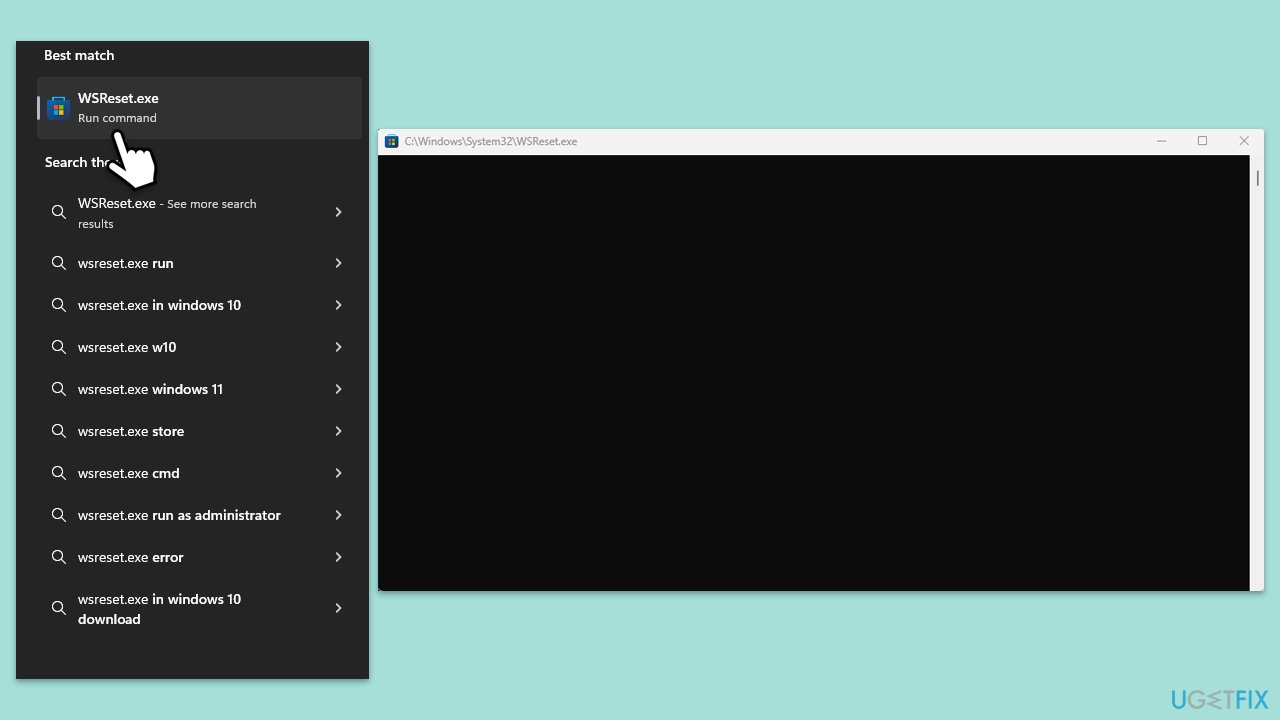
Fix 2. Run SFC and DISM
These utilities can fix underlying issues preventing apps from functioning correctly.
- Type cmd in Windows search.
- Right-click on Command Prompt and pick Run as administrator.
- When UAC asks you whether you want to make changes, agree by pressing Yes.
- Next, copy and paste the following commands, pressing Enter each time:
sfc /scannow
DISM /Online /Cleanup-Image /CheckHealth
DISM /Online /Cleanup-Image /ScanHealth
DISM /Online /Cleanup-Image /RestoreHealth
(Note: if you get an error executing the last command, add /Source:C:\RepairSource\Windows /LimitAccess to it and try again.) - Restart your system.
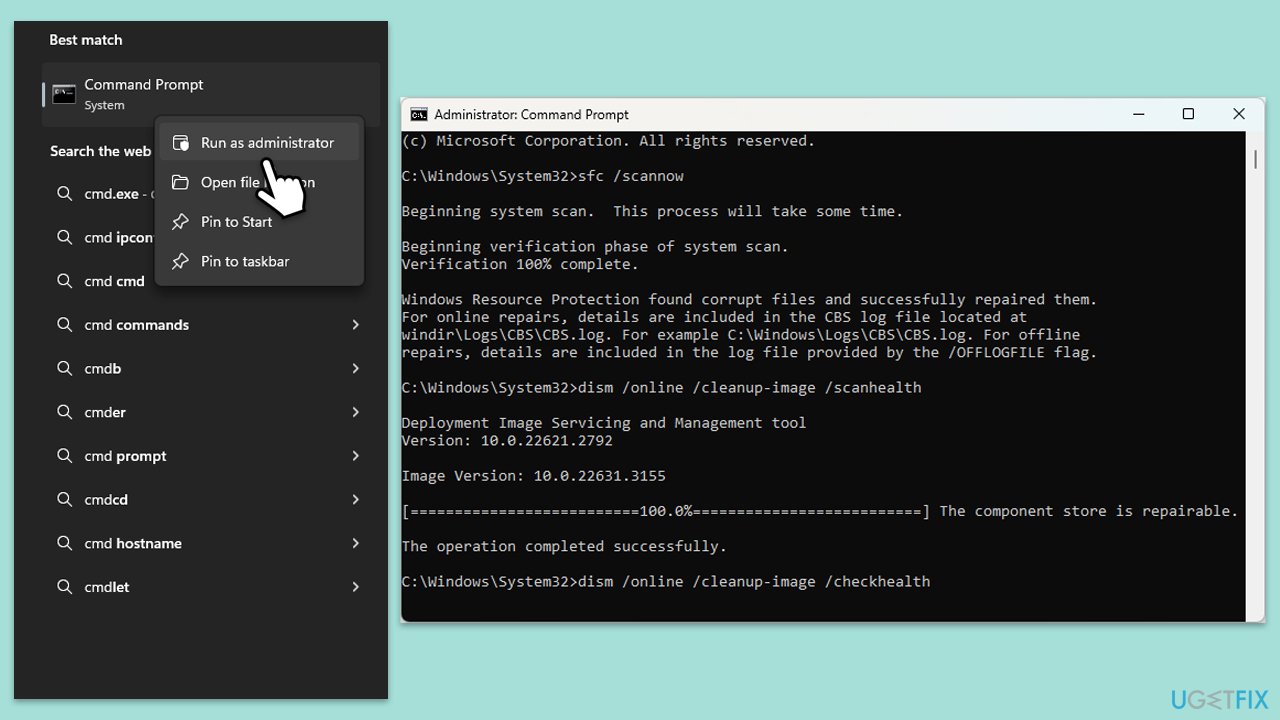
Fix 3. Run Windows Store apps troubleshooter
This troubleshooter detects and fixes common issues affecting the operation of Store apps, helping to resolve installation and launch problems.
- Type troubleshoot in Windows search and hit Enter.
- Click Additional troubleshooters/Other troubleshooters.
- Find Windows Store Apps.
- Click on it, and select Run the troubleshooter/Run.
- Wait for the scan to be completed and apply the suggested fixes.
- You can also try running the Windows update troubleshooter as well.
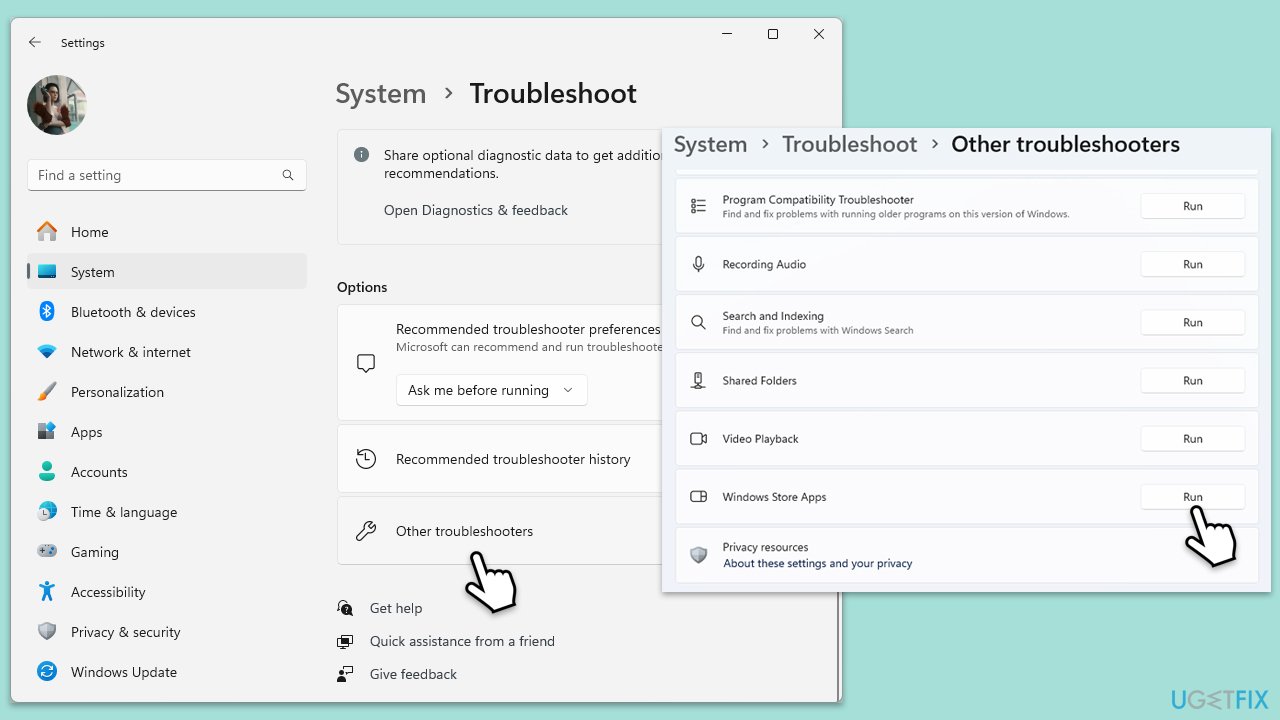
Fix 4. Reset Windows update components
Resetting Windows Update components clears the update history and restarts the update service, often resolving update-related issues.
- Open Command Prompt as administrator.
- Paste in each of these commands, pressing Enter every time:
net stop bits
net stop wuauserv
net stop appidsvc
net stop cryptsvc
Del “%ALLUSERSPROFILE%\Application Data\Microsoft\Network\Downloader\*.*”
rmdir %systemroot%\SoftwareDistribution /S /Q
rmdir %systemroot%\system32\catroot2 /S /Q
regsvr32.exe /s atl.dll
regsvr32.exe /s urlmon.dll
regsvr32.exe /s mshtml.dll
netsh winsock reset
netsh winsock reset proxy
net start bits
net start wuauserv
net start appidsvc
net start cryptsvc - Restart your system.
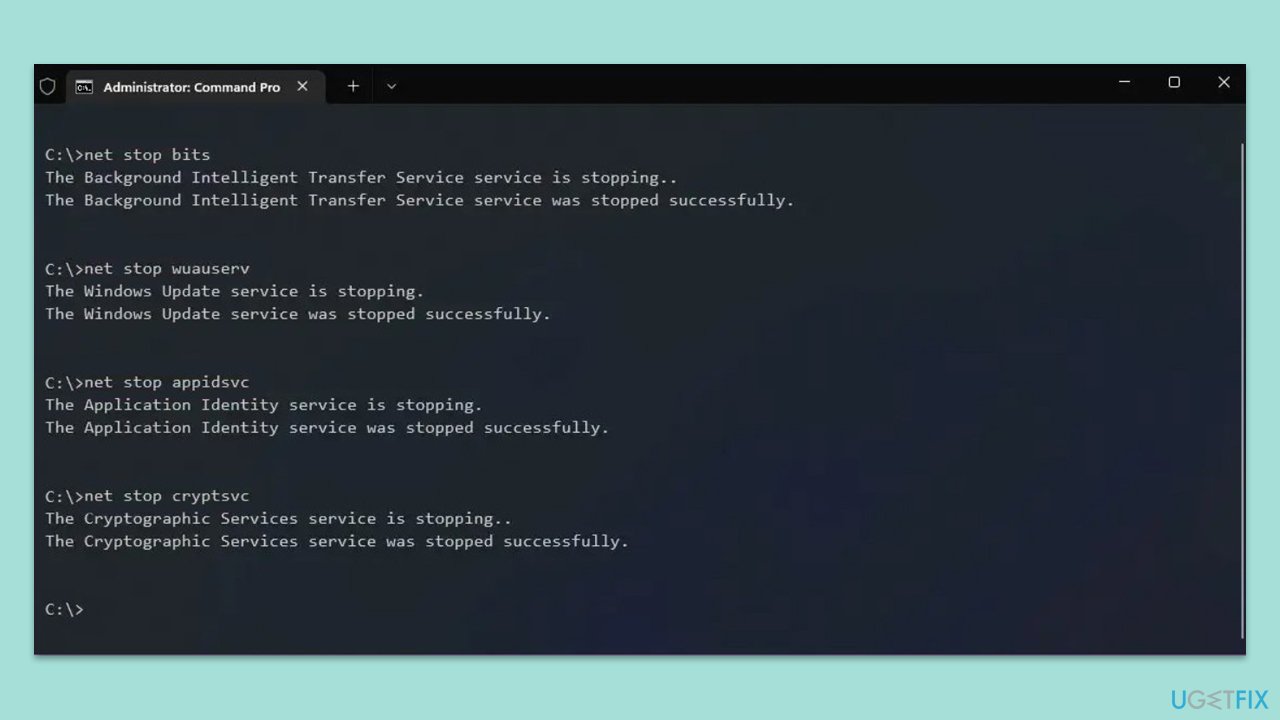
Fix 5. Install the component via Command Prompt
Installing the Cross Device Experience Host directly through Command Prompt can bypass the Microsoft Store, potentially circumventing installation issues.
- Open Command Prompt as administrator.
- Copy and paste in the following command:
winget install 9NTXGKQ8P7N0 - Press Enter and let it execute.
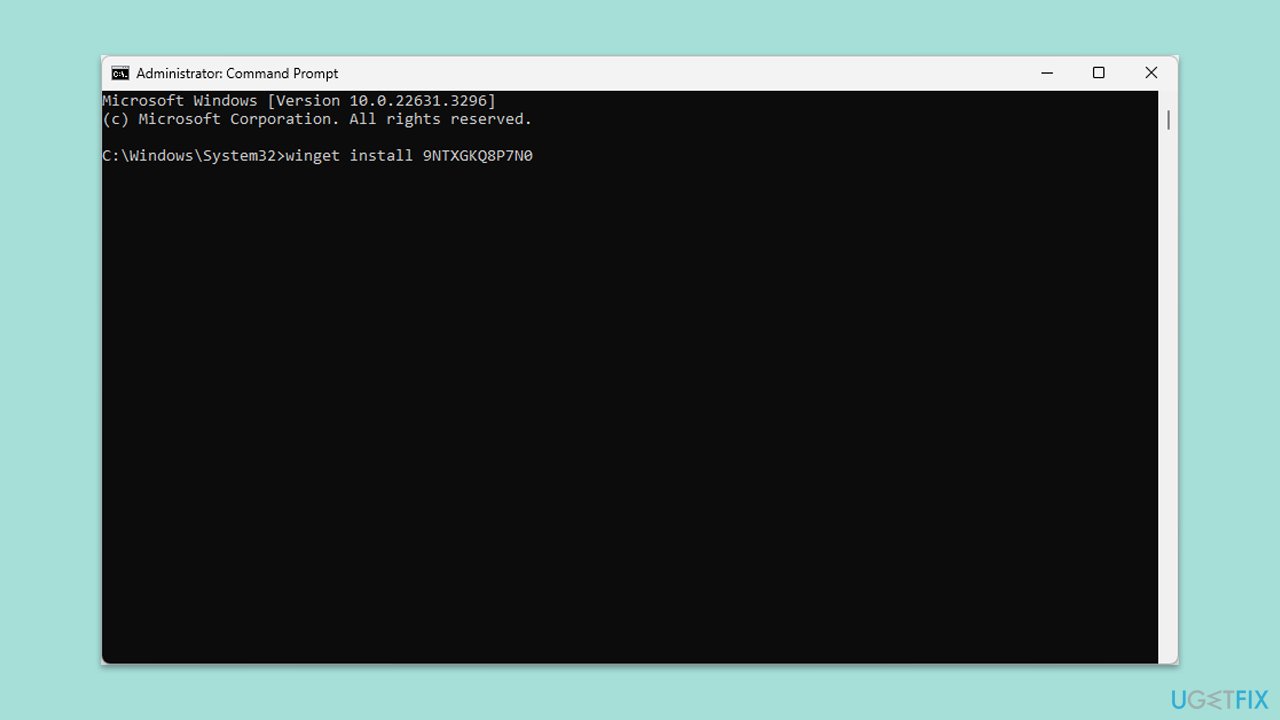
Fix 6. Set your system drive for default apps
Ensuring your system drive is set as the default location for apps can resolve issues with app installation and functionality.
- Right-click on Start and pick Settings.
- Go to the System section.
- Select Storage.
- Under the Storage management section, click on Advanced storage settings.
- Select Where new content is saved.
- Under New apps will save to, select the drive where Windows is installed (by default, it would be C: drive).
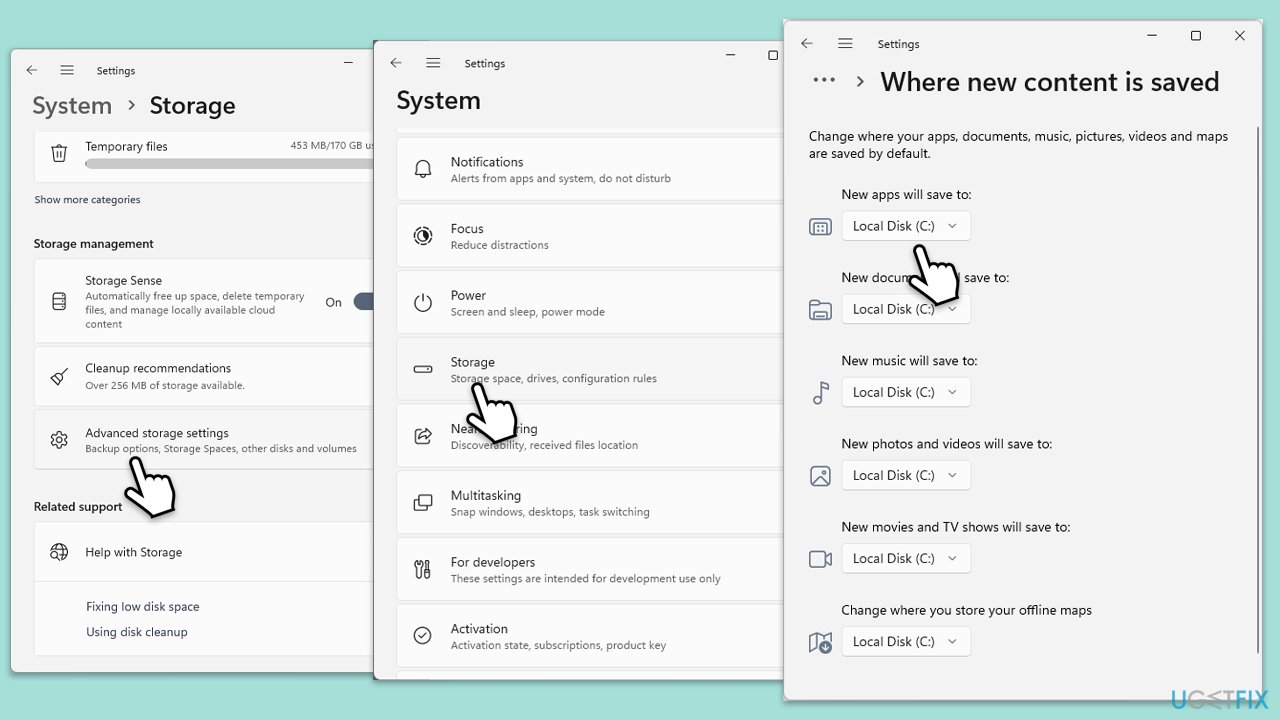
Fix 7. Run Clean Boot
Performing a clean boot starts Windows with a minimal set of drivers and startup programs, helping to identify if background processes are interfering with app functionality.
- Press Win + R, type msconfig, and hit Enter.
- Go to the Services tab and tick the Hide all Microsoft services checkbox.
- Select Disable all.
- Go to the Startup tab and click Open Task Manager.
- Here, right-click on each of the non-Windows entries and select Disable.
- Close down the Task Manager.
- Go to the Boot tab and tick the Safe boot option.
- Click OK.
- Restart your computer.
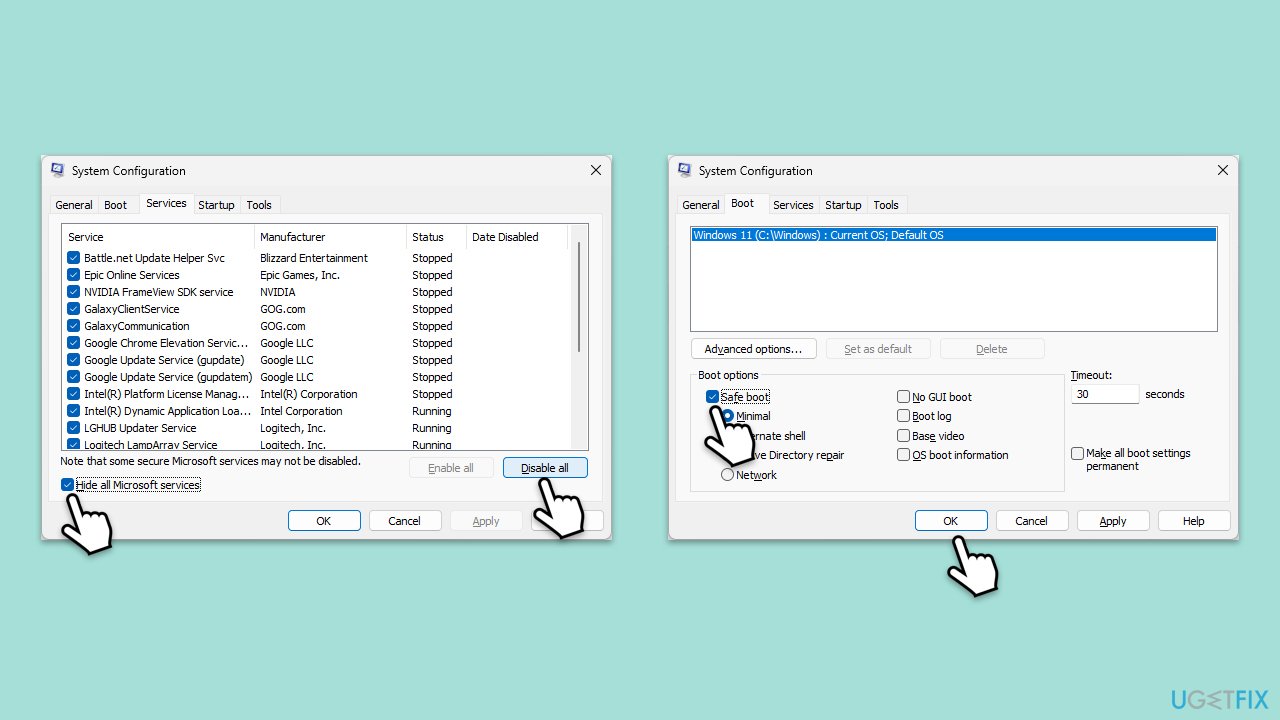
Repair your Errors automatically
ugetfix.com team is trying to do its best to help users find the best solutions for eliminating their errors. If you don't want to struggle with manual repair techniques, please use the automatic software. All recommended products have been tested and approved by our professionals. Tools that you can use to fix your error are listed bellow:
Prevent websites, ISP, and other parties from tracking you
To stay completely anonymous and prevent the ISP and the government from spying on you, you should employ Private Internet Access VPN. It will allow you to connect to the internet while being completely anonymous by encrypting all information, prevent trackers, ads, as well as malicious content. Most importantly, you will stop the illegal surveillance activities that NSA and other governmental institutions are performing behind your back.
Recover your lost files quickly
Unforeseen circumstances can happen at any time while using the computer: it can turn off due to a power cut, a Blue Screen of Death (BSoD) can occur, or random Windows updates can the machine when you went away for a few minutes. As a result, your schoolwork, important documents, and other data might be lost. To recover lost files, you can use Data Recovery Pro – it searches through copies of files that are still available on your hard drive and retrieves them quickly.



