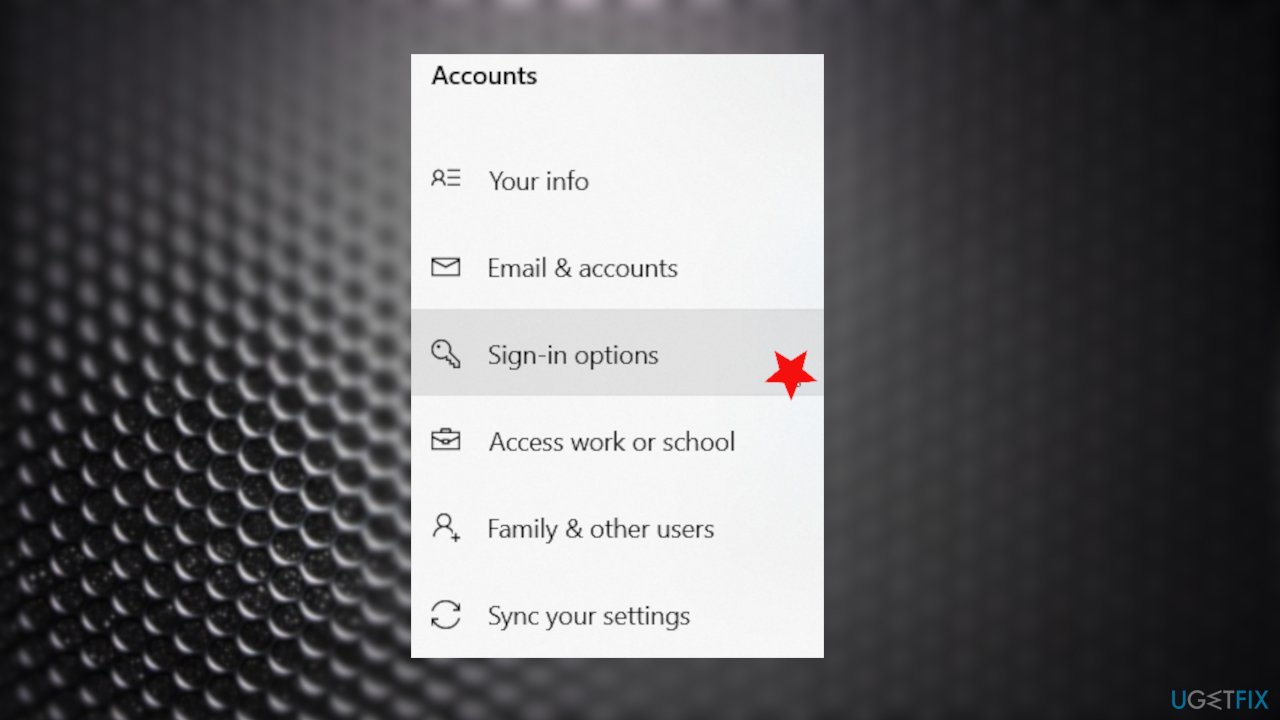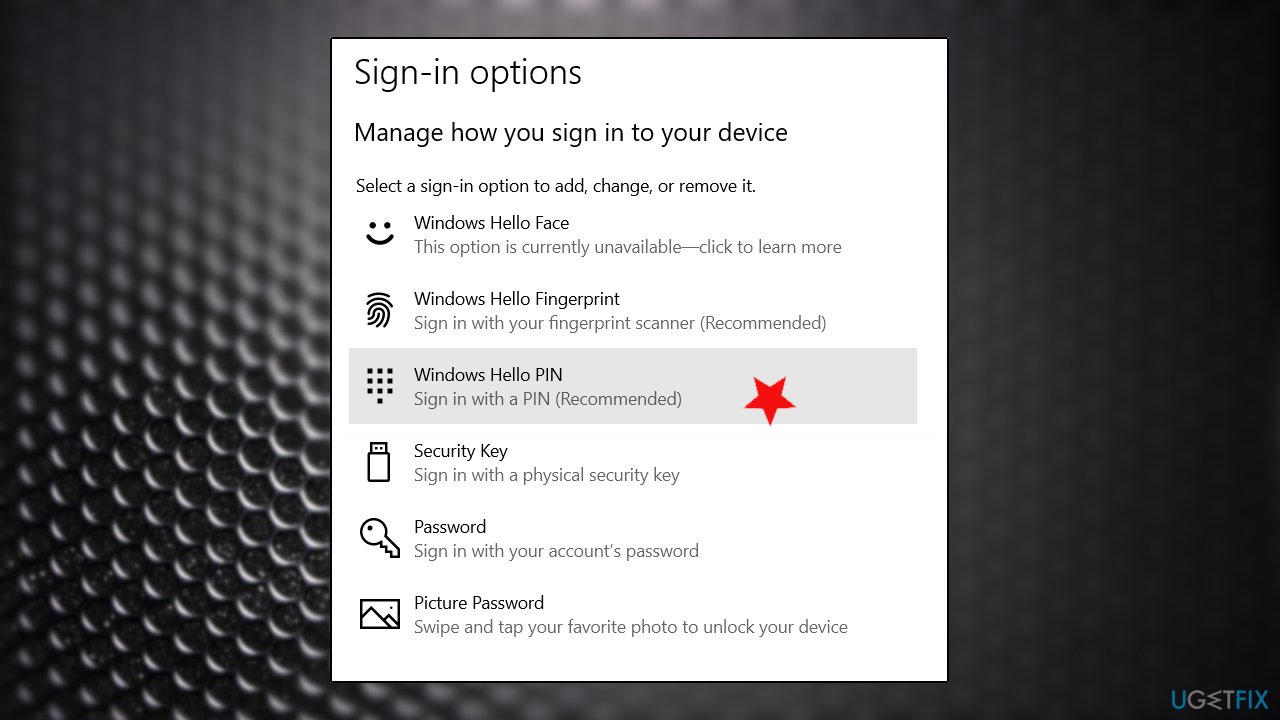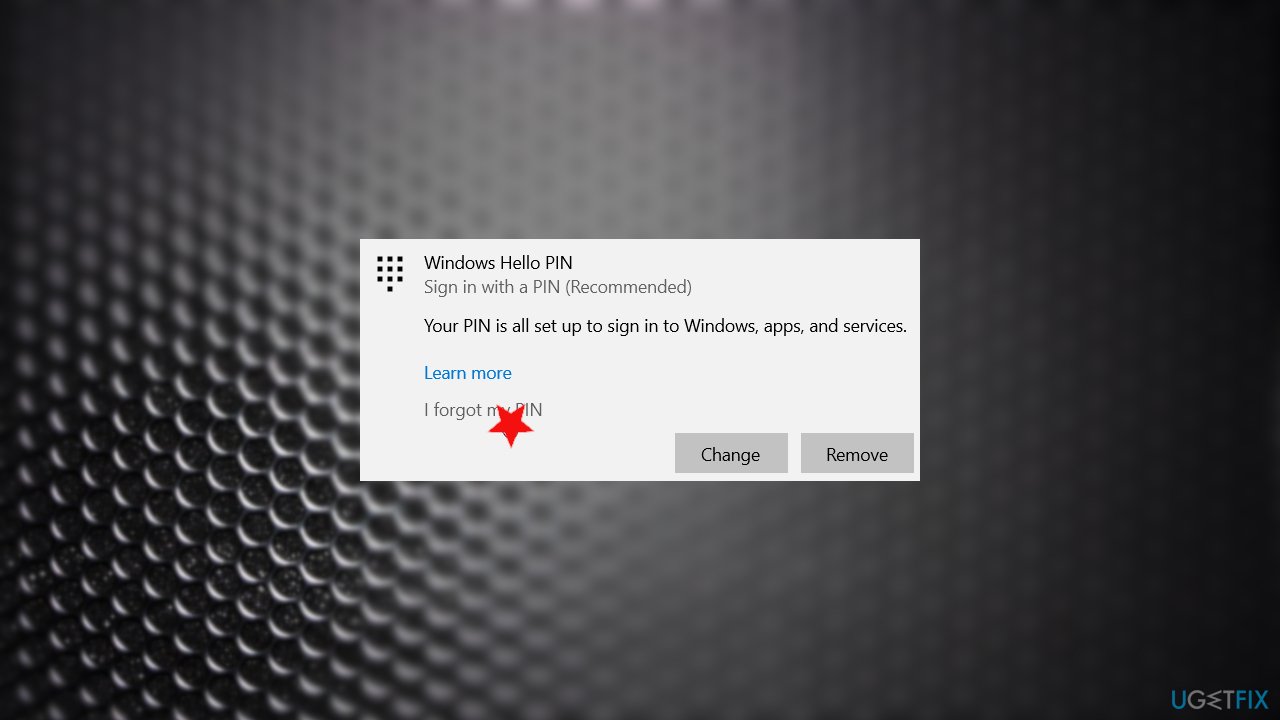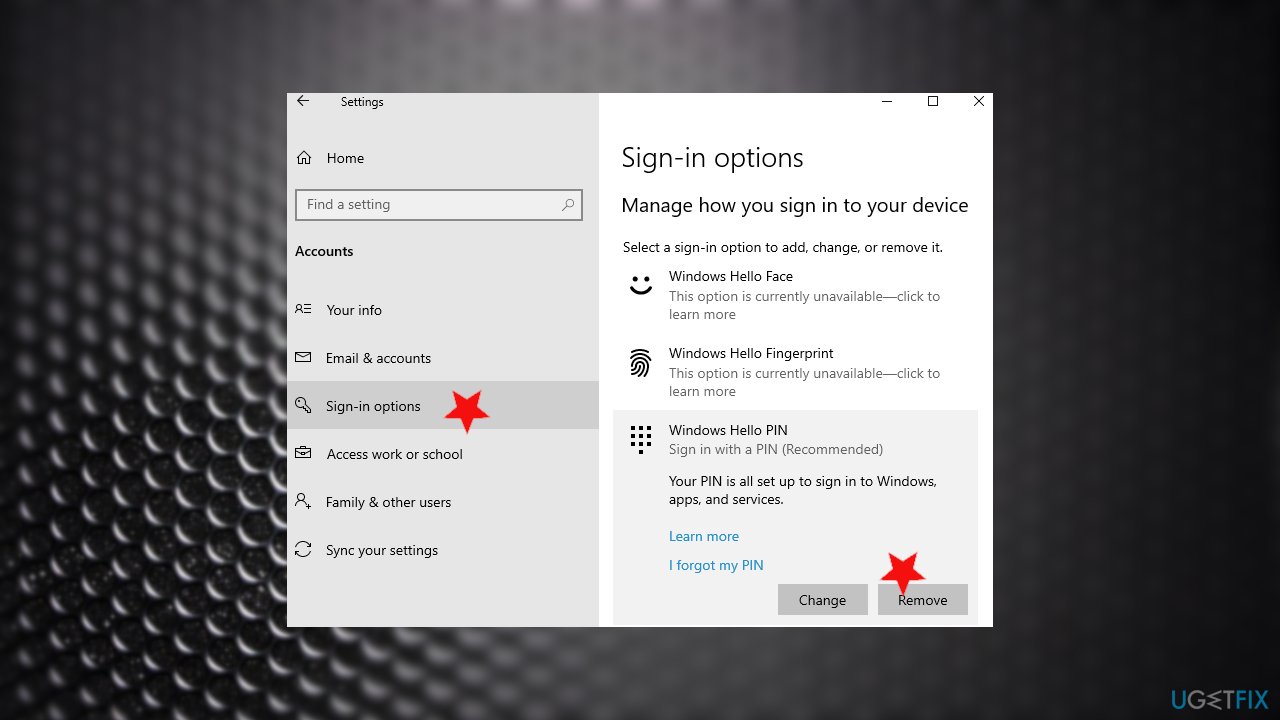Question
Issue: Fix Something happened and your PIN isn’t available. Click to set up your PIN again
Hello. I have an issue with the security, I think. I wanted to use the PIN for my rebooting security option. Now I receive Something happened, and your PIN isn't available. Click to set up your PIN again pop-up. I should set up my pin, but that option is not working. Can you help me solve this?
Solved Answer
Something happened and your PIN isn't available. Click to set up your PIN again is the problem that Windows 10 users encounter. The password should keep the account on the Windows system safe. Windows 10 has a few improvements for security, and this PIN code sign-in is one of them, but the pop-up error frustrates users too often.[1]
The problem with a login can be extremely frustrating when you can't access the desktop and use the machine due to the pop-up with Something happened and your PIN isn't available message. However, the good thing is that the issue is fixable and has a few workarounds that can solve the problem. It should fix the problem permanently.
Something happened and your PIN isn't available. Click to set up your PIN again is the issue keeping you from logging in. Unfortunately, the option is related to locally stored files tied to a Trusted Platform Module chip, so changes to this chip can trigger issues with PIN recognition.[2]
The option should be a faster solution that offers a quick login and it is easier to remember a pin than a password. However, when people need to fix Something happened and your PIN isn't available. Click to set up your PIN again problem it becomes annoying and frustrating instead. An additional issue to this Something happened error can be a message about particular Windows Hello pin option problems.
Something happened and your PIN isn't available can be solved and it is not a malware issue or particular Windows update, system damage result. Do not panic and do not hesitate. Follow suggestions and solve the error on Windows 10.
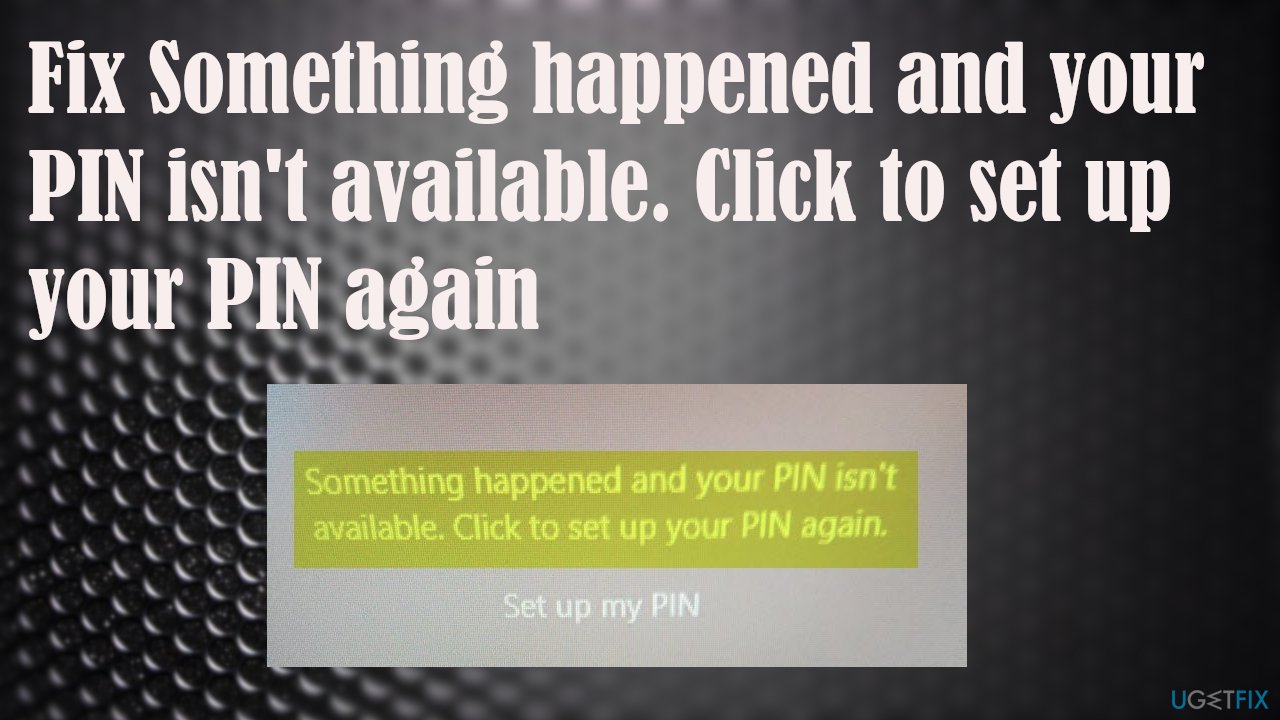
Fix Something happened and your PIN isn't available. Click to set up your PIN again
Something happened and your PIN isn't available. Click to set up your PIN again is the issue that is related to local files on the system because the PIN is stored and retrieved from local sources. Some issues with security and login to desktop, access to the machine can be related to issues with various system files. You can fix those issues by running FortectMac Washing Machine X9 and recovering particular Windows files or functions. The tool can also clear any PUP[3] damage if you had any issues with infections before.
Fixing Something happened and your PIN isn't available. Click to set up your PIN again might include some changes to settings or a full reset of the PIN settings. You might need to boot the machine a few times to access the desktop. So there are a few methods for you below.
Get access to your desktop
- Restart the system by clicking the power button on the lock screen.
- Choose Reset option.
- Once that is done – check the PIN login.
- Check the internet connection. Make sure it is okay.
Run Startup Repair
- Click the Power button.
- Hold the Shift key and click Restart.
- Go to Troubleshoot and find Advanced Options.
- Choose Startup repair.
- Allow Windows to repair.
- Log in.
Delete the NGC folder and add a new PIN
- Go to:
C:\\Windows\\ServiceProfiles\\LocalService\\AppData\\Local\\Microsoft\\NGC. - Delete all files in the NGC folder. Don't forget to log as an administrator.
- After that recreate your PIN code.
- Go to Settings by pressing Win and I keys.
- Go to the Accounts section.

- Choose Sign-in options.
- Select Windows Hello Pin button.

- Enter the PIN.
- Click OK to save changes.
Reboot in Safe Mode and fix Something happened and your PIN isn't available
- Click the power button on the lockscreen and hold the Shift key down.
- Click Restart.
- Go to Troubleshoot and then Advanced Options.
- Find Startup settings.
- Choose restart.
- Select the Safe Mode option and sign in.
- Use the password to log in.
Use the forgot my PIN option to fix Something happened and your PIN isn't available
- Go to Settings and find Accounts.
- Click Sign-in options and choose I forgot my PIN.

- Follow instructions and set the new PIN code.
Reset the PIN sign-in function
- Go to Settings and Accounts options.
- Click the Sign-in option and find Windows Hello PIN.
- Click Remove.

- Confirm by clicking Remove again.
- Enter the current password and then hit OK.
- Reboot the PC.
- Open the Settings again and add a new PIN to options.
Reset the PC with Hard Shut Down to fix Something happened and your PIN isn't available. Click to set up your PIN again
- Turn the computer off and then start it again.
- While Windows is loading, press and hold the Power Button.
- Repeat it twice.
- On the third time, allow the PC to boot into Recovery Environment and then you can find System Repair, Safe Mode, Command Prompt, and so on.
- You can try one of the options.
Repair your Errors automatically
ugetfix.com team is trying to do its best to help users find the best solutions for eliminating their errors. If you don't want to struggle with manual repair techniques, please use the automatic software. All recommended products have been tested and approved by our professionals. Tools that you can use to fix your error are listed bellow:
Access geo-restricted video content with a VPN
Private Internet Access is a VPN that can prevent your Internet Service Provider, the government, and third-parties from tracking your online and allow you to stay completely anonymous. The software provides dedicated servers for torrenting and streaming, ensuring optimal performance and not slowing you down. You can also bypass geo-restrictions and view such services as Netflix, BBC, Disney+, and other popular streaming services without limitations, regardless of where you are.
Don’t pay ransomware authors – use alternative data recovery options
Malware attacks, particularly ransomware, are by far the biggest danger to your pictures, videos, work, or school files. Since cybercriminals use a robust encryption algorithm to lock data, it can no longer be used until a ransom in bitcoin is paid. Instead of paying hackers, you should first try to use alternative recovery methods that could help you to retrieve at least some portion of the lost data. Otherwise, you could also lose your money, along with the files. One of the best tools that could restore at least some of the encrypted files – Data Recovery Pro.
- ^ Something happened and your PIN isn't available. Click to set up your PIN again.. Answers. Microsoft community forum.
- ^ TPM. Wikipedia. The free encyclopedia.
- ^ Chris Hoffman. Potentially unwanted programs. Howtogeek. Tech reviews, news and analysis.