Question
Issue: How to activate Windows after BIOS update?
I am unable to activate Windows 11 after updating my BIOS. This is so strange because I have not changed any hardware – my license should not be tied to the version of BIOS I'm running. Any tips on how to resolve this?
Solved Answer
The Basic Input/Output System (BIOS) is a foundational software embedded in every Windows-based computer. It is responsible for managing the data flow between the computer's operating system and attached devices such as the hard disk, video adapter, keyboard, mouse, and printer. In essence, the BIOS is the initial software the computer loads, enabling all subsequent software to run.
Updating the BIOS is occasionally necessary. These updates are released to fix issues with the existing version, support new hardware components, or improve the computer's overall performance. By keeping the BIOS current, users ensure that their computer operates optimally.
However, a challenge some users face is the inability to activate Windows after a BIOS update. In theory, updating the BIOS and Windows activation should be separate and independent processes. Nevertheless, issues can emerge. For instance, Windows activation is often associated with specific hardware components of a machine.
A significant hardware change, such as a BIOS update, might cause Windows to perceive the system as a new or different computer, leading to activation challenges. Additionally, the BIOS update process can, at times, interfere with or modify system files vital for Windows activation. In rare scenarios, a BIOS update might even disrupt the data on the system, including stored Windows activation keys.
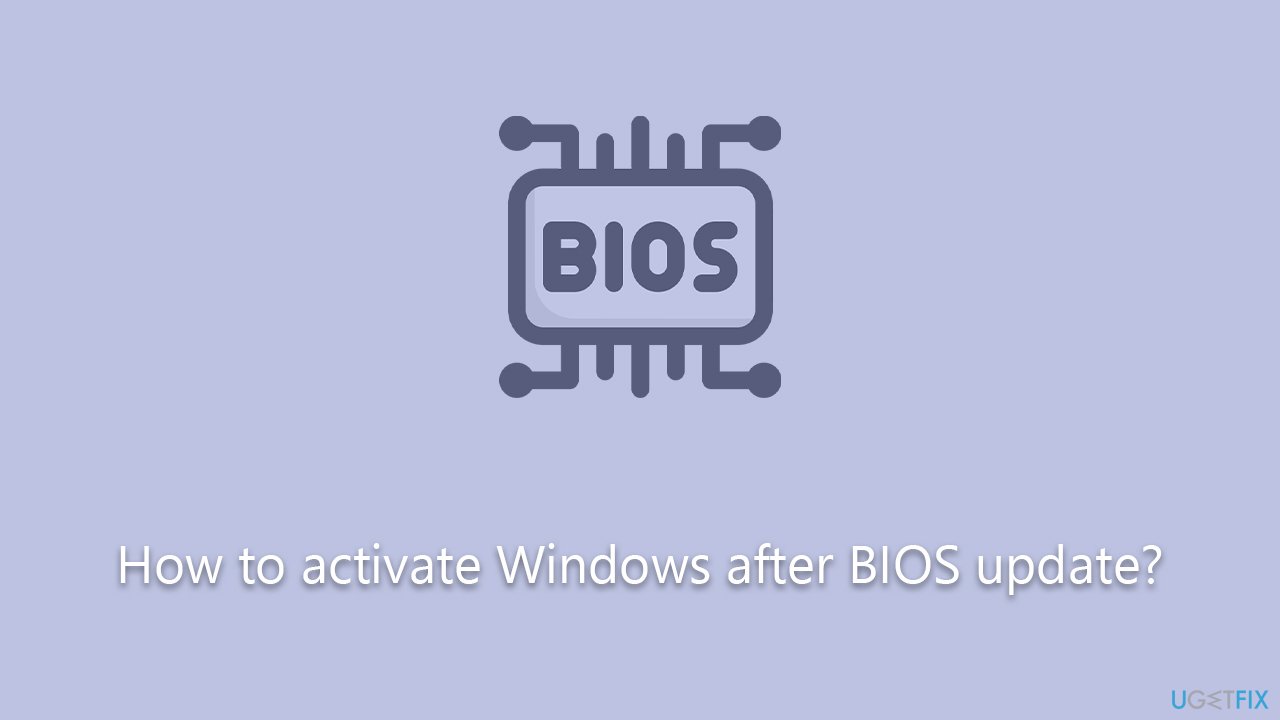
To address these issues, users can take several steps. Firstly, users can navigate to the activation settings and manually input their Windows product key. If this doesn't work, Windows provides an activation troubleshooter designed to detect and resolve common activation problems. If both these methods prove unfruitful, users are advised to contact Microsoft's support for specialized assistance.
For those seeking a comprehensive solution to diagnose and fix Windows issues promptly, the FortectMac Washing Machine X9 PC repair tool can be an invaluable resource.
Fix 1. Enter the product key manually
Sometimes, Windows may just need a gentle nudge in the form of re-entering your product key. This reminds the system of its licensed status.
- Press the Win + I to open Settings.
- Navigate to Update & Security.
- Click on Activation on the left sidebar.
- Choose Change product key.
- Enter your Windows product key in the provided box.
- Follow the on-screen prompts to complete the process.
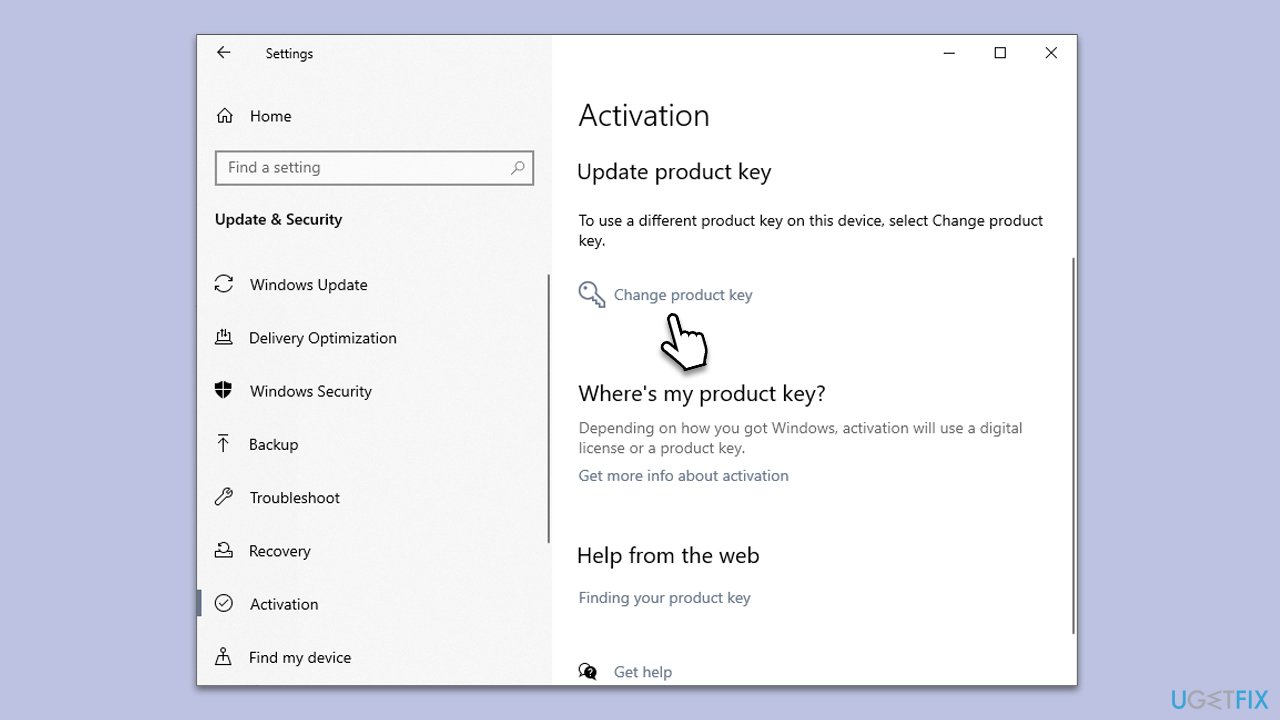
Fix 2. Use Activation troubleshooter
Windows comes with a built-in troubleshooter designed to identify and resolve common activation issues automatically.
- Right-click on Start and select Settings.
- Go to the Update & Security section.
- On the left side of the window, pick Activation.
- On the right side, you should see the error message, and below it – Troubleshoot.
- Click Troubleshoot and wait for the process to finish.
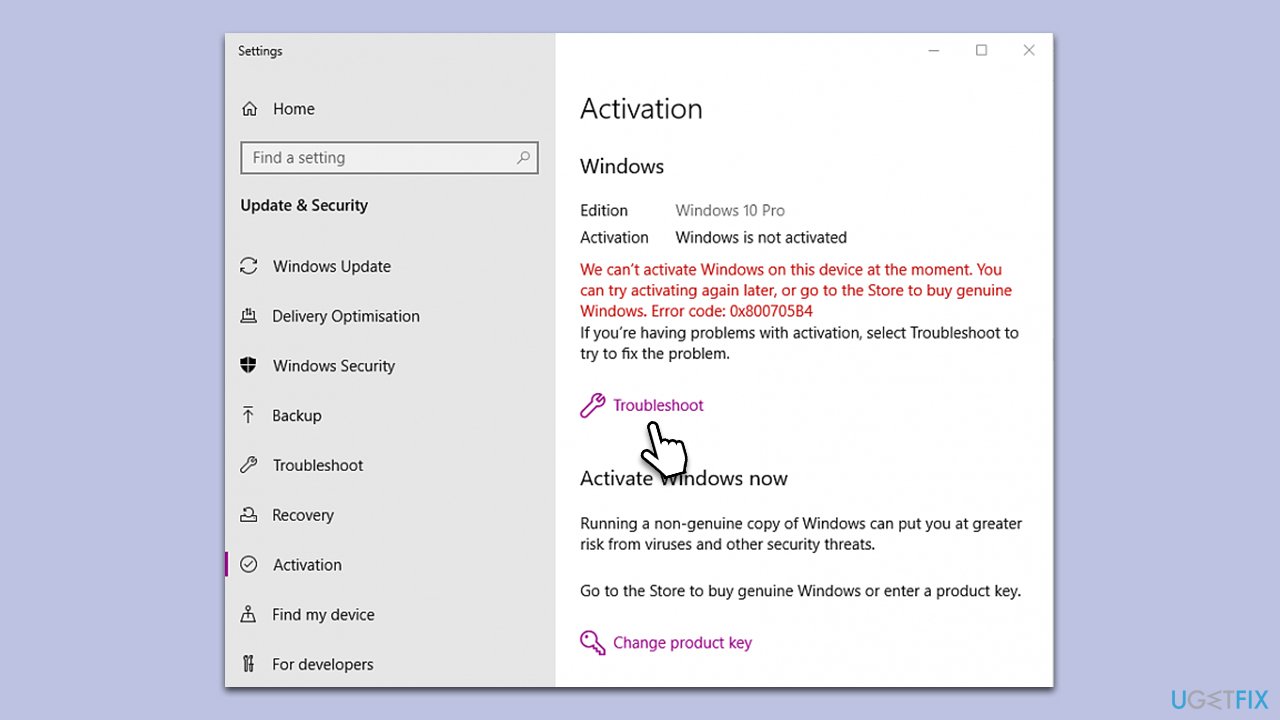
Fix 3. Check your internet connection
A stable internet connection is essential for the activation process, as Windows needs to communicate with Microsoft servers.
- Ensure your computer is connected to the internet.
- Try browsing a few websites to confirm the connection is stable.
- Restart your modem or router if necessary.
- Re-attempt Windows activation after ensuring connectivity.
If that does not help, you could run a Network troubleshooter:
- Right-click on Start and pick Settings.
- Go to Network & Internet section.
- On the right side, find the Advanced network settings section.
- Click Network troubleshooter and wait.
- The fixes should be automatically applied.
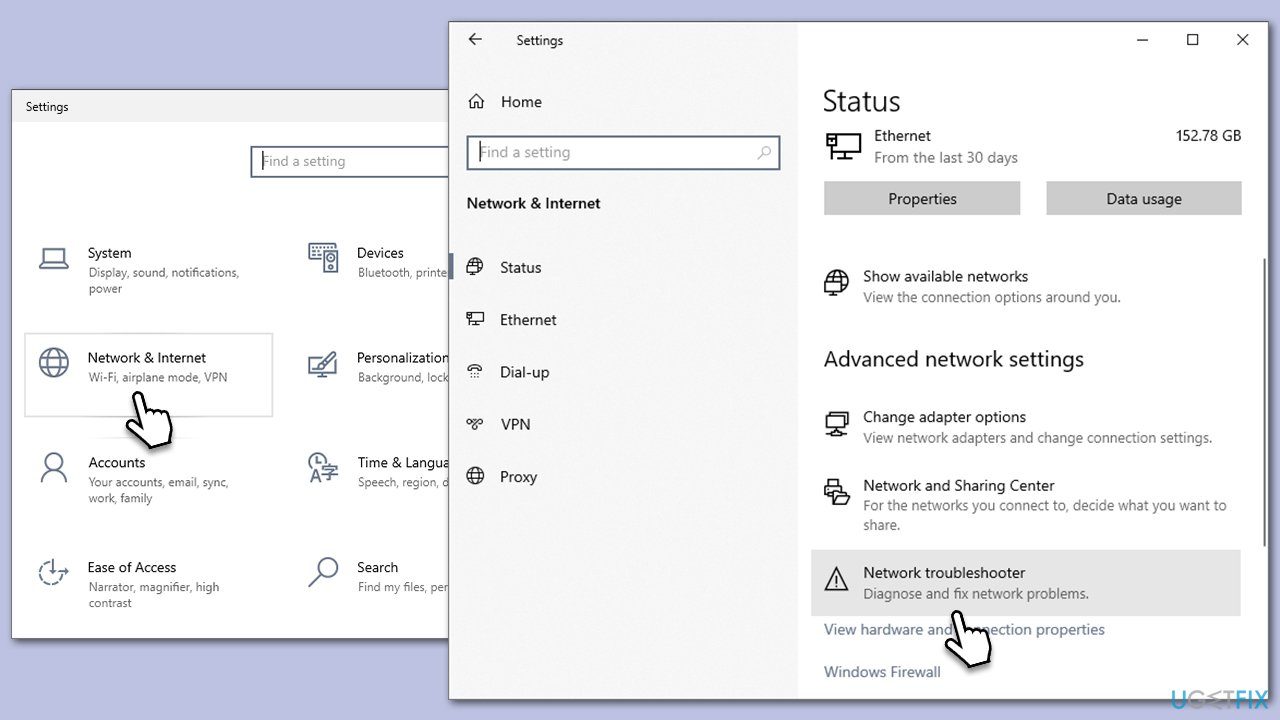
Fix 4. Update Windows
Ensuring that you have the latest Windows updates can help resolve activation-related bugs or glitches.
- Type Updates in Windows search and press Enter.
- Click Check for updates and wait.
- Install all the optional updates as well.
- Restart your system.
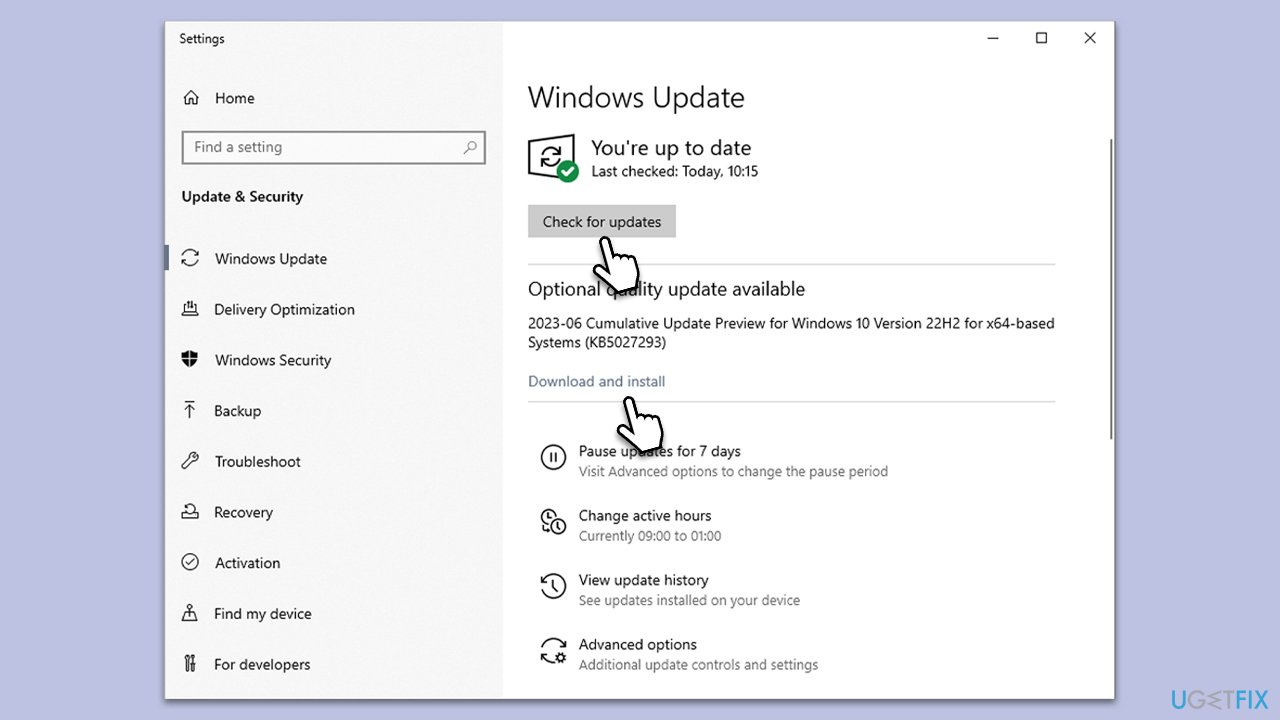
Fix 5. Activate by phone
Sometimes, only the experts can help. Microsoft's support team can assist with unique activation issues.
- Press Win + R on your keyboard and type slui 4, then press Enter.
- Select your country and click Next.
- Call the toll-free number provided.
- Follow the automated instructions or speak to a representative. Make sure you have your Windows product key/digital license number ready.
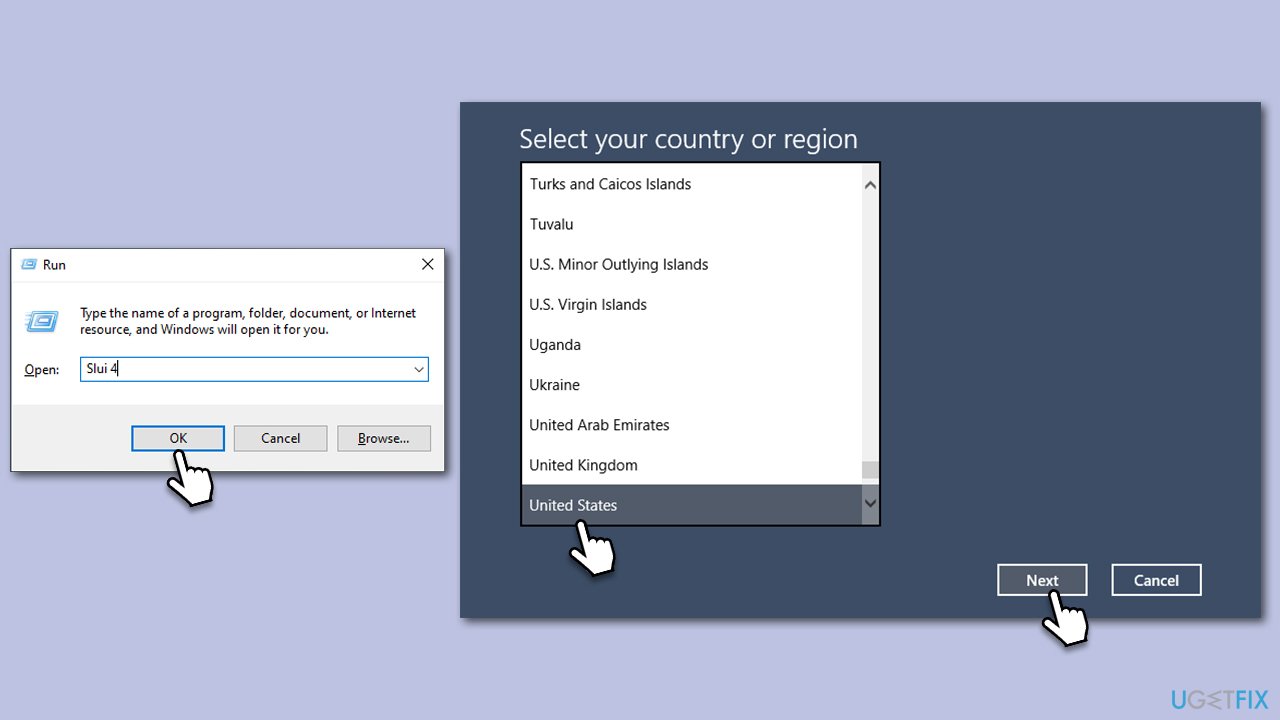
Fix 6. Reset your PC
As a last resort, resetting your PC can help clear any software conflicts causing activation issues. Make sure to back up important data first.
- Right-click on Start and then select Settings.
- Go to Update & Security and pick Recovery on the left side of the window.
- Find Reset this PC section and click Get Started.
- Select Keep my files and Cloud download.
- Next, pick whether you want to reinstall the apps.
- Click Reset.
- Your system will restart, and the process of Windows reset will begin.
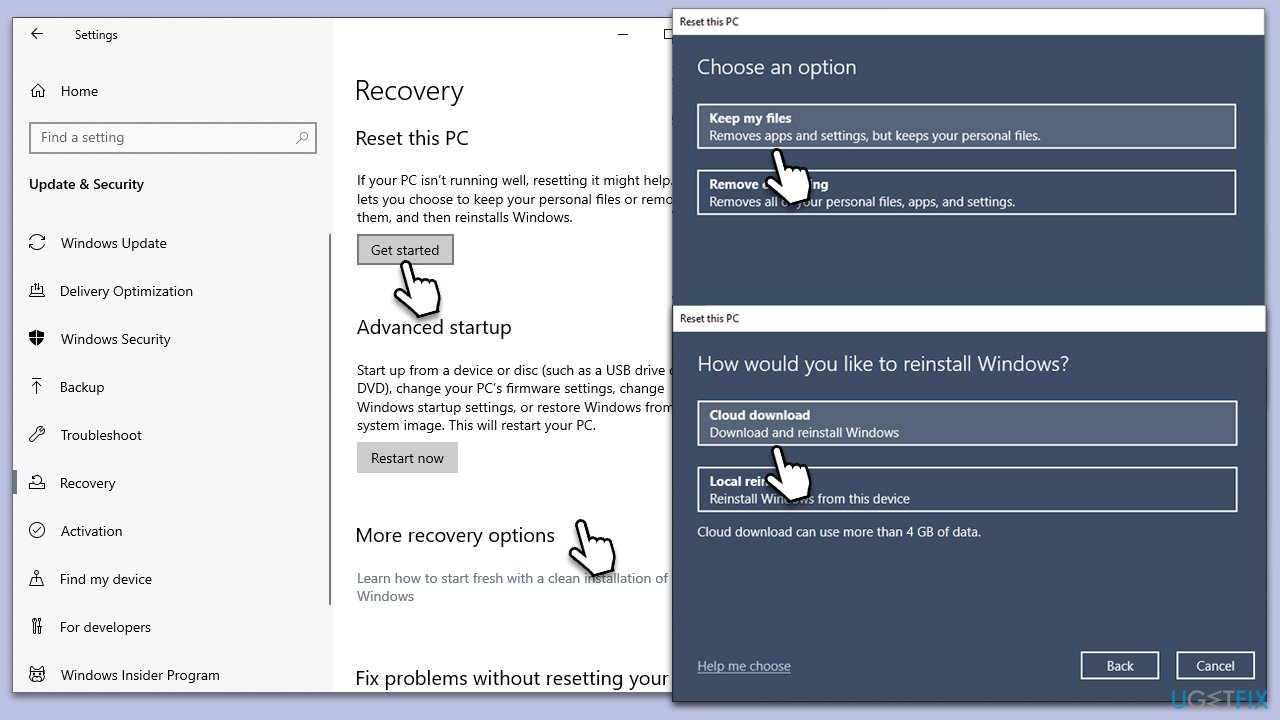
Optimize your system and make it work more efficiently
Optimize your system now! If you don't want to inspect your computer manually and struggle with trying to find issues that are slowing it down, you can use optimization software listed below. All these solutions have been tested by ugetfix.com team to be sure that they help improve the system. To optimize your computer with only one click, select one of these tools:
Access geo-restricted video content with a VPN
Private Internet Access is a VPN that can prevent your Internet Service Provider, the government, and third-parties from tracking your online and allow you to stay completely anonymous. The software provides dedicated servers for torrenting and streaming, ensuring optimal performance and not slowing you down. You can also bypass geo-restrictions and view such services as Netflix, BBC, Disney+, and other popular streaming services without limitations, regardless of where you are.
Don’t pay ransomware authors – use alternative data recovery options
Malware attacks, particularly ransomware, are by far the biggest danger to your pictures, videos, work, or school files. Since cybercriminals use a robust encryption algorithm to lock data, it can no longer be used until a ransom in bitcoin is paid. Instead of paying hackers, you should first try to use alternative recovery methods that could help you to retrieve at least some portion of the lost data. Otherwise, you could also lose your money, along with the files. One of the best tools that could restore at least some of the encrypted files – Data Recovery Pro.



