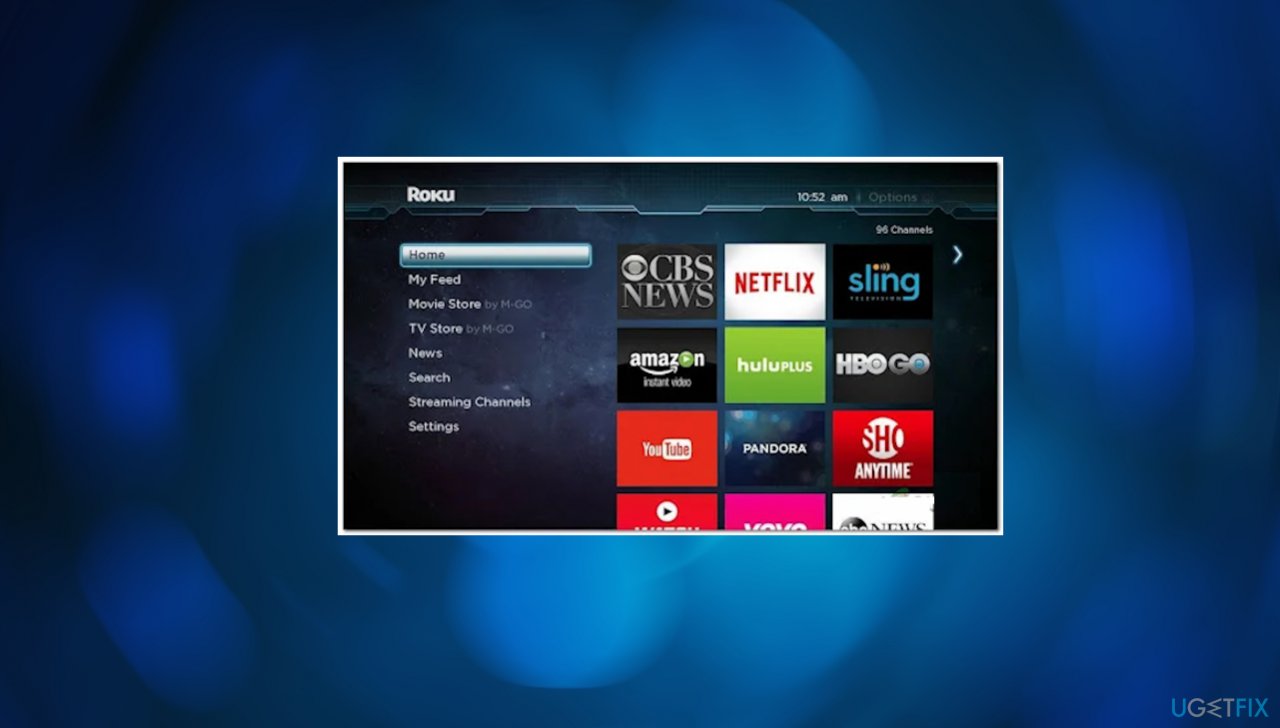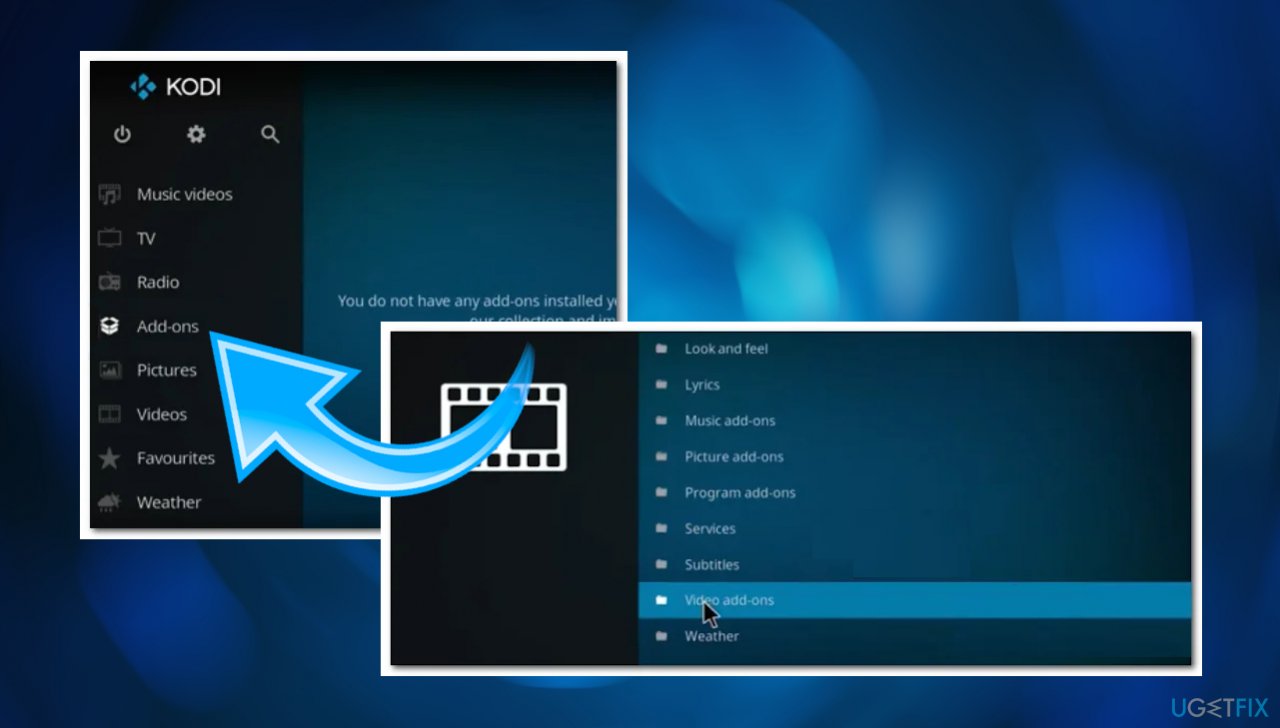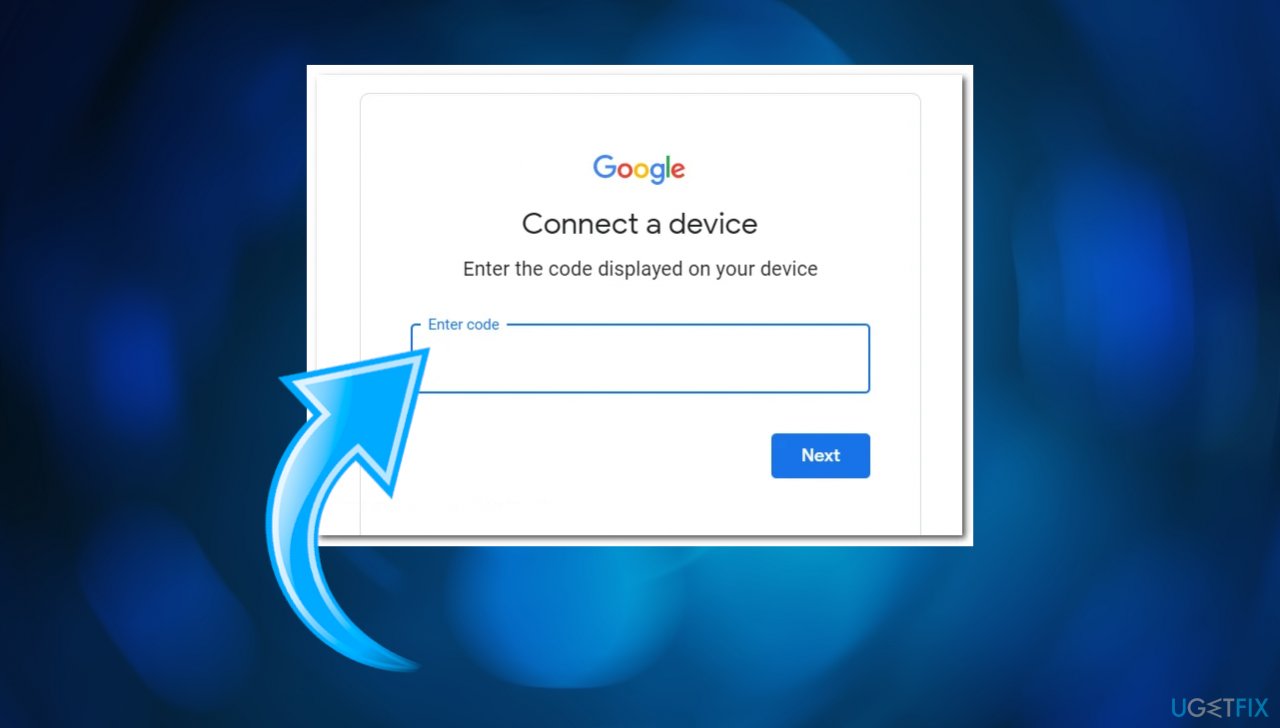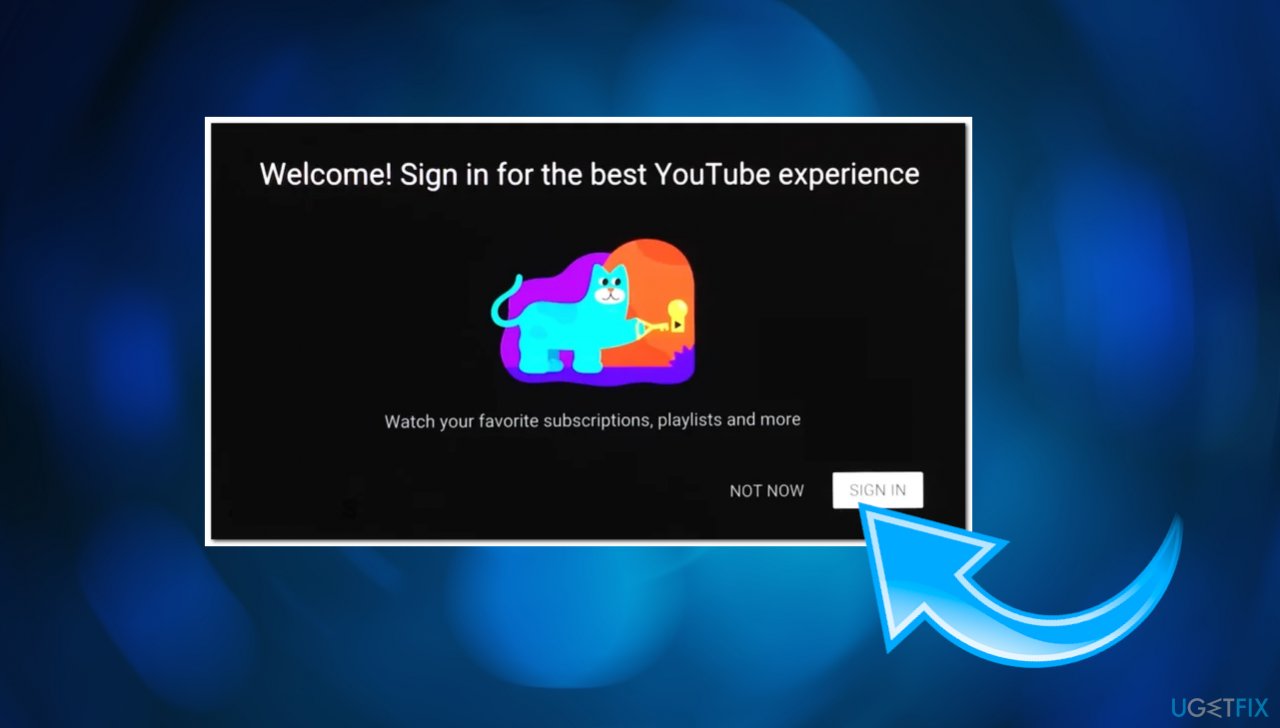Question
Issue: How to activate YouTube by using Youtube.com/activate?
Hey. I am trying to set up the YouTube TV, but choosing the channel and signing in does not work. I should activate youtube com and activate tv, but I can't find how to do that with the activation code. I use the Roku device as this streaming service, but I can't find any Smart TV options that would show me how to activate YouTube. It should be via tv.youtube.com/activate roku, but there is no place to enter the code and move on with services. HELP!
Solved Answer
Users commonly use the platform on their browsers and the computer, but the service is also available on streaming service Smart TVs. Youtube TV is an online streaming television platform that is owned by Google.[1] Many devices can use this option if there is a proper internet connection. It is a popular solution for many users because you can watch videos, movies, web series, other content. However, the issue when the problem occurs is pretty common.
The YouTube TV can run on :
- Roku;
- Kodi;
- PlayStation 3, 4, 5;
- Xbox 360, One, Series;
- Apple TV;
- Android TV;
- LG Smart TV;
- Amazon Fire TV;
- and many more.
However, the issue when the user needs to activate the streaming platform on the TV by using Youtube.com/activate occurs on most of them, if not all. This is not the issue with software or hardware or even malware[2]. Users[3] complain about the difficulty to activate the app on various services. For example, mtv.comactivate is the issue with MTV activation too.
Sometimes glitches and compatibility issues can trigger the failure of some preferences or settings adding up. This is not a problem or an error but a difficulty to activate the service on various devices. Due to the variations of devices, the activation also is different for the particular streaming product. For example, the issue with Roku may occur when attempting to activate the service via tv.youtube.com/activate Roku.

The process should be accessible via the activation site and YouTube smart TV options, but don't worry if that is not working on your machine. The guide below lists how to achieve the youtube com activate tv procedure on different devices successfully. Pay attention to steps, and the activation issue should be the thing of the past.
Activating on Roku
- Open the home screen by pressing the home button.
- Navigate with your remote to the search option.

- Search for YouTube.
- From the list select YouTube TV.
- Press on Add channel.
- Wait for the installation.
- Hit Go to Channel.
- Inside the app, go to the Account icon in the bottom left corner.
- Press on Sign in.
- Next, enter your account information.
- Once you see the activation code appearing, rote it down somewhere.

- After that, access Youtube.com/activate via computer or mobile device and write the code.
- Press Next.
- You need to enter the code on the YouTubeTV activate page via web browser on the computer or mobile device and then log in to the Google account once asked.
- Finally, Youtube will be activated on your Roku device. You should see the page refreshing as you are given access.
Activating YouTube on Kodi
- Launch the device.
- Locate the Add-ons tab in the left-side list, then select it.
- Click on the opened box icon from the same left-hand side menu.
- Once the menu opens up, select Install from repository.
- Choose Video add-ons.

- Now you need to locate YouTube in the list of available add-ons.
- Select it and press Install.
- Open YouTube.
- Once the app is opened, tap on Sign in, and a code will appear on your screen. Make a note of it.
- Now access Youtube.com/activate from your computer or mobile device, then enter the activation code.
- Press Next, then proceed with the activation.
Activating on Xbox
- Open the Microsoft Store on Xbox.
- Search for YouTube and install, then open it with Launch.

- Once inside the app, navigate to Sign in, and select it.
- A code should appear on your screen; note it somewhere at hand.
- Access Youtube.com/activate from your personal computer or mobile device and input your activation code.

- Proceed with activation.
- Now YouTube should be activated on your Xbox console.
Activating YouTube on Apple TV
- Using your remote, navigate to the Home screen.
- Search for the App Store, then select it.

- Search for YouTube and press on Get to install the app.
- Open it and Sign in.

- Save the code that appears.
- Open Youtube.com/activate from your computer or mobile device, then insert the code.
- Click the Next button and insert the correct activation code.
- You should see how the YouTube app reloads on your Apple TV is activated.
Streaming app activation on other devices
Generally, the process is similar for other devices. You need to get the wanted app on a particular device and move on to the signing in with your account credentials. Just make sure that you go to Youtube.com/activate and type the activation code gotten from eh smart TV device there.
Optimize your system and make it work more efficiently
Optimize your system now! If you don't want to inspect your computer manually and struggle with trying to find issues that are slowing it down, you can use optimization software listed below. All these solutions have been tested by ugetfix.com team to be sure that they help improve the system. To optimize your computer with only one click, select one of these tools:
Protect your online privacy with a VPN client
A VPN is crucial when it comes to user privacy. Online trackers such as cookies can not only be used by social media platforms and other websites but also your Internet Service Provider and the government. Even if you apply the most secure settings via your web browser, you can still be tracked via apps that are connected to the internet. Besides, privacy-focused browsers like Tor is are not an optimal choice due to diminished connection speeds. The best solution for your ultimate privacy is Private Internet Access – be anonymous and secure online.
Data recovery tools can prevent permanent file loss
Data recovery software is one of the options that could help you recover your files. Once you delete a file, it does not vanish into thin air – it remains on your system as long as no new data is written on top of it. Data Recovery Pro is recovery software that searchers for working copies of deleted files within your hard drive. By using the tool, you can prevent loss of valuable documents, school work, personal pictures, and other crucial files.
- ^ Brad Stephenson. Google TV vs YouTube TV: What's the Difference?. Lifewire. Insights and news.
- ^ Malware. Wikipedia. The free encyclopedia.
- ^ YouTube TV Activation - How to Activate w/ Code. RokuCommunity. Channel issues & questions.