Question
Issue: How to change the Subnet Mask in Windows?
Hello. How can I change the Subnet Mask in Windows to configure my network?
Solved Answer
A Subnet Mask[1] is a number that is used to separate the IP address of a device into two parts: the network address[2] and the host address.[3] This is done so that devices on the same network can communicate with each other, while devices on different networks are isolated from one another. It is also used to determine which portion of the IP address belongs to the network address, and which portion belongs to the host address.
In a Windows environment, the Subnet Mask is typically set to 255.255.255.0, which is a standard setting for most home networks. However, in some cases, people may need to change the subnet mask to better suit their network's needs. For example, if a user wants to create smaller subnets within their network, they may need to change the Subnet Mask to a smaller number. This will allow them to create more subnets, each with fewer hosts.
Additionally, if a user is expanding their network and adding more devices, they may need to change the subnet mask to a larger number to accommodate the additional devices. There are several ways to change the Subnet Mask in Windows. One way is through the Control Panel, where users can access the Network and Sharing Center and make changes to the IP version they are using.
It's important to note that changing it can have a significant impact on the functionality of your network. Before making any changes, it's important to have a good understanding of how your network is configured and what the changes will do. Additionally, it's also important to make sure that all of your devices are configured with the new Subnet Mask before making the change. Follow the step-by-step instructions below.
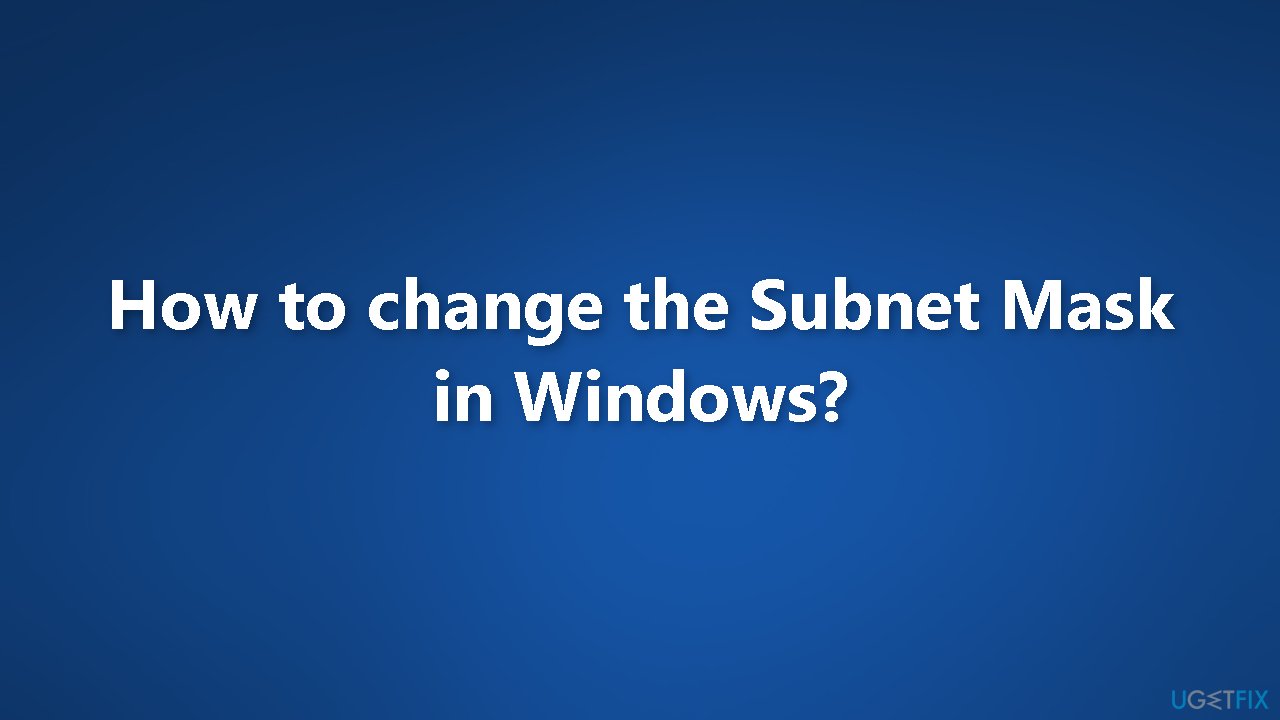
Find the Subnet Mask
- Press the Windows key to open the Start Menu
- In the search bar, type Command Prompt
- Select Run as administrator option from the right pane
- In the elevated Command Prompt window, type ipconfig /all and press Enter
- Scroll through the output and look for Subnet Mask under the Wireless LAN adapter Wi-Fi section
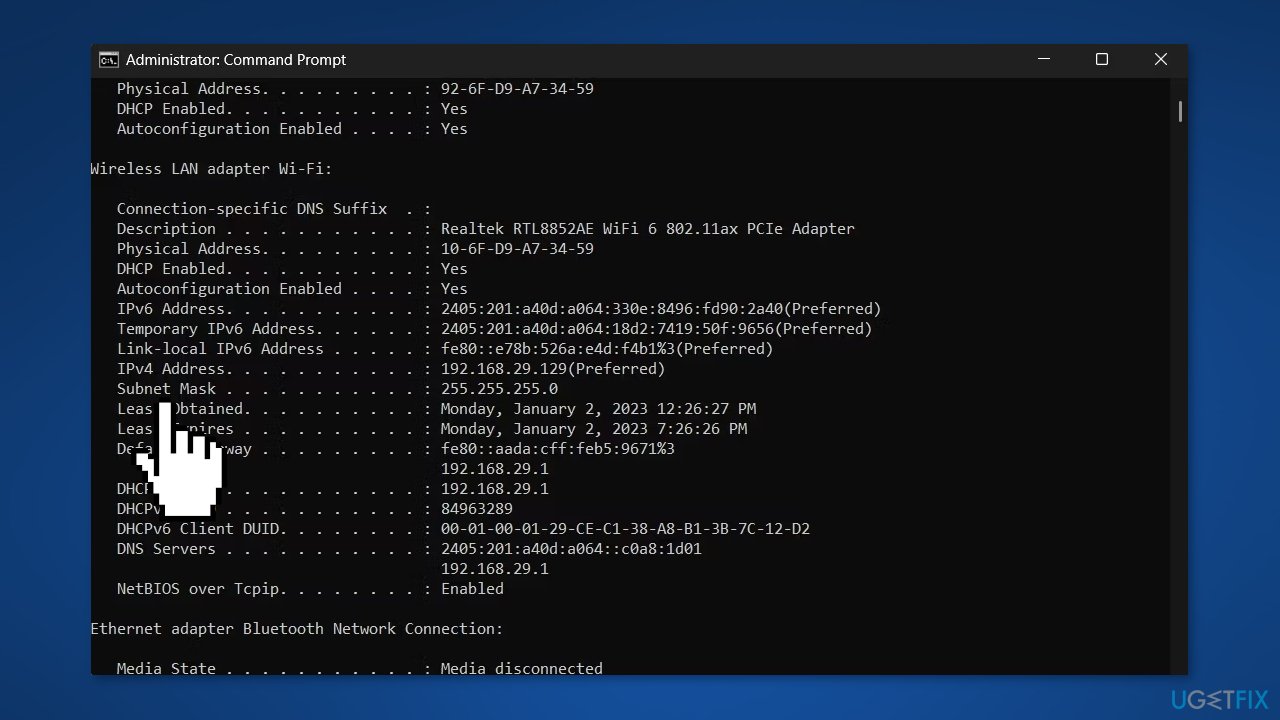
Method 1. Use Windows Settings
- Open the Windows Systems Settings menu
- Select Network & internet from the left panel
- Select Wi-Fi and then choose your network
- Click the Edit button next to the IP assignment option
- In the prompt that appears, click on the drop-down icon and choose Manual
- Enable the toggle next to the IP version you are using
- Enter the details, including the Subnet Mask, and click Save
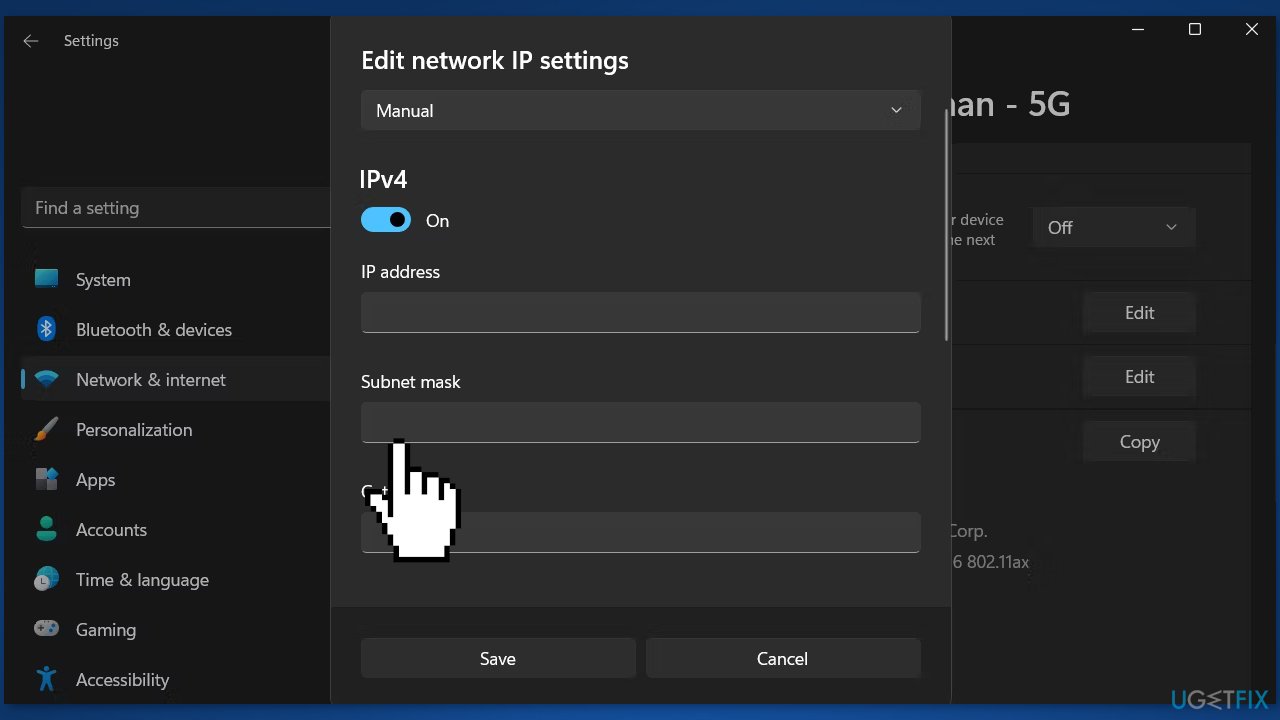
Method 2. Use the Control Panel
- Press the Windows key to open the Search menu
- Type Control Panel in the search bar and press Enter
- Click the drop-down icon next to View by and choose Large icons
- Choose Network and Internet and then select Network and Sharing Center
- Click on your network next to Connections
- Choose Properties from the window that appears
- Select the IP version you are using (e.g Internet Protocol Version 4 (TCP/IPv4))
- Click the Properties button, select Use the following address option and enter the details
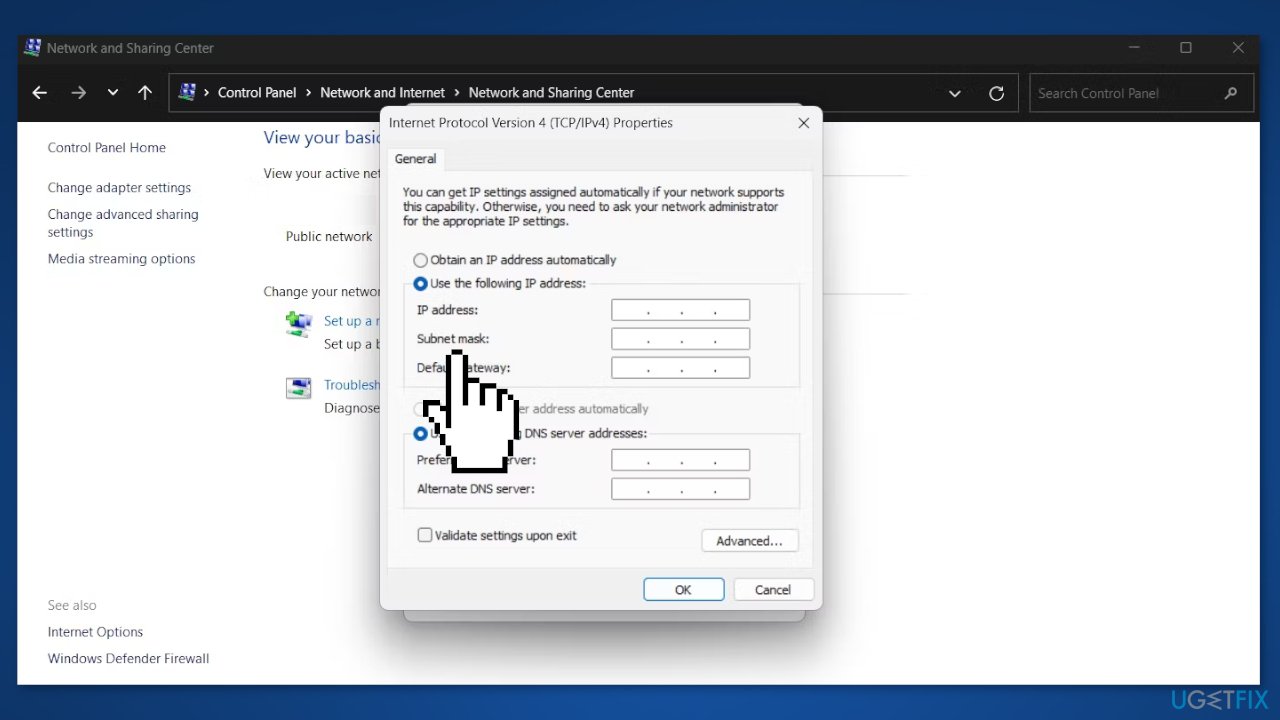
- Click OK to save the changes
Method 3. Use Windows PowerShell
- Open the Windows PowerShell with administrator rights
- Type the following command and press Enter to display all the network adapters installed on your device:
Get-NetAdapter -physical
- To change the Subnet Mask, type the following command and press Enter:
Set-NetIPAddress -InterfaceIndex (ifIndex Number) -PrefixLength (subnet prefix length)
- Replace the ifIndex Number with the number associated with the network adapter whose Subnet Mask you want to change
- Replace subnet prefix length with the new subnet prefix length you want
- For instance, if the ifIndex Number is 3 and the new subnet prefix length you want is 24, then the command will be:
Set-NetIPAddress -InterfaceIndex 3 -PrefixLength 24
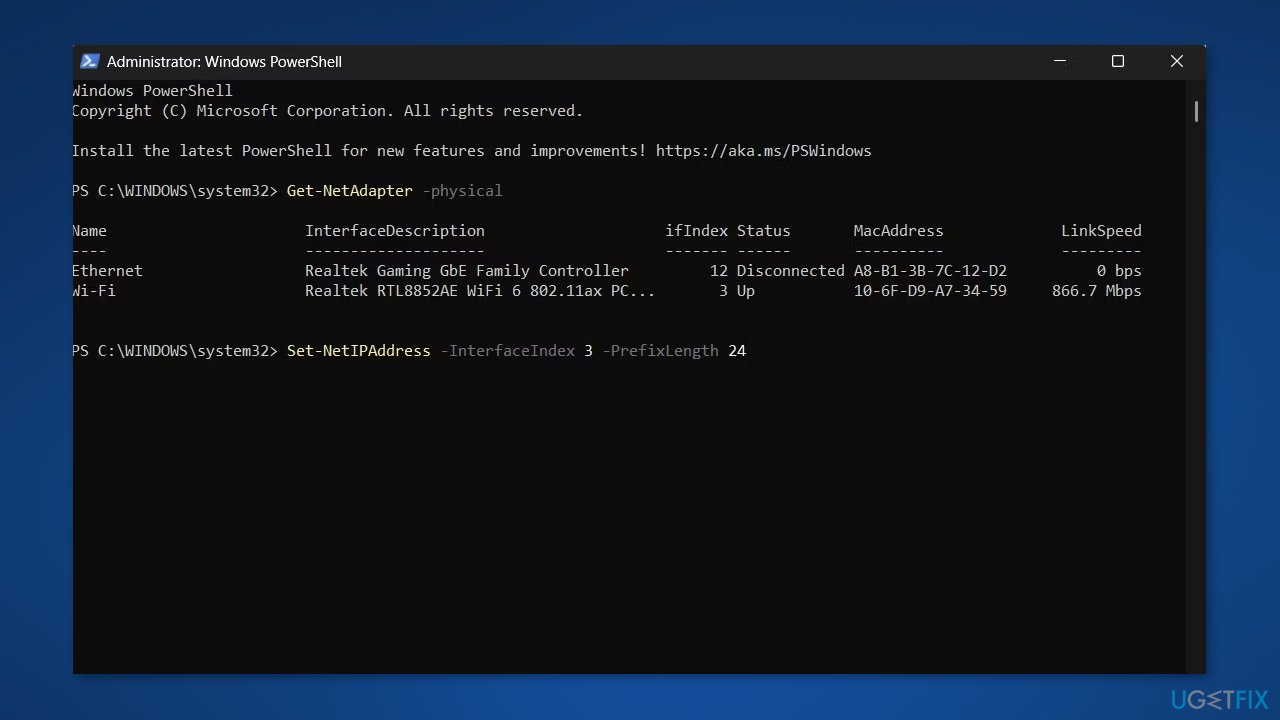
Optimize your system and make it work more efficiently
Optimize your system now! If you don't want to inspect your computer manually and struggle with trying to find issues that are slowing it down, you can use optimization software listed below. All these solutions have been tested by ugetfix.com team to be sure that they help improve the system. To optimize your computer with only one click, select one of these tools:
Prevent websites, ISP, and other parties from tracking you
To stay completely anonymous and prevent the ISP and the government from spying on you, you should employ Private Internet Access VPN. It will allow you to connect to the internet while being completely anonymous by encrypting all information, prevent trackers, ads, as well as malicious content. Most importantly, you will stop the illegal surveillance activities that NSA and other governmental institutions are performing behind your back.
Recover your lost files quickly
Unforeseen circumstances can happen at any time while using the computer: it can turn off due to a power cut, a Blue Screen of Death (BSoD) can occur, or random Windows updates can the machine when you went away for a few minutes. As a result, your schoolwork, important documents, and other data might be lost. To recover lost files, you can use Data Recovery Pro – it searches through copies of files that are still available on your hard drive and retrieves them quickly.
- ^ What is a subnet mask?. Nordvpn. Connection Blog.
- ^ What is a Network Address?. Geeksforgeeks. IT Learning Platform.
- ^ Host (network). Wikipedia, the free encyclopedia.



