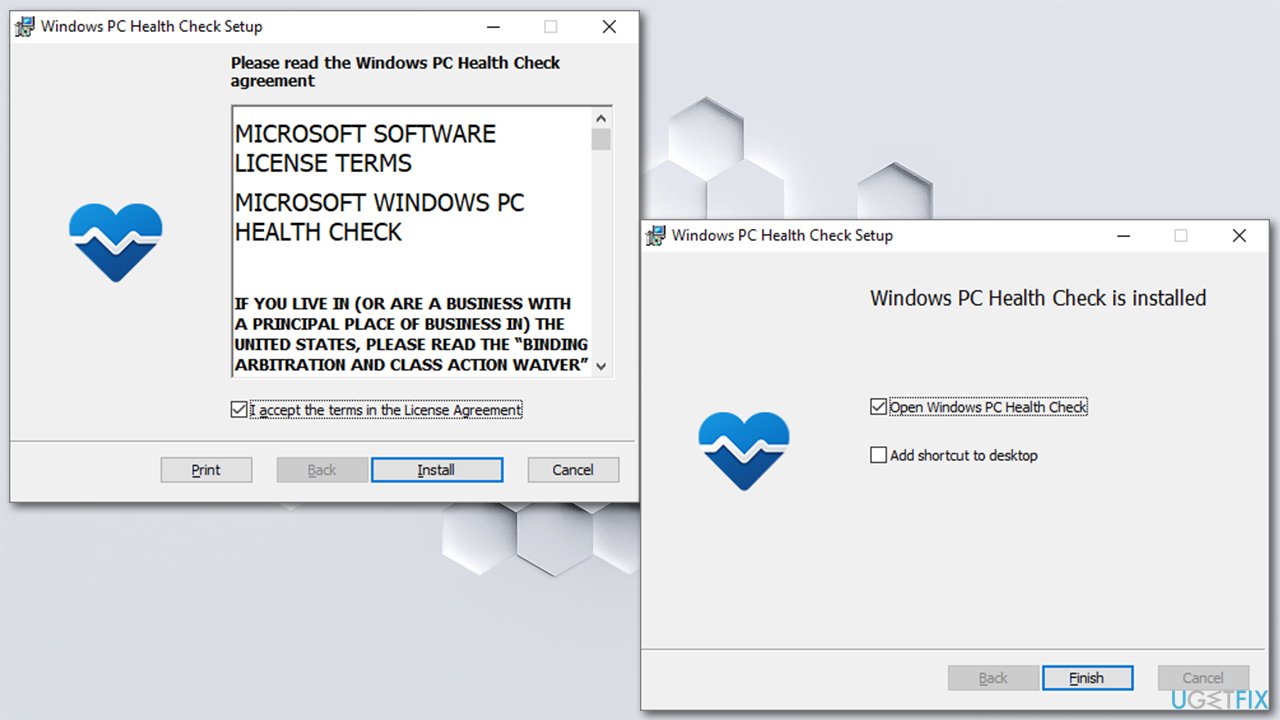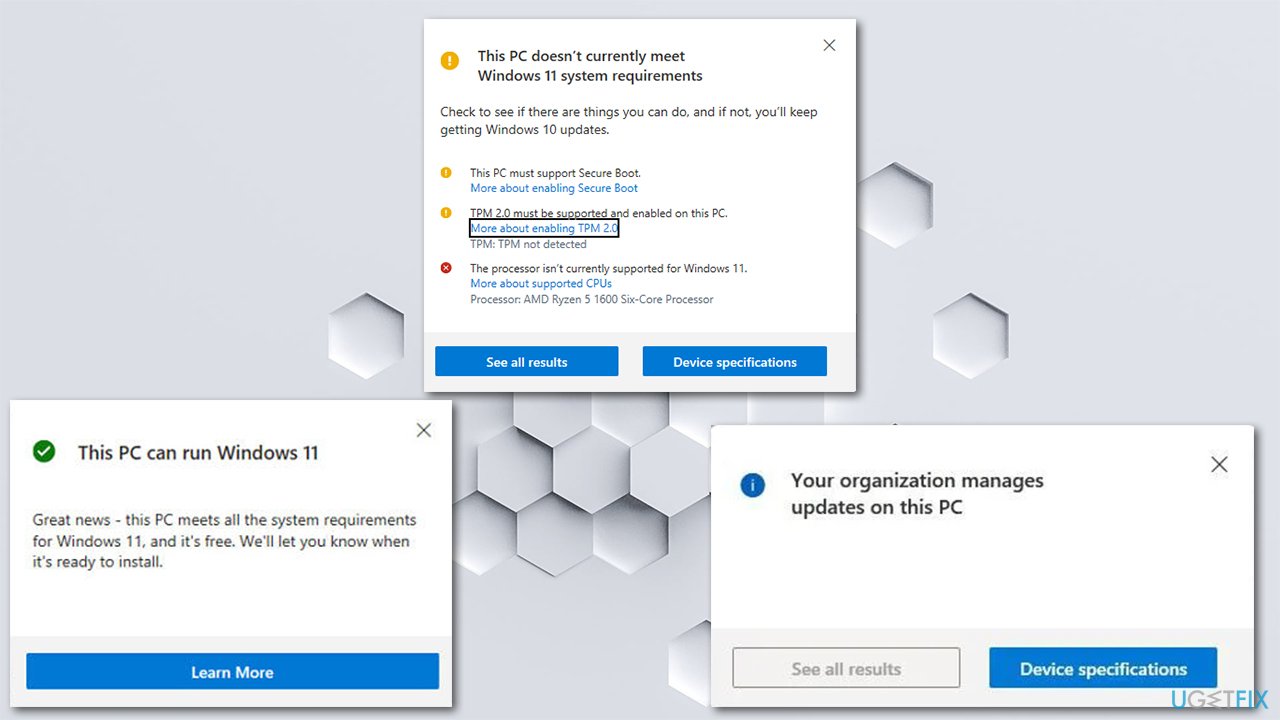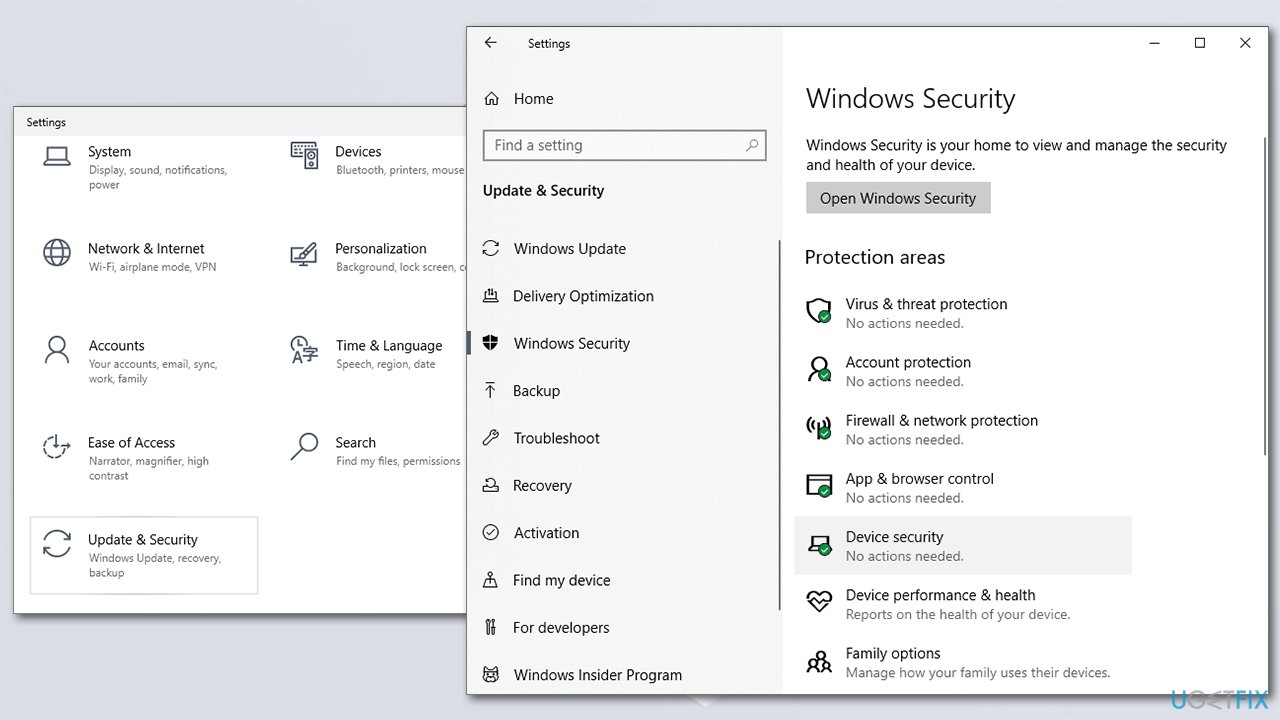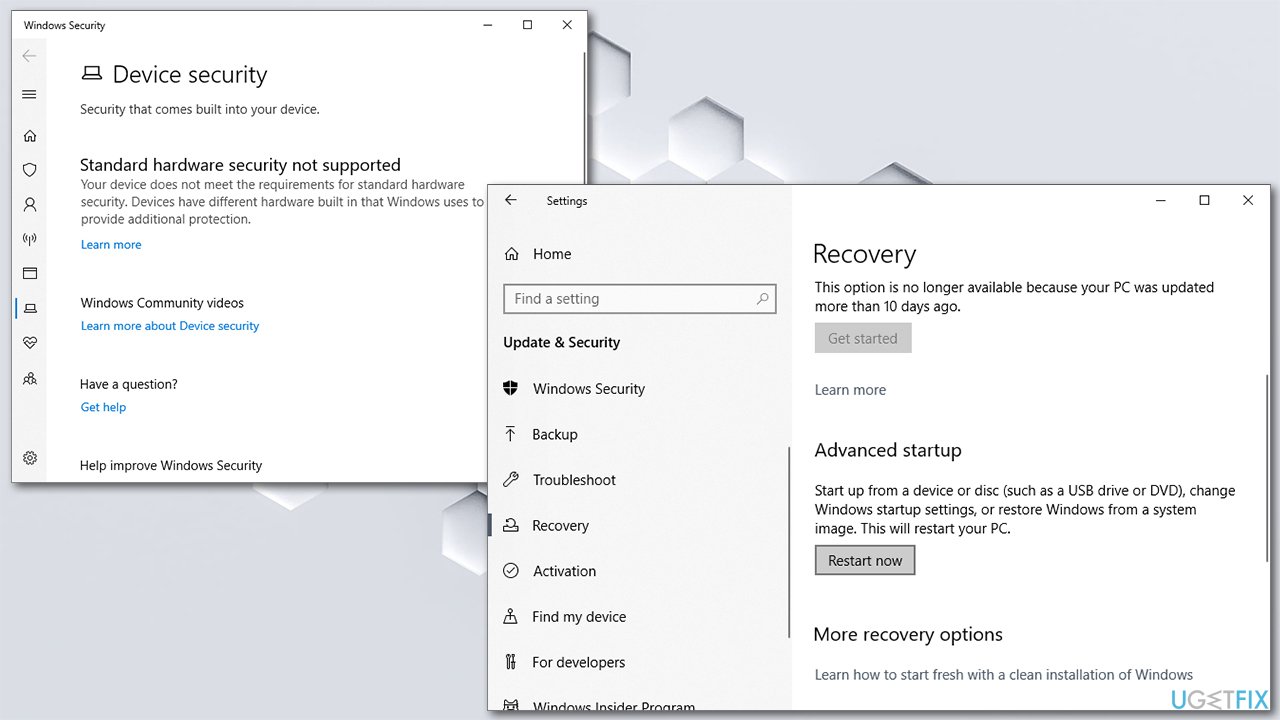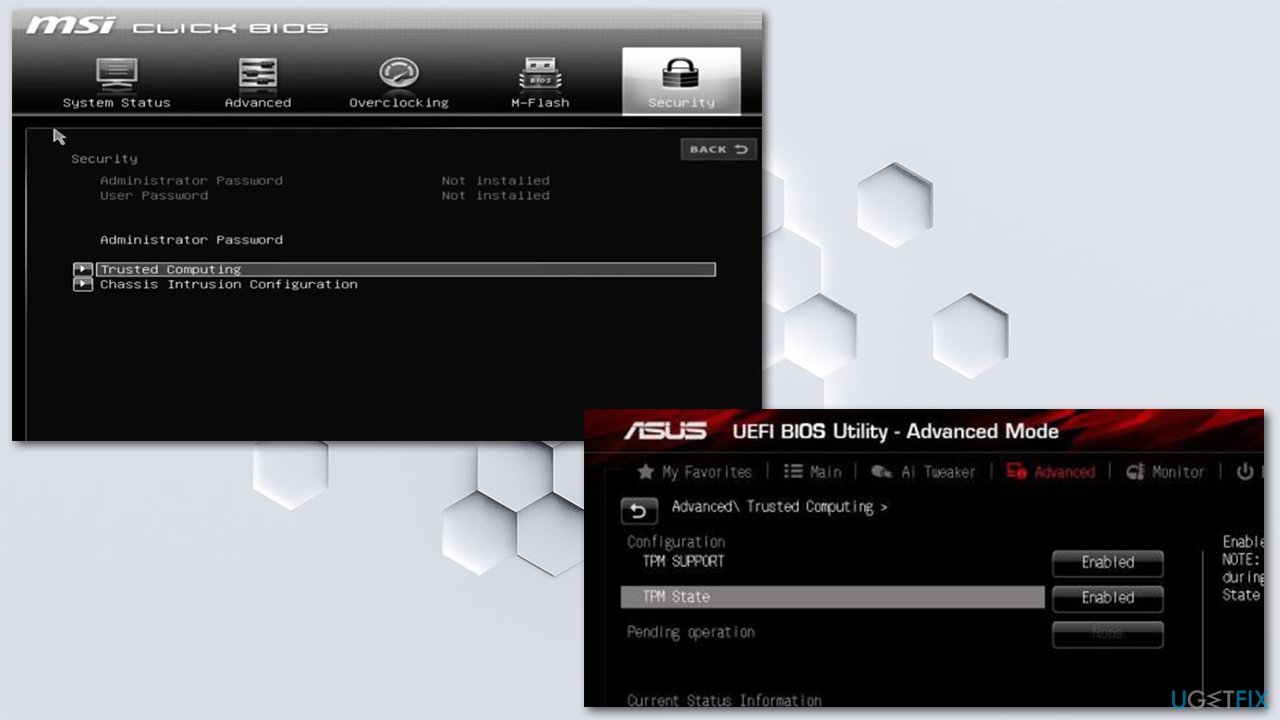Question
Issue: How to check if your PC can run Windows 11?
Hello. I am using Windows 7 currently, and I know it is not optimal, but I simply got used to it over the years. Now I think it's time to move on and, with Windows 11 being released soon, I was thinking about whether or not my laptop can run it. Do you have any advice on how to check if my PC can run Windows 11?
Solved Answer
Windows operating system has a long history behind it. First released by Microsoft in 1985 as an extension to the existing MS-DOS,[1] it became the most popular OS of all time and continues to be just that. There were plenty of iterations and changes implemented over the years in the new versions of Windows, such as the File Manager, Program Manager, and more user-friendly UI.
While each of the Windows versions was released with major improvements, there were flops as well – Vista is a prime example of that. It gained a reputation as a resource-consuming and slow product and became regarded as one of the worst releases in Microsoft's history.
With Windows 10, Microsoft stepped up their game, and to this date, it is considered one of the safest, feature-packed, and stable releases. It is not surprising that users now have very high expectations for Windows 11 – a new OS version that was first announced in June 2021 and set to release on October 5.[2]
As evident, there are certain requirements to be met in order for the new version to be even installed, let alone run. Even issues such as a too-small hard drive (HDD) might be one of the issues users would not be able to upgrade. There are also requirements for RAM,[3] processor, etc.

Software running on the system is also important, as upgrading from older Windows versions won't be possible. In fact, even non-patched Windows 10 systems won't be eligible for an upgrade.
Nonetheless, besides the technical requirements, you should also ensure that there are no underlying issues on your system – malware infections, software conflicts, system errors, and more. In order to find and fix these underlying issues, we strongly recommend running a PC repair and maintenance tool FortectMac Washing Machine X9.
1. Check hardware requirements
Hardware in your computer defines how it works and what it is capable of. PCs are highly customizable, which means that they can be built in a way to cater to whatever purpose it is going to be used for. For example, for graphics-intensive tasks such as 3D modeling or gaming, a decent graphics card is required. At the same time, users who only use the computer to work on Excel spreadsheets might never need such graphical power.
Without a doubt, computer components are expensive, and the better they are, the more their cost. Unfortunately, Windows 11 now also has strict requirements for it to run properly. If you do not meet the criteria listed below, you might want to consider replacing older parts or buy a new machine altogether. Here's what you need:
| OS version | Windows 10, version 2004 as a minimum |
| RAM | 4 GB |
| Processor | 1 GHz, at least 2-cores, 64-bit-compatible processor |
| Graphics card | DirectX 12 with WDDM 2.0 driver |
| Storage | At least 64GB of free space |
| Firmware | UEFI, Secure Boot capable |
| TPM | Trusted Platform Module (TPM) version 2.0 |
| Display | 720p High definition display |
| Other | Internet connectivity + Microsoft account (Home editions) |
Keep in mind that these requirements can still change leading to the day of release, although it can serve as a good indication of what you might need before you can upgrade to Windows 11.
2. Use Microsoft's PC Health Check
System requirements might be quite confusing to some people, especially those who are less experienced with PCs. In other words, there are plenty of people who might not what firmware their PCs are running or whether or not they even have a graphics card.
To make this process easier, Microsoft released a special tool called PC Health Check. While it was temporarily removed just after a few days of its release (Microsoft claimed it was not working accurately), it was returned sometime later, and users can now employ it to check whether their PCs are capable of running Windows 11.
If you want to quickly check if your PC can run Windows 11, you can employ PC Health Check.
- Open your browser and download the PC Health Check app from the official Microsoft website
- After it's downloaded, click the prompt within your browser to start the installation process
- Agree to terms and click Install
- In a few seconds, the app should be installed – click Finish

- Under Introducing Windows 11, click Check now

- At this point, you can get one of the three answers:
This PC meets Windows 11 requirements
This PC doesn't currently meet Windows 11 system requirements
Your organization manages updates on this PC
- You can also click on the More details button to see more information.
3. Enable TPM
Additionally, you could also be presented with yellow exclamation points – it means that some of the requirements can be fulfilled but are not currently enabled. For example, TPM 2.0 is not enabled on most of the machines. If that is the case, you can proceed with the following to enable it:
- Right-click on Start and pick Settings
- Go to the Update & Security section
- Pick Windows security on the left side
- If you can't see the Security processor option on the list, the TPM might be disabled

- To enable it, you should go to Settings > Update & Security > Recovery > Advanced Startup > Restart now

- After a restart go to Troubleshoot > Advanced options > UEFI Firmware Settings > Restart
- These settings can also be found in the submenu in BIOS under Advanced, Trusted Computing, or Security sections
- Look through the options and enable TPM.

Optimize your system and make it work more efficiently
Optimize your system now! If you don't want to inspect your computer manually and struggle with trying to find issues that are slowing it down, you can use optimization software listed below. All these solutions have been tested by ugetfix.com team to be sure that they help improve the system. To optimize your computer with only one click, select one of these tools:
Prevent websites, ISP, and other parties from tracking you
To stay completely anonymous and prevent the ISP and the government from spying on you, you should employ Private Internet Access VPN. It will allow you to connect to the internet while being completely anonymous by encrypting all information, prevent trackers, ads, as well as malicious content. Most importantly, you will stop the illegal surveillance activities that NSA and other governmental institutions are performing behind your back.
Recover your lost files quickly
Unforeseen circumstances can happen at any time while using the computer: it can turn off due to a power cut, a Blue Screen of Death (BSoD) can occur, or random Windows updates can the machine when you went away for a few minutes. As a result, your schoolwork, important documents, and other data might be lost. To recover lost files, you can use Data Recovery Pro – it searches through copies of files that are still available on your hard drive and retrieves them quickly.
- ^ MS-DOS. Wikipedia. The free encyclopedia.
- ^ Windows 11 available on October 5. Microsoft. Windows blogs.
- ^ Jon Martindale. What is RAM?. Digital Trends. Tech News, Reviews, Deals, and How-To's.