Question
Issue: How to clear your history in any browser?
Hello, I read somewhere that clearing browsing history regularly is necessary. Actually, I don’t know where that history is and why should I clear it. I’m using Google Chrome. Would appreciate your help.
Solved Answer
Web browsers, be it Google Chrome, Mozilla Firefox, Safari, or any other, have a section of browser history[1]. It's a full list of websites that have been previously viewed, which also contains a link of a domain, date, and time when it has been visited. Normally, the web browser’s software stores information about people’s past activities for 90 days by default. Subsequently, browser history is overwritten by the new entries.
One may consider why storing browsing history service is needed. In fact, people take advantage of this service to find a useful website that they have previously visited. Besides, we browsers use a prediction service, which helps to complete searches and URLs typed in the address bar. The suggestions are based on people’s web browsing history, so if you delete search history, suggestions will vanish.

However, even though search history may sometimes be helpful, experts recommend people to take care of the browser’s hygiene by clearing history on a regular basis. There are many reasons why keeping the entries pointing out to your activities on the web is not recommended, but cache and privacy issues are most important.
First of all, Google Chrome and other web browsers often get cached. Since people perform hundreds of searches, clicks, and logins during a single day, an excessive amount of browsing history entries may result in logging in problems, web browser slowdowns, or long website load time.
Second of all, keeping browsing history for a long period may lead to privacy issues[2]. Not only because other people having access to your PC can easily open the history and check what websites you have visited. It’s not a secret that extensions, add-ons, and other browser-based software uses tracking cookies[3], which may seek to gather URL addresses, clicks, search queries, and similar information that advertising business use for statistics and other purposes.
In fact, it doesn’t matter if people seek to clear search history because of cache problems or privacy implications. All browsers come with a built-in option to delete registered past activities on the web and we will briefly explain how to do that on the most widely used web browsers, including:
- Google Chrome
- Mozilla Firefox
- Safari
Remove browsing history on Google Chrome
Just like other web browsers, Google Chrome provides access to search history within the inner browser's settings. You should open the web browser and locate three vertical dots at the upper-right corner of the screen.
- Open Google Chrome.
- Click the three vertical dots positioned at the upper-right corner of the screen.
- Select History.
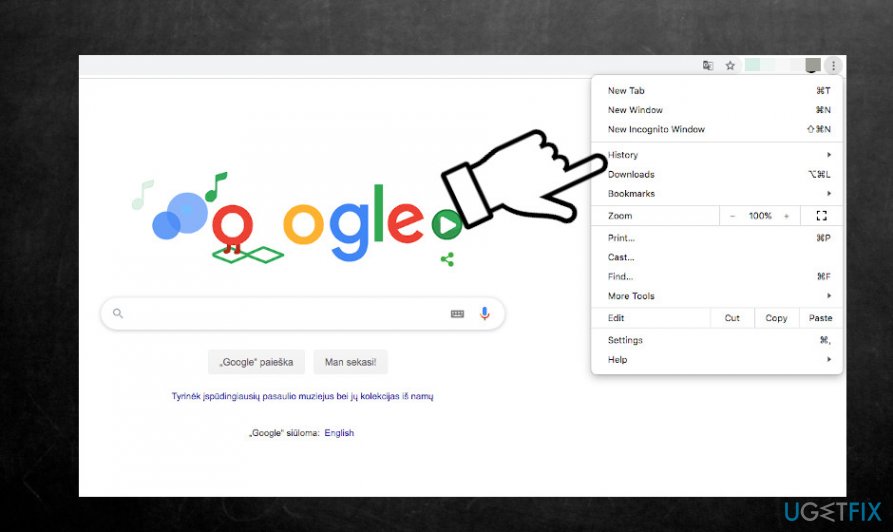
- When the list of visited websites opens, click the Clear browsing data on the left.
Now, before initiating further actions, you have to decide whether you wish to clear google search history from the very beginning, including passwords, cookies, cached data, autofill forms, and other entries. If you seek to delete basic browsing history records, you should:
- While on the Basic tab on the Clear browsing data window, select the Time range. For that, click an arrow to open the selection menu. Click on the option you prefer (last hour, last 24 hours, last 7 days, last 4 weeks, all-time).
- Make sure that checkboxes next to Browsing history, Cookies and other site data, Cached images and files.
- Finally, click Clear data and wait while the task is being processed.
Additionally, you can delete passwords, download history, autofill form data, and other history entries.
- Open the Clear browsing data page just like explained above.
- Open Advances tab.
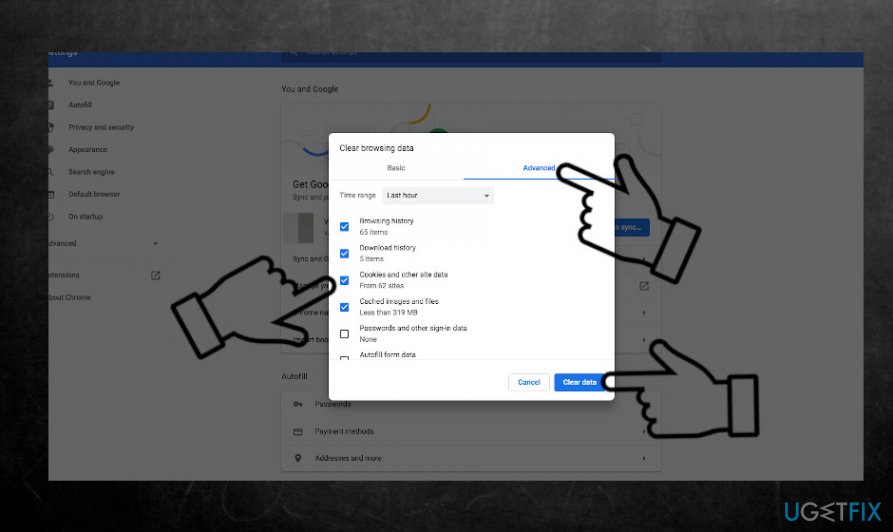
- Mark the entries that you want to remove and click Clear data.
Please note that all saved passwords, search queries, and URL suggestions will be removed and you will not be able to restore them.
Clear browsing data on Mozilla Firefox
If you have never cleared browsing history on Mozilla Firefox, follow these steps:
- First of all, open Mozilla Firefox.
- Click on the three horizontal lines in the upper-right corner and History entry.
- You can choose between Show All History or Clear Recent History entries.
- Show All History loads the whole list of visited websites and you can delete the entries one-by-one.
- Click on the history entry that you opt for deleting and hit the Delete button.
- If you want to delete the entire history, open Clear Recent History.
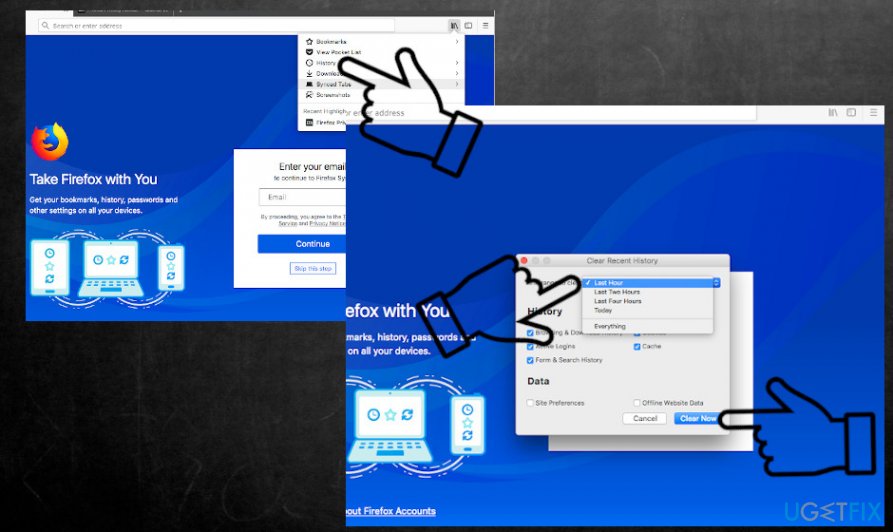
- Select the Time range (last hour, two hours, four hours, today, or everything).
- Finally, place a checkmark next to entries that you want to get rid of (Browsing and download history, Form & Search History, Cookies, Cache, Active Logins, Offline Website Data, Site Preferences).
- Finally, hit the Clear now button.
In addition, you can access the Privacy tab while on History and change the policies of browsing history recording. If you are not using history for your needs, select Never remember history option.
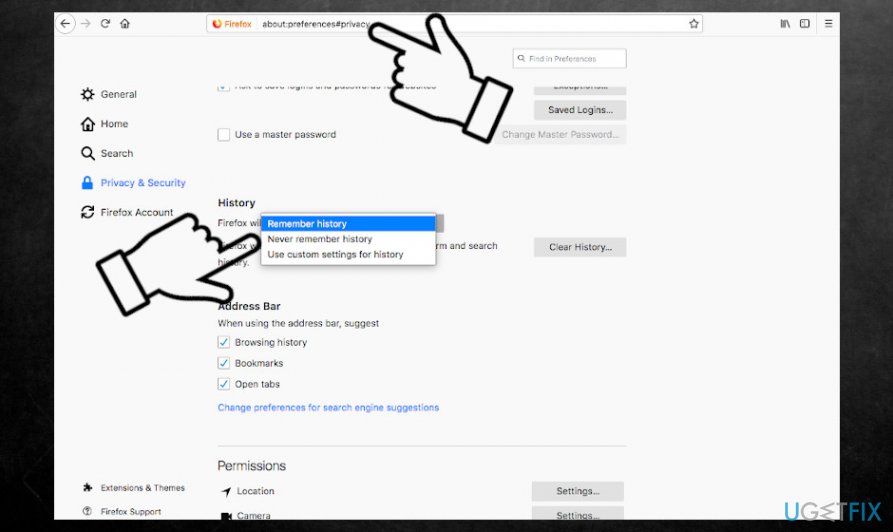
Delete browsing history from Safari
Safari is a web browser mainly used on Mac OS and iOS devices. Just like it is possible to delete google history, Safari history can also be cleaned. All you have to do is:
- At the top of Mac's screen, you should see Safari's toolbar. Find and click History.
- You can also open the Safari web browser and open the History tab on the left side of the screen.
- Select Show History option at the top of the drop-down menu.
- Now you can delete separate entries by clicking on a link and dragging it to the right side.
- If you want to delete the entire history, select Clear history option at the very bottom of the drop-down menu.
- Select time span from the last hour, today, today and yesterday, and all history options.
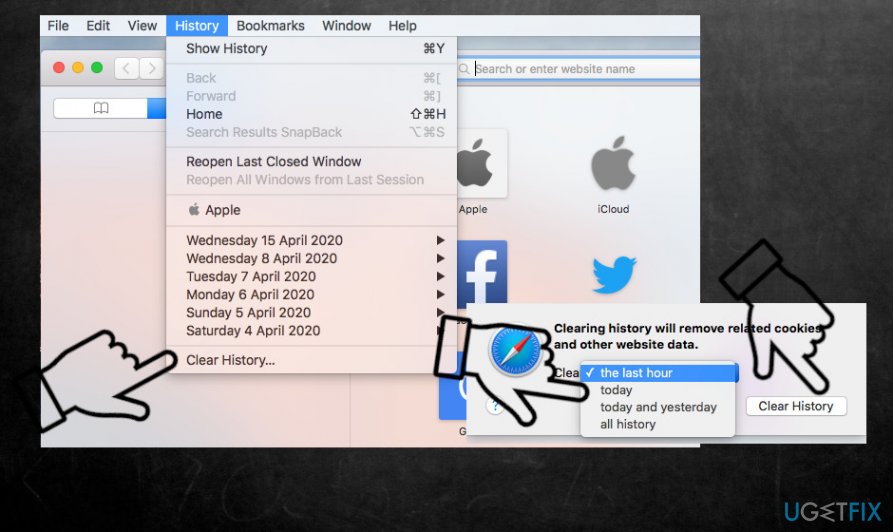
- Click the Clear History button to approve the task.
If you want to ensure regular cleaning of Safari browsing history, you have to:
- Open Safari preference (Command +) and select the General tab.
- Select Remove History items option and device how often the browser should eliminate the history (after one day, one week, two weeks, one month, one year).
TIP: not only web browser requires a regular optimization. You should also ensure that your device is clear from the cache, duplicate files, unnecessary registry entries, and similar content that takes up space and may eventually cause malfunctioning. We recommend our visitors to use FortectMac Washing Machine X9 optimization tool to ensure smooth system's performance.
Optimize your system and make it work more efficiently
Optimize your system now! If you don't want to inspect your computer manually and struggle with trying to find issues that are slowing it down, you can use optimization software listed below. All these solutions have been tested by ugetfix.com team to be sure that they help improve the system. To optimize your computer with only one click, select one of these tools:
Prevent websites, ISP, and other parties from tracking you
To stay completely anonymous and prevent the ISP and the government from spying on you, you should employ Private Internet Access VPN. It will allow you to connect to the internet while being completely anonymous by encrypting all information, prevent trackers, ads, as well as malicious content. Most importantly, you will stop the illegal surveillance activities that NSA and other governmental institutions are performing behind your back.
Recover your lost files quickly
Unforeseen circumstances can happen at any time while using the computer: it can turn off due to a power cut, a Blue Screen of Death (BSoD) can occur, or random Windows updates can the machine when you went away for a few minutes. As a result, your schoolwork, important documents, and other data might be lost. To recover lost files, you can use Data Recovery Pro – it searches through copies of files that are still available on your hard drive and retrieves them quickly.
- ^ What is a Browser History?. WhatIsMyIPAddress. Helps people get details on a specific IP address.
- ^ Susan Alexandra. 3 Major Internet Privacy Issues and How to Avoid Them. Security today. Cyber security news.
- ^ What Are Cookies?. Kaspersky Lab. Security researchers and software developers.


