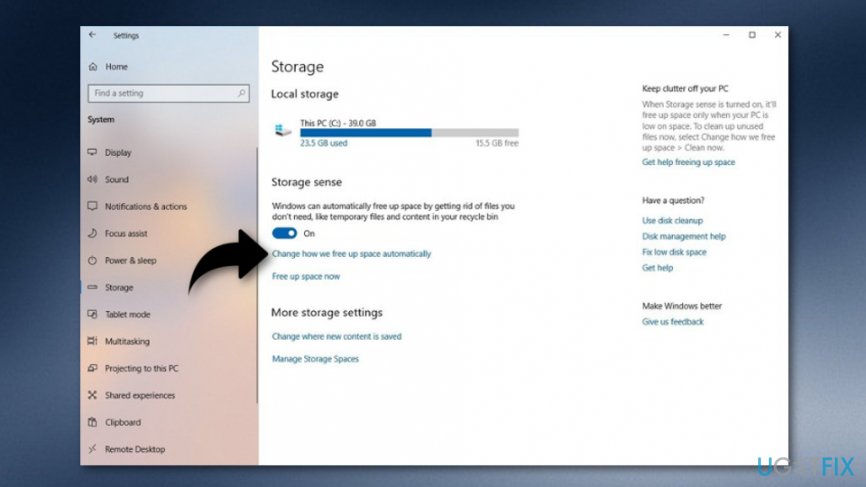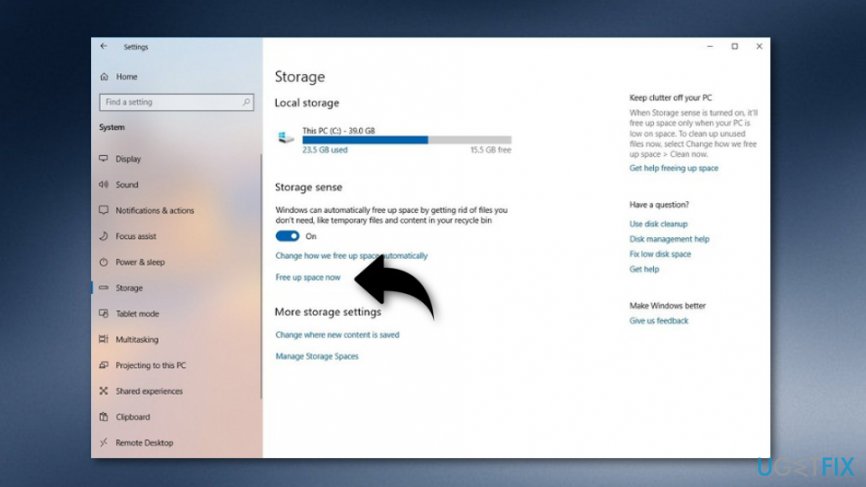Question
Issue: How to Delete Windows.old Folder on Windows?
I’ve just upgraded to Windows 10 from Windows 8.1. I am not thinking about switching back to the previous Windows version. So, I want to delete Windows.old folder entirely. It seems simple deletion is not working.
Solved Answer
Windows.old is a legitimate folder which is created on the system after upgrading the Windows operating system.[1] It doesn’t matter whether you upgraded from Windows 7, Windows 8 or Windows 8.1, you will still find this folder storing all the information from the previous OS. This folder includes various data and applications that are stored in Windows, Program Files, Documents and Settings folders.
There are two main reasons why this folder has been created. First, this folder allows for recovering individual files. Thus, if you cannot find some of the important documents or files after upgrading to the latest Windows version,[2] you can look through this folder and copy individual files. In other words, it’s your backups. Second, if you did not enjoy the latest OS and find the need to downgrade, this folder is also necessary for such a procedure.
Specialists always suggest keeping this folder for a couple of days or two after upgrading the operating system in order to recover your files or downgrade. However, if you have backups stored in the external device and have no intentions of switching back to the old OS version, you may find this folder useless. One of the main reasons why people express the desire to delete Windows.old folder is that it takes a lot of hard disk space.
Indeed, depending on how much data you had, this folder might take from 10 GB to two or three times more space. Indeed, if your computer does not have a large disk drive,[3] you may lack the space for your new data. Thus, you may find this folder bothersome and taking too much of valuable space.
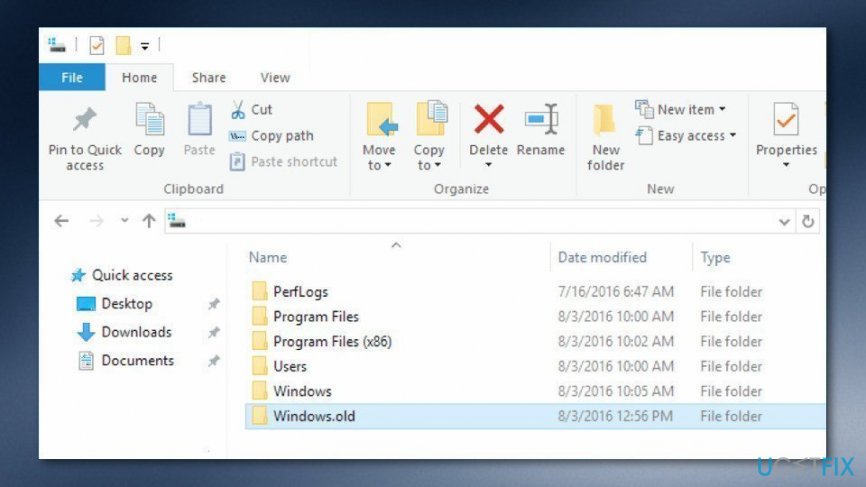
If you want to delete Windows.old, you have two options. You can wait for a month until Windows automatically removes this folder, or you can do it manually. If you want to get rid of it right now, you should know that it’s impossible to delete it as simply as regular folders. Despite this fact, it’s not a hard task.
How to Delete Windows.old folder on Windows?
If you decide to click the Del button on your keyboard, or remove Windows.old folder from the File Explorer, you will hear a Windows error sound and see a warning message. It’s not the correct way to remove this folder from the system. Removal requires employing a Windows Disk Cleanup tool. Do not worry. You don’t need to install any new software. This application is already installed on your machine. Thus, follow the steps below and make some space on your PC.
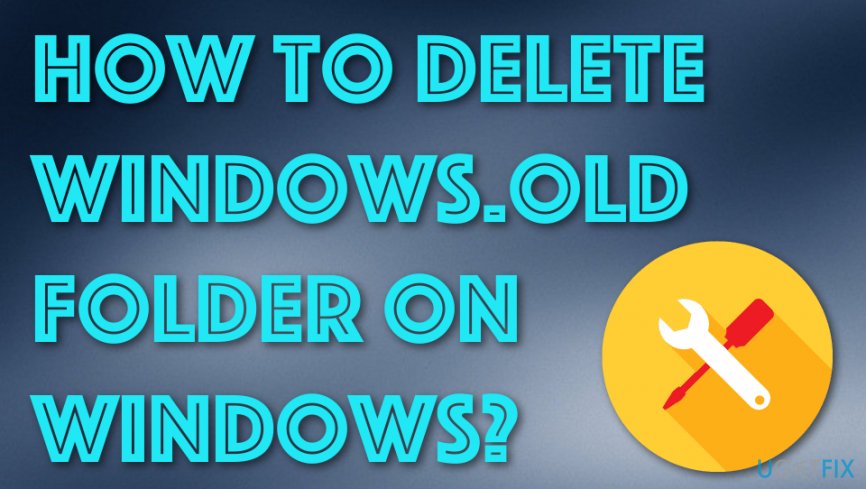
Method 1. Use Windows Disc Cleanup to delete Windows.old
1. Open Windows Disc Cleanup application. Click on the Start button and use Windows search to find this program.
2. Open the program and choose the main system drive. Click on Clean up system files button and wait for a couple of minutes while Windows completes the scan.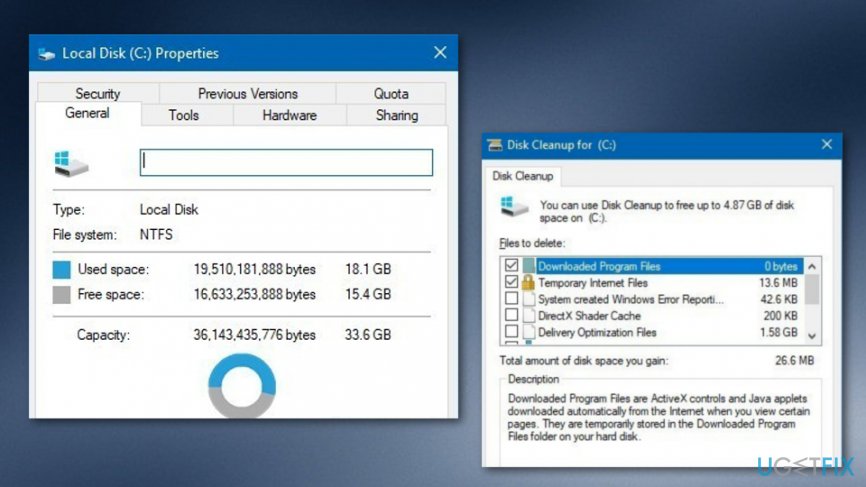
3. When you receive scan results, you will find a list of different files and how much disk space the use. For instance, you will see Recycle Bin, Temporary files, and more. However, you should look for Previous Windows installation(s) and check this option.
NOTE. Make sure that deleted only this file to avoid accidental loss of other data.
4. Click OK to confirm the deletion.
Method 2. Use Storage sense to eliminate the Windows.old component
- Go to Windows search.
- Launch the Settings option.
- Continue with clicking on Storage.
- You will find the “Storage sense” section.
- Click on the option that says “Change how we free up space automatically”.

- Furthermore, go to Free up space now and continue with the Delete previous version of Windows option.
- Afterward, opt for Clean now.
Method 3. Delete the Windows.old folder via Temporary files option
- Go to Windows search and type in “settings”.
- Launch the Settings box and opt for the System option.
- Furthermore, continue with the Storage section.
- Afterward, you will find the Free up space now solution under the Storage sense part.

- Opt for the Previous Windows installation(s) option.
- You can also eliminate any default options chosen.
- After that, opt for the Remove files key.
The above-mentioned methods should have helped you to delete Windows.old Folder on Windows as many users have found these steps successful. However, if some type of problem has occurred and you somehow did not manage to get rid of the unwanted component, you can try scanning your computer system with a reliable tool as some unwanted infection or cyber threat might be preventing you from accomplishing the task. Try downloading and using FortectMac Washing Machine X9.
Get rid of programs with only one click
You can uninstall this program with the help of the step-by-step guide presented to you by ugetfix.com experts. To save your time, we have also selected tools that will help you carry out this task automatically. If you are in a hurry or if you feel that you are not experienced enough to uninstall the program by your own, feel free to use these solutions:
Access geo-restricted video content with a VPN
Private Internet Access is a VPN that can prevent your Internet Service Provider, the government, and third-parties from tracking your online and allow you to stay completely anonymous. The software provides dedicated servers for torrenting and streaming, ensuring optimal performance and not slowing you down. You can also bypass geo-restrictions and view such services as Netflix, BBC, Disney+, and other popular streaming services without limitations, regardless of where you are.
Don’t pay ransomware authors – use alternative data recovery options
Malware attacks, particularly ransomware, are by far the biggest danger to your pictures, videos, work, or school files. Since cybercriminals use a robust encryption algorithm to lock data, it can no longer be used until a ransom in bitcoin is paid. Instead of paying hackers, you should first try to use alternative recovery methods that could help you to retrieve at least some portion of the lost data. Otherwise, you could also lose your money, along with the files. One of the best tools that could restore at least some of the encrypted files – Data Recovery Pro.
- ^ What does Windows.old folder contain?. Super user. Questions.
- ^ Windows. Computer hope. Free computer help since 1998.
- ^ Disk Drive. Tech terms. Definitions.