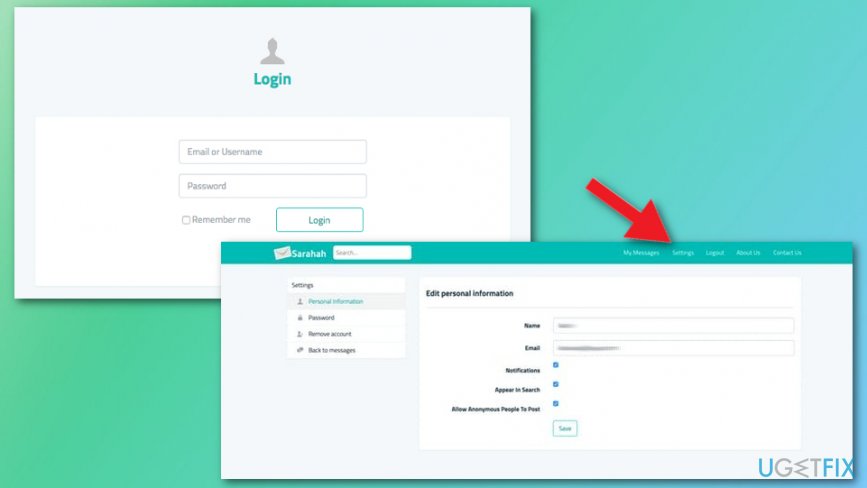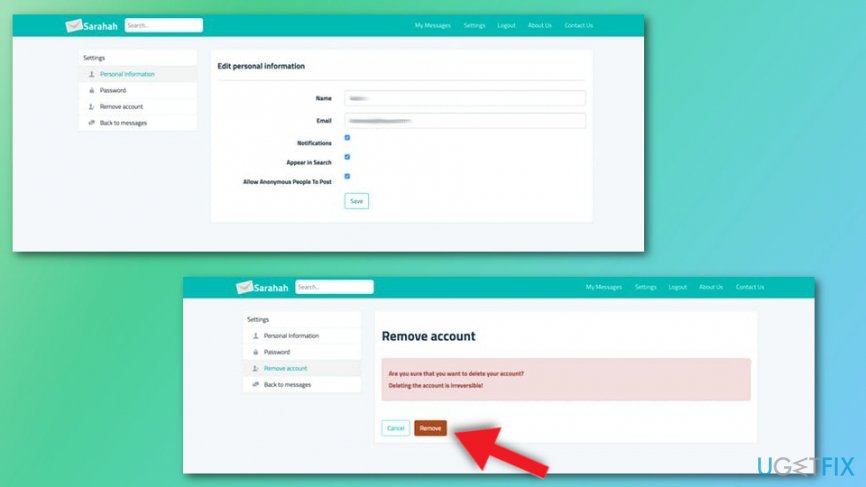Question
Issue: How to Delete Your Sarahah Account?
I am one of those millions of people who gave Sarahah app a try. However, I did not find it as interesting and entertaining as others. Besides, the latest news about stealing users’ information shocked me. I am not sure I want to be the part of this network. Could you tell me how to delete Sarahah account?
Solved Answer
Sarahah is a popular yet controversial app that was launched in Saudi Arabia in November 2016. After translating its name from the Arabian language, the app should be linked to “honesty” or “openness.” Originally, the application was created to allow coworkers to exchange opinions and encourage each other. However, teenagers took advantage of this tool and have started using it for their own good.
Currently, the program has over 18 million iOS and Android users. The popularity of this platform lies in its anonymous messaging feature that allows telling things to people you know without revealing your identity.[1]
However, the app is criticized for its negativity and cyberbullying. Therefore, parents are warned that the app might have a negative impact on the mental health of their kids. Thus, it’s one of the reasons why users leave this platform and are aiming to delete the Sarahah account completely.
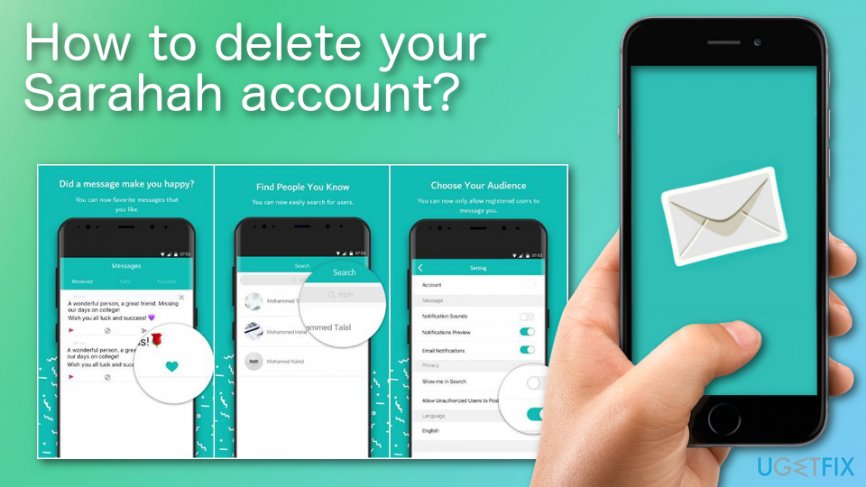
At the end of August 2017, researchers discovered that app collected users' contact information[2], including phone numbers and emails. What is worse, it was stored in the company’s servers without the user’s permission. Nevertheless, the company claimed that it was a “technical issue” and they deleted collected data; not everyone was pleased with this situation.
However, if you enjoy using Sarahah, you can only uninstall the app from your smartphone. Any privacy-related issues have been reported on the web version of the program. Therefore, you can continue sending and receiving anonymous messages about your strengths and weaknesses.
Fix for Sarahah account issues
You should install FortectMac Washing Machine X9 and scan the device to check for additional cyber intruders[3] or different issues that may cause problems with this program. Otherwise, you can delete Sarahah account entirely by following our prepared guideline below.
Instructions on how to delete Sarahah account
Uninstalling app from your device will not disable your Sarahah account. This method only removes the app from your smartphone. Thus, the account remains available, and you will be able to log in if you install the app again or login via your browser.
In order to delete Sarahah account entirely, you have to log in to this social network using a web browser. Follow these steps:
- Login to Sarahah account using the browser.
- Once you log in, go to Settings which is located on the top right menu.

- There you should see Remove account option on the left panel. Click on it.
- Here you will see an alert asking:
“Are you sure that you want to delete your account?
Deleting the account is irreversible!”

- Click on the red Remove button to confirm the deletion.
- Once it’s done, you can also remove Sarahah app from your smartphone and free up space.
Get rid of programs with only one click
You can uninstall this program with the help of the step-by-step guide presented to you by ugetfix.com experts. To save your time, we have also selected tools that will help you carry out this task automatically. If you are in a hurry or if you feel that you are not experienced enough to uninstall the program by your own, feel free to use these solutions:
Prevent websites, ISP, and other parties from tracking you
To stay completely anonymous and prevent the ISP and the government from spying on you, you should employ Private Internet Access VPN. It will allow you to connect to the internet while being completely anonymous by encrypting all information, prevent trackers, ads, as well as malicious content. Most importantly, you will stop the illegal surveillance activities that NSA and other governmental institutions are performing behind your back.
Recover your lost files quickly
Unforeseen circumstances can happen at any time while using the computer: it can turn off due to a power cut, a Blue Screen of Death (BSoD) can occur, or random Windows updates can the machine when you went away for a few minutes. As a result, your schoolwork, important documents, and other data might be lost. To recover lost files, you can use Data Recovery Pro – it searches through copies of files that are still available on your hard drive and retrieves them quickly.
- ^ Anonymous text messaging can be dangerous for teens. Pumpic. Mobile monitoring.
- ^ Gabriel E. Hall. Sarahah silently uploads user’s contact list to company’s servers without asking permission. 2-spyware. Cyber security news .
- ^ Marissa Bergen. Cyber threat report highlights five areas of concern. Incyberdefense. Growing awareness of cyber threats.