Question
Issue: How to Delete Your Tumblr Account?
I have Tumblr account, but I want to delete it because I am concerned about my privacy. But I cannot find how it is done. Could you help me? Thanks!
Solved Answer
There are numerous reasons why people decide to delete Tumblr account. Just like any other online community, this one also has advantages and disadvantages. This social network and blogging platform allow sharing pictures, writing posts, following other content creators and promoting products or services. Thus, it used by regular users, brands, and companies. The platform is quite popular among designers, photographers, and other artists who use Tumblr as their portfolio. It might be convenient platform because people can have several blogs under one account, and each of them might be deleted separately without closing the account. However, if you joined Tumblr only for the one particular project, and you are not planning to use it for the personal purposes, this account is useless to you. Thus, deletion is recommended.
Tumblr was launched in 2007, but since 2013 it is owned by Yahoo. The massive Yahoo data breaches revealed in 2016 made people remove their accounts not only from this email service but from its owned sites as well. However, users want to delete Tumblr because of the toxic content that is quite popular on the site. Nevertheless, Community Guidelines does not allow posting adult-themed content; research has shown that from 16% to 20% of published content is related to pornography. Apart from that, Tumblr includes lots of self-harm and suicidal content that might be harmful to a younger audience. Weak monitoring and control of inappropriate content make people move out from this website.
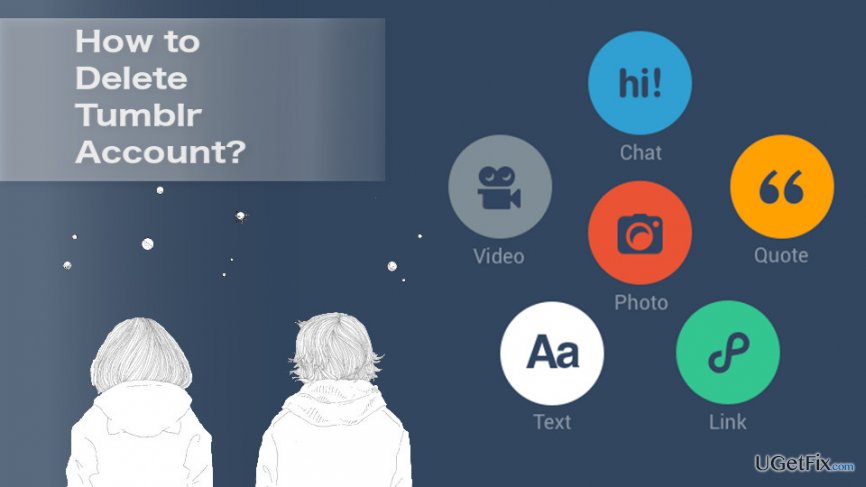
Deleting Tumblr account
Tumblr allows deleting secondary or group blogs, as well as entire account. If you want to delete only particulars blogs, follow the steps below:
1. Log in to Tumblr from the desktop.
2. Click on account icon and go to Settings.
3. Click the name of the blog you want to delete.
4. Scroll down to the end of the page until you see “Delete account” button. Click on it.
5. You will need to enter your login details again and confirm the deletion by clicking “Delete everything” button.
However, if you are 100% sure that you want to delete Tumblr account entirely, the instructions below will be handy for you. However, if you want to save particular content, you should backup all the necessary data before starting. Once you click “Delete everything” button and confirm the deletion, you won’t be able to access your blog posts or pictures. Steps for deleting the account:
1. Log in to Tumblr from your computer.
2. Click on account icon on the right top corner of the dashboard.
3. Go to Settings.
4. In the appeared Account window, scroll down to the end of the page. There you will find “Delete account” button. Click on it.
5. You will receive a confirmation form in which you will have to enter your login details (email address and password). Then click “Delete everything” button.
If you would like to come back to Tumblr again, you will be able to use the same email address and username (if no one takes it). Other content will not be recovered.
Get rid of programs with only one click
You can uninstall this program with the help of the step-by-step guide presented to you by ugetfix.com experts. To save your time, we have also selected tools that will help you carry out this task automatically. If you are in a hurry or if you feel that you are not experienced enough to uninstall the program by your own, feel free to use these solutions:
Protect your online privacy with a VPN client
A VPN is crucial when it comes to user privacy. Online trackers such as cookies can not only be used by social media platforms and other websites but also your Internet Service Provider and the government. Even if you apply the most secure settings via your web browser, you can still be tracked via apps that are connected to the internet. Besides, privacy-focused browsers like Tor is are not an optimal choice due to diminished connection speeds. The best solution for your ultimate privacy is Private Internet Access – be anonymous and secure online.
Data recovery tools can prevent permanent file loss
Data recovery software is one of the options that could help you recover your files. Once you delete a file, it does not vanish into thin air – it remains on your system as long as no new data is written on top of it. Data Recovery Pro is recovery software that searchers for working copies of deleted files within your hard drive. By using the tool, you can prevent loss of valuable documents, school work, personal pictures, and other crucial files.



