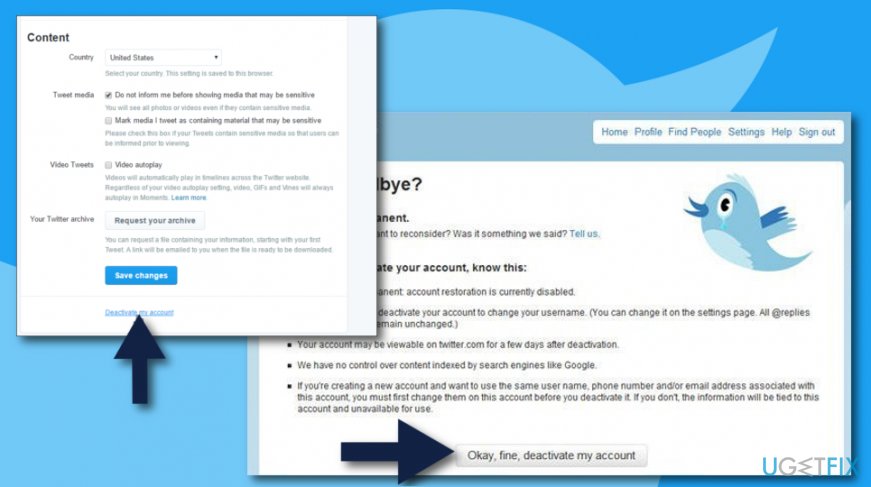Question
Issue: How to Delete Your Twitter Account Permanently?
I’m not using Twitter yet, but I’m about to register. However, before starting, I want to know if it is possible to remove the Twitter account permanently?
Solved Answer
Twitter[1] is a popular social media platform, which stands alongside Facebook,[2] Snapchat, and Instagram. It differs from the others due to its unique communication model known as microblogging. In comparison to Facebook where people can post whatever they want, including emotions, one-word posts, long articles, and whatnot, Twitter does not allow posting volumes.
The approximate Twitter message consists of 140 characters or less and can be transmitted to the extensive Twitter community. At the beginning of 2017, there were 319.6 million monthly active users registered on Twitter. However, according to RBC Capital Markets[3] analysts, the number of Twitter users does not grow as fast as it did during 2006-2016.
On top of that, the exclusive departure of both old and new users has increased by almost 10 percent. Specialists assume that Twitter’s popularity may be gradually decreasing due to the occurrence of other competitive social media platforms, e.g. Snapchat. Besides, psychologists have noticed that more and more people get tired of the online world, which is why they decide to dissociate from social media and put an end to tweeting.
Do you want to delete the Twitter account permanently? Whatever reason prompted you to remove a Twitter account, you can do in an easy way. However, before deleting the account permanently, you will have to “deactivate” it. Deactivation is a temporary account status that happens either intentionally when you change accounts settings or automatically if you are neither posting tweets nor signing in to your account.
When you deactivate a Twitter account, you will have 30 days to change your mind before deletion of tweets, followers, favorites, and other data. If you don't sign into the account within those 30 days, the account will be deleted permanently. Therefore, if you haven’t been using your Twitter account for a long time, it might be that it has already been deleted. If, however, you want to remove it intentionally, you should perform the steps given below.

IMPORTANT: keep in mind that you won’t be able to use your email address or Twitter username on another account after deletion of the old one unless you change them and then confirm the changes before the deactivation. To get the chance to re-use the username or email address, make sure to change your username and email address before Twitter account deactivation:
- Sign in to your Twitter account and open Account Settings.
- Find the Username field and choose a new username.
- Then find the email address field and substitute your current email address to a new one that you own.

- Email address changes have to be confirmed. For this purpose, Twitter will send a link.
- Once done, you can deactivate your Twitter account.
How to Deactivate Twitter Account?
- Sign in to your account on twitter.com.
- Open Account Settings and select Deactivate my account.
- Read the provided information and click Okay, fine, deactivate the account.

- When a confirmation window occurs, enter your password and confirm that you want to deactivate your account.
As we have pointed out, deactivation means that all your data will be saved in Twitter's database in case you would decide to reactivate it. After 30 days the account with all its data will be deleted permanently, so you don’t need to do anything else.
Get rid of programs with only one click
You can uninstall this program with the help of the step-by-step guide presented to you by ugetfix.com experts. To save your time, we have also selected tools that will help you carry out this task automatically. If you are in a hurry or if you feel that you are not experienced enough to uninstall the program by your own, feel free to use these solutions:
Protect your online privacy with a VPN client
A VPN is crucial when it comes to user privacy. Online trackers such as cookies can not only be used by social media platforms and other websites but also your Internet Service Provider and the government. Even if you apply the most secure settings via your web browser, you can still be tracked via apps that are connected to the internet. Besides, privacy-focused browsers like Tor is are not an optimal choice due to diminished connection speeds. The best solution for your ultimate privacy is Private Internet Access – be anonymous and secure online.
Data recovery tools can prevent permanent file loss
Data recovery software is one of the options that could help you recover your files. Once you delete a file, it does not vanish into thin air – it remains on your system as long as no new data is written on top of it. Data Recovery Pro is recovery software that searchers for working copies of deleted files within your hard drive. By using the tool, you can prevent loss of valuable documents, school work, personal pictures, and other crucial files.
- ^ Paul Gil. What Is Twitter & How Does It Work?. Lifewire.com. Independent news source.
- ^ Explained: What is Facebook?. Web Wise. Explained.
- ^ RBC Capital Markets. Wikipedia. The free encyclopedia.