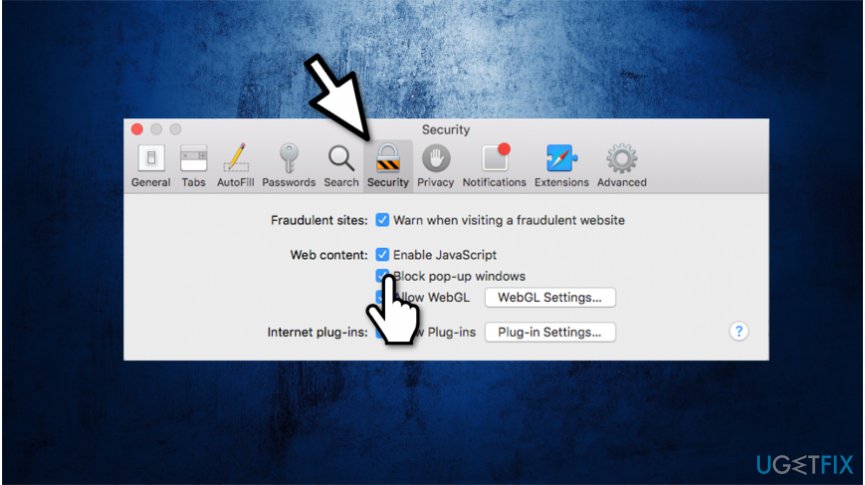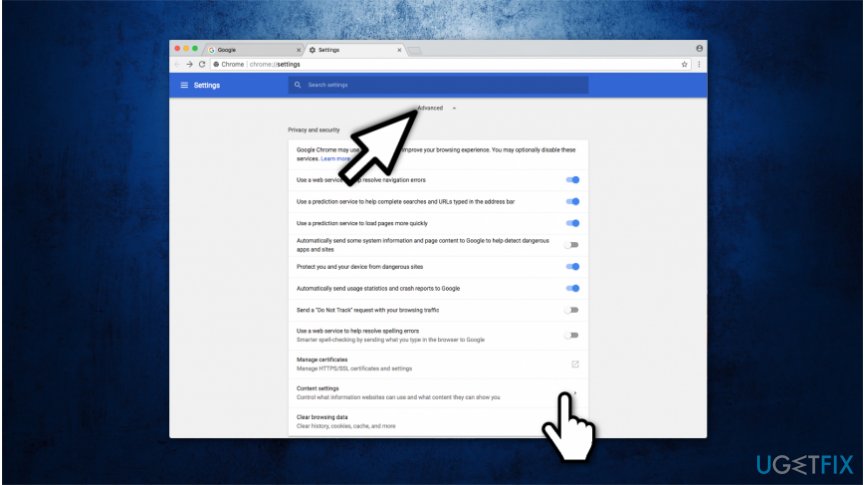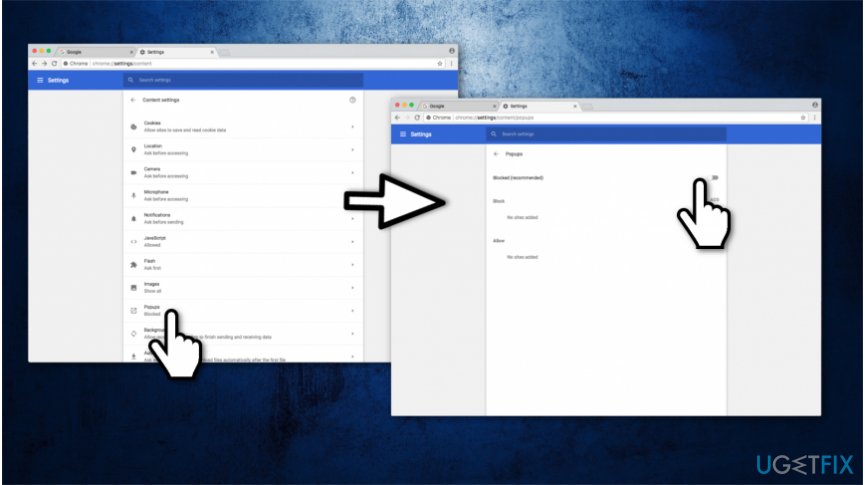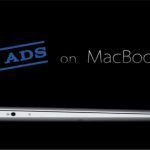Question
Issue: How to Disable Ads on Mac?
Hello. I'm tired of ads which continuously pop-up on my Mac. Is there any way I could disable them without downloading an additional application? Thanks!
Solved Answer
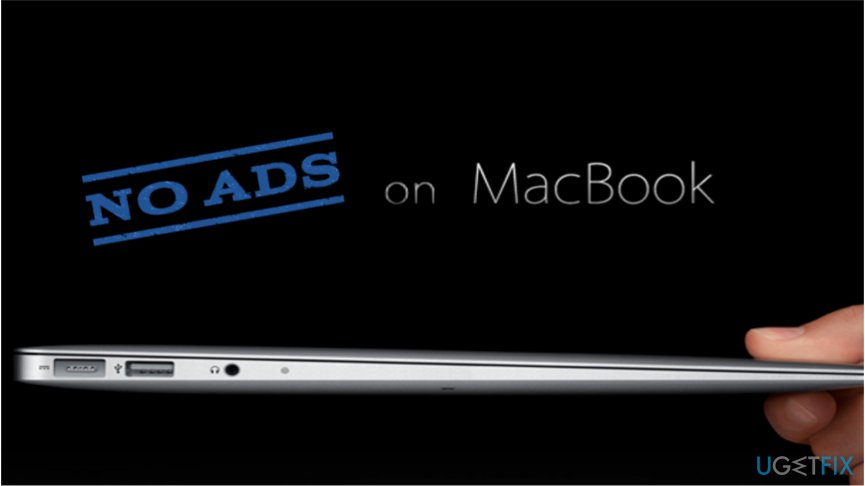
Pop-up ads on Mac can be definitely annoying! Developers usually generate pay-per-click revenue and try their best to lure the computer user into clicking on them[1]. The most common tactic is to make the advertisements look genuine even try to mimic well-known companies.
We understand that ads can make your browsing experience unbearable and and appear as intrusive pop-ups[2]. You can also face some difficulties once trying to close them since it might make your computer to freeze or become sluggish.
However, note that you should not click on the displayed ads under any circumstances since they might redirect you to highly suspicious pages and infiltrate malware[3]. Additionally, note that even if you click on them accidentally by trying to close them it also might trigger the installation of dangerous PC threats.
We recommend you to scan your computer with MacKeeper to remove all potentially unwanted programs which might be flooding you with an extensive amount of annoying ads. Afterward, you can block ads on Mac without downloading any additional third-party application.
The guide below will explain you how to disable ads on Safari and Chrome. Note that you can apply the instructions provided below to other popular browsers such as Mozilla Firefox and Internet Explorer as well.
Disable ads on Mac without an additional software
There are two ways how you can get rid of the intrusive advertisers on Safari — using settings or reader view function. The in-built Reader is a great way to block the ads. However, it removes the whole graphical content from the website as well. Therefore, if you want to still leave social tags and other potentially not dangerous content, you should opt for the first technique.
Disable ads on Safari
Method 1. Block advertisements using Safari settings
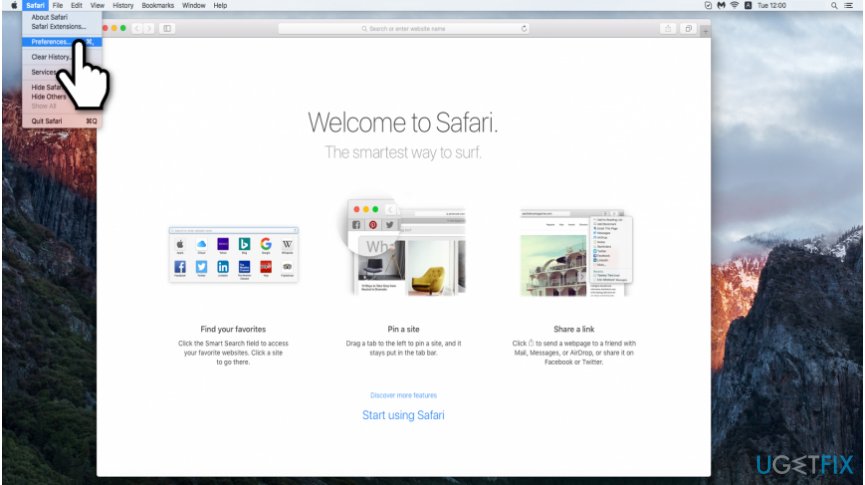
- Open Safari and navigate to the top-left corner of your screen;
- Click on Safari and select Settings.

- Open Security tab and tick the Block pop-up windows mark.
Method 2. Use Reader function to remove ads on Safari
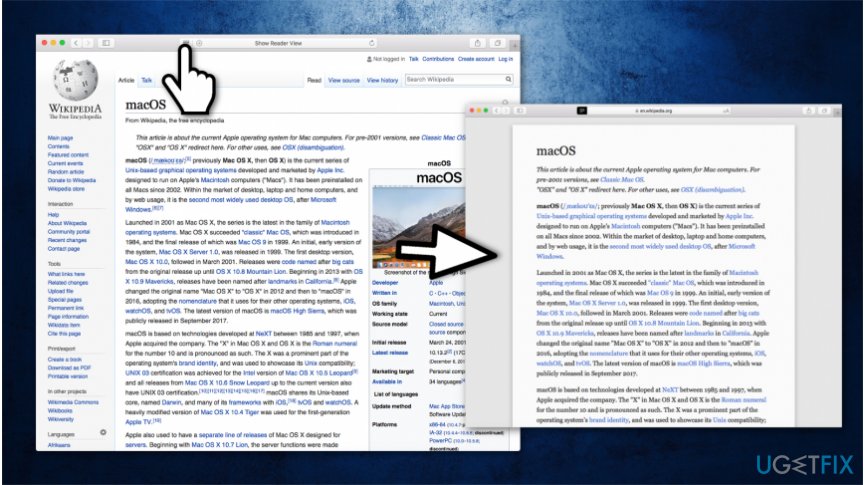
- Navigate to the top of the window;
- Select Show Reader View.
NOTE: You can also reach the Reader function by simply pressing Command + Shift + R at once.
Block ads on Chrome
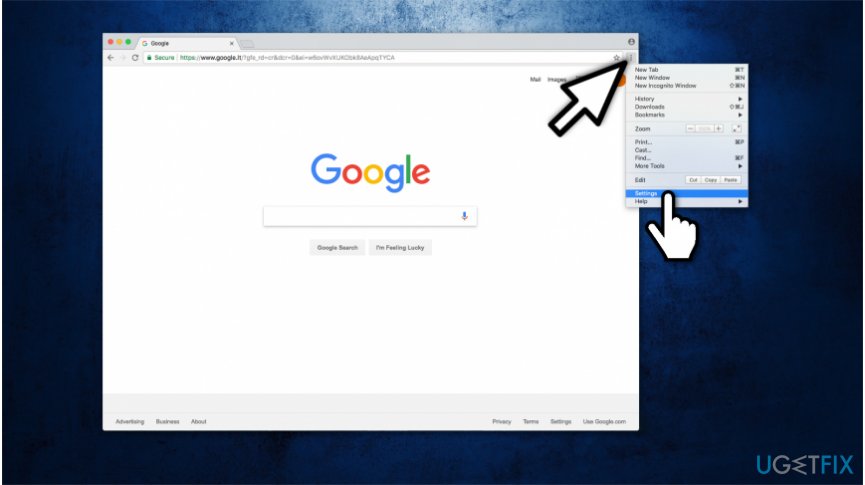
- Open Chrome and click on the three vertical dots in the top-right corner of the window;
- Select Settings.

- Scroll down and click on Advanced button;
- Search for the Content Settings and open them.

- Select Popups and block them.
Optimize your system and make it work more efficiently
Optimize your system now! If you don't want to inspect your computer manually and struggle with trying to find issues that are slowing it down, you can use optimization software listed below. All these solutions have been tested by ugetfix.com team to be sure that they help improve the system. To optimize your computer with only one click, select one of these tools:
Happiness
Guarantee
Prevent websites, ISP, and other parties from tracking you
To stay completely anonymous and prevent the ISP and the government from spying on you, you should employ Private Internet Access VPN. It will allow you to connect to the internet while being completely anonymous by encrypting all information, prevent trackers, ads, as well as malicious content. Most importantly, you will stop the illegal surveillance activities that NSA and other governmental institutions are performing behind your back.
Recover your lost files quickly
Unforeseen circumstances can happen at any time while using the computer: it can turn off due to a power cut, a Blue Screen of Death (BSoD) can occur, or random Windows updates can the machine when you went away for a few minutes. As a result, your schoolwork, important documents, and other data might be lost. To recover lost files, you can use Data Recovery Pro – it searches through copies of files that are still available on your hard drive and retrieves them quickly.
- ^ Pay-Per-Click. Wikipedia. The Free Encyclopedia.
- ^ Margaret Rouse. Pop-up. TechTarget. Computer Glossary, Computer Terms.
- ^ Mike Sunnucks. Why annoying online ads are more dangerous than you think. The Business Journals. Business News.