Question
Issue: How to Disable Comodo Warning “URGENT! For Windows 10 Users?”
Hello. I’ve already contacted Comodo team, but they did not respond yet, so maybe you’ll be faster. For the past week, my Comodo Internet Security started delivering an alert, where I’m urged not to install Windows 10 update KB4022716. For a very good reason, I can postpone Windows updates, but I’m not fond of doing so. I want my system stable, which is why I install updates as soon as they are released. Could you please comment something on that?
Solved Answer
In the end of June, 2017, Microsoft released Cumulative Update KB4022716, which should address many bugs present in Creators Update. However, just like any other update, the KB4022716 has triggered many issues on Windows 10 desktops, including web browser’s crashes and BSOD. Besides, it turns out that some of the third-party security tools are incompatible with the above-mentioned update.
Comodo team recommends people postpone installation of KB4022716 update
When the KB4022716 has been released, many Windows users reported a warning generated by Comodo products. The alert says:
URGENT! For Windows 10 Users
Don’t install Windows 10 update KB4022716 until you have read this advisory about potential issues with Windows.
The message contains a button ‘Read,’ which redirects the PC user to a Comodo website where all relevant information is provided. Comodo officially declared that Comodo Internet Security, Comodo Antivirus, Comodo Firewall, Comodo Cloud Antivirus, Internet Security Essentials, and Comodo Secure Shopping are corrupted and can cause some malfunctions on Windows 10 PCs that are updates to KB4022716. In addition to slowdowns, crashes, BSOD, and other common issues, people may also encounter common web browser’s crashes and login problems. The culprit of the malfunctioning Comodo products on Windows 10 is related to the unexpected changes in the latest Microsoft update, which made Comodo products incompatible with the update.
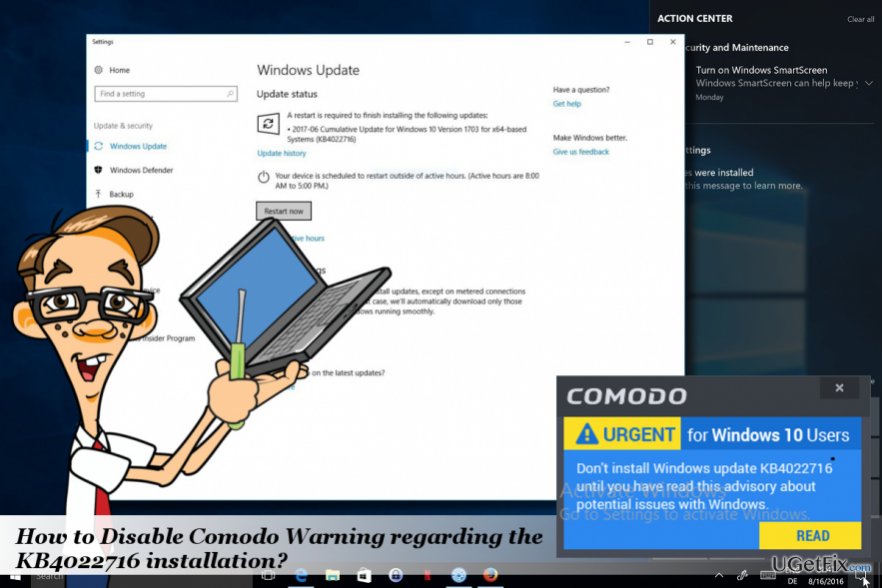
Disabling “URGENT! For Windows 10 Users” pop-up
If you received Comodo notification “Don’t install Windows 10 update KB4022716 until you have read this advisory about potential issues with Windows,” you may get confused about what to do. If you are very pleased with the Comodo products and opt for keeping it, the solution would be to postpone Windows updates until the release of the fixed Comodo products’ versions or the next cumulative Windows 10 update. To pause any of automatic Windows updates, please follow these steps:
- Press Windows key + I to open Settings app.
- Select Update & Security.
- Select Advanced Options and locate the Pause Updates option.
- Besides, you may turn off automatic Windows 10 updates completely.
If you opt for installing KB4022716 update, then you should uninstall Comodo (you will be able to install the fixed version later). If you cannot log into your PC after the installation of the mentioned update, you may need to boot the system into Safe Mode:
- Press Windows key and move your cursor over the Power button.
- Press and hold the Shift key and select Restart.
- When PC restarts, choose Troubleshoot → Advanced Options → Startup Settings.
- Click Restart.
- Press F5 to enable Safe Mode with Networking mode.
- Now open Control Panel -> Programs & Features.
- Find Comodo, click it and select Uninstall.
- Press Uninstall on the UAC window.
- Finally, press Windows key + R, type regedit, and press Enter.
- Click File -> Search and type Codomo.
- If some of the files associated with Comodo have been found, delete them all.
- Reboot the system.
Repair your Errors automatically
ugetfix.com team is trying to do its best to help users find the best solutions for eliminating their errors. If you don't want to struggle with manual repair techniques, please use the automatic software. All recommended products have been tested and approved by our professionals. Tools that you can use to fix your error are listed bellow:
Prevent websites, ISP, and other parties from tracking you
To stay completely anonymous and prevent the ISP and the government from spying on you, you should employ Private Internet Access VPN. It will allow you to connect to the internet while being completely anonymous by encrypting all information, prevent trackers, ads, as well as malicious content. Most importantly, you will stop the illegal surveillance activities that NSA and other governmental institutions are performing behind your back.
Recover your lost files quickly
Unforeseen circumstances can happen at any time while using the computer: it can turn off due to a power cut, a Blue Screen of Death (BSoD) can occur, or random Windows updates can the machine when you went away for a few minutes. As a result, your schoolwork, important documents, and other data might be lost. To recover lost files, you can use Data Recovery Pro – it searches through copies of files that are still available on your hard drive and retrieves them quickly.


