Question
Issue: How to Disable Kids Mode or Uninstall Kids Mode App on Samsung Galaxy?
Hello guys. I gave my Samsung Galaxy Tab A to my kids and they managed to get it stuck in Kids Mode. What I see now is a yellow background with a crocodile and several games for kids. I’ve been trying to turn that mode off, but in vain. Could someone please help?
Solved Answer
In 2015, Samsung Electronics Co introduced the Kids Mode app for tablets and smartphones. It has been adopted by millions of parents who allow their children to have some fun with smart devices. The Kids Mode protects children from accessing doubtful or harmful content and allows parents to set the limits.
At the same time, it provides kids with much fun, for example, it allows creating an interactive Kids Mode character, which can be customized according to kids’ preferences. Besides, it provides access to a variety of kids-adapted games (from around 2,500), both free and paid, which allow children both to learn the language, play age-appropriate math games, and so on.
So, why would someone want to uninstall Kids Mode on a Samsung tablet? Kids Mode app is not installed into Samsung tablets by default. The problem occurs if, for example, a child downloads and sets up the Kids Mode app by himself/herself. This way, he or she may enter a ransom password and switch into Kids Mode leaving parents helpless in disabling the mode.
The same problem happens if parents forget the password for Kids Mode and cannot turn it off normally. In this case, the tablet or smartphone gets stuck with a yellow screen with a green crocodile. To bypass the problem, you should restart the device in Safe Mode and then reset the password to Kids Mode to another PIN or remove the Kids Mode app completely. In case that did not help, you may need to reset the device.

Reinstall or reset Kids Mode app
If you got stuck in Kids Mode because you forgot, lost, or never knew the PIN code for it, one of the solutions would be to reinstall and reset the app.
IMPORTANT: by doing so, you will lose all saved profiles and settings for the Kids Mode app.
1. Press and hold the Power button for several seconds and tap Power Off button.
2. Press Power Off on the confirmation pop-up.
3. When the device completely turns off, press and hold the Power button to start it.
4. When Samsung logo appears, press and hold the Down Volume button to start the device in Safe mode.
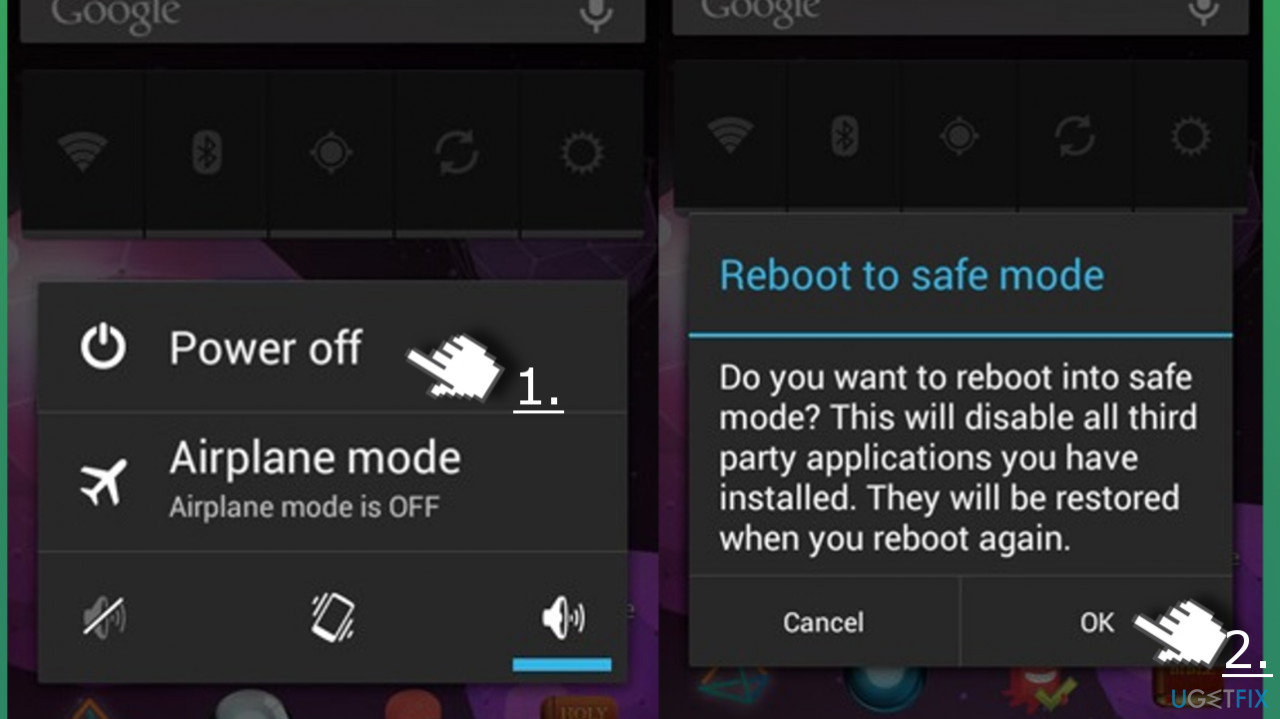
5. Now open Apps from the Home screen and select More options.
6. Tap Uninstall/disable apps and find the Kids Mode app.
7. Click it and select Uninstall. (These steps may slightly differ according to the device model).

8. Then, to exit Safe Mode, hold the Power button and tap Restart.
9. On the confirmation window tap Restart.
Uninstall the Kinds Mode fully
- Enter the Safe mode again by pressing the Power and Volume buttons.
- Once in Safe Mode go to Settings.
- Then find Applications and click Manage Applications.
- Choose Kinds Mode from the list and then select Uninstall.
- Click Done once it is complete.
- Press and hold the Power button to restart the device.
Reset the Device with Hardware Keys
If the Kids Mode does not go away because you switch into Safe Mode, another solution would be to reset your device. However, this option will wipe out all personal data and settings on the internal storage. The good thing is that all data stored on the SIM card or SD card won’t be removed.
1. Press and hold the Power key and select Power Off.
2. Click OK or Power Off on the confirmation window to turn off the device.
3. When the Samsung logo shows up, release the keys.
4. Now the menu window should occur. Press the Down Volume key to navigate to the wipe data/factory reset option.
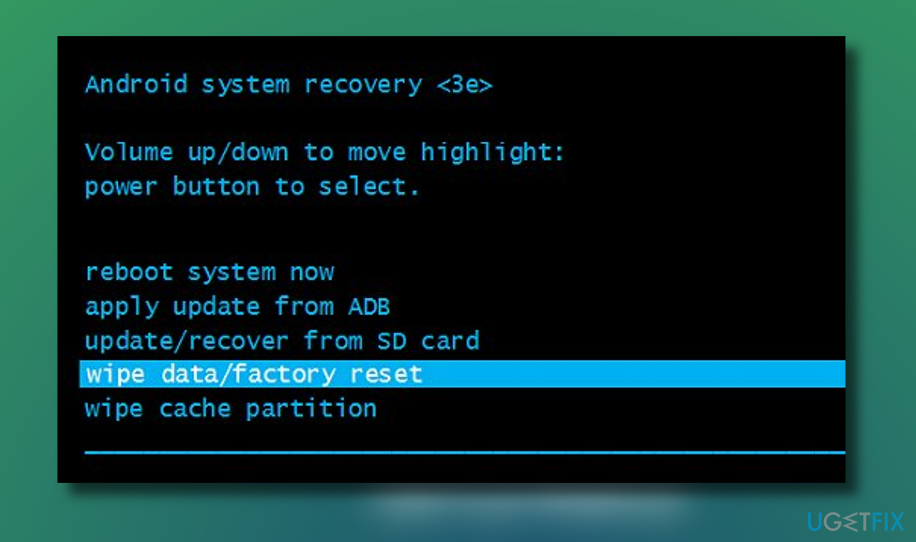
5. Press Power key to select the option.
6. Now press the Down Volume key to scroll to Yes option to confirm the removal of all user data.
7. Press Power key to confirm.
8. Finally, press the Power button once again to restart the device.
Get rid of programs with only one click
You can uninstall this program with the help of the step-by-step guide presented to you by ugetfix.com experts. To save your time, we have also selected tools that will help you carry out this task automatically. If you are in a hurry or if you feel that you are not experienced enough to uninstall the program by your own, feel free to use these solutions:
Protect your online privacy with a VPN client
A VPN is crucial when it comes to user privacy. Online trackers such as cookies can not only be used by social media platforms and other websites but also your Internet Service Provider and the government. Even if you apply the most secure settings via your web browser, you can still be tracked via apps that are connected to the internet. Besides, privacy-focused browsers like Tor is are not an optimal choice due to diminished connection speeds. The best solution for your ultimate privacy is Private Internet Access – be anonymous and secure online.
Data recovery tools can prevent permanent file loss
Data recovery software is one of the options that could help you recover your files. Once you delete a file, it does not vanish into thin air – it remains on your system as long as no new data is written on top of it. Data Recovery Pro is recovery software that searchers for working copies of deleted files within your hard drive. By using the tool, you can prevent loss of valuable documents, school work, personal pictures, and other crucial files.


