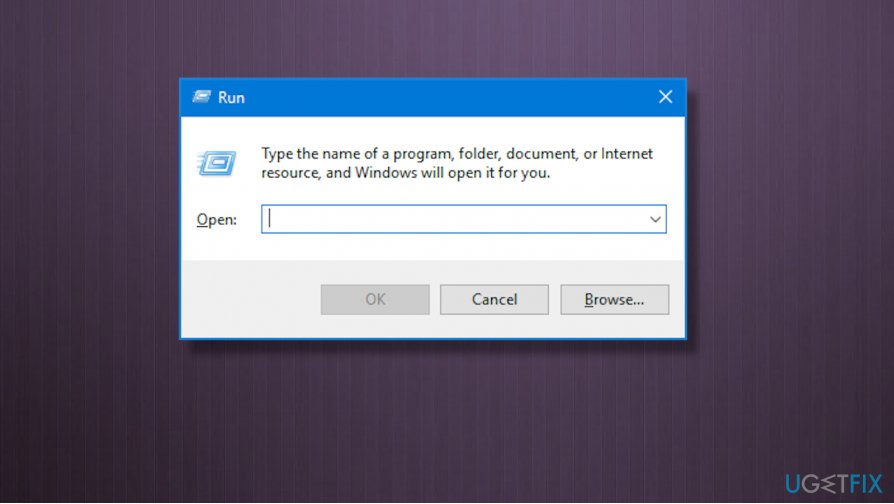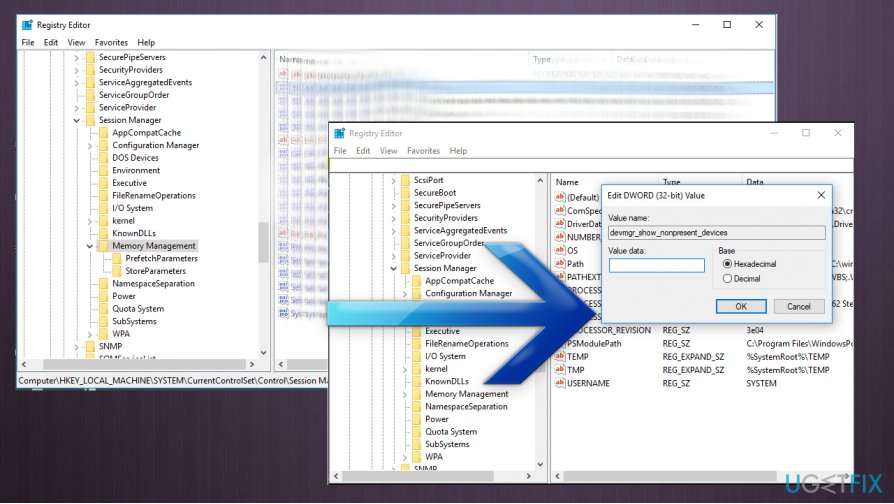Question
Issue: How to disable Modern Standby in Windows 10?
Hello, I have an issue with my Dell laptop because my computer might go out of the market for good. It can't go to sleep as it supposed to. It randomly woke up, the battery drains quickly, and overheating overall is causing additional problems. It seems that the computer keeps on running, so it going to wear down. How can I disable Modern Standby completely? I think this is the thing that creates all the issues for me.
Solved Answer
Users[1] encounter issues whit the computer resuming from sleep/ standby and the issue creates frustration when it is not easy to disable Modern Standby in Windows, especially the newer versions of Windows 10 devices. This feature uses Wi-Fi, and other connections, so it continually brings the device from deep sleep to fetch updates or sync accounts, emails.
Certain devices can have network connections during disable Modern Standby in Windows 10, others can't because firmware can have bugs and keep the device awake and make the modern Standby options invisible on purpose. So the disabling function cannot be accessed easily.
People want to disable Modern Standby in Windows because even when this mode supposed to improve the experience and performance, it is not providing any usefulness. Constant connection to the internet is not the best thing since the operating system keeps the connection to the outside world and wears the machine down, drains the battery, uses other resources, and triggers some issues regarding privacy or security.
It becomes difficult to disable Modern Standby in Windows 10 because of those firmware issues and hidden options from the user. However, the disabled Modern Standby can save battery by not having your computer connected to Wi-fi or the internet while sleeping. Also, when the device is not connecting to the internet or searching for connections it cannot connect to rogue AP as you travel about. You can avoid being subject to potential tracking.[2]
Windows team states that the system is active during this mode and that background tasks can run, the network is still active, you can receive events like account or device syncing, reminders, and all. Microsoft doesn't provide any easy switches or disable features, so there are some hacks with the Windows registry that help to disable Modern Standby on Windows.
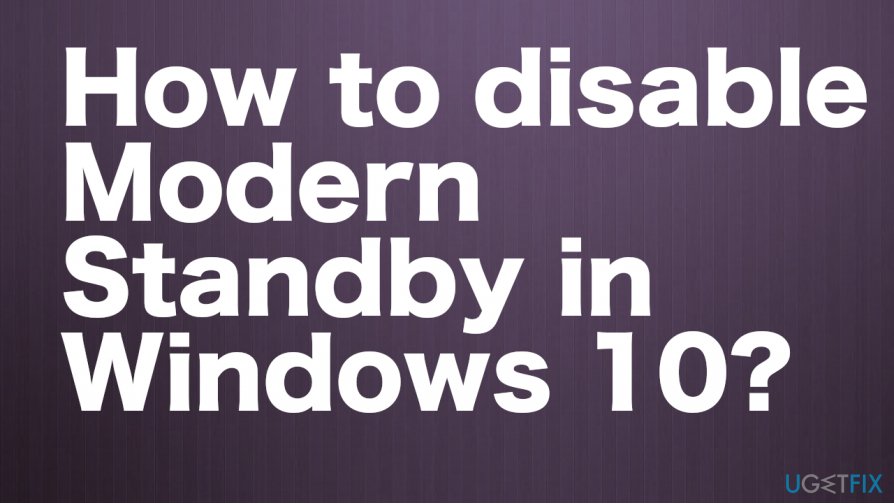
How to disable Modern Standby in Windows 10
The issue with Modern Standby disabling dates back to 2018, so there might be fixes that are no longer available or working. The same thing might be with settings that are no longer available after updates or on particular operating systems. We have a few solutions for you, but more recent versions of Windows devices that encounter the issue to this day no longer can be fixed by changing the registry values. The option to disable Modern Standby only present if the particular laptop supports this function. Some of the firmware has bugs, so the device won't go to sleep when needed.[3] There are no fixes for such cases, unfortunately.
Edit Registry to disable Modern Standby in Windows
- In the search box on the taskbar type regedit and select the Registry Editor result.
- Or press the Start button and find Run, enter regedit there and click OK.

- Expand Computer\\HKEY_LOCAL_MACHINE\\SYSTEM\\CurrentControlSet\\Control\\Power keyset.
- Double-click on CsEnabled.
- Change the value from 1 to 0 and restart the device.

Check configurations
- Open Command Prompt window and type powercfg /a there
- Press Enter.
- If you see Standby (S0 Low Power Idle) Network Disconnected, your device is set to disconnect from the wi-fi while sleeping.
Optimize your system and make it work more efficiently
Optimize your system now! If you don't want to inspect your computer manually and struggle with trying to find issues that are slowing it down, you can use optimization software listed below. All these solutions have been tested by ugetfix.com team to be sure that they help improve the system. To optimize your computer with only one click, select one of these tools:
Prevent websites, ISP, and other parties from tracking you
To stay completely anonymous and prevent the ISP and the government from spying on you, you should employ Private Internet Access VPN. It will allow you to connect to the internet while being completely anonymous by encrypting all information, prevent trackers, ads, as well as malicious content. Most importantly, you will stop the illegal surveillance activities that NSA and other governmental institutions are performing behind your back.
Recover your lost files quickly
Unforeseen circumstances can happen at any time while using the computer: it can turn off due to a power cut, a Blue Screen of Death (BSoD) can occur, or random Windows updates can the machine when you went away for a few minutes. As a result, your schoolwork, important documents, and other data might be lost. To recover lost files, you can use Data Recovery Pro – it searches through copies of files that are still available on your hard drive and retrieves them quickly.
- ^ Turn off Connected Standby/Hybrid Sleep/Modern Sleep (or whatever it's called) on XPS 15 9570. Reddit. Online community forum.
- ^ How-to disable Modern Standby in Windows 10 May 2020 update?. Microsoft. Community answers forum.
- ^ 85% of COVID-19 tracking apps leak data. Helpnetsecurity. Breaking news.