Question
Issue: How to Disable the Windows 7 Support – Case ID Pop-Up?
Hello, all. Or random occasions, my web browser shows a strange notification ‘Windows 7 Support – Case ID.’ It says that my PC might be infected with adware and that I should call for remove technical support assistant to remove it. The funniest thing is that I‘m NOT a Windows 7 user. My PC runs Windows 10 for a long time; It‘s a virus, isn‘t it?
Solved Answer
The Windows 7 Support – Case ID is a pop-up notification showing up on Chrome, Edge, Firefox, and other web browsers. The message reports that the web browser of the current PC may be infected with adware and perform unusually. The Windows 7 Support – Case ID pop-up pretends to be an official Microsoft alert generated by a „Chat Support Agent“ responsible for Windows 7 computers. The PC user is advised to call for technical support on a given number. The message may look like:
Windows 7 Support – Case ID (YOUR ID NUMBER)
Hi, my name is Megan. I am Chat Support Agent for your Windows 7 Computer.
I see that you are a customer. We might have noticed something unusual with your Windows 7 computer or a possible ADWARE in your Chrome Browser.
Megan Hall
Call Now (Toll-Free)
+1(844) 624-2338
OR
Windows 7 Support Case ID: 3376306
Dear [NAME OF YOUR INTERNET SERVICE PROVIDER] –
Are you getting excessive POPUPS and having performance issues on your Windows 7 computer? It could be because of a possible ADWARE in your Firefox Browser.
Unfortunately, we do not have a Level 3 Technician near [YOUR CITY] Stores. So Please Call +1(844) 624-2338 immediately and get connected to a Level 3 technician for Windows 7 Computer.
Please note your Reference number for this Case is: 3376306
The Windows 7 Support – Case ID pop-up is FAKE. It‘s yet another Tech-Support-Scam distributed by remote tech support companies that seek to trick people into calling for highly-charged telephone numbers or, even worse, to contact with the hackers. Such call may lead to money loss or serious computer infection.
How does the Windows 7 Support – Case ID adware spread?
The Windows 7 Support – Case ID is a fake Microsoft warning, which is delivered by an adware-type infection. Adware programs usually spread bundled with freeware and hidden under Quick/Basic installation setup. So, if you have recently installed a freeware, you should check the list of programs installed on your PC and check if there are not doubtful media players, shopping assistants, or similar programs installed. If you found some of them, remove them immediately to disable The Windows 7 Support – Case ID scam.
In case you did not found any suspicious programs, it might be that The Windows 7 Support – Case ID pop-up was displayed via malicious websites. According to the latest reports, this alert is usually displayed via the following pages:
browseclean[.]bid
browseclean[.]space/Final-Notice/tito2.php#
nimbleland.co[.]in/bb/www.usaa.com.inetent_logon-signon/home/pin.php
realtimescan.flu[.]cc
stop-immediately[.]club
system-error-found.flu[.]cc/5mp-can-not-proceed/ag2lbxv5M.php
In this case, you should be more careful and avoid visiting untrustworthy or illegal websites.
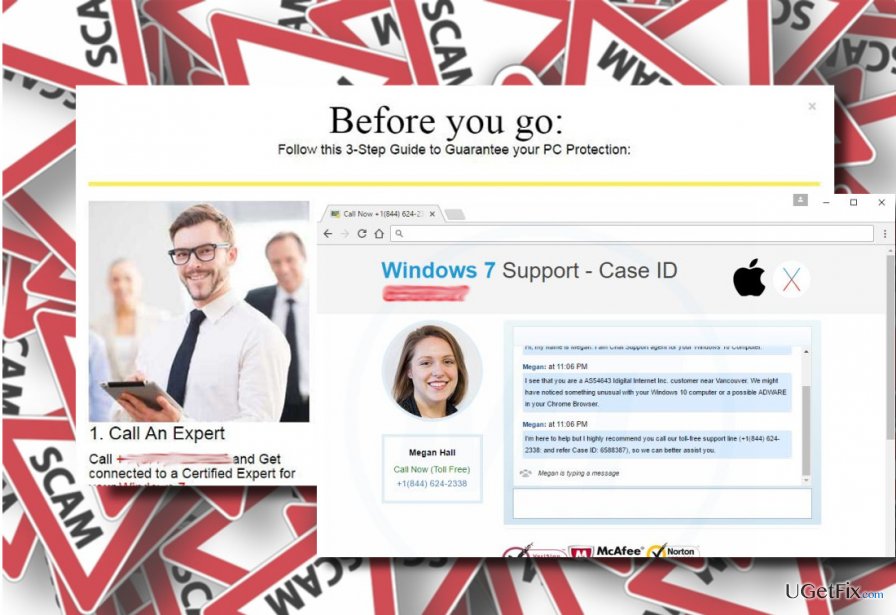
How to Disable the Windows 7 Support – Case ID pop-ups?
Step 1. Close your web browser
If your web browser got stuck with the Windows 7 Support – Case alert, then you should close your web browser via Task Manager by following these steps:
- Click Ctrl + Shift + ESC to open Task Manager.
- Find the process of your web browser, click on it, and select End Task.
- Then launch your web browser again, but DO NOT restore the last session.
Step 2. Scan the system with a professional anti-malware
- Press Windows Key + R and type in MSConfig.
- Click OK to continue. When the System Configuration panel opens, go to Boot tab.
- Under Boot Options, select Safe Boot and choose Network from the list.
- Click Apply and then OK.
- Then click Restart to confirm.
- Then download FortectMac Washing Machine X9 or another powerful security tool and launch it.
- If it detects malicious entries, remove them immediately.
Step 3. Uninstall Windows 7 Support – Case ID adware manually
- Open Control Panel and select Programs and Features.
- Find the recently installed or unknown programs and uninstall them.
- Click OK to save the changes and close Control Panel.
Step 4. Reset your web browser‘s settings
- Open Google Chrome.
- Click on the menu icon (top right corner) and navigate to Tools → Extensions.
- Check for questionable extensions and disable them. Select the unknown extension and then click on the Trash bin next to it.
- Then open Settings.
- Scroll down to the end of the page and choose Reset browser settings.
To remove Windows 7 Support – Case ID scam on another web browser, reset its settings as well.
Get rid of programs with only one click
You can uninstall this program with the help of the step-by-step guide presented to you by ugetfix.com experts. To save your time, we have also selected tools that will help you carry out this task automatically. If you are in a hurry or if you feel that you are not experienced enough to uninstall the program by your own, feel free to use these solutions:
Access geo-restricted video content with a VPN
Private Internet Access is a VPN that can prevent your Internet Service Provider, the government, and third-parties from tracking your online and allow you to stay completely anonymous. The software provides dedicated servers for torrenting and streaming, ensuring optimal performance and not slowing you down. You can also bypass geo-restrictions and view such services as Netflix, BBC, Disney+, and other popular streaming services without limitations, regardless of where you are.
Don’t pay ransomware authors – use alternative data recovery options
Malware attacks, particularly ransomware, are by far the biggest danger to your pictures, videos, work, or school files. Since cybercriminals use a robust encryption algorithm to lock data, it can no longer be used until a ransom in bitcoin is paid. Instead of paying hackers, you should first try to use alternative recovery methods that could help you to retrieve at least some portion of the lost data. Otherwise, you could also lose your money, along with the files. One of the best tools that could restore at least some of the encrypted files – Data Recovery Pro.



