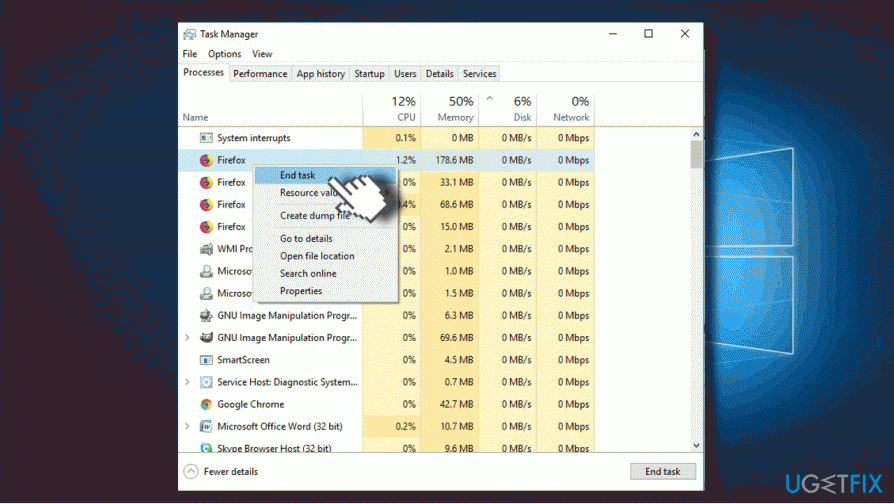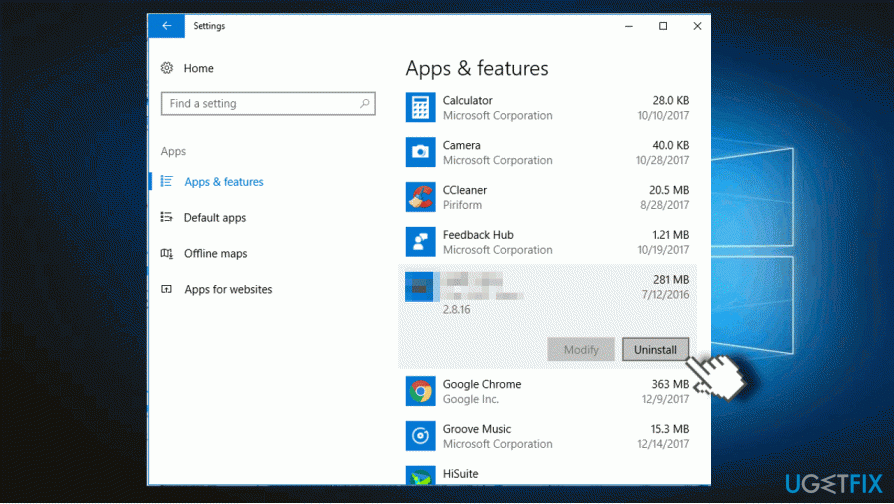Question
Issue: How to disable “Windows Support Alert” pop-up?
Is a “Windows Support Alert” reporting spyware/riskware virus on my PC a genuine alert? Should I call for the given number to report this alert? It keeps reoccurring even if I click “Ignore Alert” button?
Solved Answer
Microsoft does NOT distribute “Windows Support Alert,” so if you started getting it on your web browser, it’s about time to scan your PC with a reputable anti-malware[1] and carefully check the extensions of your web browser.
The “Windows Support Alert” pop-up is yet another Tech-Support-Scam[2] currently circulating on the Internet. It’s one of those fake alerts that try to mimic official Microsoft’s alerts, but don’t get fooled. Microsoft does not send warning about virus infections and unknown error codes. Although there are hundreds of error codes that might be reported to people by Windows operating system, none of them will contain a telephone number.
It’s not yet clear what scammers who developed the “Windows Support Alert” scam are seeking, but judging from previous practice that may want to spread doubtful third-party programs or get remote access to people’s PCs. In the latter case, the consequences may be devastating – data loss, identity theft, money loss, and similar.[3]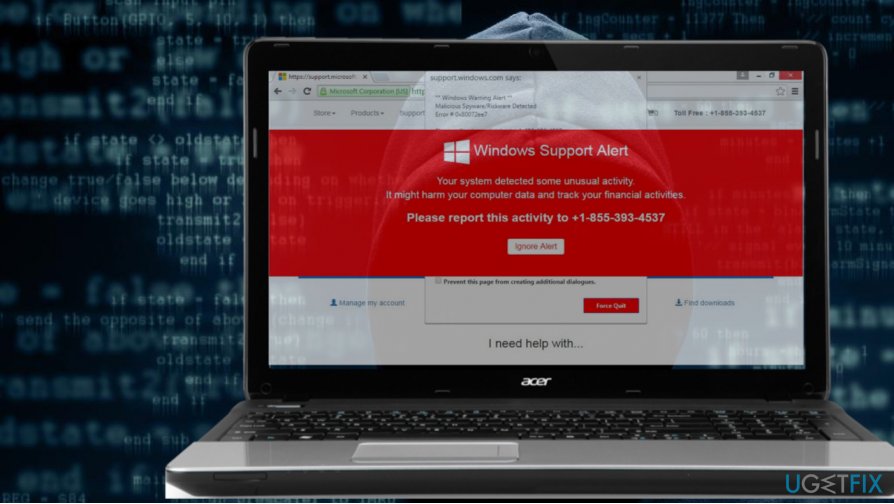
The specifisities of the “Windows Support Alert” scam
“Windows Support Alert” scam can occur on any web browser, be it popular or not. In some cases, it pop-ups when visiting doubtful third-party websites, but typically it’s triggered by adware. It might got installed to your PC along with legitimate free application.
First of all, a pop-up in a blue screen environment occurs. It reports “Windows Warning Alert” and claims that the system detected a malicious spyware/riskware. In less than ten seconds, a second pop-up shows up, which indicates “Windows Support Alert” and provides a supposed Microsoft support number.
Although the Ignore Alert button is provided, it does not work. The “Windows Support Alert” error freezes the web browser, so it has to be closed forcefully using Task Manager.
Despite the fact the “Windows Support Alert” tech-support-scam is not malicious itself, it disrupts web browsing sessions and can cause loss of important work. The most important thing is NOT to call for the provided number and DO NOT trust the scammers on the other side of the handset.
Fixing “Windows Support Alert” error
- Press Ctrl + Alt + Delete and open Windows Task Manager.
- Find the process of your web browser, click on it, and select End Task.

After that, you have two options – either scan your PC with antivirus, say FortectMac Washing Machine X9, or uninstall malware manually. Regardless of the method you prefer, reset your web browser's default settings. This is how you should do that:
- Press Windows key + I and open Apps section. (Windows 10)
- In earlier Windows versions you should navigate to Control Panel -> Programs & Features.
- Carefully check the list of installed programs. Uninstall unknown programs or the ones that you did not install purposely.
- Click on the unwanted program and select Uninstall.

- Then open your web browser (do not restore the last browsing session).
- Click on Menu icon and open Settings.
- Find Reset or Refresh option and click it.
- To save all the changes, restart your PC and check if the “Windows Support Alert” is gone.
Repair your Errors automatically
ugetfix.com team is trying to do its best to help users find the best solutions for eliminating their errors. If you don't want to struggle with manual repair techniques, please use the automatic software. All recommended products have been tested and approved by our professionals. Tools that you can use to fix your error are listed bellow:
Protect your online privacy with a VPN client
A VPN is crucial when it comes to user privacy. Online trackers such as cookies can not only be used by social media platforms and other websites but also your Internet Service Provider and the government. Even if you apply the most secure settings via your web browser, you can still be tracked via apps that are connected to the internet. Besides, privacy-focused browsers like Tor is are not an optimal choice due to diminished connection speeds. The best solution for your ultimate privacy is Private Internet Access – be anonymous and secure online.
Data recovery tools can prevent permanent file loss
Data recovery software is one of the options that could help you recover your files. Once you delete a file, it does not vanish into thin air – it remains on your system as long as no new data is written on top of it. Data Recovery Pro is recovery software that searchers for working copies of deleted files within your hard drive. By using the tool, you can prevent loss of valuable documents, school work, personal pictures, and other crucial files.
- ^ Lucia Danes. Top 5 most annoying scams of 2018. 2Spyware. Quality information about malware and general security.
- ^ Andy O'Donnell. I Just Fell For a PC Support Scam, Now What?. Lifewire. Practical advice to help you live better with technology.
- ^ Lucia Danes. The best anti-malware software of 2018. 2Spyware. The highest-quality information about malware and general security.