Question
Issue: How to enable Controlled Folder Access in Windows?
Hello. How do I enable the Controlled Folder Access feature in Windows?
Solved Answer
Controlled Folder Access is a Windows security feature that protects critical data from unauthorized changes or deletion by malware or malicious software. The feature is part of Windows Defender Antivirus and is used to monitor and control applications that have access to files and folders that the user has designated as protected.
Users can restrict write access to specific folders, such as their documents or pictures, and prevent any unauthorized or malicious application from modifying the data stored within by enabling Controlled Folder Access. This is especially beneficial for users who keep sensitive or confidential data on their computers.
Furthermore, Controlled Folder Access monitors and prevents ransomware attacks, which can encrypt files and demand payment in exchange for data unlocking. Users can prevent the spread of ransomware and ensure the safety of their data by protecting the designated folders.
Controlled Folder Access can be enabled in Windows using a variety of methods, including the Windows Security app, the Group Policy Editor, PowerShell commands, and scripts. All of these methods will be thoroughly explained in this guide.

If you experience any issues with your Windows operating system, we suggest using a maintenance tool like FortectMac Washing Machine X9. It can fix most system errors, BSODs,[1] corrupted files, registry[2] issues, or clear cookies and cache[3] automatically. Otherwise, follow the step-by-step instructions below.
Method 1. Use Windows Security
- Double-click the Windows Security app shield system tray icon to view it
- Select the Virus & threat protection tab
- Click Manage ransomware protection to access the Controlled folder access setting
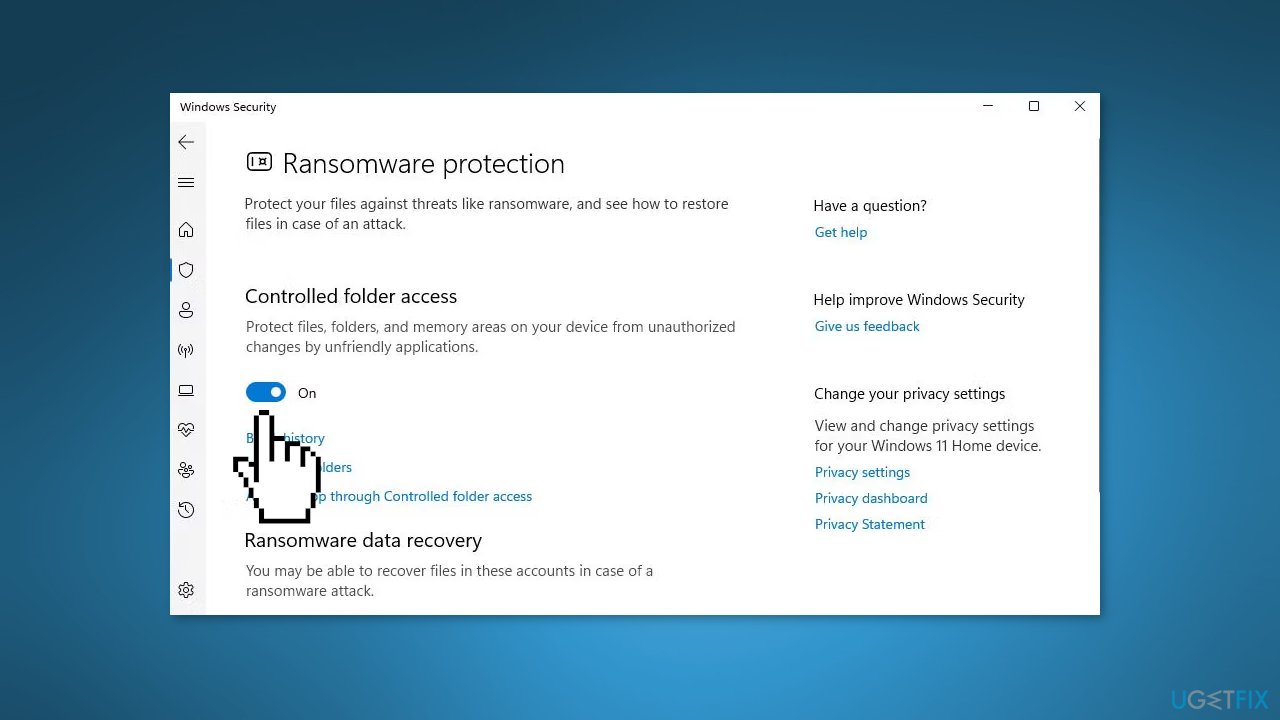
- Turn on the Controlled folder access option to enable it
- To view the list of protected user directories, click Protected folder
- To add more directories to the list, click Add protected folder, choose a directory, and then click Select Folder
Method 2. Use Windows Powershell
- Press the Windows key + S to activate the file search tool
- Input PowerShell within the activated search utility
- Open PowerShell in elevated mode by selecting Run as administrator
- To enable controlled folder access, input the following command and hit Enter:
Set-MpPreference -EnableControlledFolderAccess Enabled
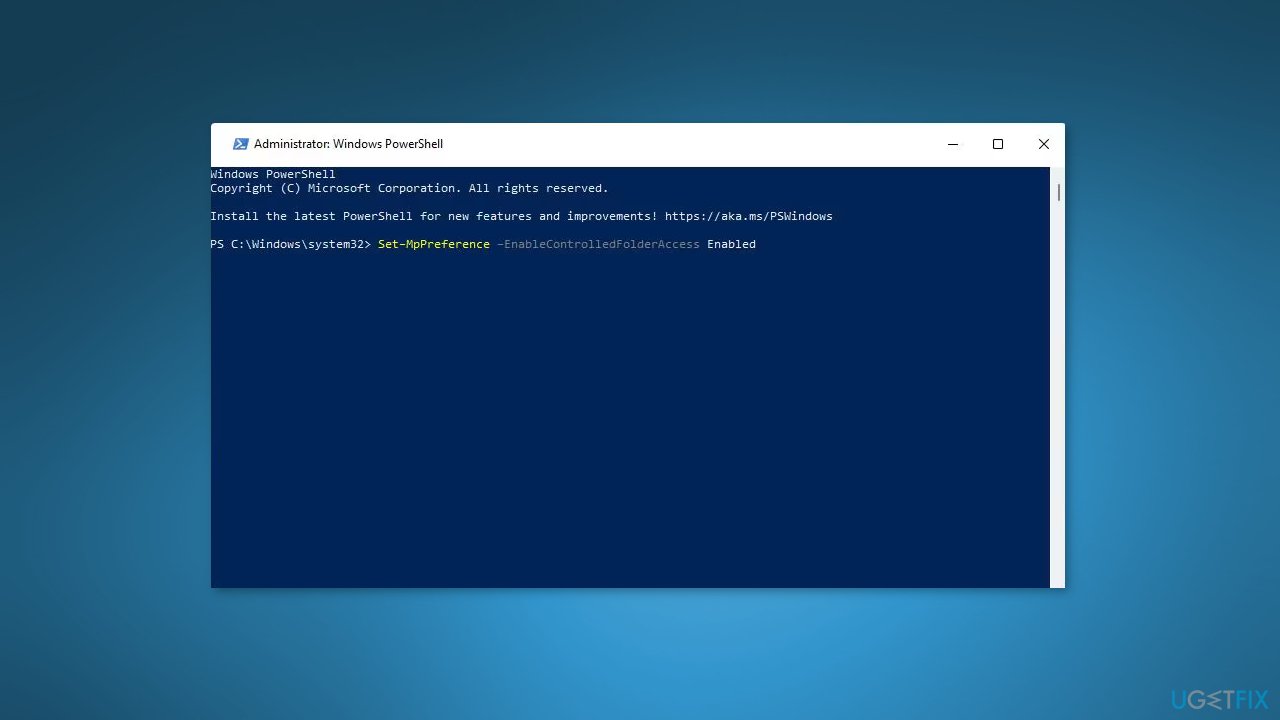
- To disable controlled folder access, input the following command:
Set-MpPreference -EnableControlledFolderAccess Disabled
Method 3. Use the Group Policy Editor
The Microsoft Windows Group Policy Editor (gpedit.msc) is a tool that allows administrators to manage the configuration of the operating system and its applications. It provides a centralized method for controlling and enforcing settings for an entire organization or group of computers, such as security policies and user preferences.
The Group Policy Editor is included in the Windows Pro, Enterprise, and Server editions, as well as the Windows Server editions. It is not available in Windows Home or some other editions of Windows.
- Bring up the search tool in Windows and enter gpedit.msc
- Open the Group Policy Editor
- Go to Computer Configuration > Administrative Templates
- Double-click Windows Components to expand it
- Expand Microsoft Defender Antivirus and Microsoft Defender Exploit Guard by clicking the arrows
- Select Controlled Folder Access to view its policy settings
- Double-click Configure Controlled folder access to open its setting window
- Select the Enabled radio button
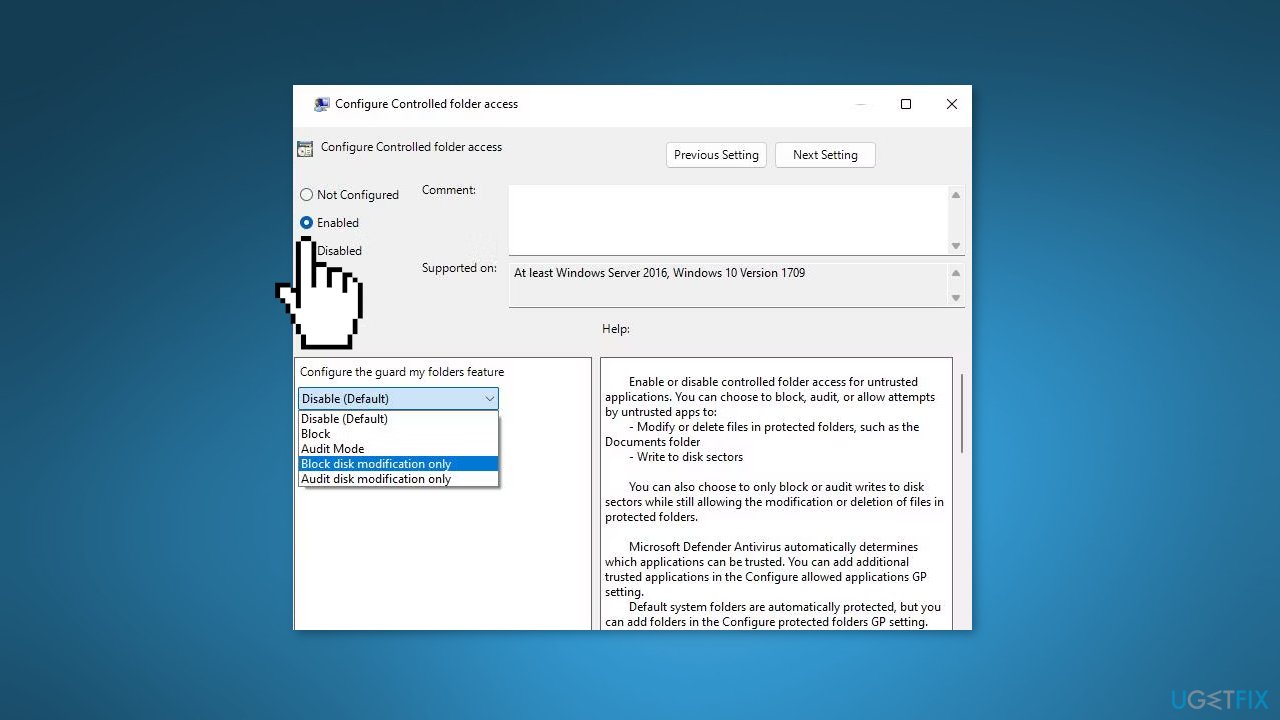
- To enable the strictest mode, select Block from the drop-down menu
- Select Apply in the Configure Controlled folder access window
- Click OK
Method 4. Use the Notepad
- Open Notepad
- Copy the following script text:
[HKEY_CLASSES_ROOT\DesktopBackground\Shell\ControlledFolderAccess]
“HasLUAShield”=””
“Icon”=”%ProgramFiles%\\Windows Defender\\EppManifest.dll,-101”
“MUIVerb”=”Turn On or Off Control folder access”
“Position”=”Bottom”
“SubCommands”=””
[HKEY_CLASSES_ROOT\DesktopBackground\Shell\ControlledFolderAccess\shell\001flyout]
“MUIVerb”=”Turn on Control folder access”
“HasLUAShield”=””
“Icon”=”%ProgramFiles%\\Windows Defender\\EppManifest.dll,-101”
[HKEY_CLASSES_ROOT\DesktopBackground\Shell\ControlledFolderAccess\shell\001flyout\command]
@=”PowerShell -windowstyle hidden -Command \”Start-Process cmd -ArgumentList '/s,/c,start PowerShell.exe Set-MpPreference -EnableControlledFolderAccess Enabled' -Verb RunAs\””
[HKEY_CLASSES_ROOT\DesktopBackground\Shell\ControlledFolderAccess\shell\002flyout]
“MUIVerb”=”Turn off Control folder access”
“HasLUAShield”=””
“Icon”=”%ProgramFiles%\\Windows Defender\\EppManifest.dll,-101”
[HKEY_CLASSES_ROOT\DesktopBackground\Shell\ControlledFolderAccess\shell\002flyout\command]
@=”PowerShell -windowstyle hidden -Command \”Start-Process cmd -ArgumentList '/s,/c,start PowerShell.exe Set-MpPreference -EnableControlledFolderAccess Disabled' -Verb RunAs\””
- Paste the copied script into Notepad using Ctrl + V
- Save the script as a registry file by pressing Ctrl + Shift + S
- Set Save as type to All files
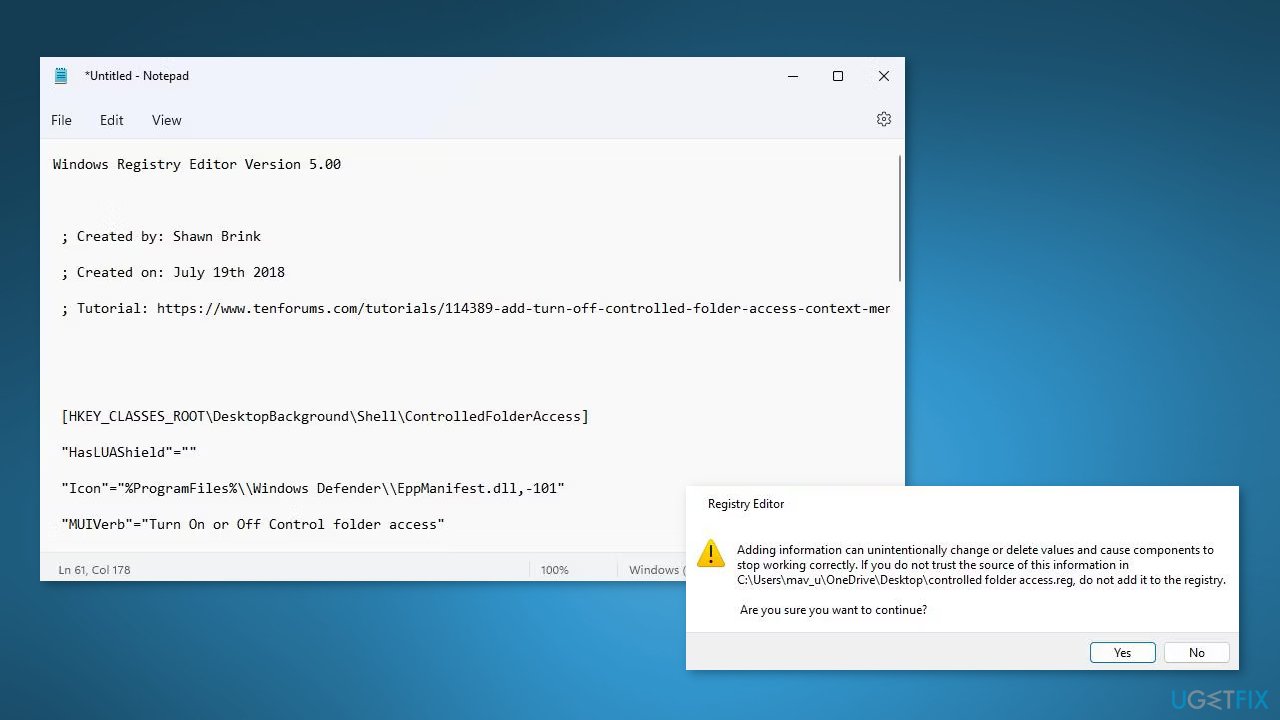
- Name the file Turn on Control folder access.reg
- Save the file to the desktop
- Close Notepad
- Double-click the Turn on Control folder access.reg file on the desktop
- Confirm trust in the script by selecting Yes
Remove Controlled Folder Access
- Open the Registry Editor
- Navigate to the following registry key location: HKEY_CLASSES_ROOT\DesktopBackground\Shell\ControlledFolderAccess
- Right-click the Controlled Folder Access key
- Select Delete
- Confirm by clicking Yes to remove the key
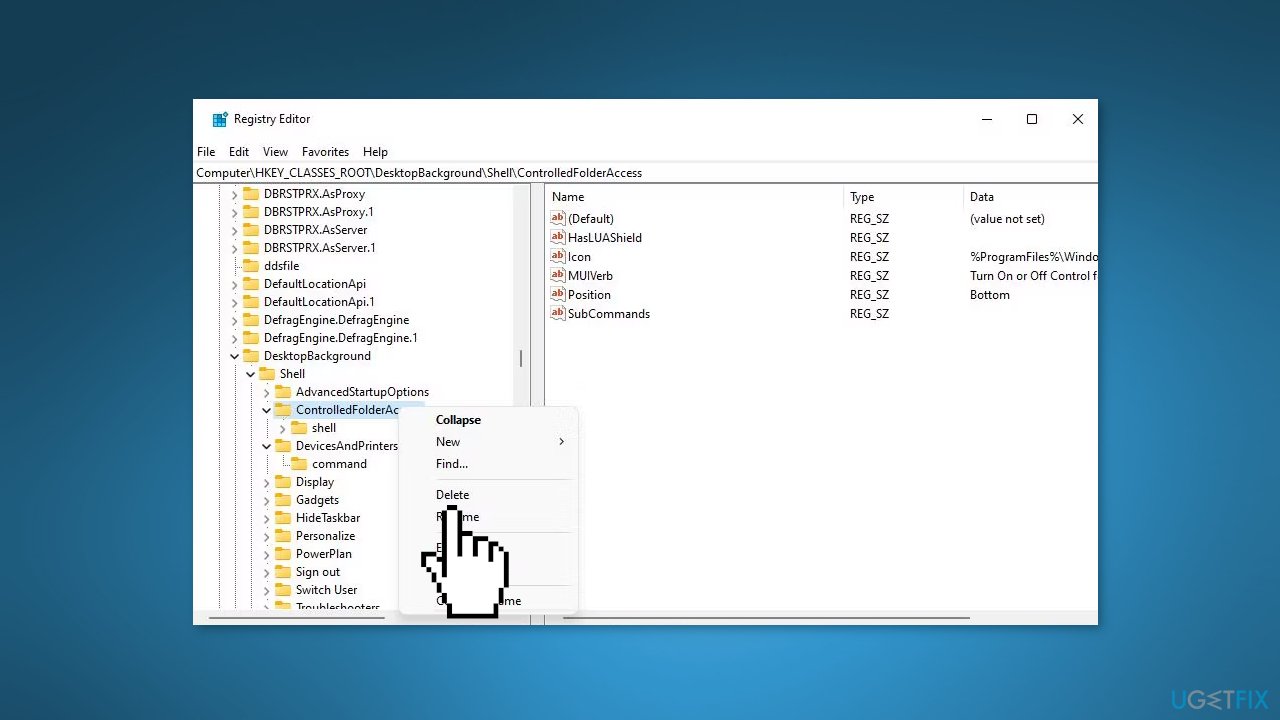
Optimize your system and make it work more efficiently
Optimize your system now! If you don't want to inspect your computer manually and struggle with trying to find issues that are slowing it down, you can use optimization software listed below. All these solutions have been tested by ugetfix.com team to be sure that they help improve the system. To optimize your computer with only one click, select one of these tools:
Protect your online privacy with a VPN client
A VPN is crucial when it comes to user privacy. Online trackers such as cookies can not only be used by social media platforms and other websites but also your Internet Service Provider and the government. Even if you apply the most secure settings via your web browser, you can still be tracked via apps that are connected to the internet. Besides, privacy-focused browsers like Tor is are not an optimal choice due to diminished connection speeds. The best solution for your ultimate privacy is Private Internet Access – be anonymous and secure online.
Data recovery tools can prevent permanent file loss
Data recovery software is one of the options that could help you recover your files. Once you delete a file, it does not vanish into thin air – it remains on your system as long as no new data is written on top of it. Data Recovery Pro is recovery software that searchers for working copies of deleted files within your hard drive. By using the tool, you can prevent loss of valuable documents, school work, personal pictures, and other crucial files.
- ^ Chris Hoffman. Everything You Need To Know About the Blue Screen of Death. Howtogeek. Technology Magazine.
- ^ Tim Fisher. What Is the Windows Registry?. Lifewire. Software and Apps.
- ^ Difference between Cache and Cookies. Geeksforgeeks. IT Education.



