Question
Issue: How to fix 0x80073cfd error in Windows?
Hi. I've been having trouble with Microsoft Store, so I tried to reinstall it via PowerShell, but I received a 0x80073cfd error. Any tips on what to do next?
Solved Answer
When using your Windows-operated computer, you may have encountered the frustrating “0x80073cfd” error. This error is commonly linked with issues revolving around the Microsoft Store, but it can also emerge while playing games on Game Pass on PC.
A scenario often faced by users includes encountering this error while attempting to troubleshoot store issues via PowerShell. In such cases, the error message appears as: “Add-AppxPackage : Deployment failed with HRESULT: 0x80073CF6, Package could not be registered.” This glitch can hamper your user experience and may even disrupt the functionality of your device.
The root causes of the 0x80073cfd error are often multifaceted. At its core, it is usually due to conflicts with the Microsoft Store. These conflicts may arise from a variety of factors, including outdated system files, corrupted system files, problems with your Windows registry, or even compatibility issues with certain games or apps. Troublesome as it may be, understanding the origin of the error is crucial in implementing the appropriate solution to rectify it.
Addressing the 0x80073cfd error requires a methodical approach. Depending on the exact cause of your error, several solutions can be applied. These may range from simple system updates to more complex solutions such as repairing or reinstalling your Microsoft Store.
For those facing issues with games on Game Pass, you may need to check your app compatibility or even reinstall the game. Other potential solutions include running an SFC (System File Checker) or DISM (Deployment Image Servicing and Management) scan, which can detect and automatically fix corrupted system files.
For an in-depth guide on resolving this error, refer to the comprehensive instructions provided below the article. Following them step-by-step will help ensure that you address the issue effectively and restore your system to its optimal performance.
Lastly, a PC repair tool like FortectMac Washing Machine X9 can be a reliable alternative for those who prefer a more hands-off approach. This tool is designed to repair corrupted system files, resolve registry issues, and more, thereby providing an all-encompassing solution to various system glitches.
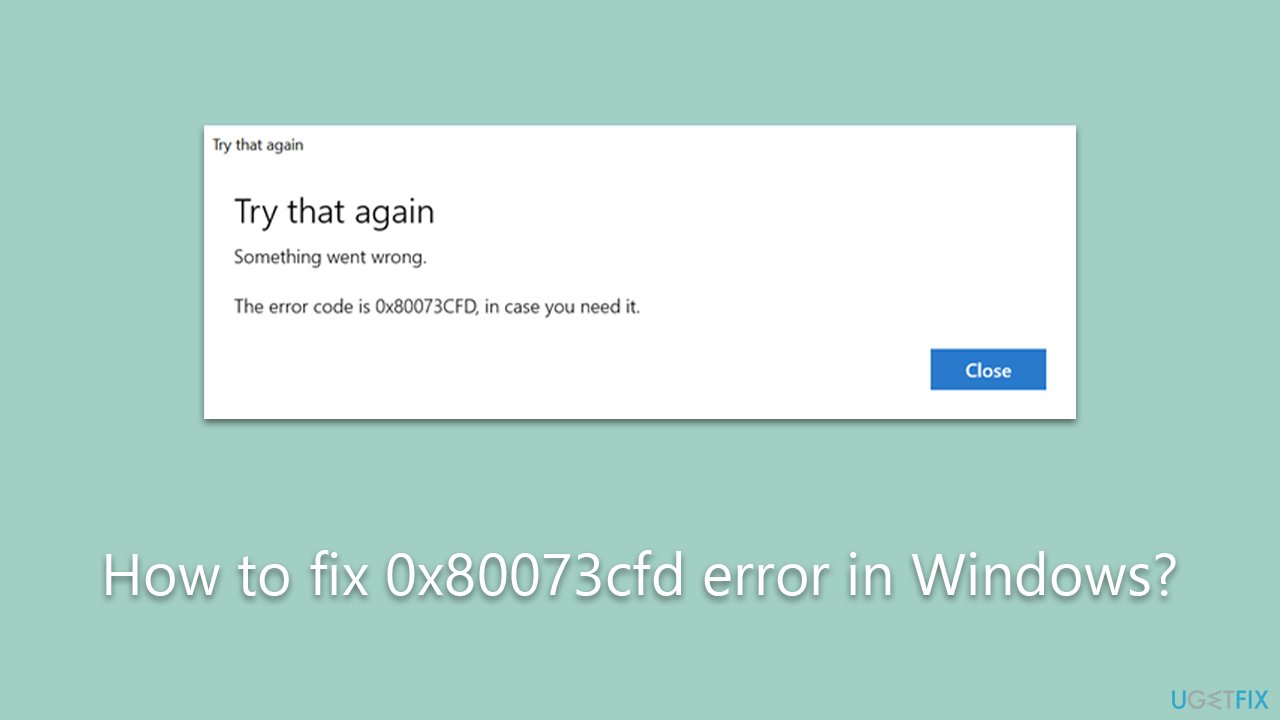
Fix 1. Run SFC and DISM scans
These are built-in Windows tools that are designed to find and repair corrupted or missing system files which may cause errors. They work by scanning the integrity of all protected system files and replacing incorrect versions with correct Microsoft versions.
- Type cmd in Windows search.
- Right-click on Command Prompt and select Run as administrator.
- The User Account Control window will ask whether you want to allow changes – click Yes.
- In the Command Prompt window, paste the following command and hit Enter:
sfc /scannow - As soon as the scan finishes, Windows will report whether integrity violations were found and if they could be fixed. Regardless of the outcome, use these commands next, pressing Enter after each:
Dism /Online /Cleanup-Image /CheckHealth
Dism /Online /Cleanup-Image /ScanHealth
Dism /Online /Cleanup-Image /RestoreHealth - Close down the Command Prompt and restart your PC.

Fix 2. Reset Windows update components
This can resolve issues related to Windows Update, which can indirectly fix the 0x80073cfd error.
- Open Command Prompt as administrator.
- Copy and paste each of the command lines, pressing Enter each time and waiting till each of the commands is executed:
net stop bits
net stop wuauserv
net stop appidsvc
net stop cryptsvc
Del “%ALLUSERSPROFILE%\Application Data\Microsoft\Network\Downloader\*.*”
rmdir %systemroot%\SoftwareDistribution /S /Q
rmdir %systemroot%\system32\catroot2 /S /Q
regsvr32.exe /s atl.dll
regsvr32.exe /s urlmon.dll
regsvr32.exe /s mshtml.dll
netsh winsock reset
netsh winsock reset proxy
net start bits
net start wuauserv
net start appidsvc
net start cryptsvc - Reboot your system.
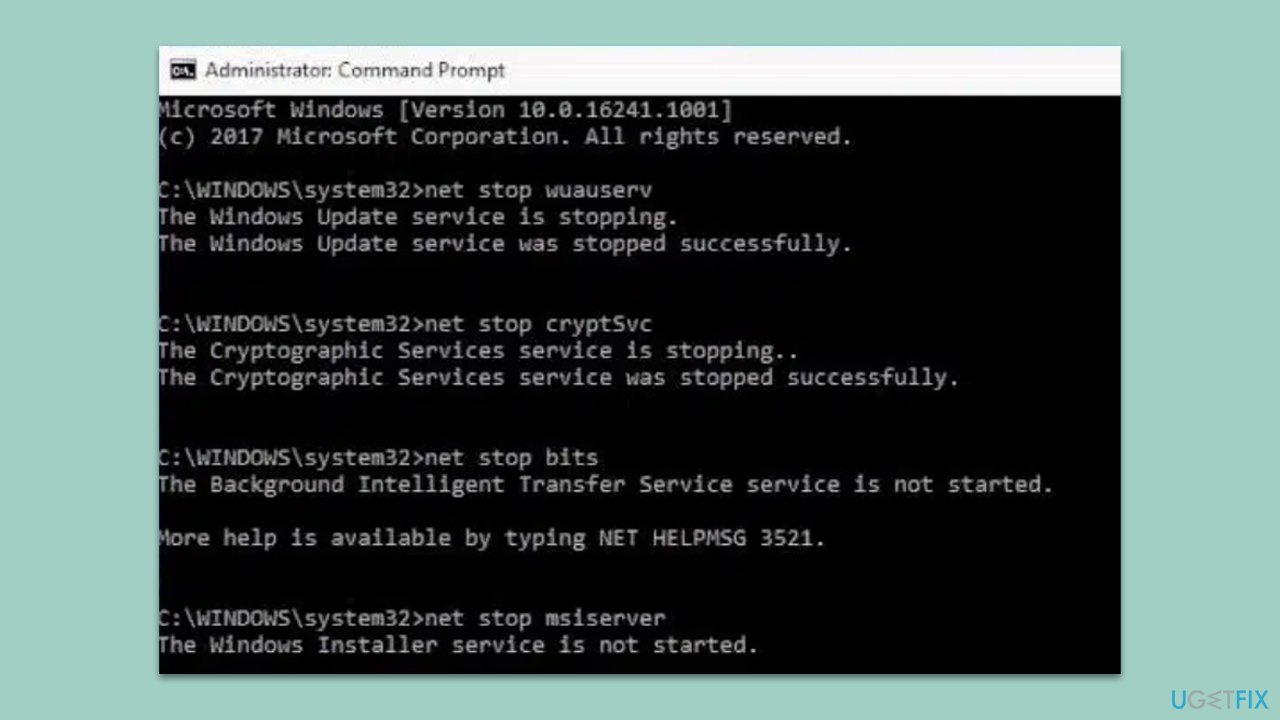
Fix 3. Use the Wsreset command to reset Store cache files
Cache files can sometimes cause issues. The Wsreset command clears the cache files of the Microsoft Store without changing account settings or deleting installed apps.
- Press the Windows key + R to open the Run dialog box.
- Type
wsreset.exeand hit Enter. - Wait for the process to complete, and then check if the error is resolved.

Fix 4. Update Windows
Sometimes, simply updating Windows to the latest version can resolve many errors, as the update may contain bug fixes and improvements.
- Type Updates in Windows search and hit Enter.
- On the right side of the window, click Check for Updates.
- Wait till all the files are downloaded and installed.
- Install all the optional updates if such are available.
- Restart your computer when done.
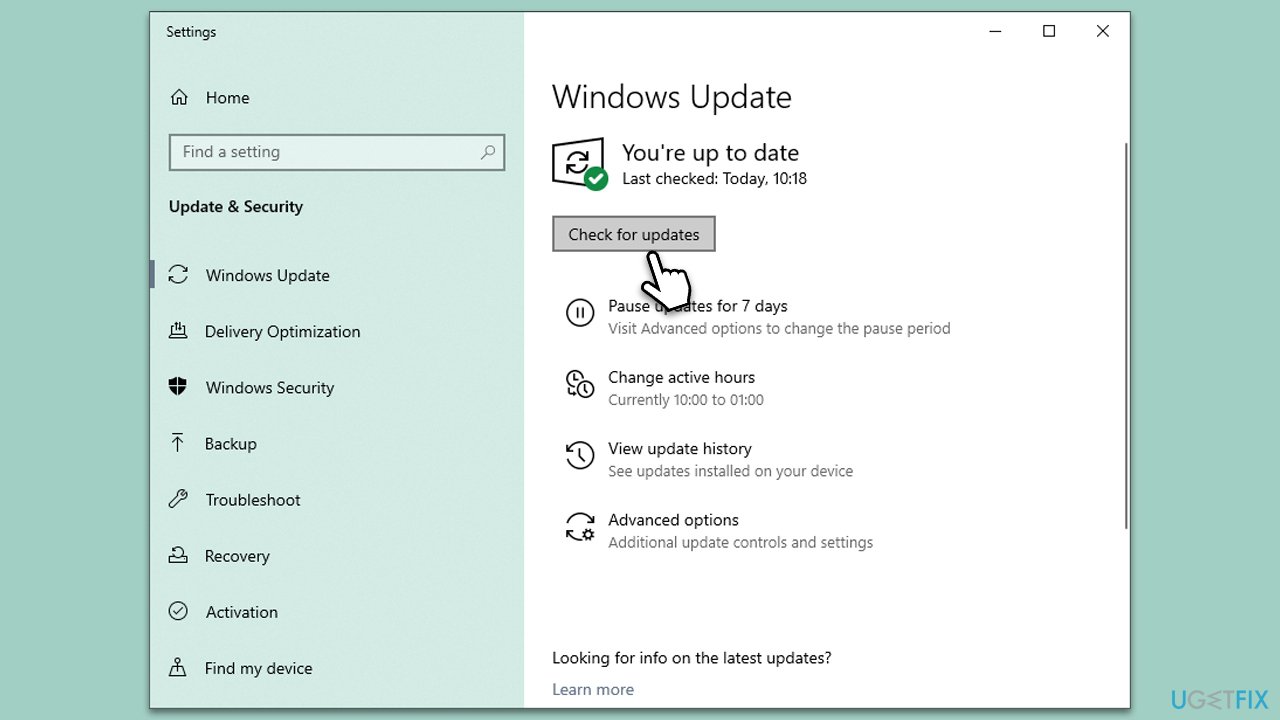
Fix 5. Repair or reset Microsoft Store/Xbox App
Repairing or resetting the app reinstalls and re-registers all built-in Windows apps, which can resolve any issues related to these apps.
- Go to Settings > Apps > Apps & features.
- Select Microsoft Store or Xbox app, then Advanced options.
- Click on Repair or Reset and follow the instructions.
- Restart your computer.
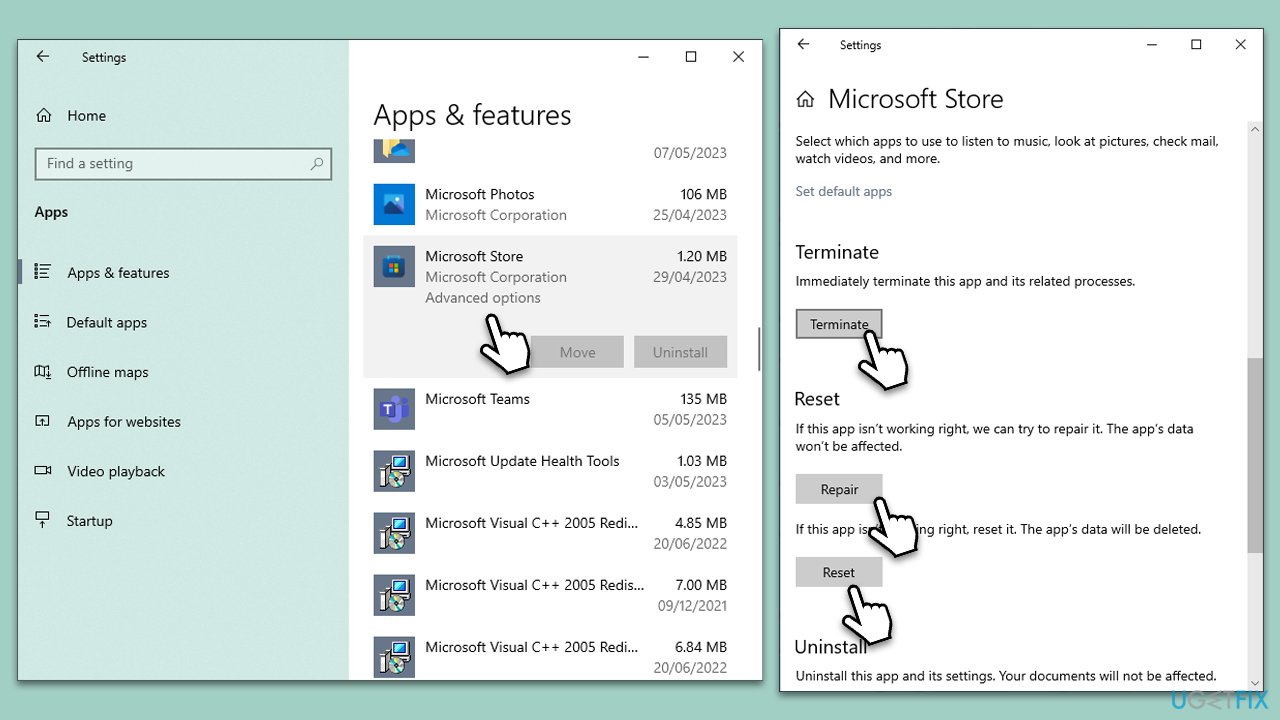
Fix 6. Reinstall Microsoft Store
If the 0x80073cfd error occurs under other circumstances, you can reinstall the Store in the following way:
- Make sure your Microsoft Store is closed and not running in the background.
- Right-click on Start and select PowerShell (Admin).
- Paste the following command and press Enter:
Get-AppXPackage -allusers | Foreach {Add-AppxPackage -DisableDevelopmentMode -Register “$($_.InstallLocation)\AppXManifest.xml”} - Close Powershell and restart your PC.
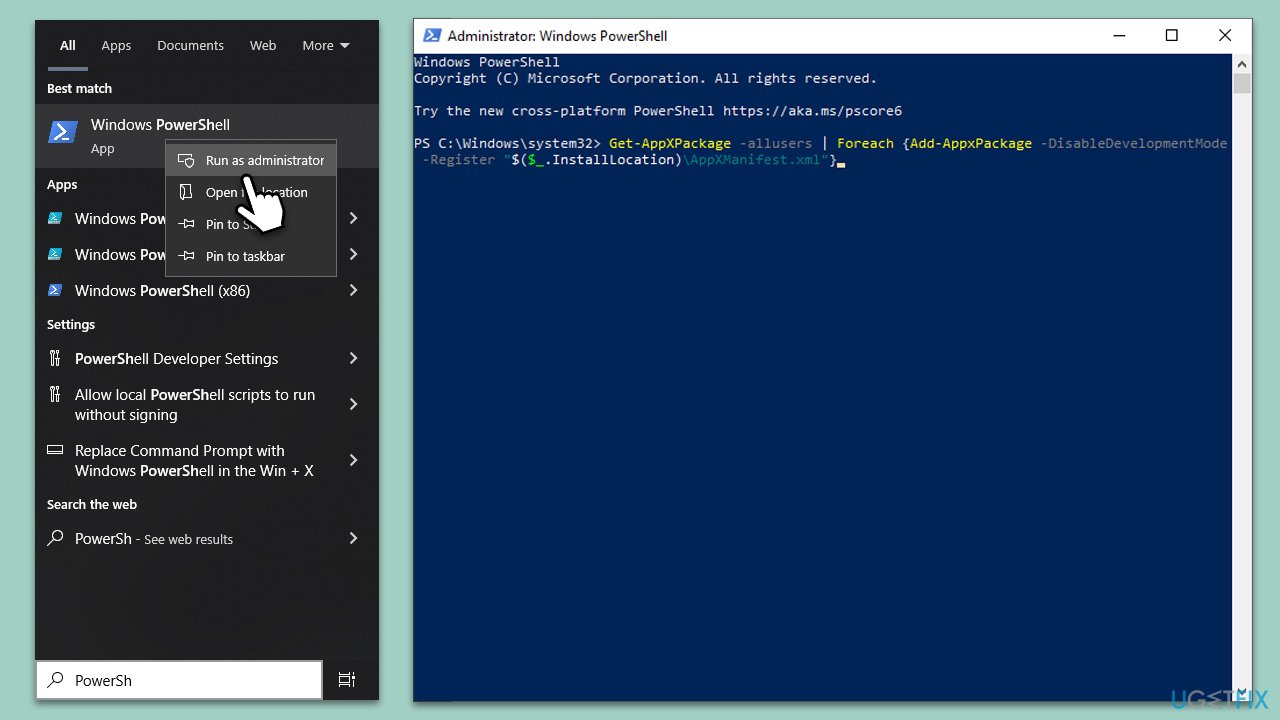
Repair your Errors automatically
ugetfix.com team is trying to do its best to help users find the best solutions for eliminating their errors. If you don't want to struggle with manual repair techniques, please use the automatic software. All recommended products have been tested and approved by our professionals. Tools that you can use to fix your error are listed bellow:
Protect your online privacy with a VPN client
A VPN is crucial when it comes to user privacy. Online trackers such as cookies can not only be used by social media platforms and other websites but also your Internet Service Provider and the government. Even if you apply the most secure settings via your web browser, you can still be tracked via apps that are connected to the internet. Besides, privacy-focused browsers like Tor is are not an optimal choice due to diminished connection speeds. The best solution for your ultimate privacy is Private Internet Access – be anonymous and secure online.
Data recovery tools can prevent permanent file loss
Data recovery software is one of the options that could help you recover your files. Once you delete a file, it does not vanish into thin air – it remains on your system as long as no new data is written on top of it. Data Recovery Pro is recovery software that searchers for working copies of deleted files within your hard drive. By using the tool, you can prevent loss of valuable documents, school work, personal pictures, and other crucial files.



