Question
Issue: How to fix 304 Not modified error?
Does someone know why am I receiving the error “(304) Not Modified” when I try to open many websites? Those websites don't seem to have anything in common…
Solved Answer
304 Not modified is an HTTP error, which indicates the fact that the HTTP[1] status of the requested resource hasn't been altered and that the user is currently being redirected to a cached version of the source. In other words, the 304 HTTP Error (Not Modified) means that the URL you are trying to access, and all its content haven't been modified in any way since the last time you visited it.
HTTP response status: 304 Not modified error might be difficult to address since HTTP status codes are implicit and do not point out to the provocative. Usually, the such and similar problem is at the servers end. Unlike “403 Forbidden Error” and similar 4xx-based errors, the 304 Not modified error belongs to the 3xx category and indicates the fact that the problem is related to the web server hosting your application.
Therefore, you might not be able to do anything except to wait for the web server to be renewed. Experts recommend Windows users who encountered the 304 Not modified error recently to be patient and visit the required domain after some time.
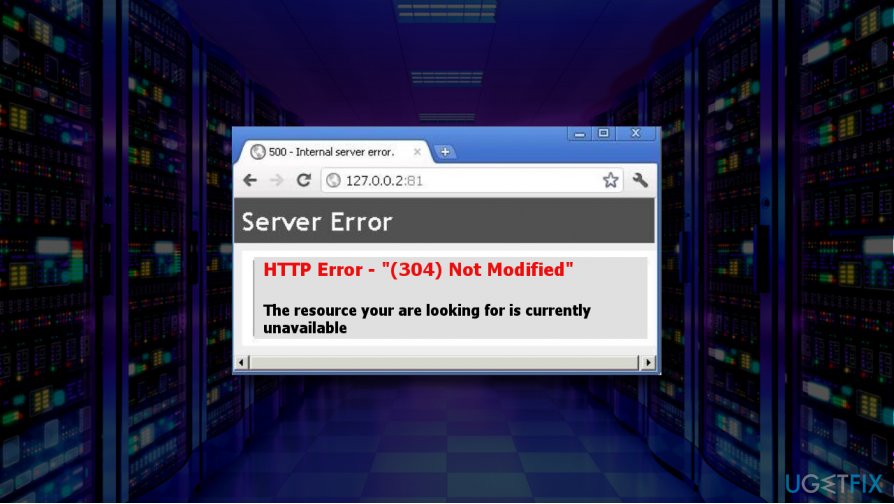
In a nutshell, the 304 Not modified can hardly be called an error message since it serves as an informative notification.
BUT: The 304 Not modified HTTP error may sometimes be triggered by malware or some problems with DNS server,[2] web browser's cache or incompatible web browser's plug-ins.
Therefore, if you cannot access multiple URLs due to the “(304) Not modified” error, we would also recommend you to scan the system with FortectMac Washing Machine X9 or any other reputable anti-spyware and, in case, a virus/malware is not the culprit, try the following methods:
Clear browser's cache and cookies
The steps to clear cache and cookies[3] are slightly different on each web browser's type. Therefore, we will explain how to clear cache in Chrome, Firefox, IE, and Safari since the prevalence of these types of web browsers is the biggest.
Google Chrome
- Open Google Chrome and click on the Settings icon.
- Open More Tools and select Clear browsing data.
- Mark the Cookies and other site and plug-in data and Cached images and files options. (The other options are not necessary, but can be).
- Now expand the drop-down menu at the top of the window and select the beginning of the time option.
- Finally, click Clear browsing data.
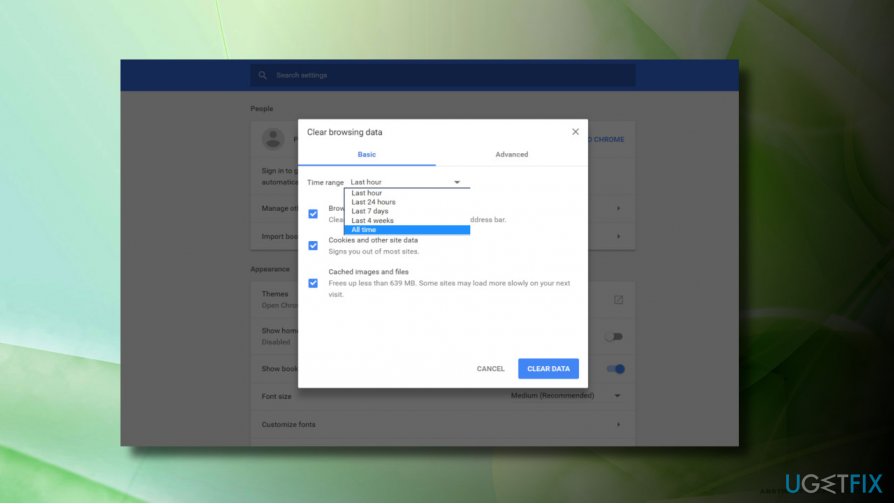
Mozilla Firefox
- Open Mozilla Firefox and click Menu icon.
- Open Preferences section and select Advanced.
- Now select Network option and click Clear Now button.
- Finally, close the about: preferences page and restart the browser.
Internet Explorer
- Open Internet Explorer and click the Tools.
- Open Safety tab and select Delete browsing history.
- Remove check marks from all pre-selected options except Temporary Internet files and website files.
- Finally, click Delete button and restart the browser.
Safari
- Launch Safari and open Preferences.
- Go to Advanced tab and select Show Develop Menu option.
- Now at the top of menu bar find Develop option and click on it.
- Finally, select Empty Caches and restart your web browser.
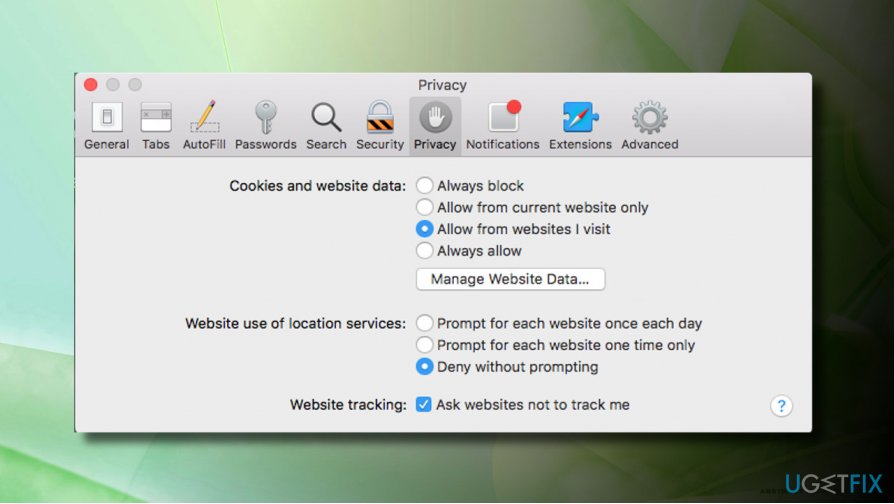
Change the DNS Servers
If clearing cache did not help and you are still encountering a problem with 304 error, try to fix 304 Not modified by switching to another DNS server temporarily:
- Press Windows key + R, type ncpa.cpl, and hit Enter.
- Right-click on the Ethernet or Wi-Fi connection depending on which you are currently using.
- Select Properties and select the Internet Protocol Version 4 (TCP/IPv4).
- Click Properties.
- At the bottom of the window, click the Use the following DNS server addresses.
- Now enter 8.8.8.8 as Preferred DNS server and 8.8.4.4 as Alternate DNS server.
- Finally, click OK to save the changes and check if the DNS problems have been resolved.
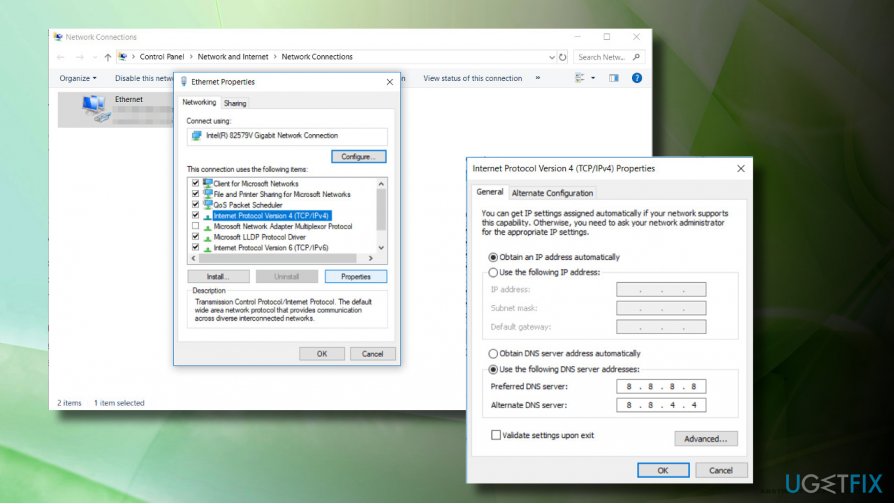
Repair your Errors automatically
ugetfix.com team is trying to do its best to help users find the best solutions for eliminating their errors. If you don't want to struggle with manual repair techniques, please use the automatic software. All recommended products have been tested and approved by our professionals. Tools that you can use to fix your error are listed bellow:
Prevent websites, ISP, and other parties from tracking you
To stay completely anonymous and prevent the ISP and the government from spying on you, you should employ Private Internet Access VPN. It will allow you to connect to the internet while being completely anonymous by encrypting all information, prevent trackers, ads, as well as malicious content. Most importantly, you will stop the illegal surveillance activities that NSA and other governmental institutions are performing behind your back.
Recover your lost files quickly
Unforeseen circumstances can happen at any time while using the computer: it can turn off due to a power cut, a Blue Screen of Death (BSoD) can occur, or random Windows updates can the machine when you went away for a few minutes. As a result, your schoolwork, important documents, and other data might be lost. To recover lost files, you can use Data Recovery Pro – it searches through copies of files that are still available on your hard drive and retrieves them quickly.
- ^ Jerri Collins. What Do HTTP and HTTPS Stand For?. Lifewire. Practical advice to help you live better with technology.
- ^ Chris Hoffman. What Is DNS, and Should I Use Another DNS Server?. How-to Geek. Online tech publisher.
- ^ ARCHIVED: What are cookies?. Indian University: Knowledge base.



