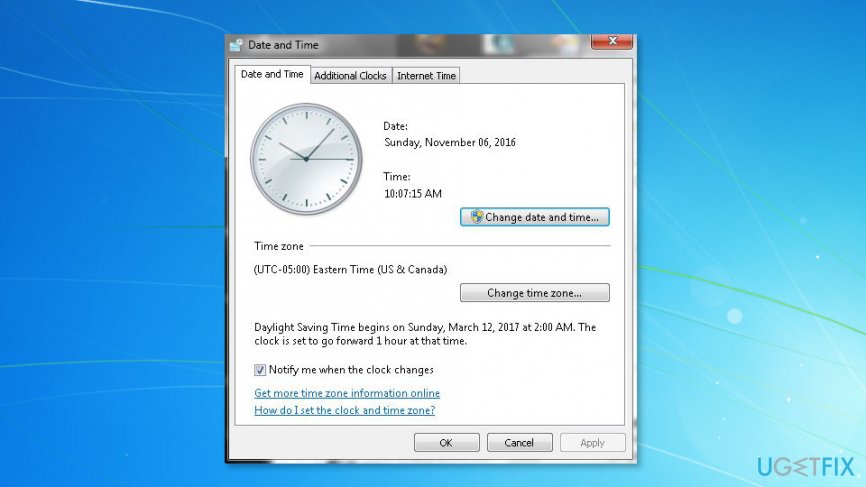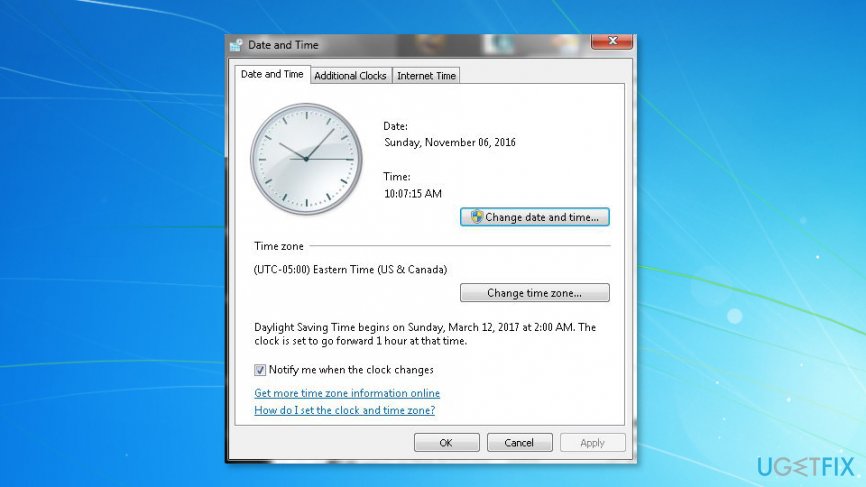Question
Issue: How to Fix 80248015 Error in Windows 7?
I cannot check for available updates on Windows 7. I restarted computers, ran Troubleshooter and ran scf /scannow command. However, it still gives me 80248015 error. How can I fix it?
Solved Answer
Windows 7 users started reporting about Windows 7 Update Error 80248015 on Microsoft forums[1] since the 3rd of December. Once they checked for the available updates, they receive one of the two error messages:
Windows Update cannot currently check for updates, because the service is not running. You may need to restart your computer.
or
Windows could not search for new updates. An error occurred while checking for new updates for your computer. Error(s) found: Code 80248015. Windows Update encountered an unknown error.
However, restarting the system and running Troubleshooter does not help. The problem seems to be related to an expired authcab.cab file which is located in C:\\Windows\\SoftwareDistribution\\AuthCabs\\authcab.cab directory.[2] This file includes an authorization.xml file which became expired on 12/3/2017 at 11:59:25 PST.
In order to fix 80248015 Error in Windows 7, Microsoft should release an update to the expired CAB file.[3] In the meantime, you can try two methods offered by online community to solve the issue temporarily.

Two methods that might help to fix 80248015 Error in Windows 7
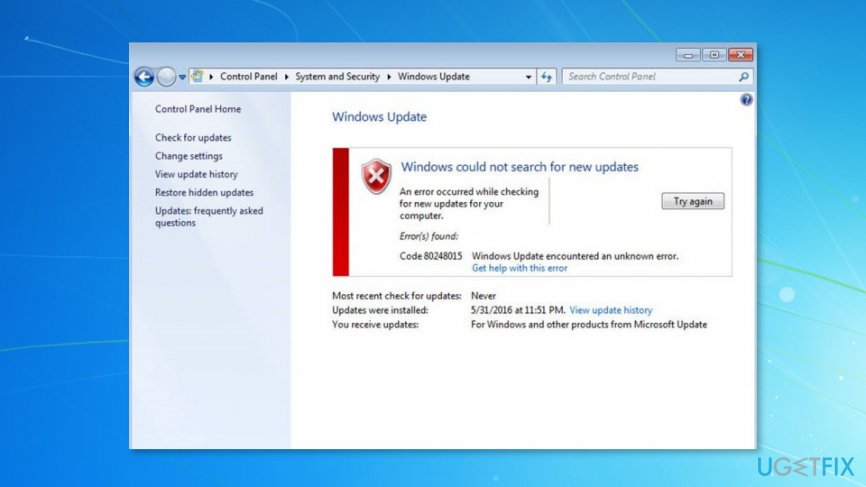
Microsoft did not provide the official solution to the problem. However, computer users and IT specialists suggest trying alternative methods and fix the update error temporarily. Unfortunately, not all Windows 7 users were able to solve the update issue using these two methods.
Method 1. Change your computer’s time and run Windows Update
Windows 7 Update Error 80248015 is triggered by a CAB file that includes authorization.xml file that expires on 12/3/2017 at 11:59:25 PST. Thus, it explains why users after third of December started reporting about an error. This file is expired and cannot be updated.
Microsoft should provide the long-term solution to error becaus the corporation signs this file, and no one else can change its expiration date. However, users are advised to alter computers’ time and run Windows Update then.
- Click on the clock in the Taskbar.
- Select “Change date and time settings” option in the pop-up window.
- In the dialog box click “Change date and time…” button.

- Set the time to 2nd of December 2017.
- Click OK to save the changes.
Method 2. Alter “Windows Update Change Settings”
Another method that might help to solve the problem temporarily is changing “Windows Update Change Settings,” more specifically, you have to remove the check from “Give me updates for Microsoft products and check for new optional Microsoft software when I update Windows” entry:
- Click Start and go to Control Panel.
- Go to System and Security > Windows Update > Change settings.
- Look up for Microsoft Update section. Below you should see “Give me updates for Microsoft products and check for new optional Microsoft software when I update Windows” entry. Uncheck this option.

- Click OK to save the changes.
Warning:
- Some computer users report that they were unable to find “Give me updates for Microsoft products and check for new optional Microsoft software when I update Windows” option in settings.
- Other users report that this method caused white screen or hourglass loop of Windows.
We want to point out that both of these methods are not officially suggested by Microsoft. Thus, they may not be effective. However, if you found another way to solve the problem, please let us know, and we update the article soon. Meanwhile, we should wait for Microsoft to update expired CAB file.
Repair your Errors automatically
ugetfix.com team is trying to do its best to help users find the best solutions for eliminating their errors. If you don't want to struggle with manual repair techniques, please use the automatic software. All recommended products have been tested and approved by our professionals. Tools that you can use to fix your error are listed bellow:
Prevent websites, ISP, and other parties from tracking you
To stay completely anonymous and prevent the ISP and the government from spying on you, you should employ Private Internet Access VPN. It will allow you to connect to the internet while being completely anonymous by encrypting all information, prevent trackers, ads, as well as malicious content. Most importantly, you will stop the illegal surveillance activities that NSA and other governmental institutions are performing behind your back.
Recover your lost files quickly
Unforeseen circumstances can happen at any time while using the computer: it can turn off due to a power cut, a Blue Screen of Death (BSoD) can occur, or random Windows updates can the machine when you went away for a few minutes. As a result, your schoolwork, important documents, and other data might be lost. To recover lost files, you can use Data Recovery Pro – it searches through copies of files that are still available on your hard drive and retrieves them quickly.
- ^ Error Code 80248015 . Microsoft. The official Microsoft forum.
- ^ Martin Brinkmann. Getting Windows 7 Update error 80248015? You are not alone. gHacks. Technology news.
- ^ Cabinet (file format). Wikipedia. The free encyclopedia.