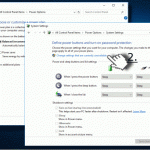Question
Issue: How to fix a PC that won’t shut down after Windows 10 update?
Hi everyone. I’ve eventually upgraded my PC to Fall Creators Update built 16299.19. Right after the install, I’m not able to shut down button by pressing the shut down button on the power menu. Windows shows me the shutdown screen and then returns to the logon screen.
The only way to turn the system off is to press and hold the shift key when pressing shut down button at the same time. Nevertheless, I opt for using Fast Startup, so I don’t treat that as a solution. Is there anything else that I could do to fix shut down problems on Fall Creators Update?
Solved Answer
Quite a lot of people reported Windows shut down problems, which started soon or right after the installation of Windows 10 Fall Creators Update.[1] The part of device users encounters the shut down failure on Windows 10 Technical Preview. In this case, the culprit is usually related to Windows 10 Hybrid Shutdown[2] (or Fast Startup). 
It’s a default Windows feature available in Windows 8, 8.1, and 10, which decreases the shutdown time, so it’s quite useful for saving people’s time. Nevertheless, Hybrid Shutdown can cause a variety of issues, for example, the PC won’t shut down, keeps restarting, power button won’t respond, shut down gets stuck with black screen, and so on.
Instructions on How to Fix a PC That Won‘t Shut Down after Windows 10 Fall Creators Update
The Hybrid Shutdown, also known as Fast Startup, is enabled on Windows by default, so the first method to fix a PC that won’t shut down is to disable the Hybrid Shutdown. This may result in the prolonged shutdown process, but the shutdown will be accomplished.
In addition to Hybrid Shutdown, it‘s advisable to install the latest Windows 10 updates[3] and the problem may automatically be resolved. Resetting the power plan is yet another solution that answered the purpose for many people.
Method 1. Turn Off Hybrid Shutdown
1. Press Windows key + S and type Control Panel.
2. Click on Control Panel entry and navigate to Power Options.
3. Click on the Choose what the power button does link on the left pane.
4. At the top of the new window, click Change settings that are currently unavailable.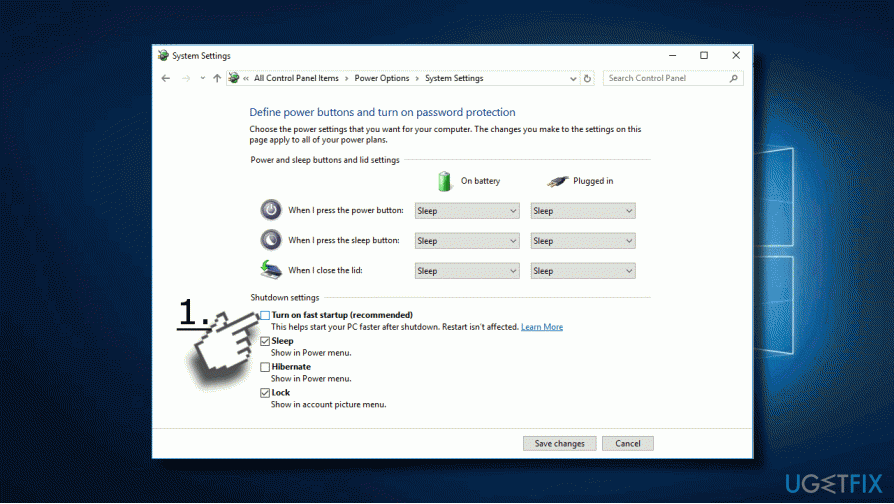
Method 2. Install Windows Updates
Often shut down problems come to an end when the device user installs all available Windows Updates. For this purpose, you should:
1. Press Windows key + I and open Update & Security.
2. Click on Check for Updates button and wait.
3. The system should automatically detect available updates and install them. Repeat the same procedure a couple of times until you see a notification “Your device is up to date.”
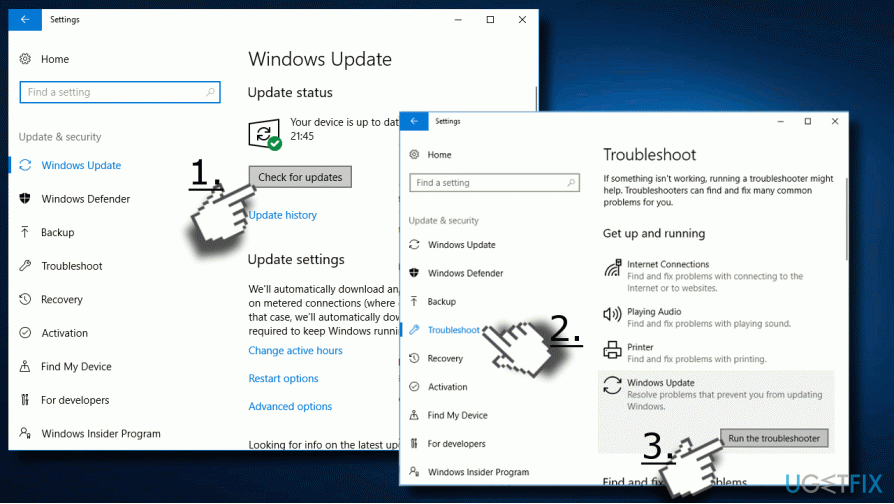
If the installation of updates did not help to fix Windows shut down problems, try to run Windows Update Troubleshooter:
1. Press Windows key + I and open Update & Security.
2. Click Troubleshoot on the left pane and scroll down until you see Windows Update.
3. Click on it and select Run Troubleshooter.
Method 3. Reset the Power Plan
1. Press Windows key + S and type Control Panel.
2. Open the panel and select Power Options.
3. Find the current power plan and click on the Change plan settings option next to it.
4. Select Change advanced power settings and click on Restore plan defaults button. 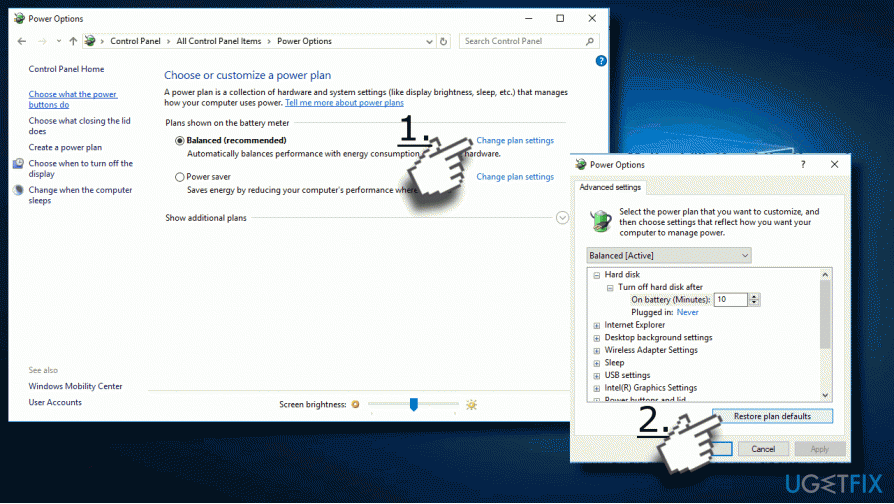
5. Finally, click Apply and OK to save the changes.
Method 4. Turn Off “Allow the computer to turn off this device to save power” option
1. Right-click on Windows key and select Device Manager.
2. Find the Intel(R) Management Engine Interface and right-click it.
3. Select Properties and open Power Management tab.
4. Unmark the Allow the computer to turn off this device to save power option.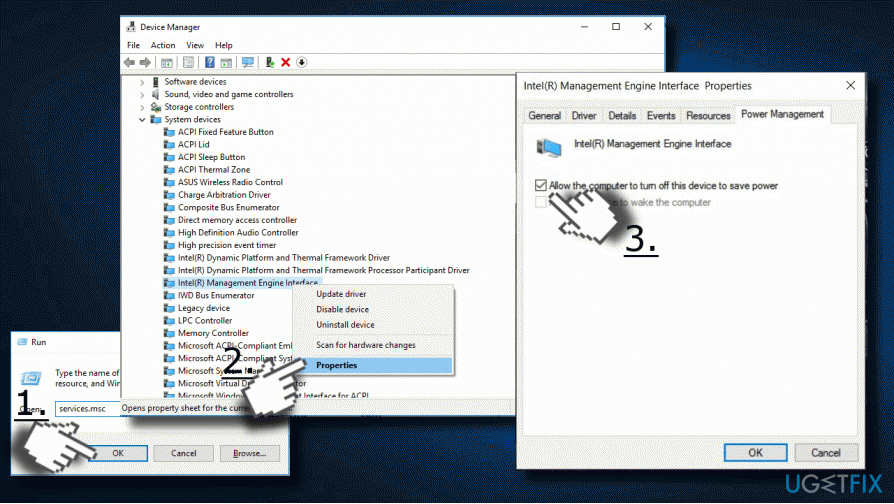
5. Click OK to save the changes and close Device Manager.
Method 5. Disable unnecessary services
To be more precise, Windows 10 shut down can be negatively influenced by Intel Rapid Technology service. The steps provided below will explain how to stop the service, but we would recommend you to enable it if disabling it won’t help to fix the PC that won’t shut down.
1. Press Windows key + R, type services.msc, and press Enter.
2. Find the Intel Rapid Technology service list and double-click on it.
3. Click on the Startup type and set it to Disabled. 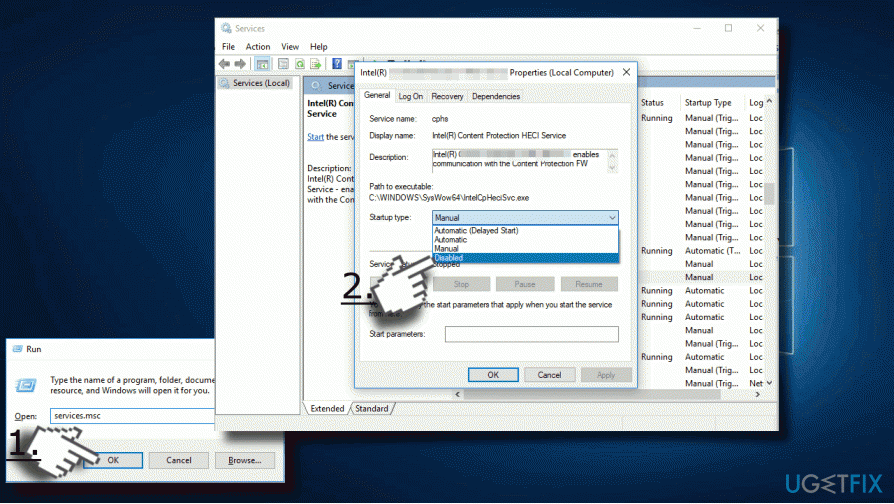
4. Now click Stop button to stop the service completely.
5. Finally, click Apply and OK to save the changes.
6. Now restart your PC and then try to shut your PC down via Shutdown menu.
Repair your Errors automatically
ugetfix.com team is trying to do its best to help users find the best solutions for eliminating their errors. If you don't want to struggle with manual repair techniques, please use the automatic software. All recommended products have been tested and approved by our professionals. Tools that you can use to fix your error are listed bellow:
Prevent websites, ISP, and other parties from tracking you
To stay completely anonymous and prevent the ISP and the government from spying on you, you should employ Private Internet Access VPN. It will allow you to connect to the internet while being completely anonymous by encrypting all information, prevent trackers, ads, as well as malicious content. Most importantly, you will stop the illegal surveillance activities that NSA and other governmental institutions are performing behind your back.
Recover your lost files quickly
Unforeseen circumstances can happen at any time while using the computer: it can turn off due to a power cut, a Blue Screen of Death (BSoD) can occur, or random Windows updates can the machine when you went away for a few minutes. As a result, your schoolwork, important documents, and other data might be lost. To recover lost files, you can use Data Recovery Pro – it searches through copies of files that are still available on your hard drive and retrieves them quickly.
- ^ PCWorld Staff. PCWorld's November Digital Magazine: Windows 10 Fall Creators Update review. PCWorld. Tips and tricks on how to navigate through PCs ecosystem.
- ^ Walter Glenn. The Pros and Cons of Windows 10’s “Fast Startup” Mode. How-To Geek. Online tech magazine.
- ^ Joe Keeley. Pros & Cons of Forced Updates in Windows 10. MakeUseOf. Technology website.