Question
Issue: How to fix AAM Updates Notifier.exe error on Windows?
I've noticed that since February 14th my laptop started working unusually. Some of the apps do not respond. Besides, I started getting the following “AAM Update Notifier Application has stopped working” error message randomly.
Solved Answer
AAM Updates Notifier.exe is a file that belongs to the Adobe Acrobat or Adobe Photoshop Elements 10 software packages.[1] It is owned, digitally signed, and maintained by Adobe Systems – a tech giant which develops software products for web design. Adobe Acrobat along with its integral part AAM Updates Notifier.exe is responsible for the management of Portable Document Format (PDF) files. The software allows viewing, creating, printing, and otherwise manipulating PDF files.
Since we've already determined that the AAM Updates Notifier.exe file is not essential for Windows OS performance, it can be used both modified or deleted. However, you may negatively influence the performance of the Adobe Acrobat or other Adobe's products.
According to people's reports, this file quite frequently causes problems. It may throw an error saying that AAM Updates Notifier.exe is missing or stopped working when trying to launch random apps. Besides, this file may be pointed out to as a problem on pop-up alerts displayed by Windows Notification Center.
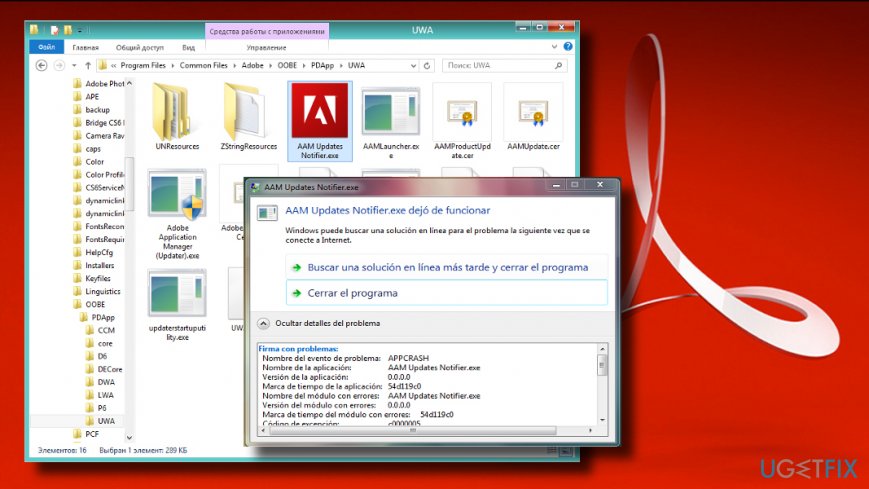
AAM Updates Notifier.exe Application Error
Cannot find AAM Updates Notifier.exe
AAM Updates Notifier.exe failed
AAM Updates Notifier.exe is not a valid Win32 application
AAM Updates Notifier.exe has encountered a problem and needed to close
In this case, you can try to reinstall or update Adobe Acrobat and other products owned by this company. If that did not work, navigate to the C:\\Program Files\\Common Files\\Adobe and search for the faulty AAM Updates Notifier.exe file under OOBE directory. If the file is placed in this location, then you may need to uninstall Abobe entirely as it may be incompatible with the OS version[2] that is currently running on your PC.
However, sometimes this file is referred to as AAM Updates Notifier.exe virus. According to files.net,[3] it features a security rating of 21% dangerous. It means that it may be a target for hackers. In this case scenario, the AAM Updates Notifier.exe process can disguise malware or a severe cyber infection. If you have doubts whether the AAM Updates Notifier.exe error is caused by a virus or, for example, software conflicts, we would strongly recommend you to run a full system scan with FortectMac Washing Machine X9 to remove malware.
In case the system turns out to be virus-free, we recommend you to try the following solutions:
Update Adobe's products
To initiate this task, you'll have to find out what apps owned by Abobe are currently running on your PC. For this purpose, you should open Control Panel and check the list of your apps under Apps & Features.
After research, navigate to the official Adobe's website by clicking on this links and download the needed updates directly. Make sure that the analyzed .exe file is related to Adobe's Acrobat and Photoshop mainly, so make sure to update these two apps in the first place.
Uninstall PoserContent2012
According to IT experts, Abobe Acrobat package may not match with the PoserContent2012. The latter is often classified as a potentially unwanted program (PUP) by cybersecurity specialists. Therefore, it may contain some pieces of malicious files. To remove this app, you can either run a scan with FortectMac Washing Machine X9 or do the following:
- Press Windows key + I to open Settings.
- Open Apps and scroll down to find PoserContent2012. Click it once.
- Select Uninstall.
- Alternatively, you can open Control Panel -> Programs & Features.
- Check the apps and delete PoserContent2012 if detected.
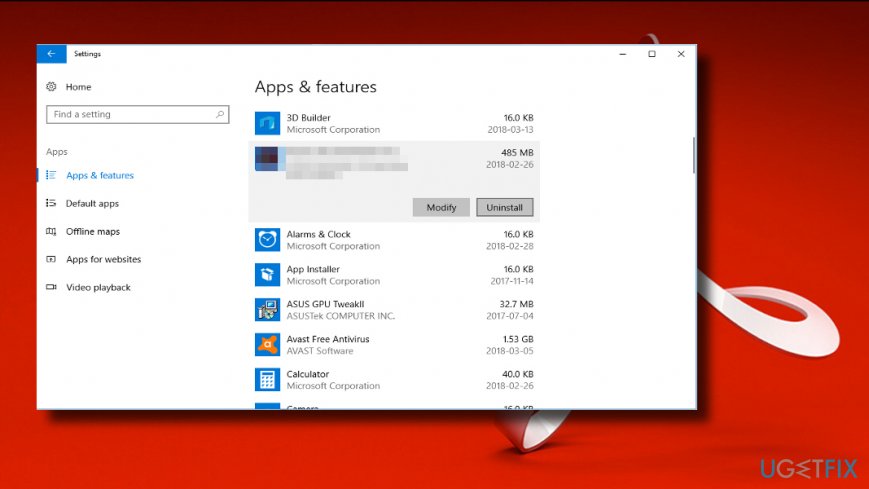
Update Windows
Automatic Windows updates contain software updates and patches. Therefore, if any of the above-provided methods helped to fix AAM Updates Notifier.exe error, try to install all possible updates:
- Press Windows key + I to open Settings.
- Open Updates & Security section.
- Click Check for Updates button and wait.
- All available updates will automatically be installed, but don't forget to restart the system to finish the installation.
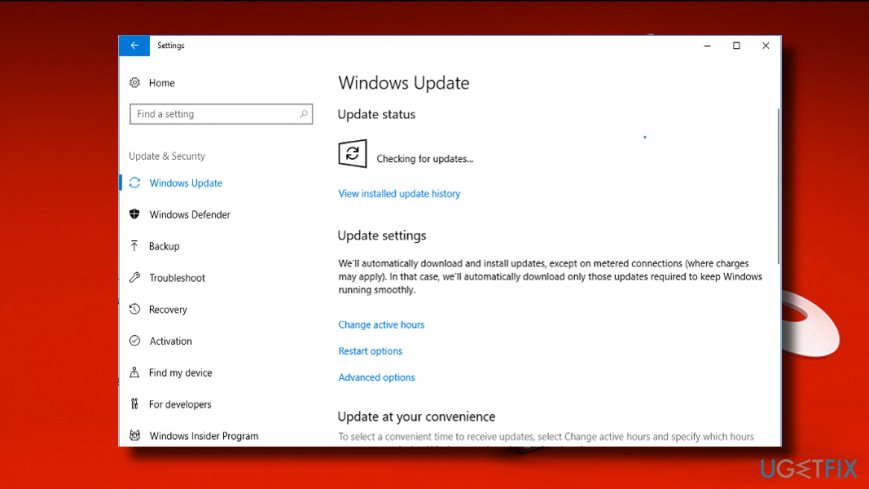
Execute SFC and DISM commands
- Right-click on Windows key to open Menu bar.
- Select Command Prompt (Admin).
- Click Yes on the UAC to proceed.
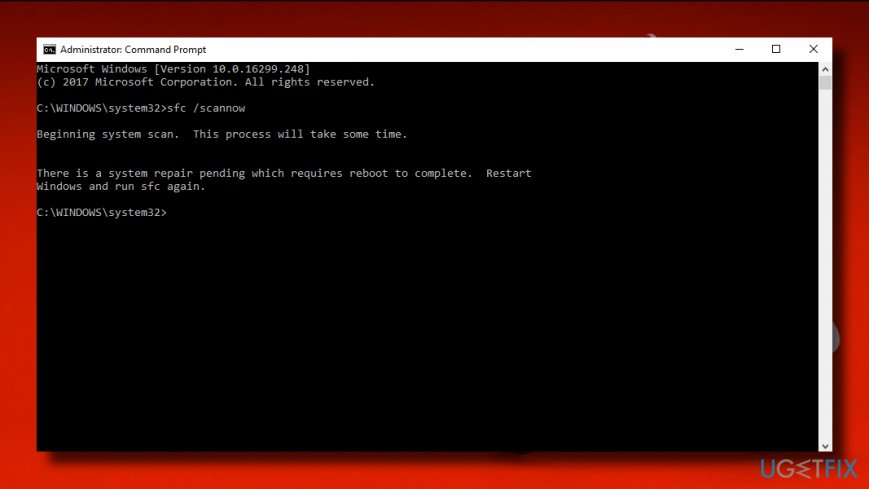
- Now type in the following commands one-by-one. To execute them, click Enter afterwards:
dism.exe /online /cleanup-image /scanhealth
dism.exe /online /cleanup-image /restorehealth
sfc /scannow
Repair your Errors automatically
ugetfix.com team is trying to do its best to help users find the best solutions for eliminating their errors. If you don't want to struggle with manual repair techniques, please use the automatic software. All recommended products have been tested and approved by our professionals. Tools that you can use to fix your error are listed bellow:
Access geo-restricted video content with a VPN
Private Internet Access is a VPN that can prevent your Internet Service Provider, the government, and third-parties from tracking your online and allow you to stay completely anonymous. The software provides dedicated servers for torrenting and streaming, ensuring optimal performance and not slowing you down. You can also bypass geo-restrictions and view such services as Netflix, BBC, Disney+, and other popular streaming services without limitations, regardless of where you are.
Don’t pay ransomware authors – use alternative data recovery options
Malware attacks, particularly ransomware, are by far the biggest danger to your pictures, videos, work, or school files. Since cybercriminals use a robust encryption algorithm to lock data, it can no longer be used until a ransom in bitcoin is paid. Instead of paying hackers, you should first try to use alternative recovery methods that could help you to retrieve at least some portion of the lost data. Otherwise, you could also lose your money, along with the files. One of the best tools that could restore at least some of the encrypted files – Data Recovery Pro.
- ^ Megan Molteni. Tech giants team up to fix typography's biggest problem. Wired. Independent news publisher.
- ^ Creative Cloud Windows 10 compatibility. American Graphics Institute.
- ^ What is AAM Updates Notifier.exe?. File.net. File information site.



