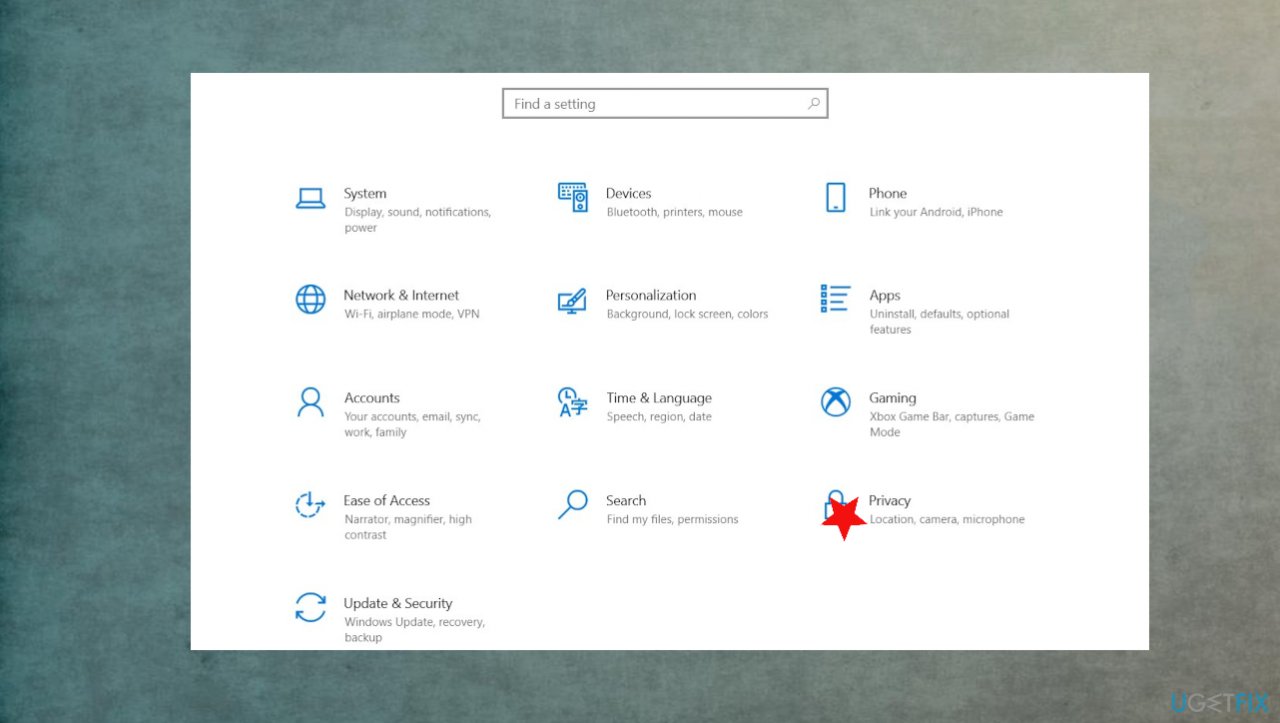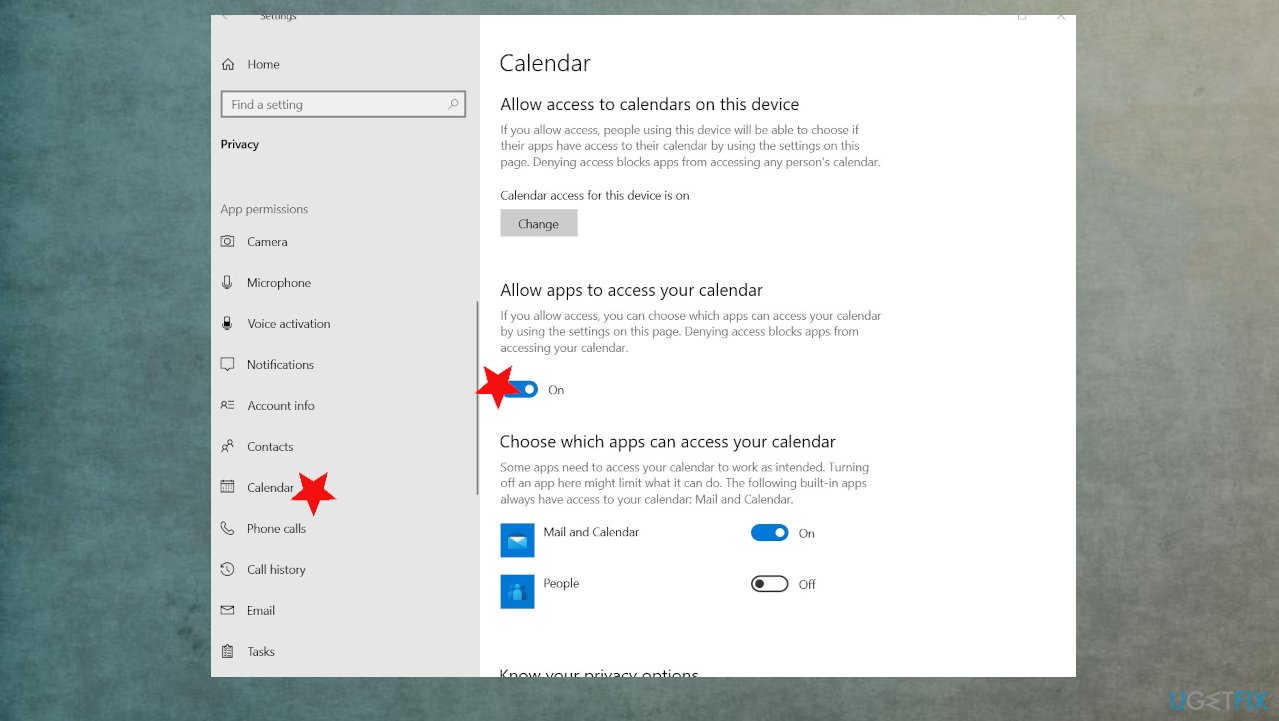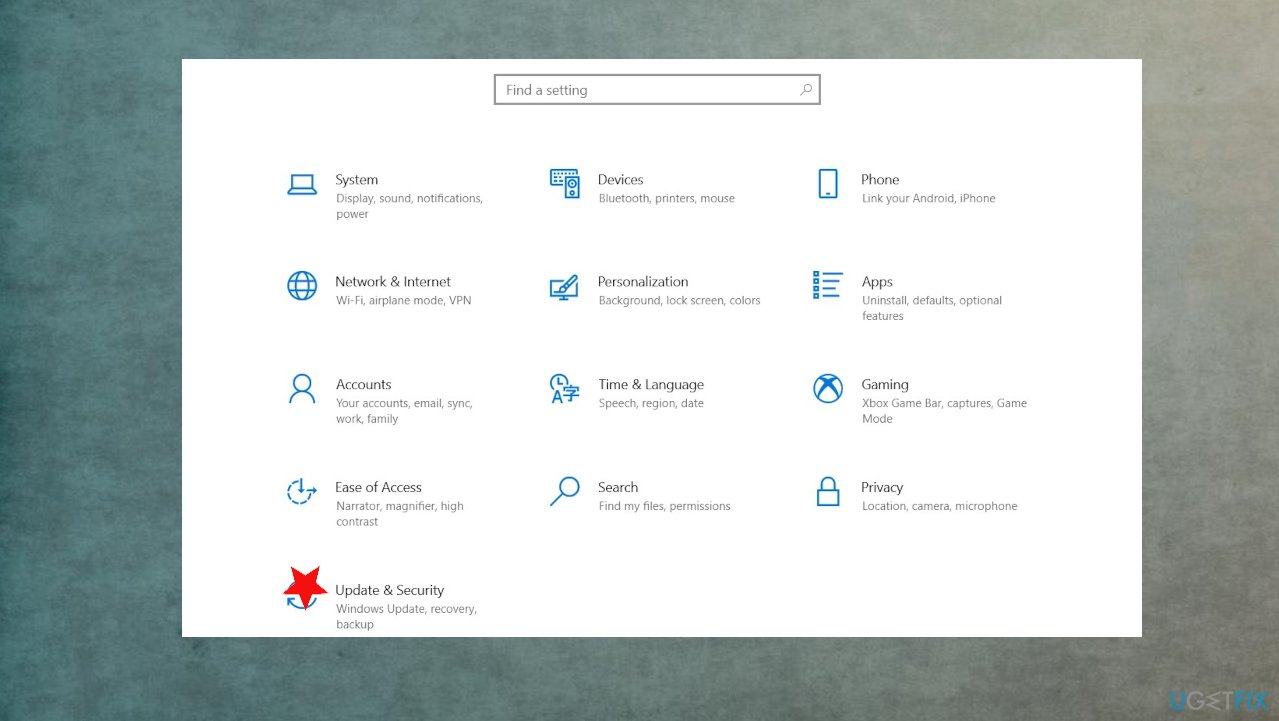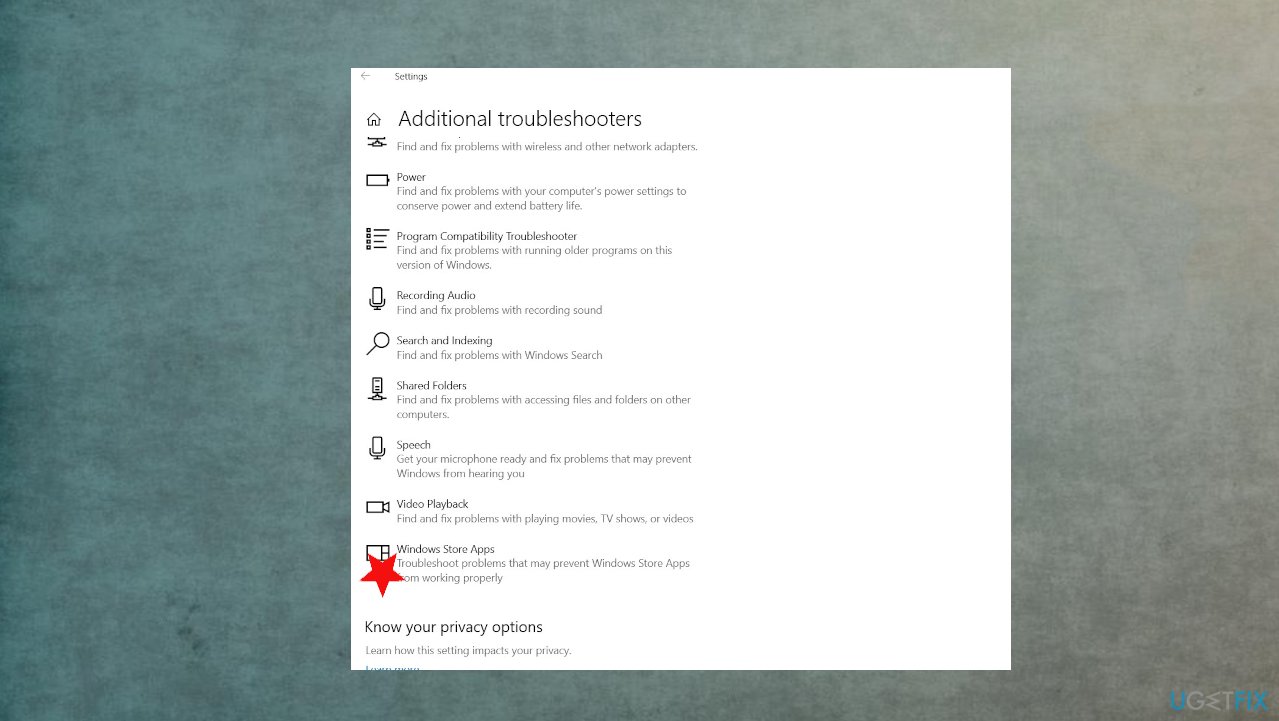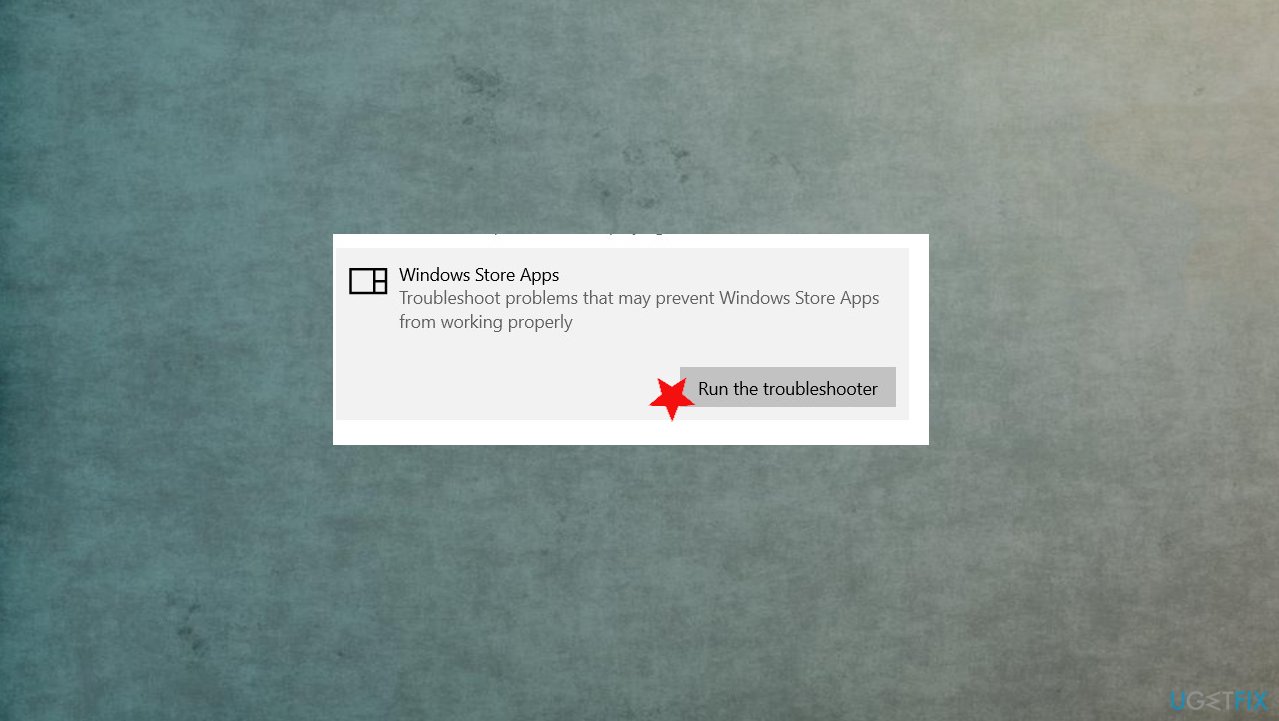Question
Issue: How to fix AOL email synchronization error?
Hello. I have a problem with AOL email synching. It seems that the account cannot be accessed due to the sync issue. I try to log in, and the error is displayed that states about the account permissions and sync to this device. I have the account working fine on different devices, so I don't want to change the password here. Can you help solve this somehow?
Solved Answer
AOL email synching issue can occur after the particular Windows OS update. Especially when Windows 10 upgrades trigger issues with various common processes and activities.[1] The problem is frustrating because users cannot use the email service without syncing or changing other settings.
People[2] state that the AOL client requires two-step verification disabling or tweaking of different settings. That is not recommended, you may want to check the issue with a different account before altering any preferences. AOL is a popular email service, so many users report issues with the program and their client accounts.[3]
There can be some different issues that AOL users encounter. From server issues to AOL email and windows 10 problems or entirely not working, AOL email service even. Synchronization problems can be accompanied by these additional issues ad occur due to the existing issues with AOL email proper performance.
The possible message that occurs when AOL client is out of sync and users cannot connect to the account:
We Couldn't access this account. You might need to update your password or give the account permission to sync to this device
Server settings can lead to system issues when set incorrectly. Other programs or files get corrupted or altered too, so these issues with applications can be connected. You can run FortectMac Washing Machine X9 and find affected parts of the system to solve the issue. When the general performance gets improved, you can move on with the manual step and fix the AOL email synchronization error.
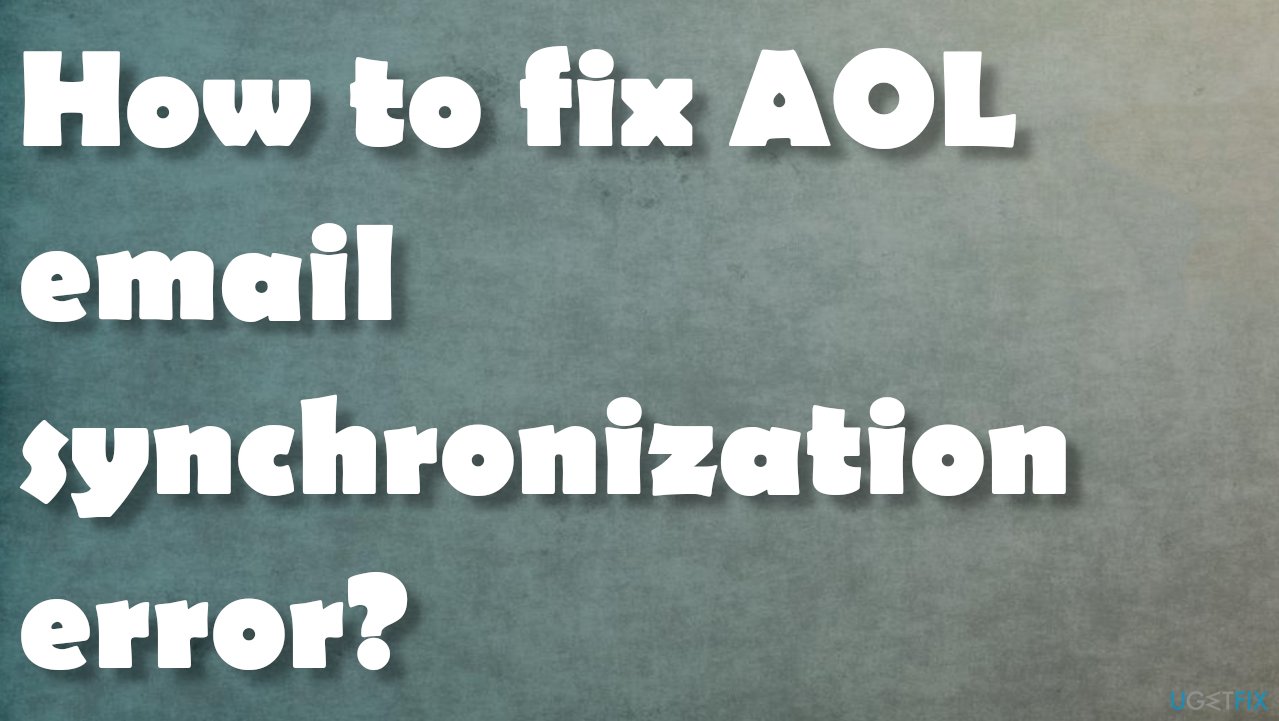
Step 1. Remove the AOL account and add it again
- In the Mail app, choose Settings.
- Go to Manage accounts, select Delete an account.
- Select and delete your AOL account.
- Then you need to add it back again and check if the problem still persists.
Step 2. Check server settings
- Go to Settings and select Manage accounts.
- Select the AOL account.
- Click Mailbox Sync Settings and make sure the following settings are there:
IMAP Username: [email protected]
Incoming Mail Server: imap.aol.com (Use port 143 for standard or 993 for SSL connections).
SMTP Outgoing Server Address: smtp.aol.com. Set the port to 587.
SMTP Username: [email protected].
SMTP Password: the password you use to log in to Windows 10 Mail app.
Step 3. Check privacy settings and provide Calendar access to apps
- Open Settings.

- Go to Privacy.
- Then scroll down the left pane and select Calendar.
- Turn on the Allow apps access my calendar feature.

Step 4. Change the sync duration
- In your Windows 10 Mail go to Settings.
- Click on Account settings and select the AOL account.
- In the new dialogue box, click on AOL Sync Settings and personalize the sync duration.
Step 5. Troubleshoot
- Press Windows Key + I to open the Settings.

- Go to the Update & Security section.
- Select Troubleshoot from the left pane.
- Choose additional troubleshooters.

- Find Windows Store apps and click Run the troubleshooter button.

- Follow the instructions on the screen.
Repair your Errors automatically
ugetfix.com team is trying to do its best to help users find the best solutions for eliminating their errors. If you don't want to struggle with manual repair techniques, please use the automatic software. All recommended products have been tested and approved by our professionals. Tools that you can use to fix your error are listed bellow:
Prevent websites, ISP, and other parties from tracking you
To stay completely anonymous and prevent the ISP and the government from spying on you, you should employ Private Internet Access VPN. It will allow you to connect to the internet while being completely anonymous by encrypting all information, prevent trackers, ads, as well as malicious content. Most importantly, you will stop the illegal surveillance activities that NSA and other governmental institutions are performing behind your back.
Recover your lost files quickly
Unforeseen circumstances can happen at any time while using the computer: it can turn off due to a power cut, a Blue Screen of Death (BSoD) can occur, or random Windows updates can the machine when you went away for a few minutes. As a result, your schoolwork, important documents, and other data might be lost. To recover lost files, you can use Data Recovery Pro – it searches through copies of files that are still available on your hard drive and retrieves them quickly.
- ^ Mayank Parmar. Windows 10 KB5001330 issues: FPS drop, system crashes. Windowslatest. Reports and news on Windows.
- ^ Windows 10 Mail AOL Sync Errors. Windows10forums. Community for Win 10users.
- ^ AOL Android app users not pleased with new update, demand older layout. Piunikaweb. Blog with news reports.