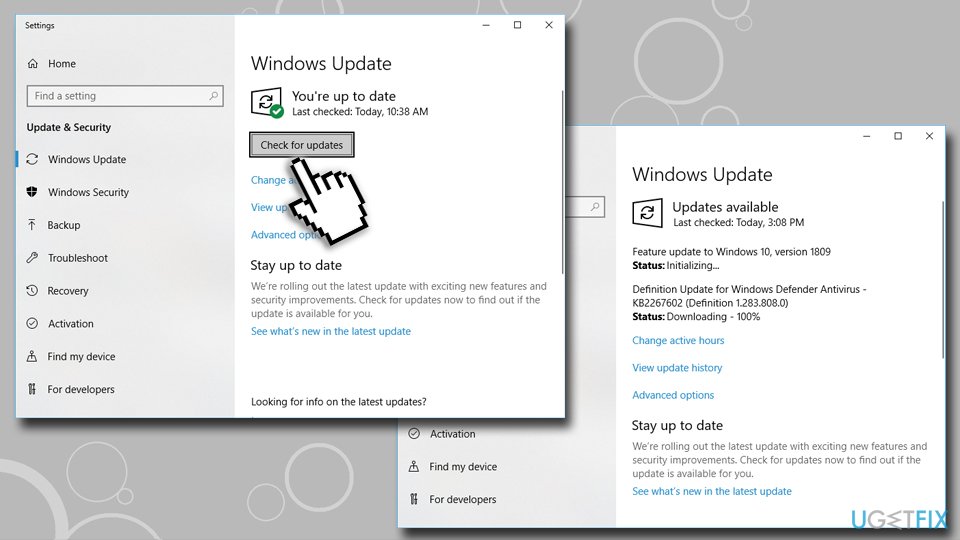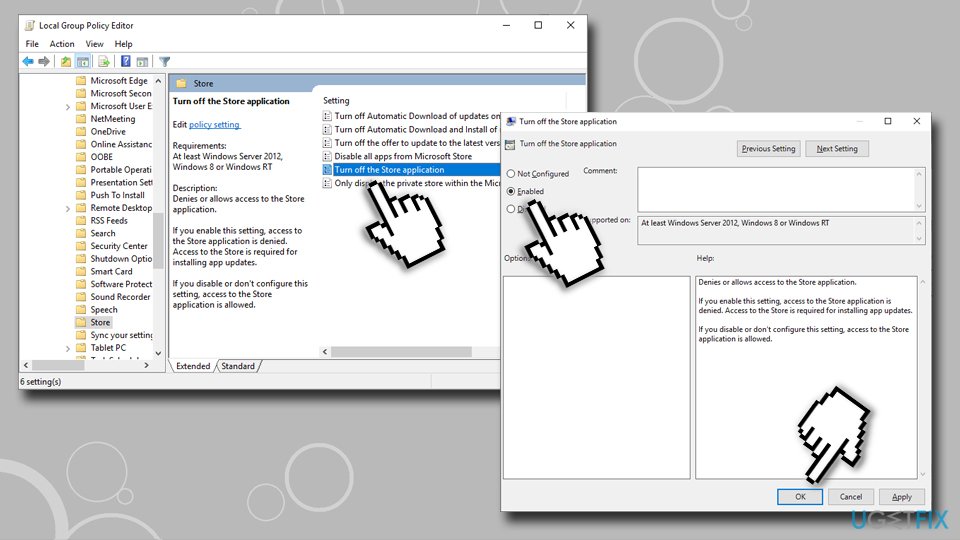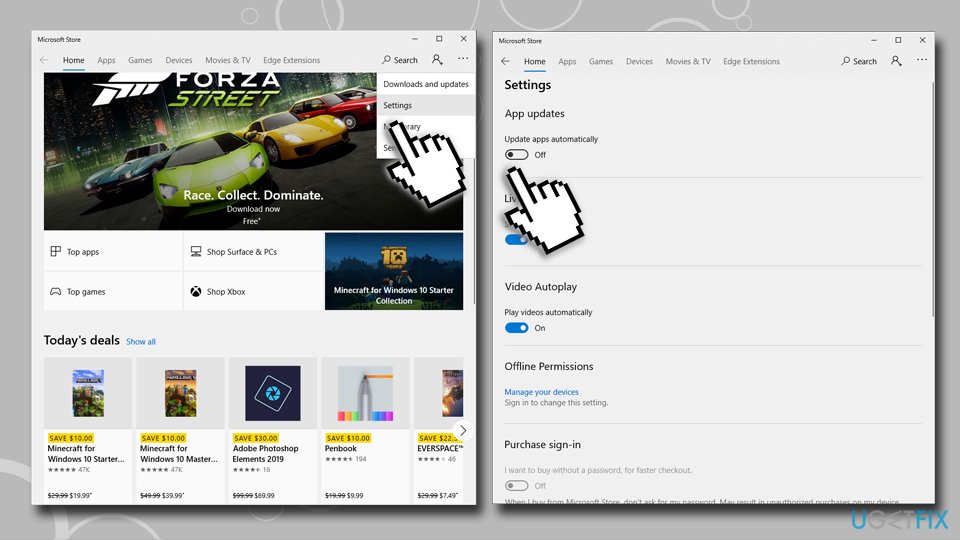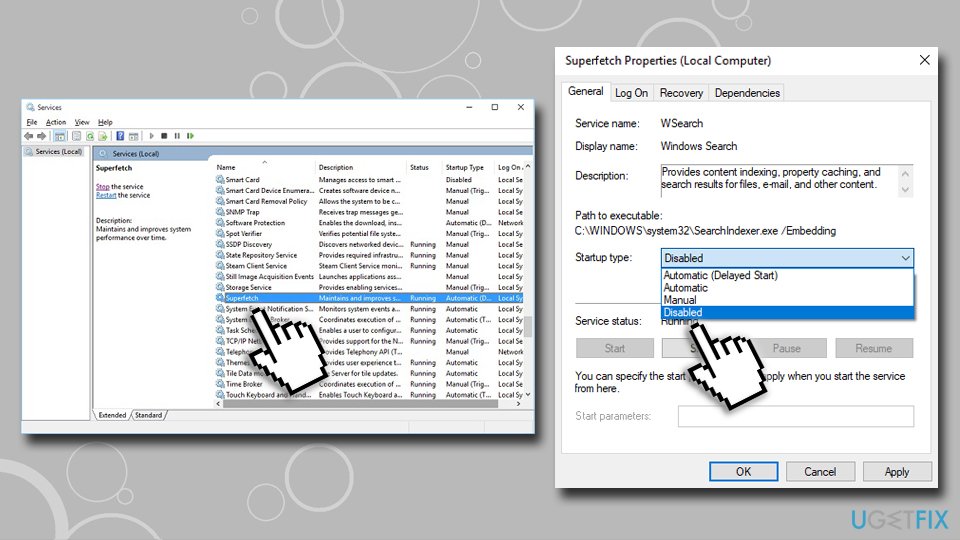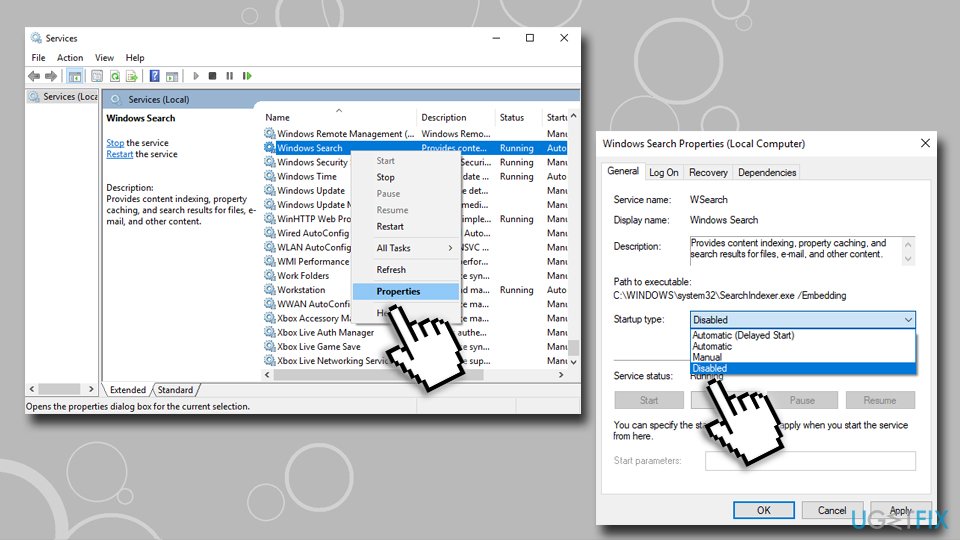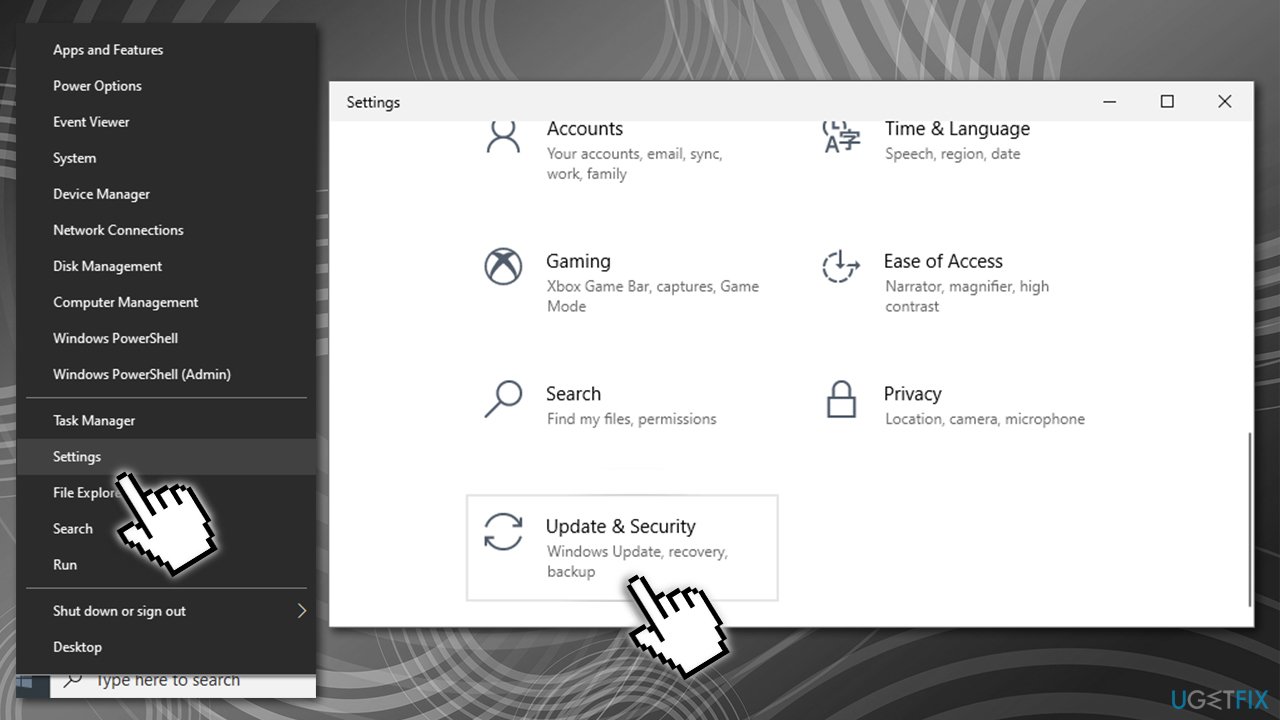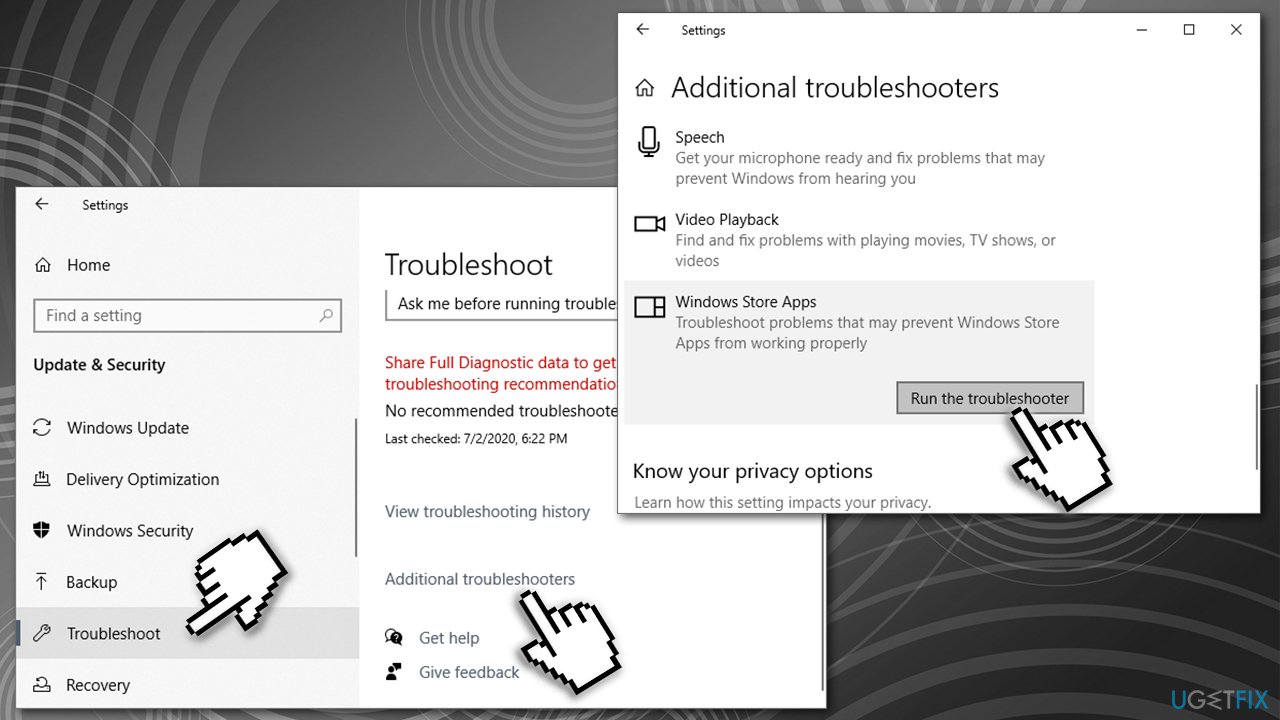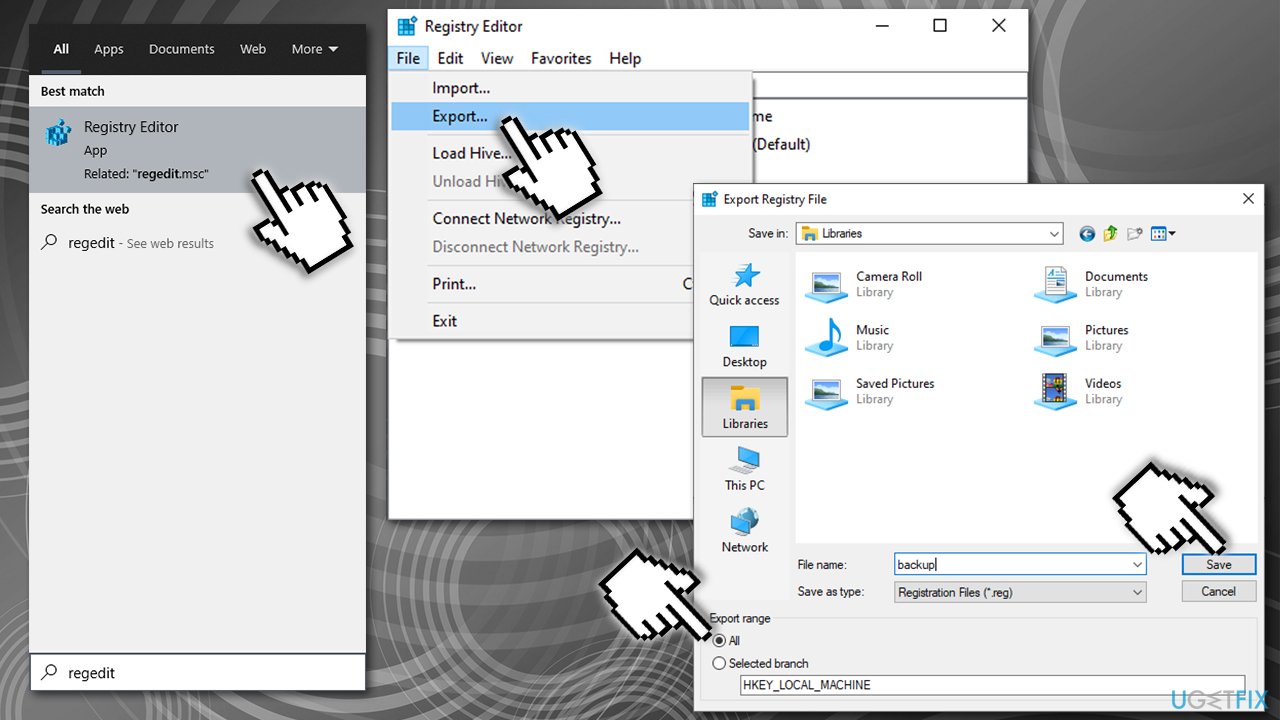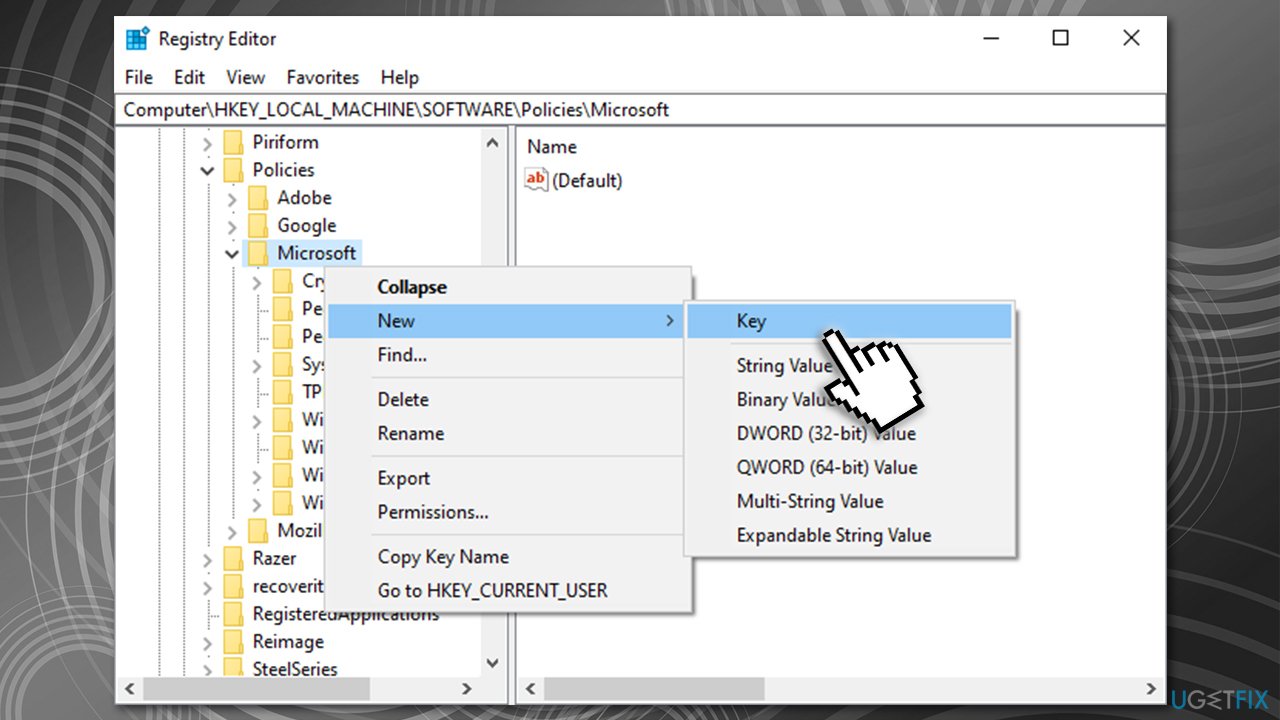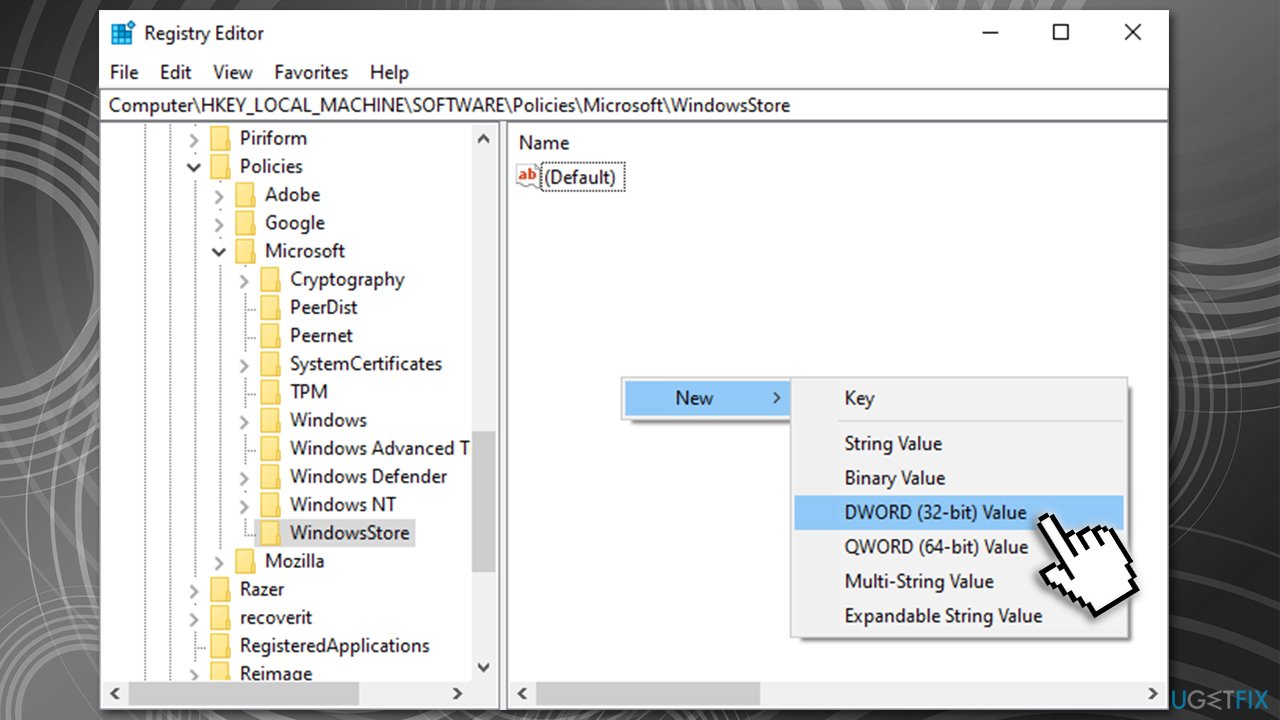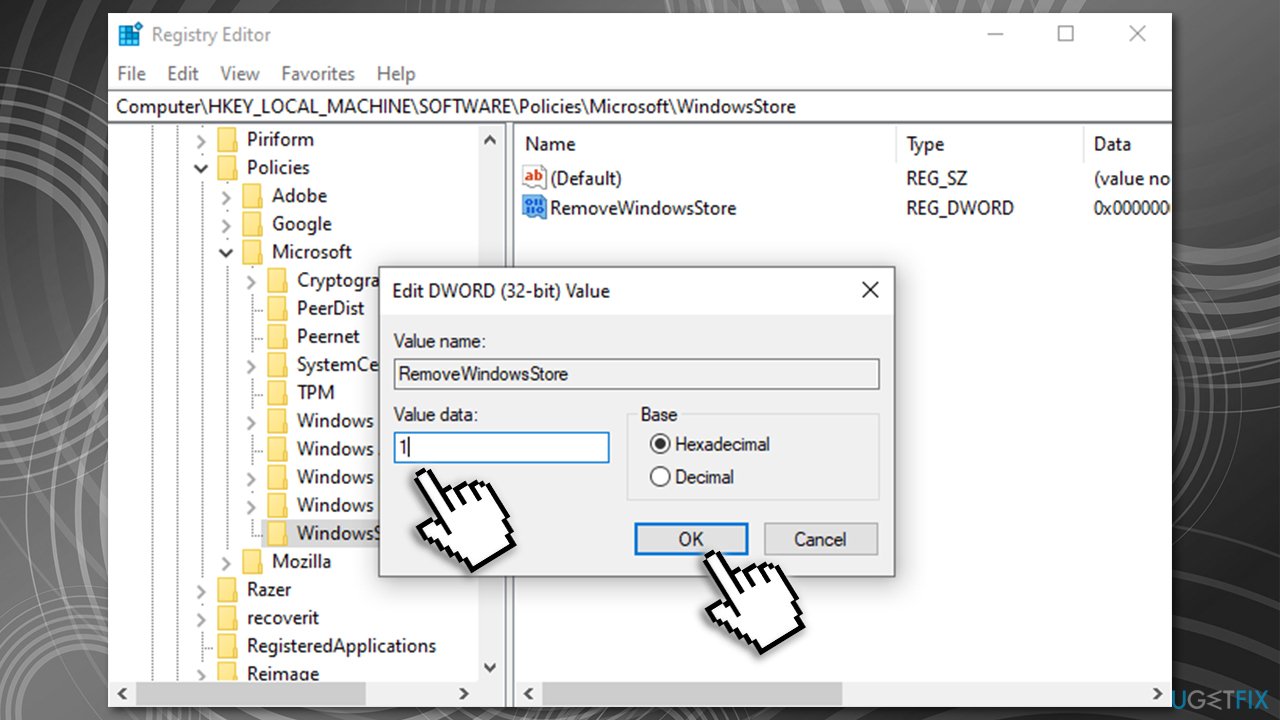Question
Issue: What is WSAPPX and how to fix high CPU usage?
Hello. I recently updated my Windows 10 with the latest updates and noticed that it is working kind of slow. When I opened the task manager, I noticed that the process wsappx is taking nearly 90% of my CPU usage!
When I clicked on it, it showed the AppX Deployment Service (AppXSVC) service and WSAPPX. What is it, and can I shut it down? If not, how can I fix AppX Deployment Service (AppXSVC) service high CPU usage? Any help would be appreciated.
Solved Answer
Wsappx is a process that you can find running in the background (Task Manager) at any time when your Windows 10 or Windows 8/8.1 machine is turned on. It is an important part of the operating system and is responsible for installing, uninstalling, and updating Microsoft Store applications. Nevertheless, it is not needed when all of the mentioned operations are not in use.
AppX Deployment Service (AppXSVC) is of the services[1] that you can find running under the wsappx process in the Task Manager. If you are running Windows 8, you might also see Windows Store Service (WSService), while on Windows 10 you will encounter Client License Service (ClipSVC).
Regardless of what operating system you are running, however, AppX Deployment Service (AppXSVC) is the service that causes high CPU usage on the computer. However, turning it off might not be the optional solution, as Windows might be updating a variety of apps in the background. Besides, by disabling Wsappx services, you might cause Microsoft Store to malfunction altogether.
You can fix AppX Deployment Service (AppXSVC) high CPU usage with the help of the tips we provide below. Nevertheless, no solutions are permanent, as Microsoft did not provide any explanations to why the wsappx is causing high resource usage.
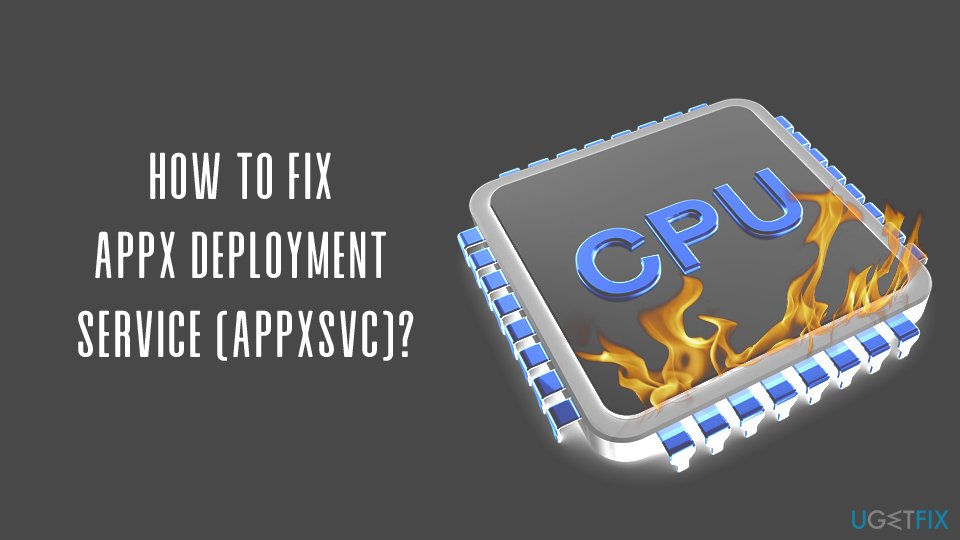
Before you proceed with the following AppX Deployment Service (AppXSVC) fixes, you should make sure that the running process wsappx is not a virus (such as cryptojacker[2] that mines cryptocurrency for the attackers), as some malware can disguise itself as legitimate Windows processes.[3] To do that, scan your machine with anti-malware software.
Before you begin the manual solutions below, keep in mind that some of them might be difficult to execute for a novice user. Therefore, we highly recommend trying an automatic solution – FortectMac Washing Machine X9 repair tool.
Fix 1. Update Windows to the latest version
Outdated machines can cause a variety of problems, including AppX Deployment Service (AppXSVC) high CPU usage. Thus, make sure your operating system is up to date:
- Right-click on Start and select Settings
- Go to Updates & Security
- Click on Check for updates
- Wait till Windows automatically installs the updates
- Reboot your machine

Fix 2. Edit Local Group Policy
This option will disable automatic updates for Microsoft Store applications. This is not an optimal solution, but might help temporarily:
- Press Windows key + R
- Type in gpedit.msc and ht Enter
- In the Local Group Policy Editor, navigate to Computer Configuration > Administrative Templates > Windows Components > Store
- On the right pane, double-click on Turn off the Store application
- In the newly opened window, pick Enabled option and click OK

Note: If you want to re-enable automatic updates for your Microsoft Store, go back to the Turn off the Store application policy, select Disabled option, and then click OK.
Fix 3. Stop apps from updating automatically via the Microsoft Store app
You can also disable automatic updates via the Store itself to fix AppX Deployment Service (AppXSVC) high CPU usage:
- Open Microsoft Store
- On the top-right corner, click on the See more (three horizontal dots)
- Select Settings
- Now toggle the switch Update apps automatically to the left to turn off automatic updates

Fix 4. Disable Superfetch feature
Superfetch is not a mandatory service for Windows, although it does provide the necessary data for your apps fast. While useful, this feature can be disabled, and some users claimed that it helped them fix wsappx high CPU usage:
- Press Windows key + R
- Type in services.msc and hit Enter
- Scroll down and locate Superfetch
- Right-click on it and select Properties
- Under Startup type, pick Disabled
- Click Stop and OK

Fix 5. Disable Windows Search
If disabling Superfetch did not work for you and you are still having issues with high CPU usage, disable Windows Search service:
- Go back to Service list and locate Windows Search
- Right-click on it and select Properties
- Under Startup type, pick Disabled
- Click Stop and OK

Fix 6. Run Windows Store Apps Troubleshooter
- Right-click on Start button and select Settings
- Select Update & Security

- On the left, pick Troubleshoot – you will see all the available troubleshooters listed on the right
- If you can't see them listed, click on Additional Troubleshooters

- Scroll down to locate Windows Store Apps
- Click on it once and pick Run the troubleshooter
- Wait till Windows runs the scan and repairs Windows Store.
Fix 7. Use Windows Registry Editor
Windows registry is an important database that stores the settings for all programs (both built-in and third-party). Therefore, before editing this database, you should back it up first. Here's how:
- Type in regedit in Windows search and press Enter
- If User Account Control shows up, press Yes
- Press File > Export…
- Under Export range, pick All
- Pick a location and save the file as a backup and press Save.

Now proceed with the following steps:
- Go to the following location:
HKEY_LOCAL_MACHINE\\SOFTWARE\\Policies\\Microsoft\\
- Right-click on Microsoft and select New > Key

- Type in WindowsStore and press Enter
- Now select WindowsStore by clicking on it once
- Right-click on the right side of the window, and select New > DWORD (32-bit) Value – name it RemoveWindowsStore

- Double-click on the new value
- Under Value data, type in 1 and press OK.

Note: this will disable Windows Store. To re-enable it, revert the 1 value back to 0 and press OK.
Repair your Errors automatically
ugetfix.com team is trying to do its best to help users find the best solutions for eliminating their errors. If you don't want to struggle with manual repair techniques, please use the automatic software. All recommended products have been tested and approved by our professionals. Tools that you can use to fix your error are listed bellow:
Prevent websites, ISP, and other parties from tracking you
To stay completely anonymous and prevent the ISP and the government from spying on you, you should employ Private Internet Access VPN. It will allow you to connect to the internet while being completely anonymous by encrypting all information, prevent trackers, ads, as well as malicious content. Most importantly, you will stop the illegal surveillance activities that NSA and other governmental institutions are performing behind your back.
Recover your lost files quickly
Unforeseen circumstances can happen at any time while using the computer: it can turn off due to a power cut, a Blue Screen of Death (BSoD) can occur, or random Windows updates can the machine when you went away for a few minutes. As a result, your schoolwork, important documents, and other data might be lost. To recover lost files, you can use Data Recovery Pro – it searches through copies of files that are still available on your hard drive and retrieves them quickly.
- ^ Codrut Neagu. What are Windows services, what do they do and how do you manage them?. Digital Citizen. Technology site.
- ^ What is cryptojacking? How it works and how to help prevent it. Norton. Cybersecurity blog.
- ^ Tina Sieber. How to Handle Suspicious Windows Task Manager Processes. MakeUseOf. Technology, Simplified.