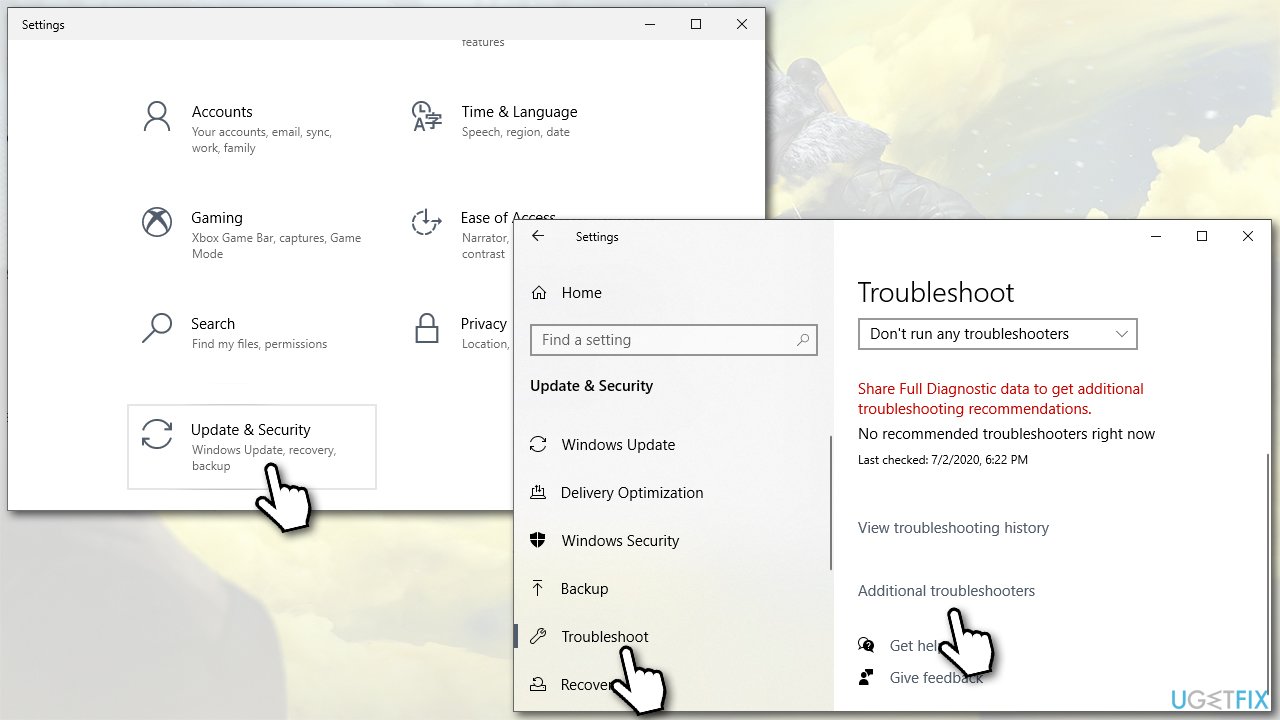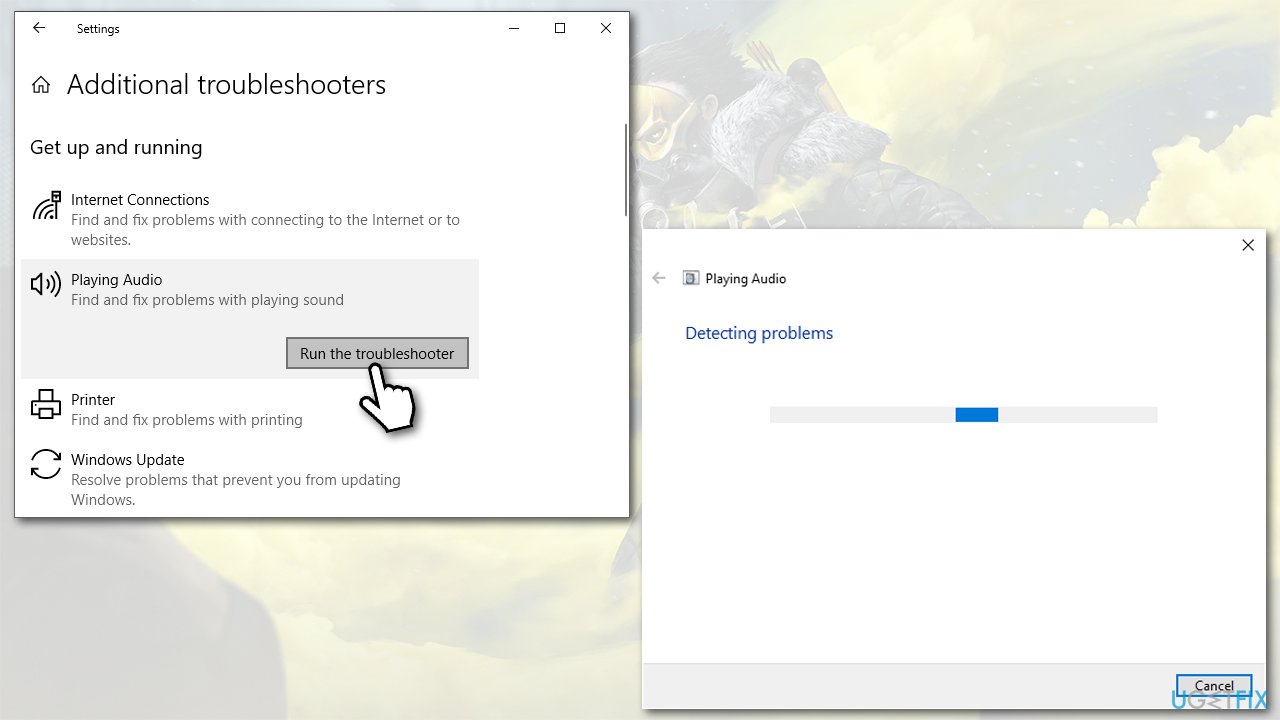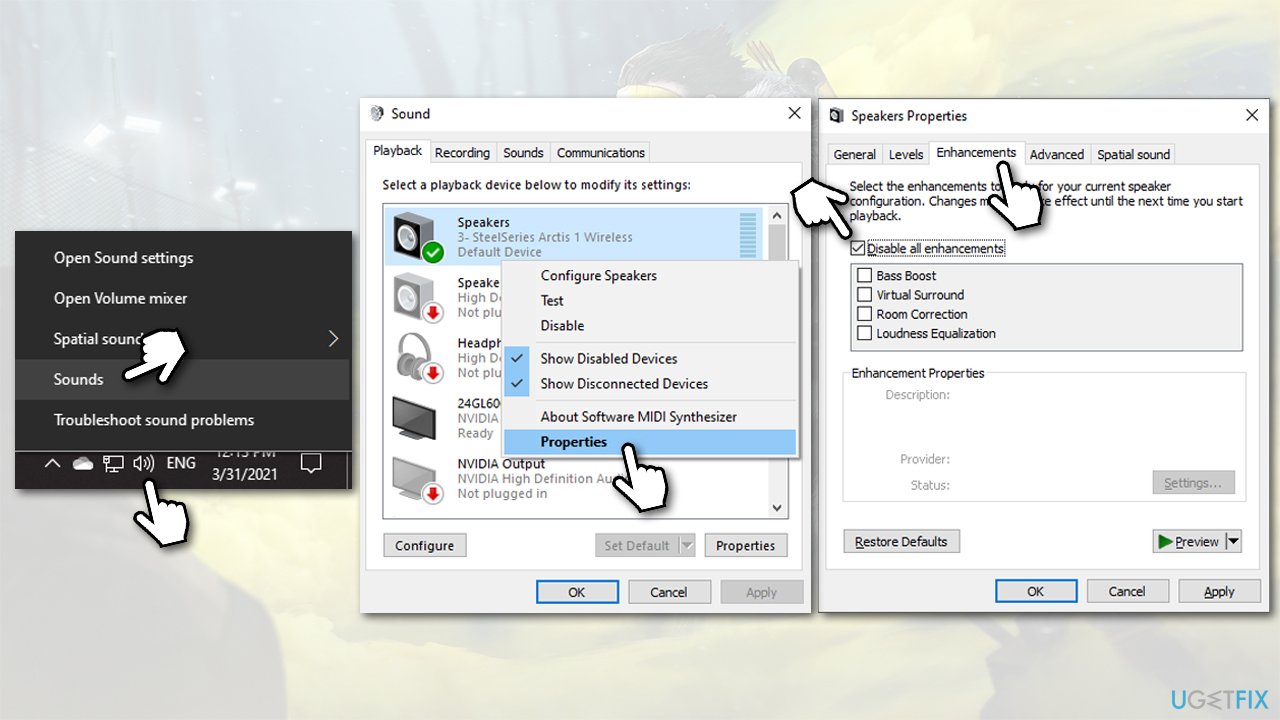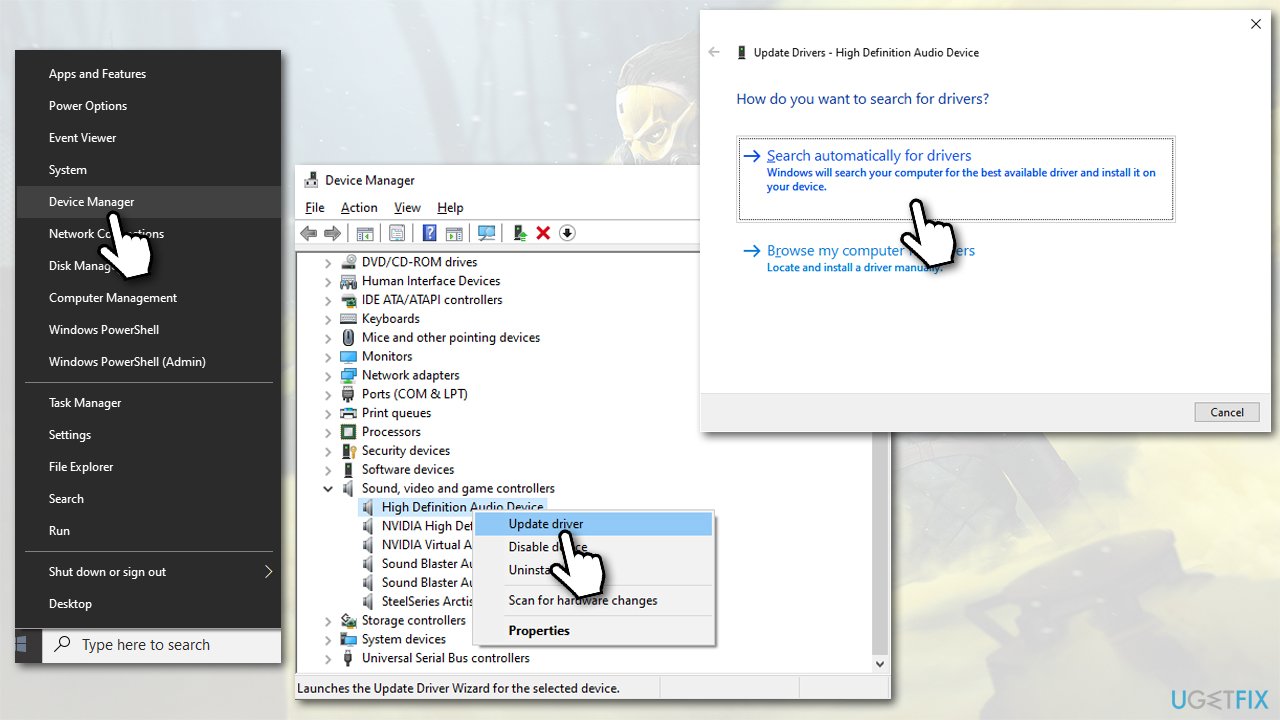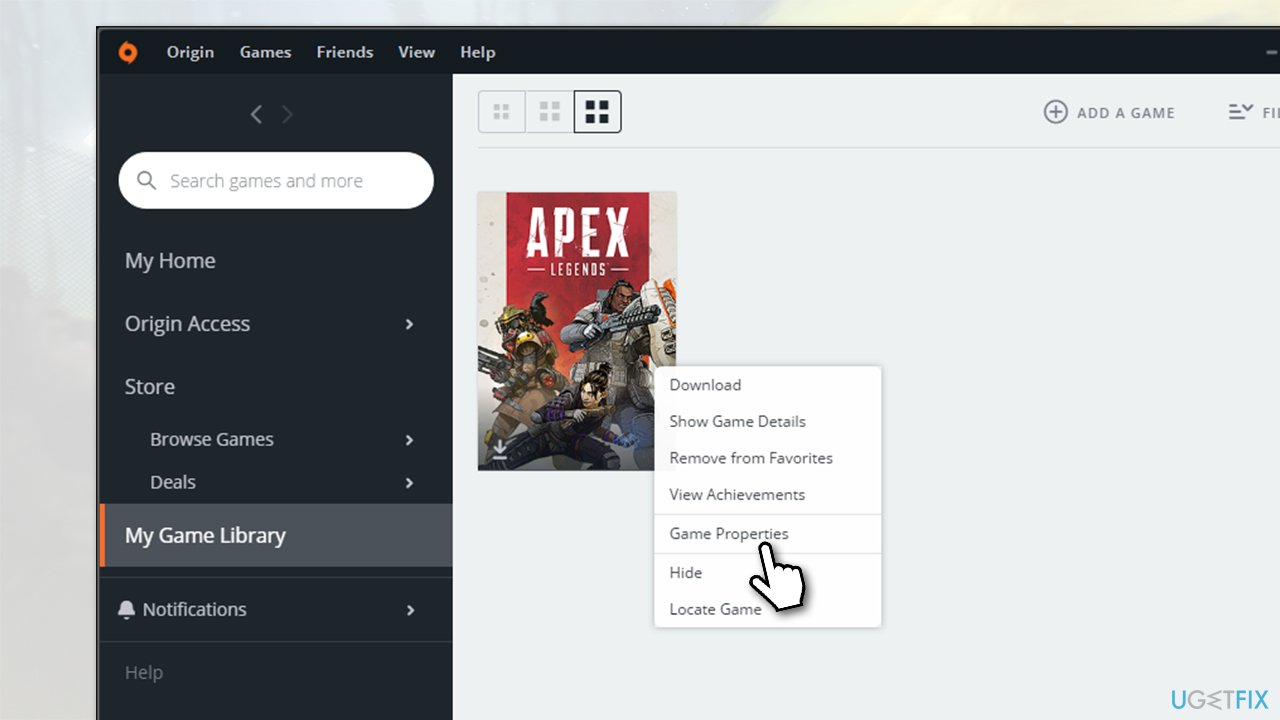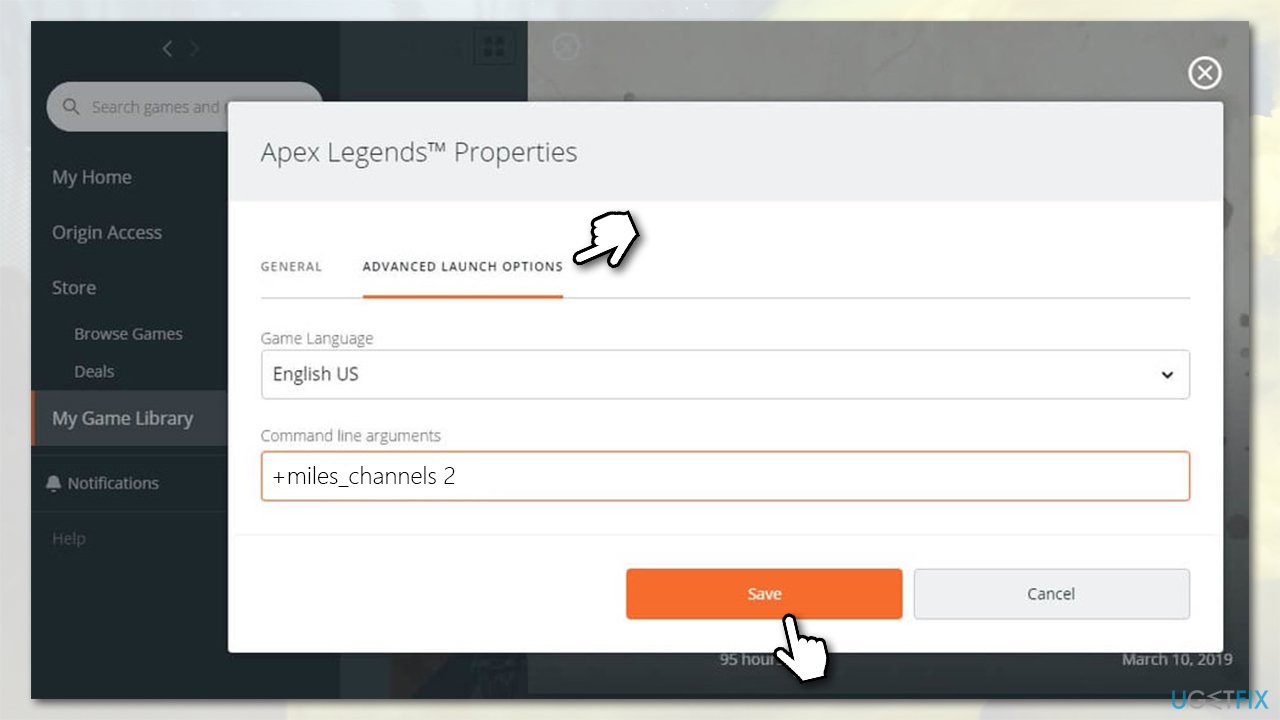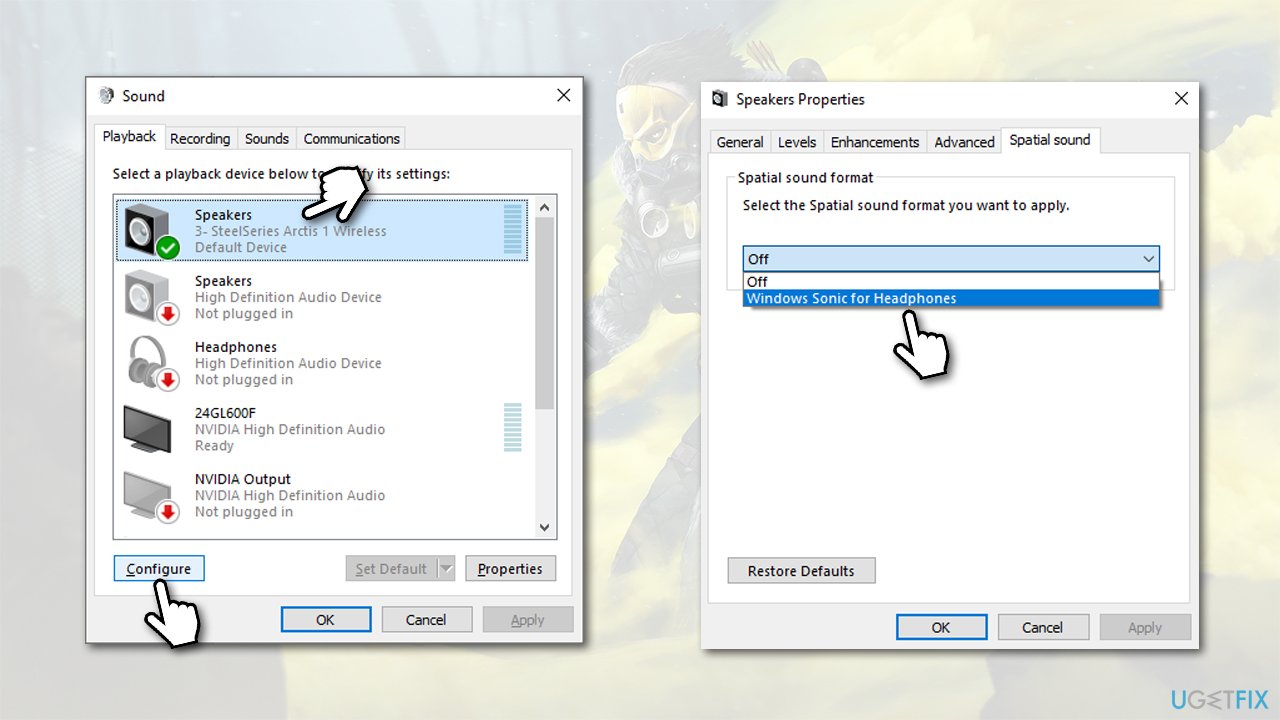Question
Issue: How to fix audio issues in Apex Legends?
Hello, I have some audio issues while playing Apex Legends. When the sound is coming from the front, everything is fine. But, for example, if my friend pings behind me, I only hear a faint sound that is so easy to miss. Any idea as to what is causing this? Thanks in advance.
Solved Answer
Apex Legends is a first-person shooter battle royale video game released in 2019 by Respawn Entertainment and published by Electronic Arts. Upon its release, thousands of users rushed to try out a new game within this popular genre, and it was well-received. To this day, Apex Legends remains a very popular entertainment source for as many as 100 million people, basing on the estimates.[1]
Just like with any other game, players experienced some technical issues with the Apex. And, like usual, such problems can cause users a very negative experience within the game rather than the positive one, to the point where people simply quit the game. In this article, we will be talking about Apex Legends sound issues and how to fix them.
Like good graphics, audio is very important when gaming online, as it provides clues to what is going on around the player. Users have been reporting about Apex Legends audio issues for a very long time, and it does not seem like these complaints are stopping. The developer promised to release patches that should fix audio for gamers,[2] although the problems remained for some.
Every person that plays the game has a different computer configuration, including different audio devices used to listen to sounds in-game. Thus, pinpointing one reason for the problem is virtually impossible. For example, incorrect audio input settings might be causing audio issues in Apex Legends.

In any case, we will provide you instructions on how to fix this problem – make sure you follow them step-by-step. Before we proceed, we would like to offer you FortectMac Washing Machine X9 repair tool. If your audio issues are related to system file corruption, it could fix the problem automatically for you. Besides, this software can also be an overall useful addition for your computer, as it can get rid of BSODs, registry issues, errors, etc.
Fix 1. Run Windows Audio troubleshooter
Troubleshooters are built-in tools that might help you fix Apex Legends audio issues automatically. Alternatively, it can also pinpoint you towards the problem-solving solution.
- Right-click on Start and select Settings
- Go to Update & Security section
- Here, select Troubleshoot on the left
- On the right side of the window, select Additional troubleshooters if you can't see them listed

- From the list, select Playing Audio and click Run the troubleshooter
- Wait till Windows reports the results.

Fix 2. Disable audio enhancements
Some people said that they hear the sound weirdly. For example, the sound is ok when it is coming from the front but sounds bad if it comes from somewhere else. In such a case, disabling audio enhancement could help you fix the problem:
- Right-click on Speaker icon within your taskbar and select Sounds
- Go to Playback tab
- Here, right-click on your audio device that you are using and select Properties
- Go to Enhancements tab and tick the Disable all enhancements box

- Click OK and close down all the windows.
If this solution did not help you, enable audio enhancements and proceed with the next solution.
Fix 3. Update your audio drivers
- Right-click on Start button and select Device Manager
- Expand Sound, video and game controllers
- Right-click on your device and select Update driver
- Select Search automatically for drivers

- Once new drivers are installed, reboot your computer.
You should also update everything that is located under Audio inputs and outputs. However, since this method of updating drivers is far from efficient (Windows can often fail to find the most recent drivers for your particular device), you should instead visit the manufacturer's website and download the latest drivers from there. Since that can take a while, we recommend you try updating all drivers with just one click by using DriverFix instead.
Fix 4. Add an advanced launch command in game settings
Many users reported[3] that adding a particular command line within the Origin launcher helped them solve sound issues in Apex Legends.
- Launch Origin launcher
- Go to My Games Library
- Right-click on Apex Legends and select Game Properties

- Go to Advanced launch options tab
- In the Command line arguments section, paste the following command:
+miles_channels 2
- Press Save.

Fix 5. Turn on 7.1 surround sound and Windows Sonic for Headphones
- Right-click on your Sound icon in the taskbar and select Sounds
- Click on your your headphones/speakers once and select Configure
- Here, pick 7.1 surround sound and close down the window
- Right-click on your audio device and pick Properties
- Go to Spatial sound tab and select Windows Sonic for Headphones

- Click Apply and OK.
Hopefully, this guide helped you to enjoy the the game with no buggy sound!
Repair your Errors automatically
ugetfix.com team is trying to do its best to help users find the best solutions for eliminating their errors. If you don't want to struggle with manual repair techniques, please use the automatic software. All recommended products have been tested and approved by our professionals. Tools that you can use to fix your error are listed bellow:
Access geo-restricted video content with a VPN
Private Internet Access is a VPN that can prevent your Internet Service Provider, the government, and third-parties from tracking your online and allow you to stay completely anonymous. The software provides dedicated servers for torrenting and streaming, ensuring optimal performance and not slowing you down. You can also bypass geo-restrictions and view such services as Netflix, BBC, Disney+, and other popular streaming services without limitations, regardless of where you are.
Don’t pay ransomware authors – use alternative data recovery options
Malware attacks, particularly ransomware, are by far the biggest danger to your pictures, videos, work, or school files. Since cybercriminals use a robust encryption algorithm to lock data, it can no longer be used until a ransom in bitcoin is paid. Instead of paying hackers, you should first try to use alternative recovery methods that could help you to retrieve at least some portion of the lost data. Otherwise, you could also lose your money, along with the files. One of the best tools that could restore at least some of the encrypted files – Data Recovery Pro.
- ^ How many people play Apex Legends? Player count in 2021. Dexerto. Esports, Gaming & Influencer News.
- ^ Alex Garton. Apex Legends Season 7: Audio Issues Set To Be Fixed In The New Season. Gfinity Esports.The latest gaming news, features.
- ^ In game audio issues for PC. Reddit. Official Apex legends subreddit.