Question
Issue: How to fix Baldur's Gate 3 crashes in Windows?
Yesterday I purchased Baldur's Gate 3, and after a long wait to download it, I couldn't wait to dig in. However, to my disappointment, the game keeps crashing, and I am not sure what is wrong or how I can fix this. Any tips?
Solved Answer
Baldur's Gate 3, the highly anticipated role-playing game developed by Larian Studios, was released on August 3, 2023, with millions of people rushing to download and play it. The excitement surrounding the game's launch has been immense, with fans eagerly waiting to explore the rich and engaging world crafted by the developers. Unfortunately, for some players, the experience on the technical side has been less than ideal.
For some individuals, Baldur's Gate 3 is crashing on startup, preventing them from playing the game entirely. Others are experiencing consistent crashing while playing, significantly diminishing the quality of their experience. These crashes are more than just minor inconveniences; they are obstructing players from enjoying a game they have been looking forward to for a long time.
The reasons behind Baldur's Gate crashes can be numerous. In some cases, the crashes occur because the players' computers do not meet the game's minimum system requirements. This could include insufficient RAM, an outdated processor, or a graphics card that is not compatible with the game's demanding visuals.
Another common issue causing the crashes could be out-of-date graphics drivers, which are essential for rendering the game's graphics correctly. Sometimes, the problem might even be more complex, involving conflicts with other software or underlying issues within the operating system itself.

While Baldur's Gate 3 cashes are frustrating, it's important to note that solutions are available. Players can begin by ensuring that their systems meet the game's requirements and that all drivers are up to date. Additionally, we will provide additional solutions that could help you resolve the problems easier.
In the end, for general computer problems beyond the scope of these specific issues, using FortectMac Washing Machine X9 PC repair tool might be an appropriate step. This tool can diagnose and repair various computer issues that could be indirectly contributing to the game's crashes, providing a more stable platform for enjoying Baldur's Gate 3 and other computing tasks.
Check the system requirements
Before proceeding with the troubleshooting steps, make sure your hardware meets the requirements:
Minimum:
- Requires a 64-bit processor and operating system
- OS: Windows 10 64-bit
- Processor: Intel I5 4690 / AMD FX 8350
- Memory: 8 GB RAM
- Graphics: Nvidia GTX 970 / RX 480 (4GB+ of VRAM)
- DirectX: Version 11
- Storage: 150 GB available space
- Additional Notes: SSD required
Recommended:
- Requires a 64-bit processor and operating system
- OS: Windows 10 64-bit
- Processor: Intel i7 8700K / AMD r5 3600
- Memory: 16 GB RAM
- Graphics: Nvidia 2060 Super / RX 5700 XT (8GB+ of VRAM)
- DirectX: Version 11
- Storage: 150 GB available space
- Additional Notes: SSD required
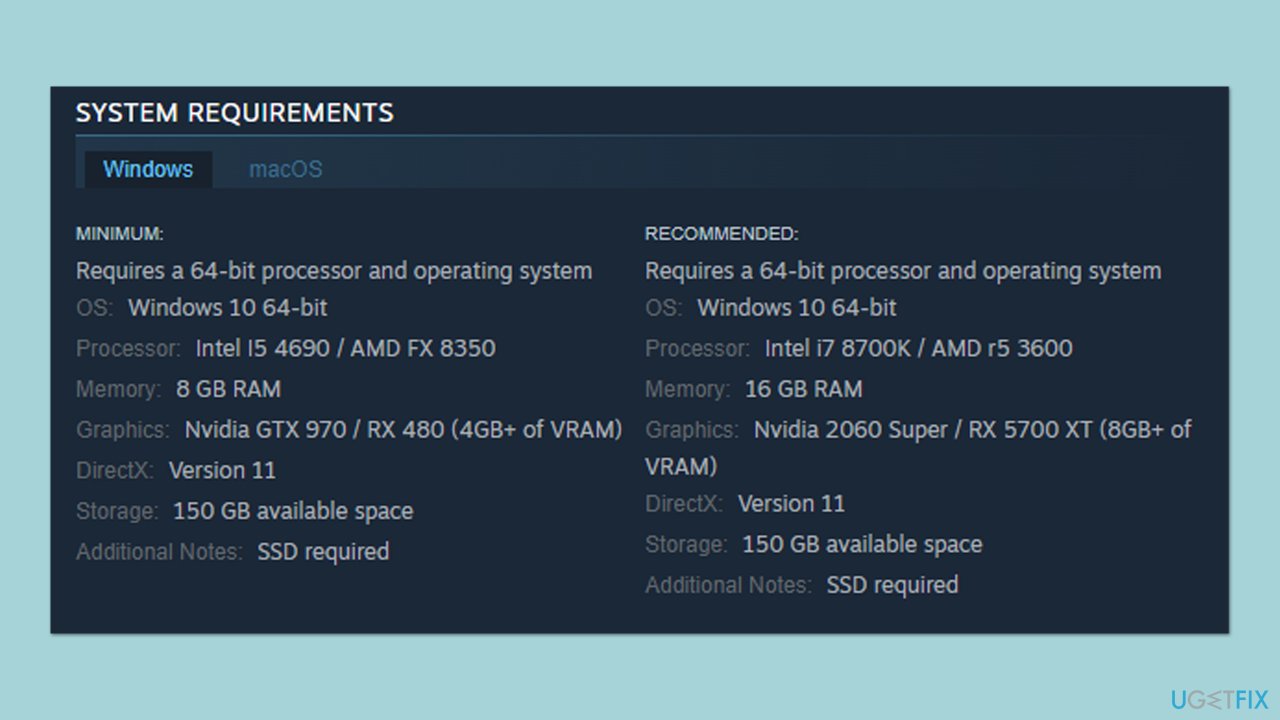
Fix 1. Verify integrity of game files
Verifying the integrity of the game files ensures that none of the game's files are missing, corrupted, or altered. This process compares the installed files on your computer with the latest versions available on the game's servers and replaces any files that are found to be incorrect. It's an essential step in troubleshooting issues like crashes, as corrupted or missing files can lead to instability.
- Open Steam and go to your Library.
- Right-click on Baldur's Gate 3 and select Properties.
- Go to the Installed Files section.
- Click Verify integrity of game files and wait till the process is complete.
- Launch the game as normal.
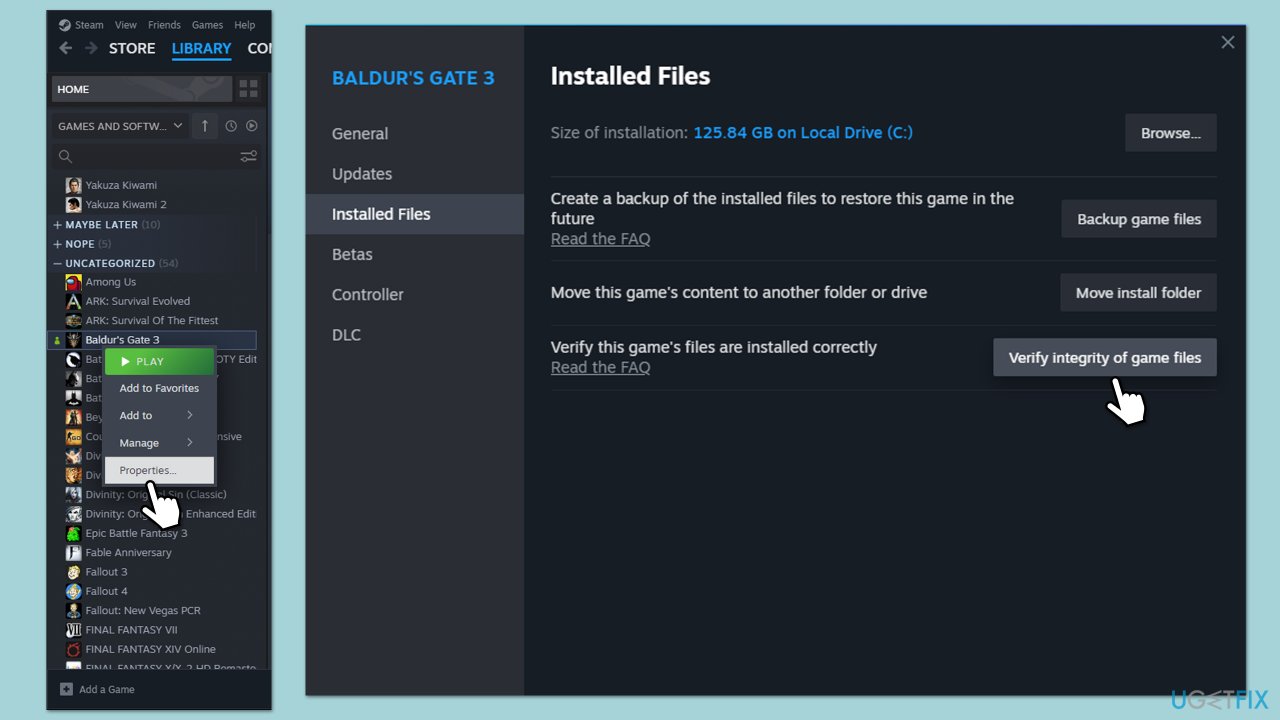
GOG:
- Open the GOG Galaxy app.
- Access the Installed section.
- Right-click on Baldur's Gate 3 and select Manage installation > Verify/Repair.
- Wait till the process is finished.
Fix 2. Switch from Vulcan to DirectX 11
Some graphics cards may not fully support Vulcan, leading to crashes or other issues. Switching to DirectX 11, which is more widely supported, can resolve these problems. DirectX 11 may provide more stability and compatibility with your specific hardware setup.
- Launch Baldur's Gate.
- This should launch the Larian launcher.
- Under the Play button, instead of Vulcan, select DirectX 11.
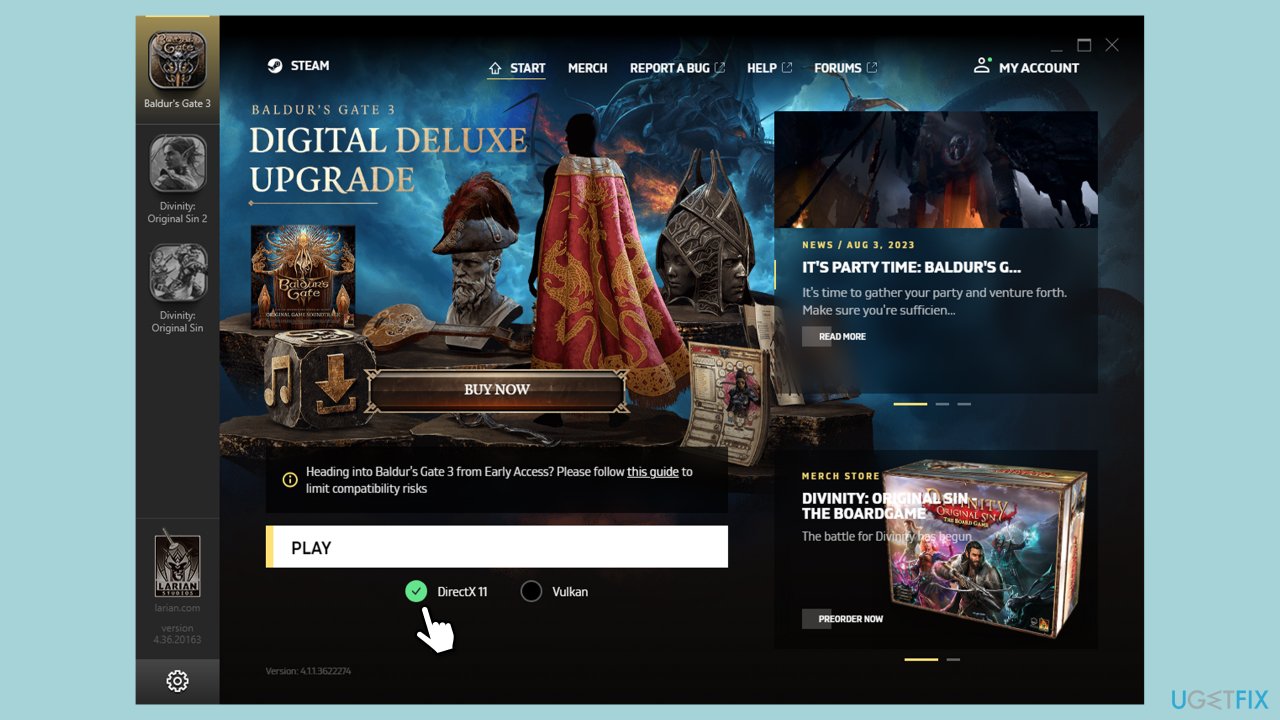
Fix 3. Install all Windows updates
Windows updates often include essential patches and improvements that can enhance stability and performance. Ensuring that your operating system is up to date can resolve underlying issues that might be causing the game to crash.
- Type Updates in Windows search and press Enter.
- In the new window, click Check for Updates and wait.
- If optional updates are available, install them as well.
- When all the files are installed and ready, restart your PC to implement the changes.
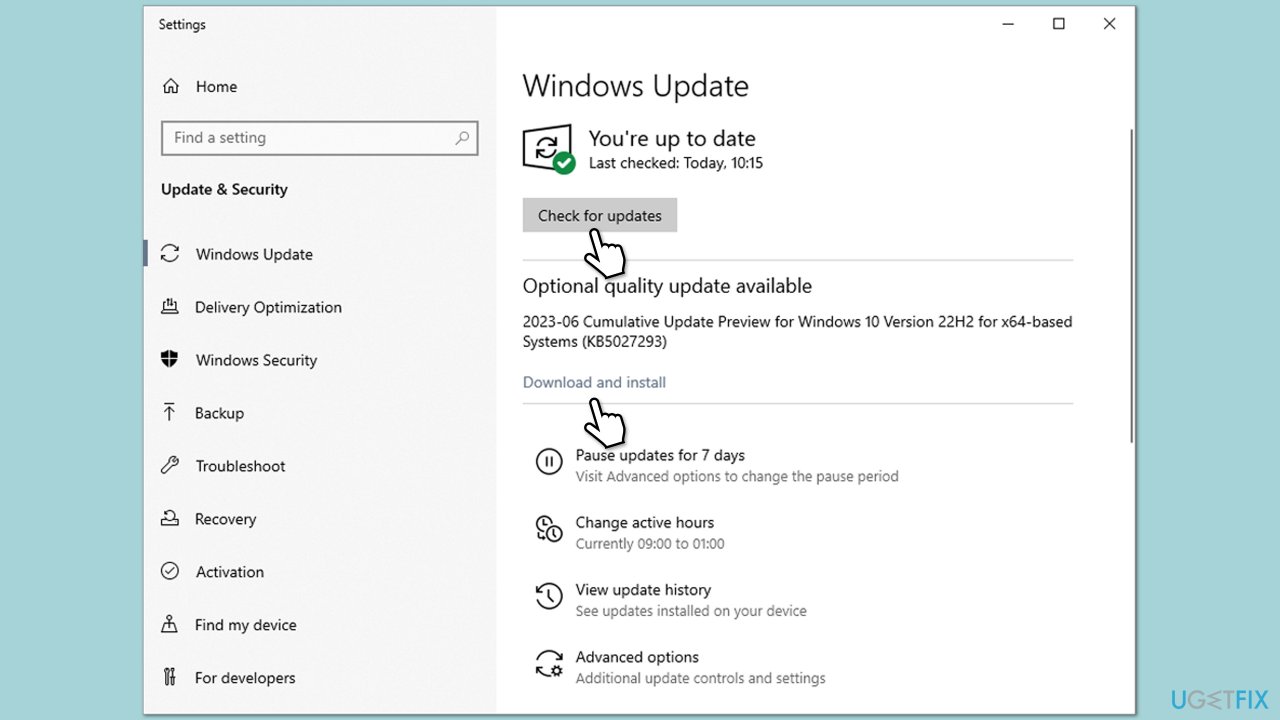
Fix 4. Update your GPU drivers
Updating your GPU drivers ensures that your graphics card can effectively communicate with the rest of your system, including the game. Out-of-date drivers can lead to crashes, so keeping them up to date can provide a smoother gaming experience.
- Visit the official website of your GPU manufacturer, for example, Nvidia.
- Find the appropriate drivers for your model.
- Download and install the drivers.
- Restart your computer.
Alternatively, if you want a quicker and more hands-off approach, you can employ DriverFix for the automatic driver update process.
Fix 5. Lower graphics settings in game
High graphics settings can put a strain on your system, particularly if it's not meeting the recommended requirements for the game. Lowering these settings can reduce this strain, leading to a more stable gaming experience.
- Access the game.
- Press Escape and select Options.
- Go to the Video settings.
- Here, lower the graphic settings, starting from Resolution, shadow and texture quality, etc. Also, disable any graphical enhancements.
- Alternatively, you can simply use a low graphic preset and see if that works better.
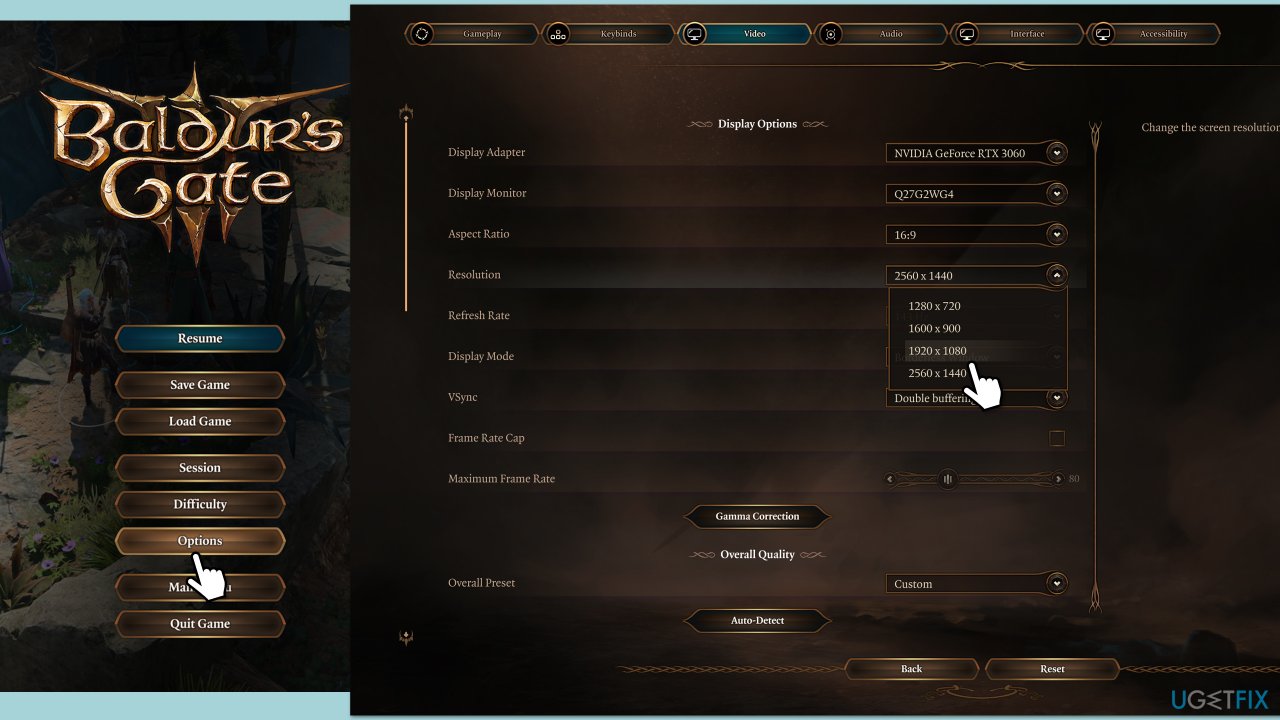
Here are a few other tips:
- If you are using a high-resolution desktop, you should temporarily lower the resolution, access the game, and then up the resolution again.
- Make sure your anti-virus or Firewall is not blocking the game.
- Clean your computer from dust and make sure it is well-ventilated.
Repair your Errors automatically
ugetfix.com team is trying to do its best to help users find the best solutions for eliminating their errors. If you don't want to struggle with manual repair techniques, please use the automatic software. All recommended products have been tested and approved by our professionals. Tools that you can use to fix your error are listed bellow:
Access geo-restricted video content with a VPN
Private Internet Access is a VPN that can prevent your Internet Service Provider, the government, and third-parties from tracking your online and allow you to stay completely anonymous. The software provides dedicated servers for torrenting and streaming, ensuring optimal performance and not slowing you down. You can also bypass geo-restrictions and view such services as Netflix, BBC, Disney+, and other popular streaming services without limitations, regardless of where you are.
Don’t pay ransomware authors – use alternative data recovery options
Malware attacks, particularly ransomware, are by far the biggest danger to your pictures, videos, work, or school files. Since cybercriminals use a robust encryption algorithm to lock data, it can no longer be used until a ransom in bitcoin is paid. Instead of paying hackers, you should first try to use alternative recovery methods that could help you to retrieve at least some portion of the lost data. Otherwise, you could also lose your money, along with the files. One of the best tools that could restore at least some of the encrypted files – Data Recovery Pro.



