Question
Issue: How to fix Bing search not working in Microsoft Edge?
Hello. Bing search is not working in Microsoft Edge – I keep getting timeout and other errors. Is there something that can be done to address this?
Solved Answer
Microsoft Edge, a web browser developed by tech titan Microsoft, is widely utilized for its speed, efficiency, and integration with Microsoft's suite of applications. Bing, on the other hand, is Microsoft's flagship search engine, popular for its relevance in search results and deep-rooted integration with the Windows operating system.
These two platforms are designed to work seamlessly together, providing a smooth browsing experience. However, several users have recently reported a peculiar issue – Bing search not working specifically on the Microsoft Edge browser.
Users have described the problem as such: whenever they attempt to use Bing to conduct a search, they are greeted with error messages such as ERR_CONNECTION_TIMED_OUT. This issue is particularly perplexing since Bing operates without any hitch on other browsers like Google Chrome and Mozilla Firefox. Moreover, when using Edge, users can reach any website directly either by typing the URL in the address bar or using their Favorites, with the problem only surfacing when the Bing search engine is engaged.
Such a situation could arise due to multiple reasons. One potential cause could be incorrect or outdated Edge settings, which might have been affected during a software update. Alternatively, it could be due to some form of network interference or the presence of a problematic extension, disrupting the connection between Edge and Bing. Malware or virus infections could also lead to such unexpected problems by tampering with the browser settings without the user's knowledge.
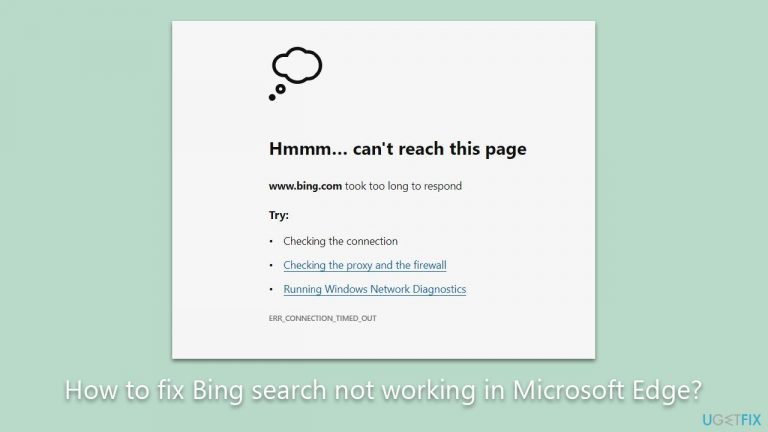
To address these issues, users might want to consider resetting their Edge settings, disabling any recently installed extensions, or clearing the browser's caches. These steps could help eliminate any potential culprits causing the connectivity issue between Bing and Microsoft Edge. In some instances, reinstalling the browser can also prove beneficial.
Additionally, using a repair tool like FortectMac Washing Machine X9 can assist users in fixing these issues. This tool has been specifically designed to diagnose and mend common problems users might encounter when using web browsers or related services – it can also automatically clean browser caches and other trackers for you.
Fix 1. Clear Microsoft Edge cache files
Cache files are stored by web browsers to improve page loading times for websites you've visited before. However, these files can occasionally become corrupted or outdated, causing issues like the one you're experiencing with Bing. Clearing the cache can refresh these files and resolve these problems.
- Open Edge and click on three horizontal dots (Settings and more).
- Pick Settings.
- Click Privacy, search, and services on the left.
- On the right side of the window, scroll down to find the Clear browsing data section.
- Click Choose what to clear.
- Select All time.
- Pick all the sections and click Clear now.
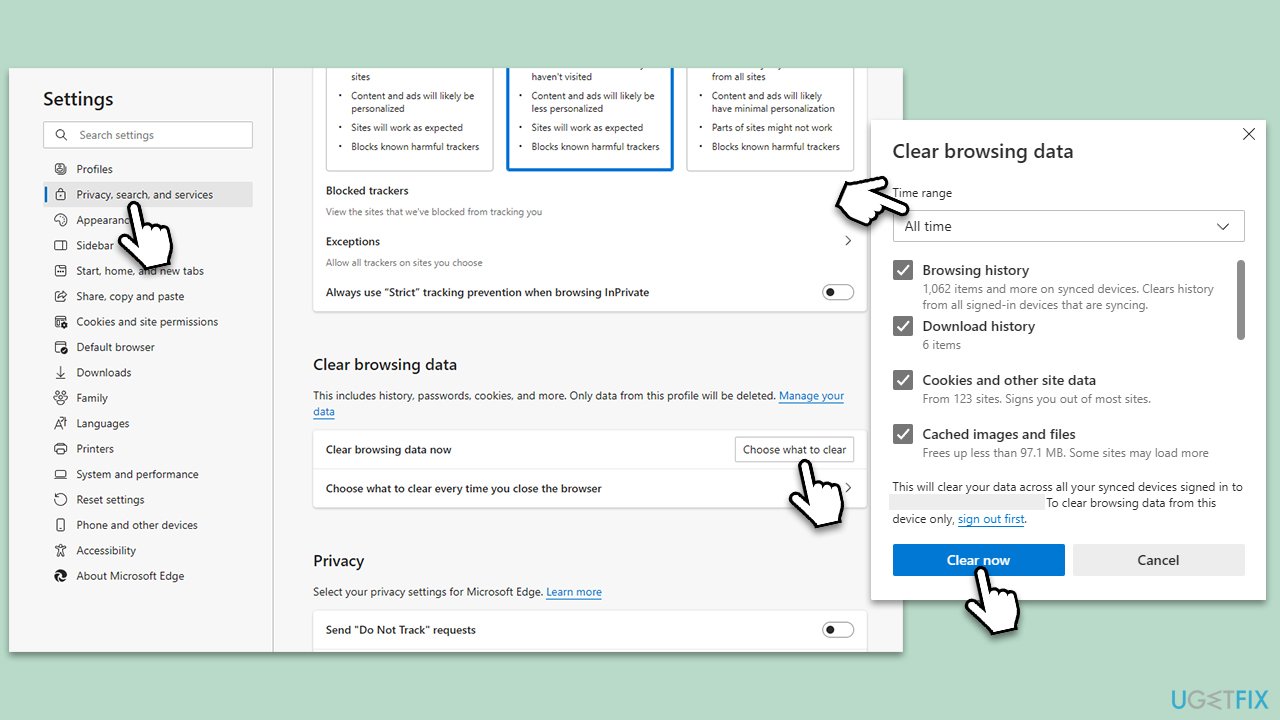
Fix 2. Run a malware scan
Viruses and malware can interfere with browser settings and cause unexpected problems. Running a malware scan can help detect and eliminate these issues. You can either employ a third-party tool or use the free options provided by Microsoft – Microsoft Security Scanner or Windows Defender.
- Type Windows Security in the Windows search bar and hit Enter.
- Select Virus & threat protection.
- Pick Scan options.
- Choose Microsoft Defender Offline scan and click Scan now.
- Your computer will immediately reboot and begin a deep scan.
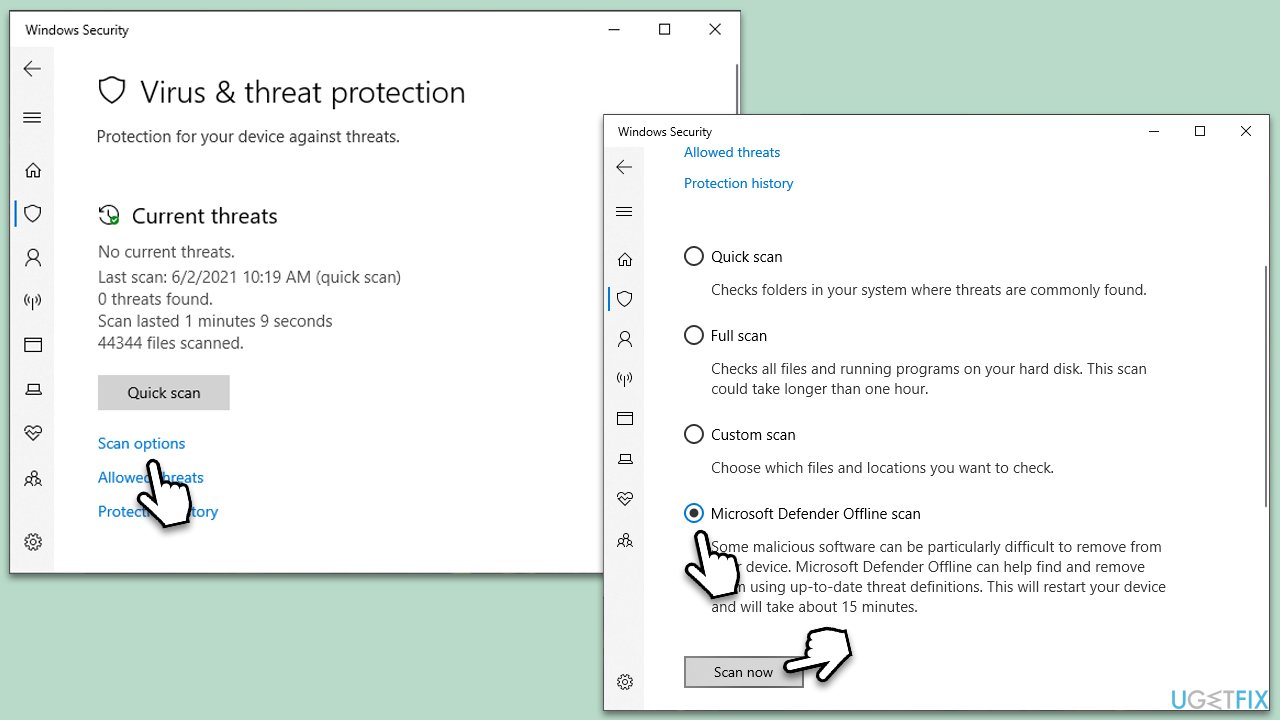
Fix 3. Update the browser
Keeping your browser updated is crucial for its smooth functioning, as updates often contain bug fixes and improvements. If Bing isn't working on your Microsoft Edge, it may be because your browser version is outdated. Here's how you can update it:
- Open Microsoft Edge.
- Click on three horizontal dots (Settings and more) at the top-right corner of the browser.
- Select Settings.
- Click on About Microsoft Edge on the left.
- The browser should now automatically be updated to the latest version.
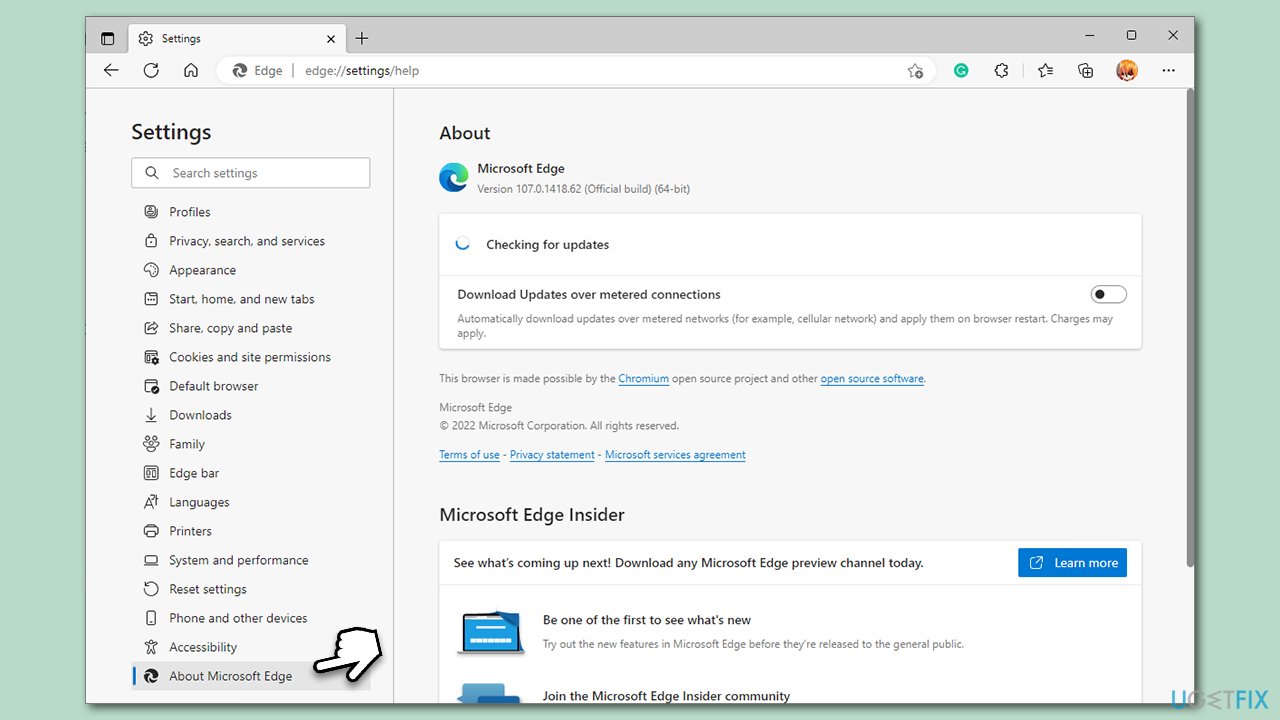
Fix 4. Disable or uninstall extensions
Newly added extensions may sometimes interfere with the functioning of a browser. By disabling these extensions, you can check if they are the root cause of Bing not working on Microsoft Edge.
- Click the Extensions button next to the address bar.
- Select Manage extensions.
- Here, you can either Remove the extension or disable it by toggling the switch.
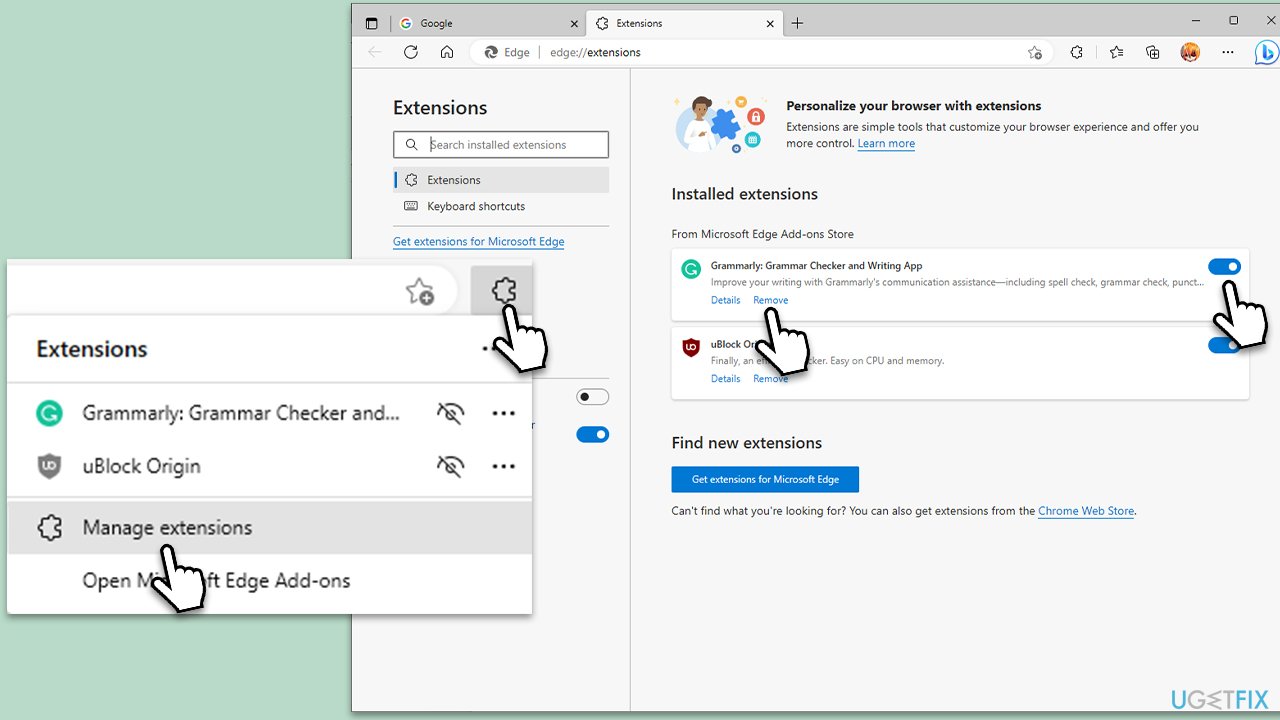
Fix 5. Repair Edge
- Make sure MS Edge is not running in the background.
- Right-click on Start and select Apps and Features.
- Scroll down to find Microsoft Edge entry.
- Select it and click Modify.
- In the new window, pick Repair and proceed with on-screen instructions.
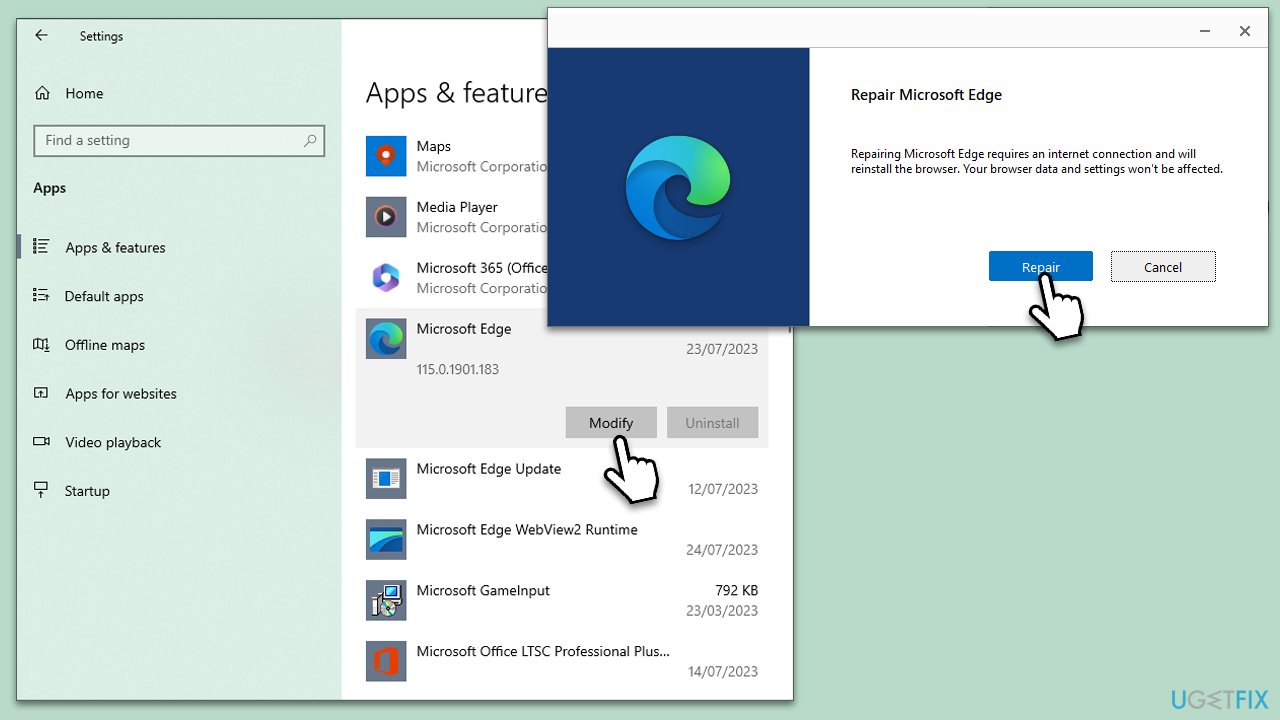
Fix 6. Reset Microsoft Edge
Resetting your Microsoft Edge settings can help clear out any settings that may have been changed or affected during a software update or by malicious software. This will return the browser to its original settings, potentially eliminating any issues with Bing.
- Click on Menu and select Settings
- On the left side, pick Reset settings
- Select Restore settings to their default values
- Confirm with Reset.
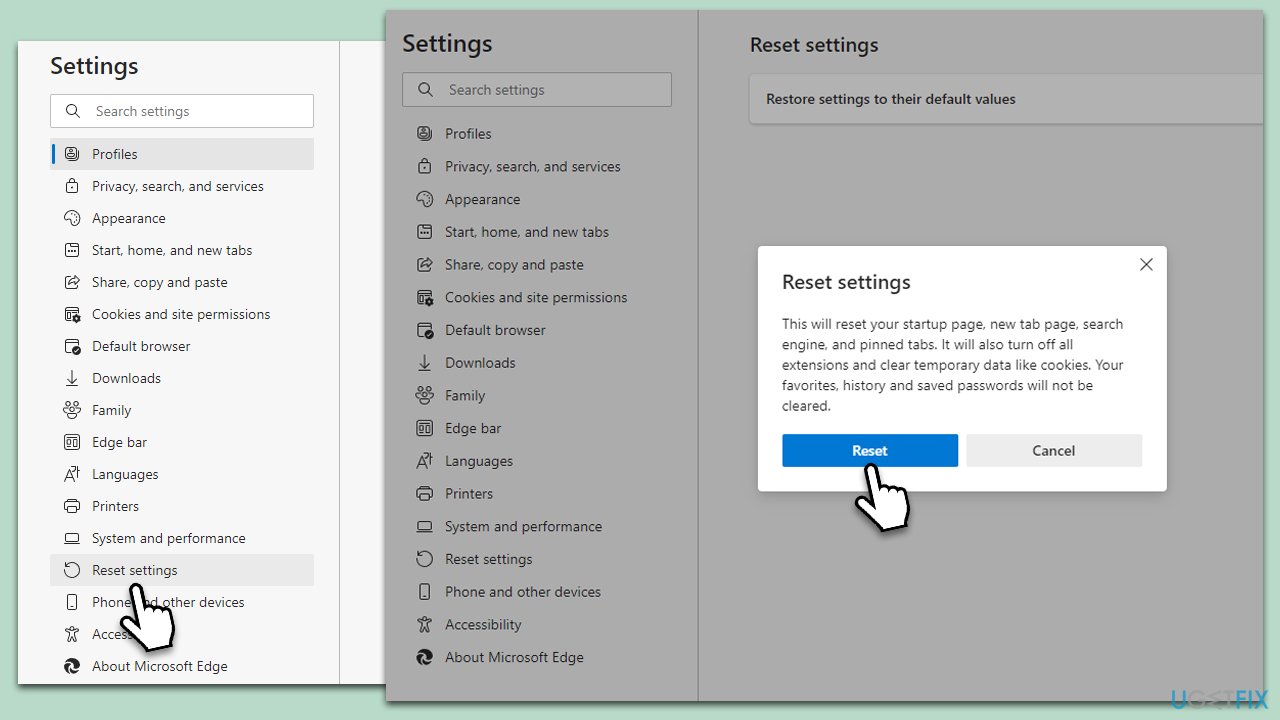
Repair your Errors automatically
ugetfix.com team is trying to do its best to help users find the best solutions for eliminating their errors. If you don't want to struggle with manual repair techniques, please use the automatic software. All recommended products have been tested and approved by our professionals. Tools that you can use to fix your error are listed bellow:
Protect your online privacy with a VPN client
A VPN is crucial when it comes to user privacy. Online trackers such as cookies can not only be used by social media platforms and other websites but also your Internet Service Provider and the government. Even if you apply the most secure settings via your web browser, you can still be tracked via apps that are connected to the internet. Besides, privacy-focused browsers like Tor is are not an optimal choice due to diminished connection speeds. The best solution for your ultimate privacy is Private Internet Access – be anonymous and secure online.
Data recovery tools can prevent permanent file loss
Data recovery software is one of the options that could help you recover your files. Once you delete a file, it does not vanish into thin air – it remains on your system as long as no new data is written on top of it. Data Recovery Pro is recovery software that searchers for working copies of deleted files within your hard drive. By using the tool, you can prevent loss of valuable documents, school work, personal pictures, and other crucial files.


