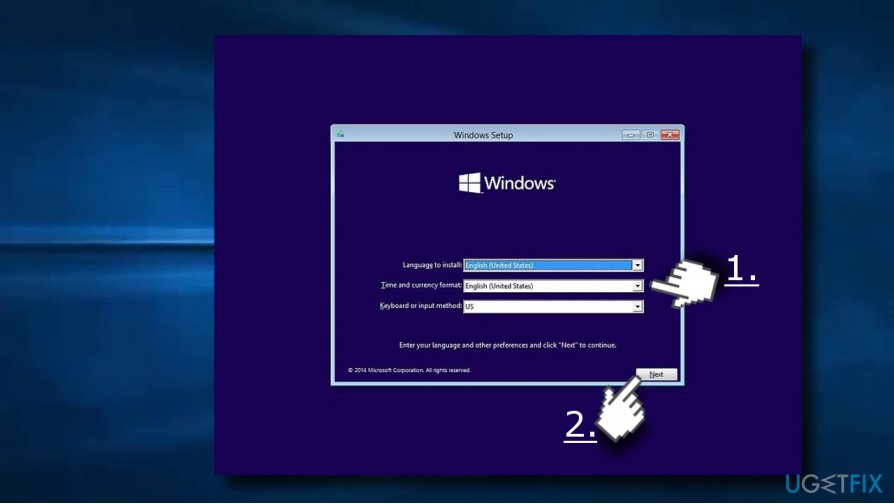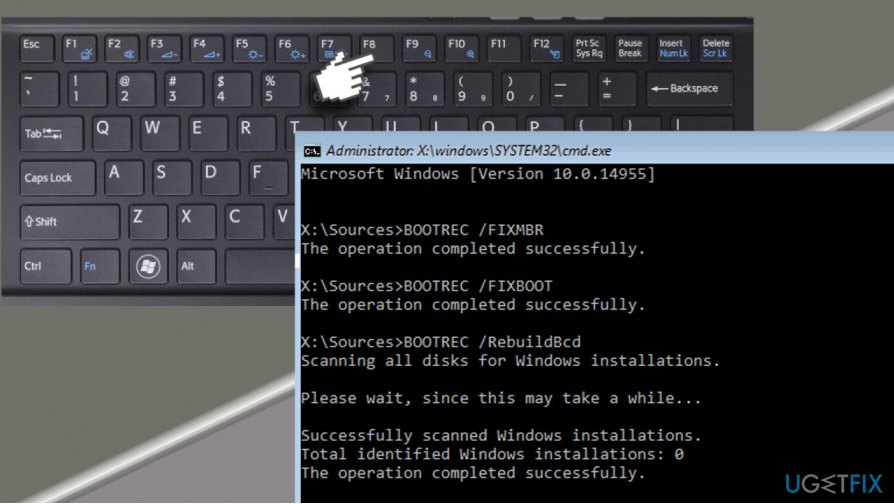Question
Issue: How to Fix Boot Configuration Data Error Code: 0xc0000185 on Windows 10?
All of a sudden, when I try to start my laptop, a blue screen showed up saying that I have boot configuration data missing. Error code 0xc0000185. I’m using a Dell laptop, which runs Windows 10 OS.
I tried to reboot the system, but the same error appeared, so I’m stuck without knowing what steps I should take. Please help!
Solved Answer
“The Boot Configuration Data for your PC is missing some required information” is a BSOD error, which is also recognized as Error code: 0xc0000185. The error message explicitly indicates the fact that this bug is related to the boot configuration data, which has either been corrupted or lacks for crucial information. Consequently, the system cannot boot unless the PC owner applies some remedies to restore the missing or damaged data.
The 0xc0000185 error does not occur on Windows 10 OS exceptionally. However, peope's reports indicate the fact that Windows 10 PCs and laptops are the most vulnerable to this error.
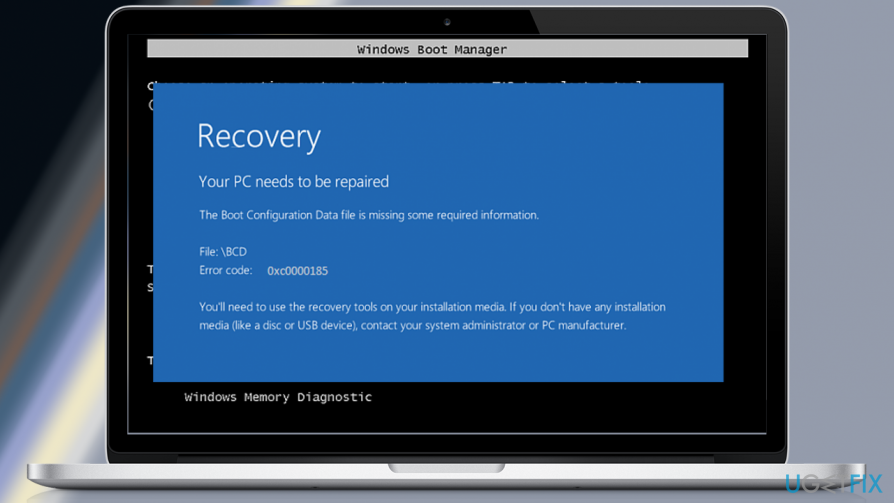
Likewise boot configuration data error 0xc0000034, the error 0xc0000185 is usually triggered by the Windows Boot Manager (Bootmgr)[1] entry, which is missing in the Boot Configuration Data (BCD) store.
Besides, “The boot configuration Data for your PC is missing or contains errors” BSOD[2] may also emerge due to the corruption of Boot\\BCD file.
The 0xc0000185 error falls for the group of fatal Windows errors because it prevents the system from booting and accessing the desktop. Consequently, all personal data becomes inaccessible.
Nevertheless, it doesn’t mean that your computer has crashed permanently and you will be no longer able to use it. The Boot Configuration Error Code 0xc0000185 on error can be fixed with a bootable Windows Installation Media. Perform a system recovery[3] and the error should be resolved.
Fixing Boot Configuration Data Error 0xc0000185 on Windows 10
In some rare cases, “The boot configuration Data for your PC is missing or contains errors” alert with a bug check 0xc0000185 disappears when a PC owner force the system to shut down and then turns it on again.
Therefore, try to power cycle your PC and check if you can log into your desktop. If so, we would highly recommend installing FortectMac Washing Machine X9 and scanning the system with it. This tool has a list of Windows’ system file copies, so it may fix or replace the damaged or missing boot configuration files.
If, however, you are stuck with the 0xc0000185 error on the system’s boot phase, there’s the only method that you can use, i.e. to create the Windows 10 installation media using a USB or DVD. Once you create the bootable Windows installation media, follow these steps:
- Plug-in or insert the Windows 10 installation media and reboot the PC.
- Press any key to boot from the installation media.
- Select language, time, currency, and keyboard/input method and press Next.

- Click Repair your computer (NOT Install Windows)and select the type of OS you want to repair.

- Click Troubleshoot.
- Select Advanced and click Automatic Repair or Startup Repair.
- When the system detects the OS, select the one that is running on your PC.
- Finally, unplug the USB or remove DVD bootable media and try to boot your device.
Some people reported that they cannot fix the error using the Windows 10 installation media as the process ends up with the same BSOD. If that's happening to you as well, try to do the following:
- Click Power button and try to boot your PC.
- Press F8 key repeatedly at boot and select Repair your computer.

- Select Command Prompt and type the following commands (press Enter after each one). NOTE: space before / is necessary:
bootrec /fixMBR
bootrec /fixBoot
bootrec /rebuildBCD
Hopefully, these steps have helped you to fix boot configuration data error 0xc0000185. Please let us know if you are still facing it so that we could analyze the bug further and provide you with alternative solution methods.
NOTE: some people have reported that after fixing “The boot configuration Data for your PC is missing or contains errors” error, the system became more sluggish and unresponsive.
In this case, we would recommend installing all available Windows Updates, including drivers. The information provided on this page will explain how to do that.
Repair your Errors automatically
ugetfix.com team is trying to do its best to help users find the best solutions for eliminating their errors. If you don't want to struggle with manual repair techniques, please use the automatic software. All recommended products have been tested and approved by our professionals. Tools that you can use to fix your error are listed bellow:
Access geo-restricted video content with a VPN
Private Internet Access is a VPN that can prevent your Internet Service Provider, the government, and third-parties from tracking your online and allow you to stay completely anonymous. The software provides dedicated servers for torrenting and streaming, ensuring optimal performance and not slowing you down. You can also bypass geo-restrictions and view such services as Netflix, BBC, Disney+, and other popular streaming services without limitations, regardless of where you are.
Don’t pay ransomware authors – use alternative data recovery options
Malware attacks, particularly ransomware, are by far the biggest danger to your pictures, videos, work, or school files. Since cybercriminals use a robust encryption algorithm to lock data, it can no longer be used until a ransom in bitcoin is paid. Instead of paying hackers, you should first try to use alternative recovery methods that could help you to retrieve at least some portion of the lost data. Otherwise, you could also lose your money, along with the files. One of the best tools that could restore at least some of the encrypted files – Data Recovery Pro.
- ^ Tim Fisher. What is the Windows Boot Manager (BOOTMGR)?. LifeWire. Practical advice to help peopel live better with technology..
- ^ Tim Fisher. List of Blue Screen Error Codes. Lifewire. Practical advice to help people live better with technology..
- ^ Ed Bott. Windows 10 tip: Create a recovery drive. ZDNet. News coverage and analysis on the trends, technologies and opportunities..