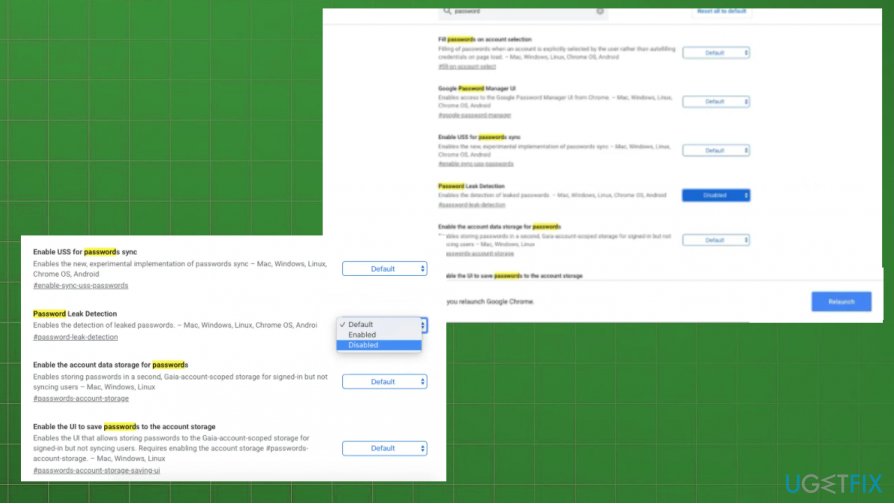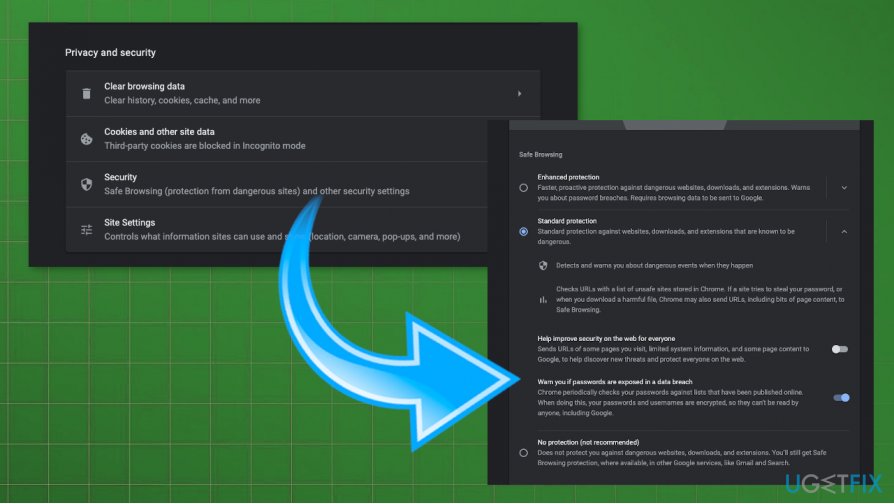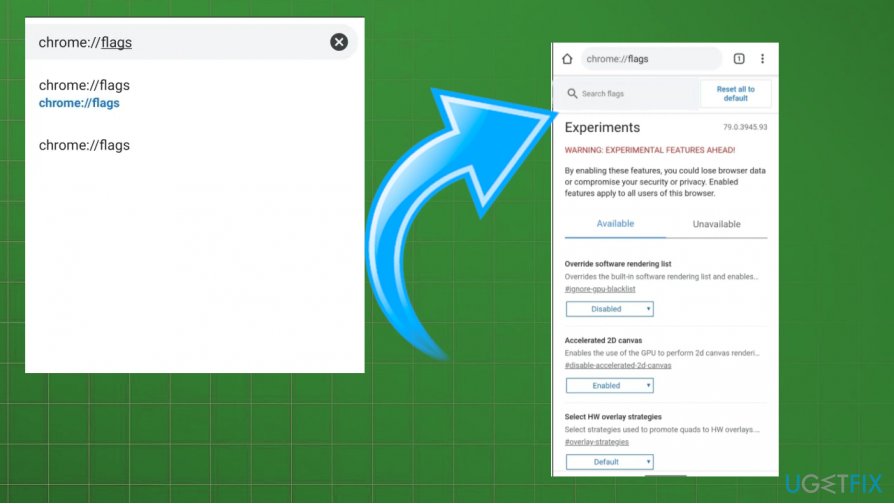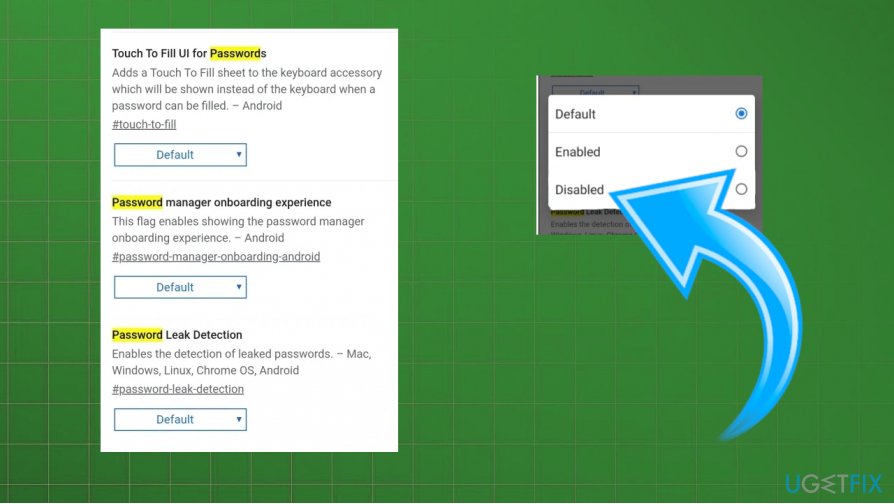Question
Issue: How to fix “Check your passwords” Chrome pop-up?
Hello. I get “Check your passwords” Chrome pop-up constantly when I try to access my website. I cannot find any solution for this. My password apparently got compromised. Is this a virus? Or can I do anything about it?
Solved Answer
“Check your passwords” Chrome pop-up is not a virus, and your accounts are probably not compromised. This is the new feature of the Google Chrome browser.[1] Users can report[2] the issues because it possibly scares the user into thinking that the breach affected the security. The question about “Check your passwords” virus message is common.
However, this “Check your passwords” Chrome pop-up is not related to anything malicious or dangerous. Google released the password checker tool at the end of 2019, so users can see if their credentials had been exposed in any known data breaches. Google can detect if the passwords have been used previously.
“Check your passwords” Chrome pop-up warns about the exposed credential, so you should change them, especially when the password is used on multiple platforms. The issues with constant messages can create frustration when you receive the message all the time.
This is why people search for options to fix the “Check your passwords” Chrome pop-up issue. The best one yet is to change the password that gets reported. This is the best because it ensures your accounts' security, and you are no longer getting those questionable messages. However, there are some ways to change the setting regarding password checking, so the issue with pop-ups stops.

How to fix “Check your passwords” Chrome pop-up
To fix generally fix “Check your passwords” Chrome pop-up problem, you can change the reported password into a secure and more complex one. There are issues with data breaches and other security incidents[3] during which your credentials might get exposed to the public or unwanted parties.
This is not a scam like Chrome critical error pop-ups might be. However, regardless of the PUP and cyber infection possibility, you need to take this problem seriously and make sure to repair system functions and the Google Chrome browser itself. You may need to change some settings manually, clear cache, or alter different preferences, but the issue is solvable.
Some problems might occur due to incompatibility issues or missing drivers, so DriverFix might help you repair some problems before you go in for the more difficult steps. You shouldn't panic if you receive these messages from the Google Chrome browser; go through the suggestions below.
Clear cache and cookies
You can do that automatically by running a tool like FortectMac Washing Machine X9 because this is the program that not only focuses on optimizing the performance but also ensures privacy and can clear cookies, indicate what other pieces you need to repair or alter. The same tool can help with system files and functions when you are dealing with the “Check your passwords” Chrome pop-up.
- Manual cache and cookie removal require more knowledge. You should go to the menu of the Chrome browser by clicking those three dots.
- Choose More tools and then Clear browsing data.
- Make sure to choose particular pieces to clear.
- Click Clear data.
Disable password checker to fix “Check your passwords” Chrome pop-up
- Open Google Chrome on the computer.
- Tap the address bar at the top.
- Type the following there and press Enter:
chrome://flags - The Chrome Flags window appears on the screen.
- Type password in the search box there.
- Find the Password Leak Detection section on the list.
- Tap the box with options and switch to Disabled from Default.

- Tap the Relaunch button.
On newer version of Google Chrome
- Go to Settings from the menu.
- Then find the Security section and click on it to expand more.

- There you can see the Warn you if passwords are exposed in a data breach option.
- Toggle the button to Disable it.
Disable password checker on Android phone to fix “Check your passwords” Chrome pop-up
- Open the browser.
- Then tap the address bar and type chrome://flags.

- Find the search and search for password.
- Scroll to fins Password Leak Detection.
- Change the Default to Disabled.

- Relaunch the browser.
Repair your Errors automatically
ugetfix.com team is trying to do its best to help users find the best solutions for eliminating their errors. If you don't want to struggle with manual repair techniques, please use the automatic software. All recommended products have been tested and approved by our professionals. Tools that you can use to fix your error are listed bellow:
Protect your online privacy with a VPN client
A VPN is crucial when it comes to user privacy. Online trackers such as cookies can not only be used by social media platforms and other websites but also your Internet Service Provider and the government. Even if you apply the most secure settings via your web browser, you can still be tracked via apps that are connected to the internet. Besides, privacy-focused browsers like Tor is are not an optimal choice due to diminished connection speeds. The best solution for your ultimate privacy is Private Internet Access – be anonymous and secure online.
Data recovery tools can prevent permanent file loss
Data recovery software is one of the options that could help you recover your files. Once you delete a file, it does not vanish into thin air – it remains on your system as long as no new data is written on top of it. Data Recovery Pro is recovery software that searchers for working copies of deleted files within your hard drive. By using the tool, you can prevent loss of valuable documents, school work, personal pictures, and other crucial files.
- ^ David Nield. Don't Ignore Chrome's New Password Checkup Feature. Wired. Business, culture, and IT news.
- ^ Chrome check passwords pop-up. Google. Groups forum.
- ^ Alfred NG. MASSIVE BREACH LEAKS 773 MILLION EMAIL ADDRESSES, 21 MILLION PASSWORDS. Dataconnectors. Cybersecurity community.