Question
Issue: How to fix DaVinci Resolve high CPU usage in Windows?
I am occasionally using DaVinci Resolve to create small video projects for school. Recently, I've noticed that it uses way too much CPU, and my PC starts lagging immediately. Any tips on what I could do to solve this? I am using the latest Windows version.
Solved Answer
DaVinci Resolve is a widely used professional video editing tool that is popular among filmmakers and video editors around the world. Available as a free download from the Blackmagic website, it offers a wide range of features for video editing, color correction, visual effects, and audio post-production.
However, some users of DaVinci Resolve have reported experiencing high CPU usage on Windows 11/10, which can be a cause for concern. High CPU usage occurs when the software is utilizing a significant portion of the computer's processing power, resulting in slower performance and reduced system responsiveness.
High CPU usage in DaVinci Resolve can be caused by several factors. One common reason is an unsupported PC that does not meet the minimum system requirements for the software. The app requires a powerful computer with a multicore processor, ample RAM, and a dedicated GPU to handle the resource-intensive tasks involved in video editing.
Another potential cause of high CPU usage is using an outdated version of DaVinci Resolve. Software updates often include bug fixes and performance improvements, so using an older version may result in increased resource usage. Additionally, corrupted files within the DaVinci Resolve project can cause high CPU usage as the software struggles to process them.
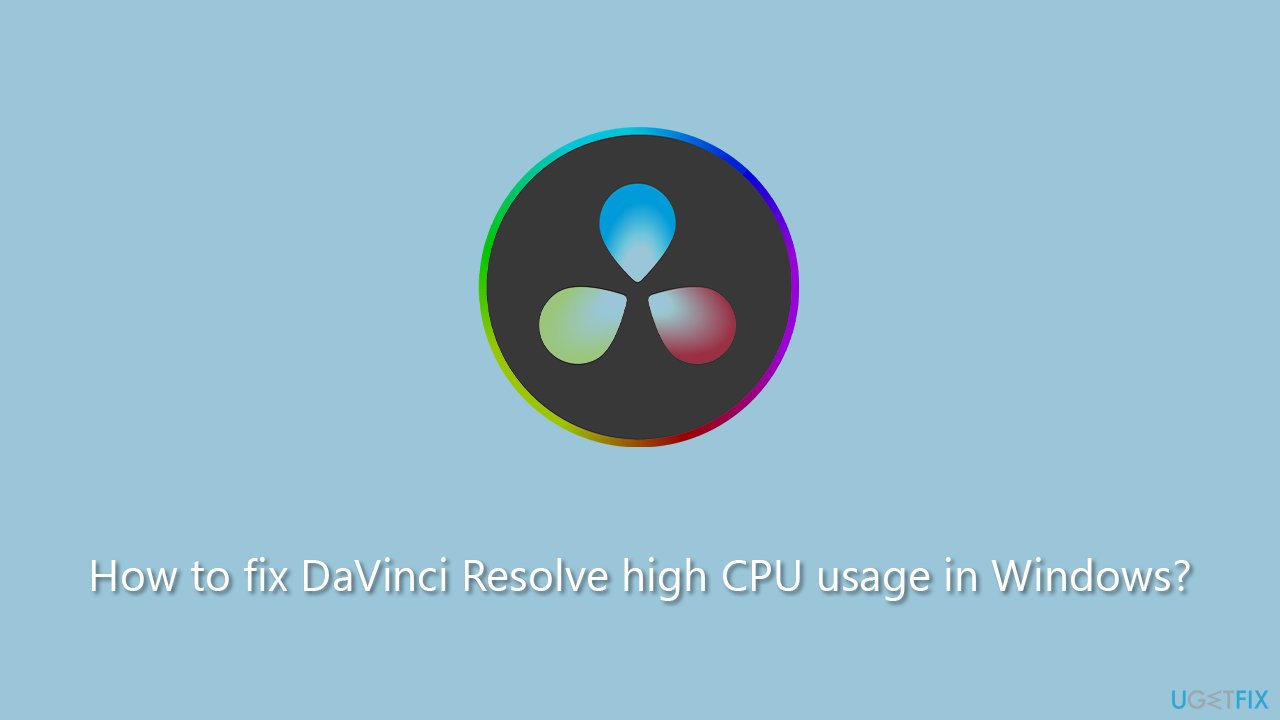
Interfering programs like antivirus software can also contribute to the problem as well. Antivirus scans running in the background while editing videos can consume system resources and impact performance.
High CPU usage in DaVinci Resolve is a problem because it can result in slow rendering times, stuttering playback, and decreased overall system performance. Video editing tasks, especially those involving high-resolution footage or complex effects, require significant processing power. If DaVinci Resolve uses too much CPU, it can lead to a frustrating and inefficient editing experience.
1. Ensure you meet the requirements
If it is your first time using the app, make sure you are meeting the system requirements:
- Windows 10 or later.
- 16 GB of system memory (32 GB for intense graphics work).
- Intel Core i7 or AMD Ryzen 7 CPU.
- Integrated or discrete GPU with at least 2GB of VRAM, which supports OpenCL 1.2 or CUDA 11 and the Latest driver.
- Blackmagic Design Desktop Video 10.4.1 or later.
- A fast Solid State Hard Drive (SSD).
2. Update the app and install Windows updates
Make sure that the software is up to date. To do so, click on the Davinci Resolve button at the top-left corner and click Check for Updates. Next, update Windows as follows:
- Type Updates in Windows search and press Enter.
- In the new window, click Check for updates.
- If optional updates are available, install them as well.
- Wait till all the files are downloaded and installed.
- Restart your PC.
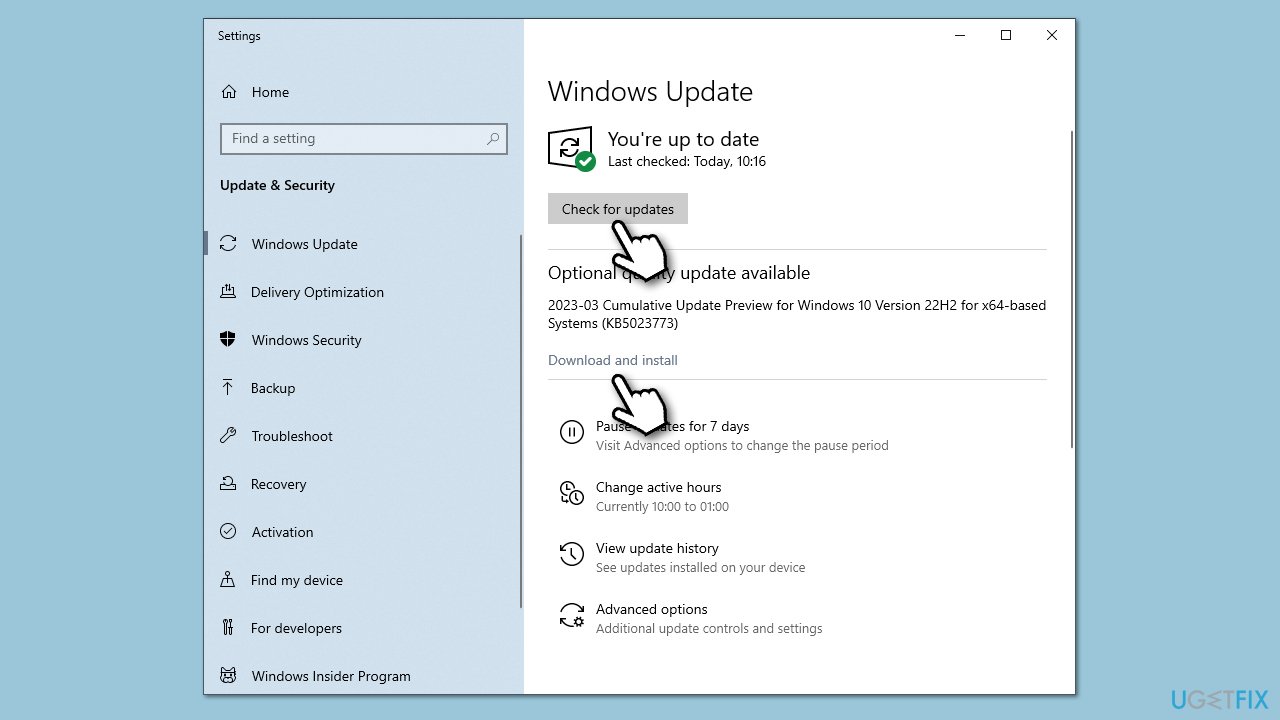
3. Update your drivers
Updating drivers can also be a potential solution to resolve DaVinci Resolve high CPU usage in Windows. Outdated or incompatible drivers can cause conflicts and performance issues, leading to increased resource usage.
By updating drivers, especially those related to the graphics card, CPU, and audio, to the latest versions available from the manufacturers' websites, users can ensure that their hardware is optimized for this app, potentially reducing CPU usage and improving overall performance during video editing tasks.
If you would like a quicker solution to updating drivers, you can employ DriverFix – a driver updater that can scan your system and install all the newest drivers for your hardware automatically.
4. Reduce playback resolution
- Access the Playback option in the menu bar.
- Hover over to Timeline Proxy Resolution/Proxy mode.
- Choose Half or Quarter resolution to optimize performance in DaVinci Resolve and ensure smooth editing without any problems.
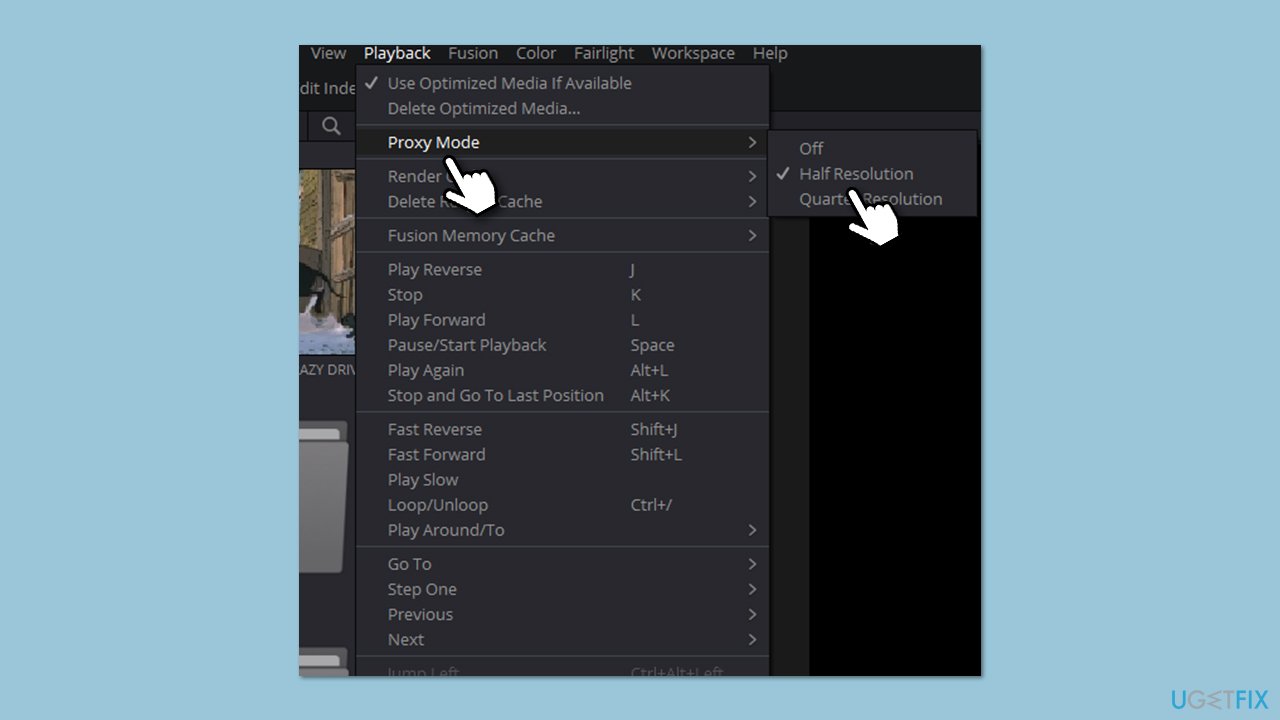
5. Choose the Optimized Media setting
- Click on the cog wheel in the bottom right corner or press Shift + 9 for Project Settings.
- Go to Master Settings and find the Optimized Media and Render Cache section.
- Choose DNxHR from the dropdown for Optimized Media Format (e.g., DNxHR HQX or DNxHR 444 – HDR based on storage space and color grading preferences).
- Alternatively, choose DNxHR LB for smaller file size and faster-optimized media generation.
- Next, return to the media page in the Media pool, right-click on the clip, and select Optimize Media.
- Finally, click Playback at the top and select Use Optimized Media if available.
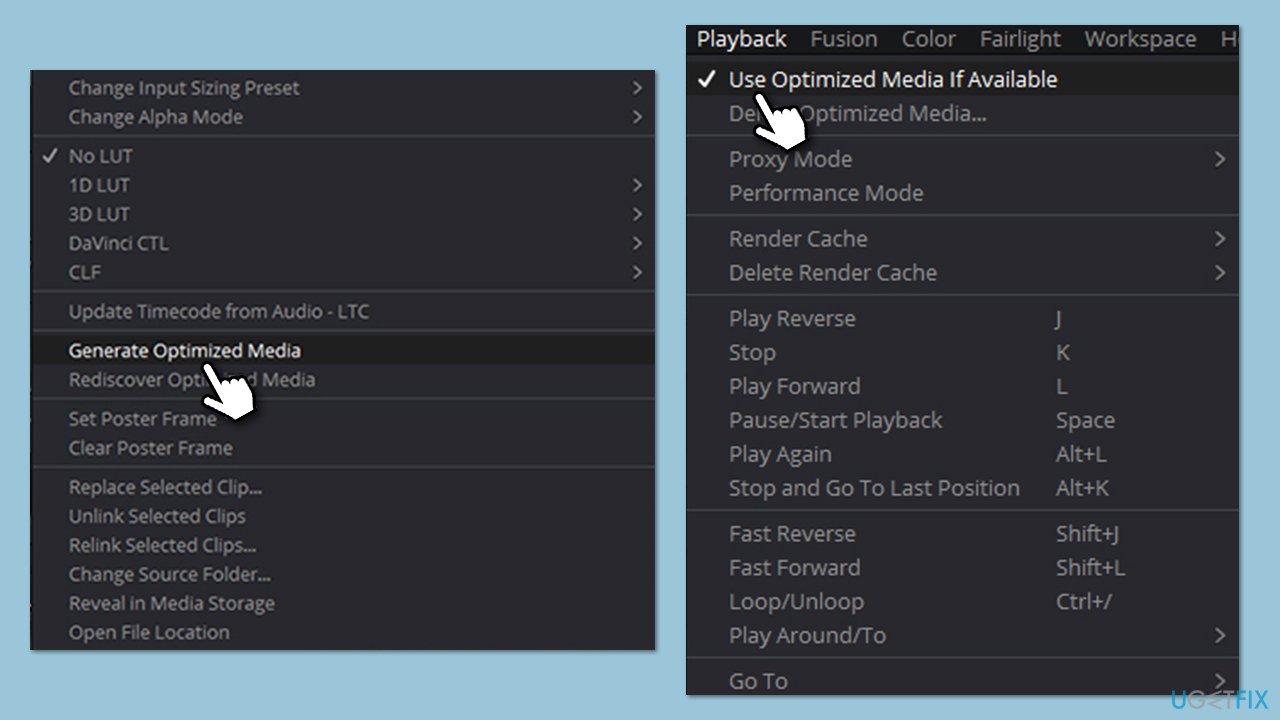
Repair your Errors automatically
ugetfix.com team is trying to do its best to help users find the best solutions for eliminating their errors. If you don't want to struggle with manual repair techniques, please use the automatic software. All recommended products have been tested and approved by our professionals. Tools that you can use to fix your error are listed bellow:
Prevent websites, ISP, and other parties from tracking you
To stay completely anonymous and prevent the ISP and the government from spying on you, you should employ Private Internet Access VPN. It will allow you to connect to the internet while being completely anonymous by encrypting all information, prevent trackers, ads, as well as malicious content. Most importantly, you will stop the illegal surveillance activities that NSA and other governmental institutions are performing behind your back.
Recover your lost files quickly
Unforeseen circumstances can happen at any time while using the computer: it can turn off due to a power cut, a Blue Screen of Death (BSoD) can occur, or random Windows updates can the machine when you went away for a few minutes. As a result, your schoolwork, important documents, and other data might be lost. To recover lost files, you can use Data Recovery Pro – it searches through copies of files that are still available on your hard drive and retrieves them quickly.



