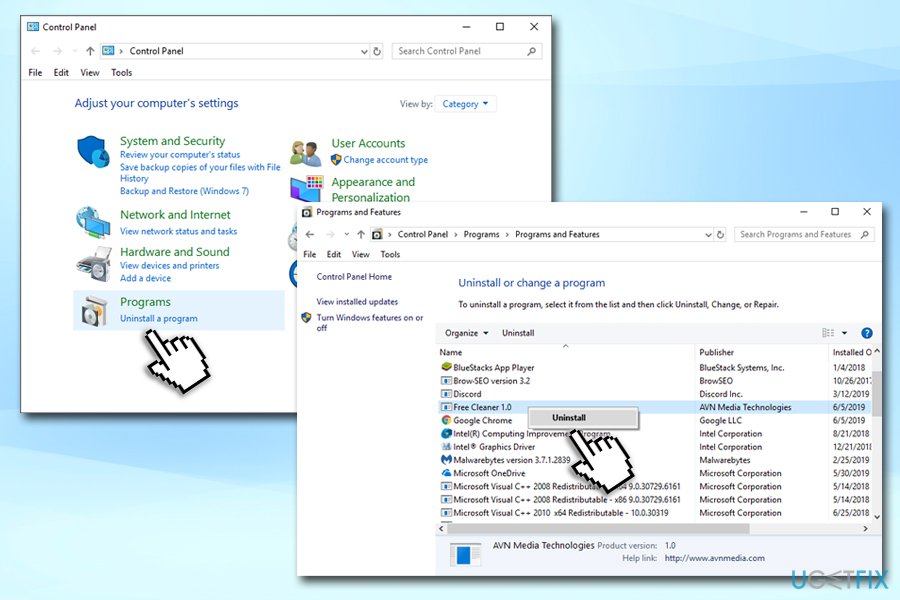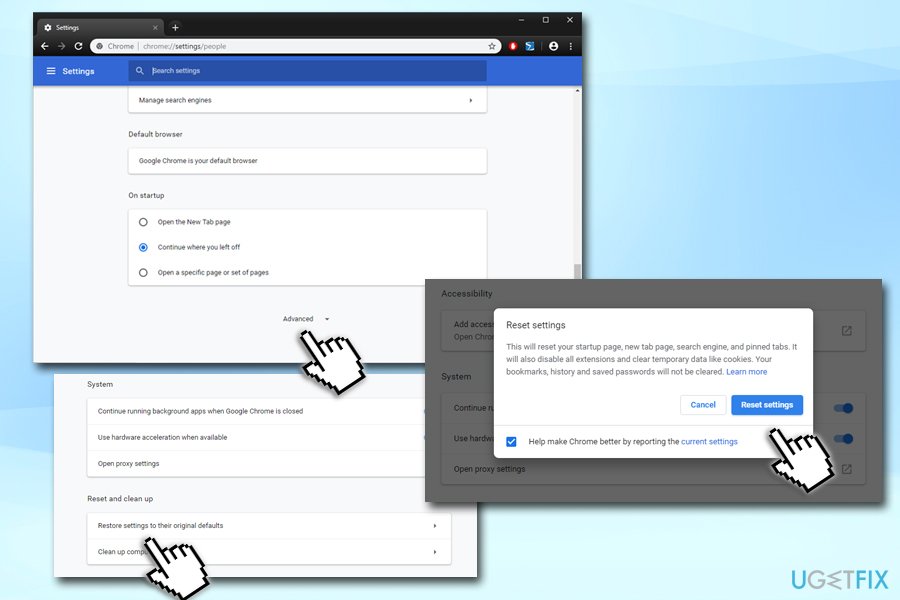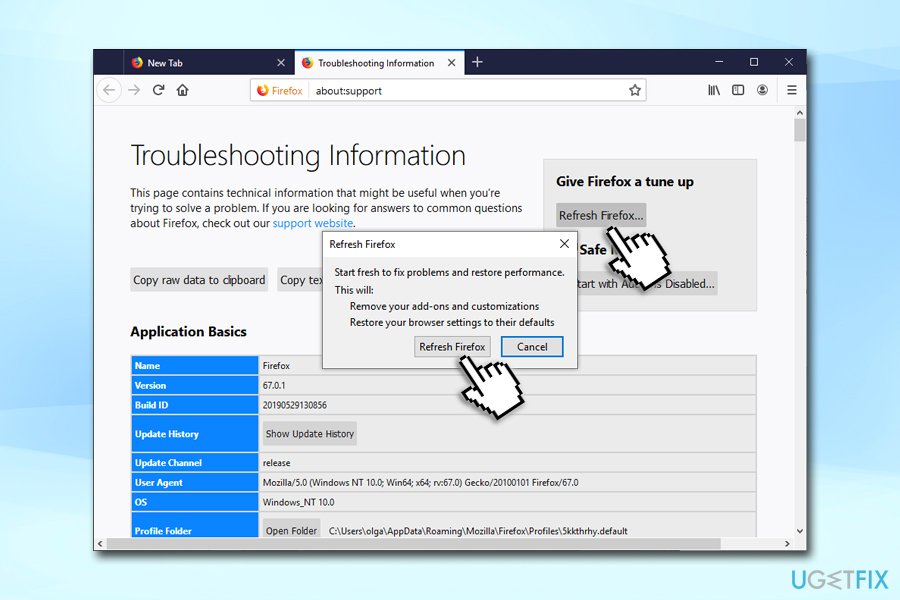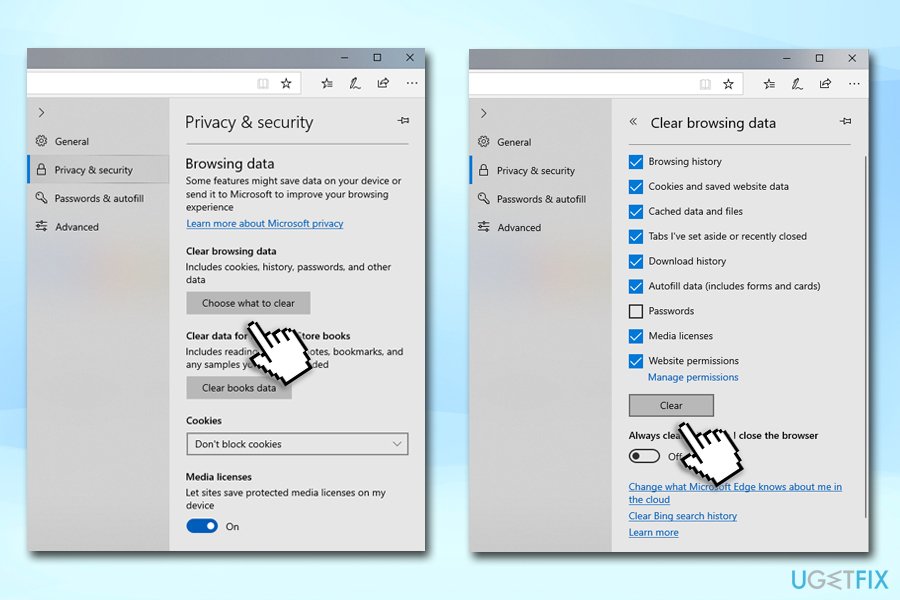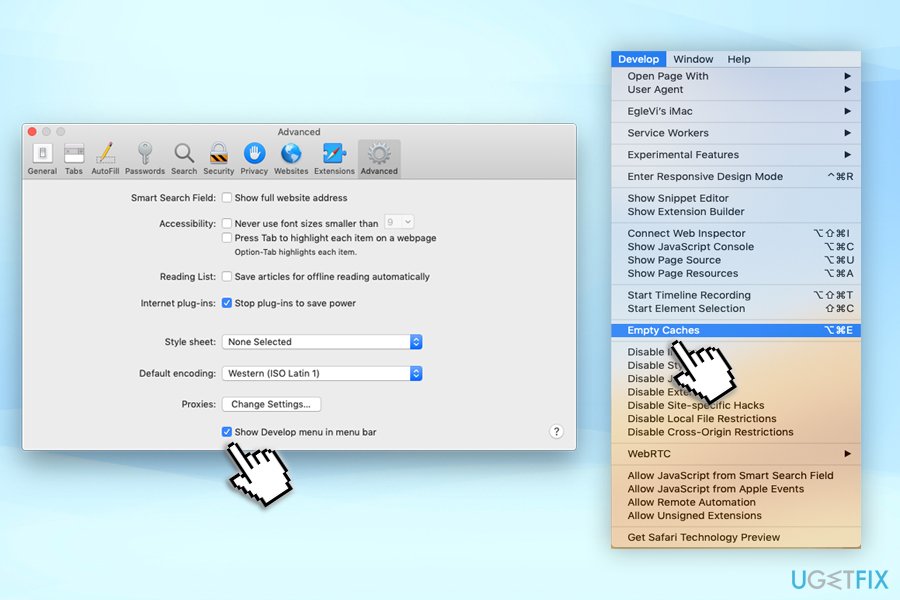Question
Issue: How to fix Debug malware error 895-system32.exe failure error?
Hi. I was browsing the internet when suddenly a new tab on my Google Chrome browser opened, and it looked like the blue error from Microsoft saying that my computer is infected with a virus and Debug malware error 895-system32.exe failure error was detected. I panicked and closed the window. Am I infected with a virus? Please let me know as soon as possible!
Solved Answer
Debug malware error 895-system32.exe failure error is a hoax developed by cybercriminals, so there is no need to panic. Quite likely, there is no virus present on your machine, but there is a chance that adware might have redirected you to a malicious site where it showed you the fake pop-up. Therefore, you might not need to fix Debug malware error 895-system32.exe failure error, but checking the system for adware[1] is a must for security reasons.
Adware is a deceptive type of software that gets installed together with freeware applications that are hosted on third-party sites. Quite often, users fail to carefully follow the installation process of the new apps and end up installing unwanted programs.
Once inside, adware changes web browser settings of Google Chrome, Safari, Mozilla Firefox, Internet Explorer, or any other used browser, and starts displaying intrusive ads and redirecting users to ad-filled sites. Unfortunately, some of the sites that users get redirected to are scams, such as Debug malware error 895-system32.exe failure error pop-up.

Debug malware error 895-system32.exe failure error is initially a tech support scam[2] and can be encountered by anyone. The sites are engineered by scammers who are trying to convince less computer-savvy individuals that their computers are filled with viruses, and they need to take immediate actions. Here's what Debug browser spyware 895-system 32.exe hoax claims:
The site says…
There is a .net frame work file missing due to some harmful virus
Debug malware error 895-system32.exe failure.
Please contact microsoft technicians to rectify the issue. Please do not open internet browser for your security issue to avoid data corruption on your registery of your operating system. Please contact microsoft technicians at
Tollfree Helpline at 1-844-552-7825
PLEASE DO NOT SHUT DOWN YOUR COMPUTER DOING THAT MAY LEAD TO DATA LOSS AND FAILIURE OF OPERATING SYSTEM, HENCE NON BOOTABLE SITUATION RESULTING COMPLETE DATA LOSS. CONTACT ADMINISTRATOR DEPARTMENT TO RESOLVE THE ISSUE ON TOLL FREE – 1-844-552-7825
Once in a while, a brilliant phishing message that is hard to differentiate from a legitimate one might come along.[3] However, Debug malware error 895-system32.exe failure error scam is certainly not one of them, as it is littered with grammar and spelling errors. Besides, Microsoft would never display the contact number in the real error message reports. Regardless, it can catch many less experienced users off guard as they are threatened with data loss due to a virus infection.
Without a doubt, crooks rely on simple human psychology and shock factor by using social engineering, even though it is not that well compiled. Therefore, there might be plenty of victims panicking and calling the provided phone number – something that users should never do.
In most of the cases, a person with a foreign accent (which explains errors within the message) will pick up the phone and start speaking in terms that are usually unfamiliar to less PC-savvy computers. The sad part is that the most vulnerable people like the elderly get scammed, and sometimes end up giving their life savings away to people behind Debug browser spyware 895-system 32.exe and similar scams.
Thus, do not believe the fake message and simply close down the tab or the browser entirely. As we previously explained, there is no need to fix Debug browser spyware 895-system 32.exe error, as it is fake. However, you should make sure that there is no adware on your PC that is redirecting you to malicious sites that impersonate this Blue Screen of Death error.
Step 1. Remove all the potentially unwanted programs
In some cases, terminating adware that is redirecting you to fake Debug malware error 895-system32.exe failure error is easy – you need to view the installed program list and uninstall anything that looks suspicious. Here's how to do it:
- Type in Control Panel into Cortana's search box and press Enter
- Go to Programs > Uninstall a program
- Look through the list of the installed applications. Once you find something unfamiliar or suspicious, right-click and select Uninstall

- Follow the instructions of the uninstall process
Remember that PUPs might be hiding under legitimate names or lack the entry in the installed program list entirely (that is typically common to adware apps that behave like malware and try to prevent the removal). In such a case, we suggest scanning the computer with professional anti-malware software, such as the built-in Microsoft Defender.
Step 2. Fix Windows Registry
Windows registry is an important database that the operating system uses to store all the setting configurations for everything you do on the computer. In some cases, deleting, changing values of, or otherwise modifying the keys might corrupt the operation of several programs as well as Windows OS itself.
For that reason, modifying the registry manually is not recommended, especially for users who never dealt with it before. On the other hand, adware often enters its registry keys to the database, so removing them is recommended to terminate the infection completely.
We recommend using FortectMac Washing Machine X9 for the job, as it can fix various issues related to the operating system, including repairing the damage done by various malware and adware infections.
Step 3. Reset Google Chrome
- Open Google Chrome and select Menu (three vertical dots at the top-right corner) and click on Settings
- From the Settings menu, scroll down and select Advanced
- Find Reset and clean up section
- Click on Restore settings to their original defaults
- Finally, confirm with Reset settings

Step 4. Refresh Mozilla Firefox
- Open Firefox browser and click on the Menu > Help
- Select Troubleshooting Information
- Click on Refresh Firefox… located under the Give Firefox a tune up
- You will be asked to confirm – proceed with Refresh Firefox

Step 5. Reset Microsoft Edge
- Click on the Menu and pick Privacy & security
- Under Clear browsing data, select Choose what to clear
- Pick everything (apart from passwords) and click on Clear

- Press Ctrl + Shift + Esc on your keyboard to open Task Manager
- Click on More details arrow at the bottom of the window
- Select Details tab
- Find every MS Edge entry and shut it down by pressing End Task
Step 6. Stop Safari from showing bogus messages
- Click on Safari and select Preferences…
- Follow up by going to Advanced tab
- Tick the Show Develop menu in menu bar
- From the menu bar, click on Develop, and then click on Empty Caches

This Debug malware error 895-system32.exe failure error fix will ensure that all potentially unwanted programs are deleted and your browser does not use any malicious extensions that would redirect you to tech support scam sites.
Repair your Errors automatically
ugetfix.com team is trying to do its best to help users find the best solutions for eliminating their errors. If you don't want to struggle with manual repair techniques, please use the automatic software. All recommended products have been tested and approved by our professionals. Tools that you can use to fix your error are listed bellow:
Prevent websites, ISP, and other parties from tracking you
To stay completely anonymous and prevent the ISP and the government from spying on you, you should employ Private Internet Access VPN. It will allow you to connect to the internet while being completely anonymous by encrypting all information, prevent trackers, ads, as well as malicious content. Most importantly, you will stop the illegal surveillance activities that NSA and other governmental institutions are performing behind your back.
Recover your lost files quickly
Unforeseen circumstances can happen at any time while using the computer: it can turn off due to a power cut, a Blue Screen of Death (BSoD) can occur, or random Windows updates can the machine when you went away for a few minutes. As a result, your schoolwork, important documents, and other data might be lost. To recover lost files, you can use Data Recovery Pro – it searches through copies of files that are still available on your hard drive and retrieves them quickly.
- ^ Margaret Rouse. Adware. SearchSecurity. Information Security information, news and tips.
- ^ How to Spot, Avoid and Report Tech Support Scams. FTC. Federal Trade Commision.
- ^ Emma Witman. The 11 most sophisticated online scams right now that the average person falls for. Business Insider. American financial and business news website.