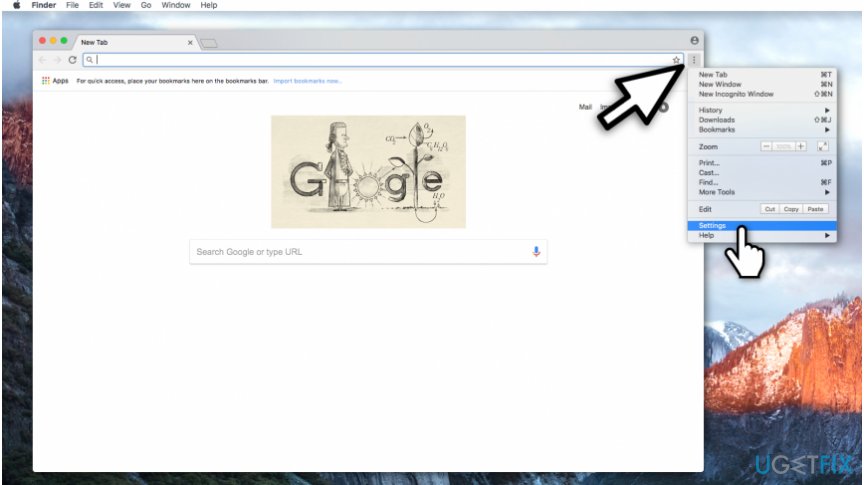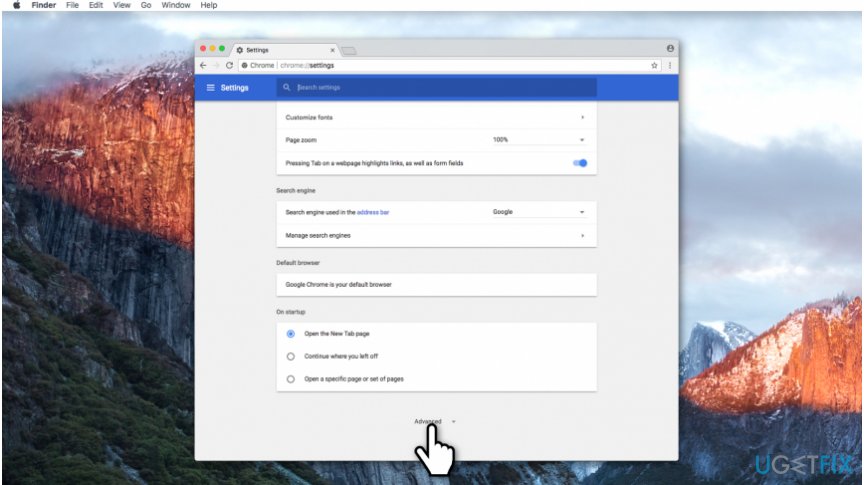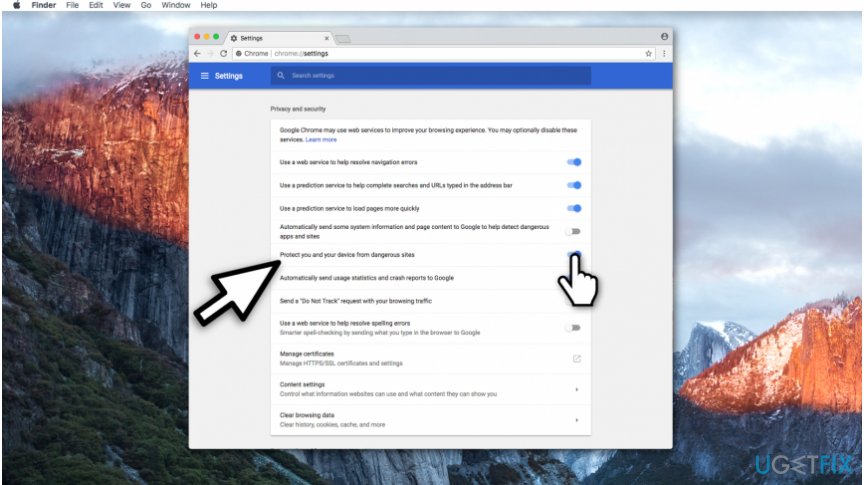Question
Issue: How to fix “Deceptive site ahead” error?
Hi. I can't visit a website, because it shows a red screen saying “Deceptive site ahead”. Is there any way I could still open it? Thank you, for your help.
Solved Answer
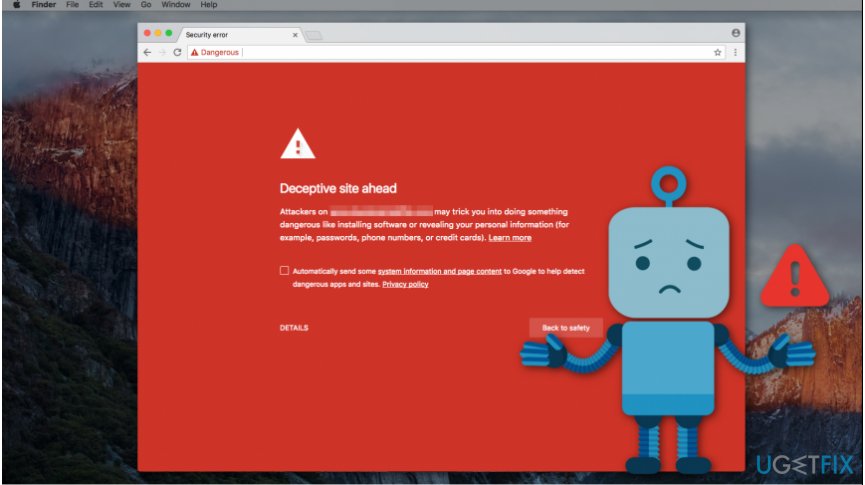
“Deceptive site ahead” error is a protective measure to warn computer users about an unsafe website. It can either be used for phishing purposes, contain malware and harmful programs or try to load scripts from unauthorized sources[1]. It is important to understand that this alert is designed for your own safety.
The websites which are hidden behind “Deceptive site ahead” message can claim that you have won a prize or lottery and ask to submit personal information.
It can include your name, surname, email address, credit card details and other valuable data. Later, criminals use the information to swindle money from gullible and inexperienced computer users.
Besides, the content of the website marked with Deceptive site ahead alert can offer you to install less than reliable software like system optimization tools, video or audio converters, etc. Even though those programs might look handy, they also can carry a malicious script inside[2]. Likewise, the message aims to protect you from being lured into potentially dangerous activity.
In some cases “Deceptive site ahead” error arises on websites which owners have no bad intentions. Authorities might mark your site as unsafe for the for the deceptive content from third-party sources which might appear as[3]:
- Banners;
- Pop-up ads;
- Images;
- GIFs, etc.
If you are eager to learn how to fix “Deceptive site ahead” error, you should first use a professional security software like FortectMac Washing Machine X9 to make sure that your system will be protected from malware. Note that we do not recommend visiting phishing and other unreliable sites since you risk your safety.
However to remove Deceptive site ahead message you should follow the instructions below.
Methods to fix “Deceptive site ahead” error
The first method will show you how to open the unreliable site only once, while the second technique instructs how to disable protection from unsafe websites for good.
Also, we include guidelines to disable “Deceptive site ahead” error if your page was identified as dangerous. However, before you follow these steps, we recommend installing security software to keep you protected.
Method 1. Open an unsafe website
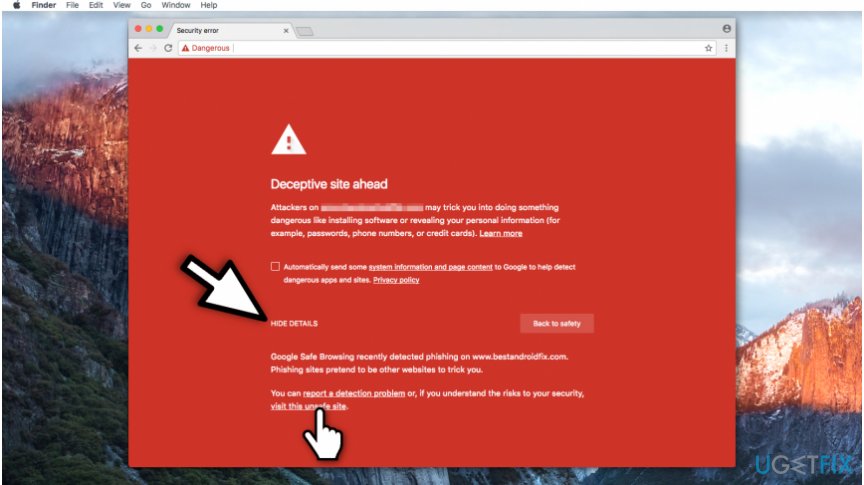
- On the error message navigate to the lower-left corner of the window;
- Click Details button;
- Select Visit this unsafe site.
Method 2. Disable protection from phishing websites
- Open Chrome browser.

- In the upper-right corner click on three vertical dots;
- Select Settings.

- On Chrome parameters page scroll to the bottom and click on Advanced button.

- Search for Protect you and your device from dangerous sites column and disable it.
Note that even though these instructions show how to fix Deceptive site ahead error on Chrome, you can also adjust them to other popular browsers.
Method 3. Remove “Deceptive site ahead” message from your site if you are its owner
- Navigate to http://www.google.com/webmasters and sign in to Search Console using Google account;
- Make sure that there are no unknown or suspicious owners registered;
- Check Security Issues Report and make sure that your website does not contain any deceptive materials;
- If it does, remove them and request a review at google.com/safebrowsing/report_error/.
Repair your Errors automatically
ugetfix.com team is trying to do its best to help users find the best solutions for eliminating their errors. If you don't want to struggle with manual repair techniques, please use the automatic software. All recommended products have been tested and approved by our professionals. Tools that you can use to fix your error are listed bellow:
Protect your online privacy with a VPN client
A VPN is crucial when it comes to user privacy. Online trackers such as cookies can not only be used by social media platforms and other websites but also your Internet Service Provider and the government. Even if you apply the most secure settings via your web browser, you can still be tracked via apps that are connected to the internet. Besides, privacy-focused browsers like Tor is are not an optimal choice due to diminished connection speeds. The best solution for your ultimate privacy is Private Internet Access – be anonymous and secure online.
Data recovery tools can prevent permanent file loss
Data recovery software is one of the options that could help you recover your files. Once you delete a file, it does not vanish into thin air – it remains on your system as long as no new data is written on top of it. Data Recovery Pro is recovery software that searchers for working copies of deleted files within your hard drive. By using the tool, you can prevent loss of valuable documents, school work, personal pictures, and other crucial files.
- ^ Margaret Rouse. Phishing. TechTarget. Computer Glossary, Computer Terms.
- ^ Josep Albors. Malicious scripts in compromised websites and how to protect yourself. WeLiveSecurity. IT Security Site.
- ^ Social Engineering (Phishing and Deceptive Sites). Google Support. Errors explained.