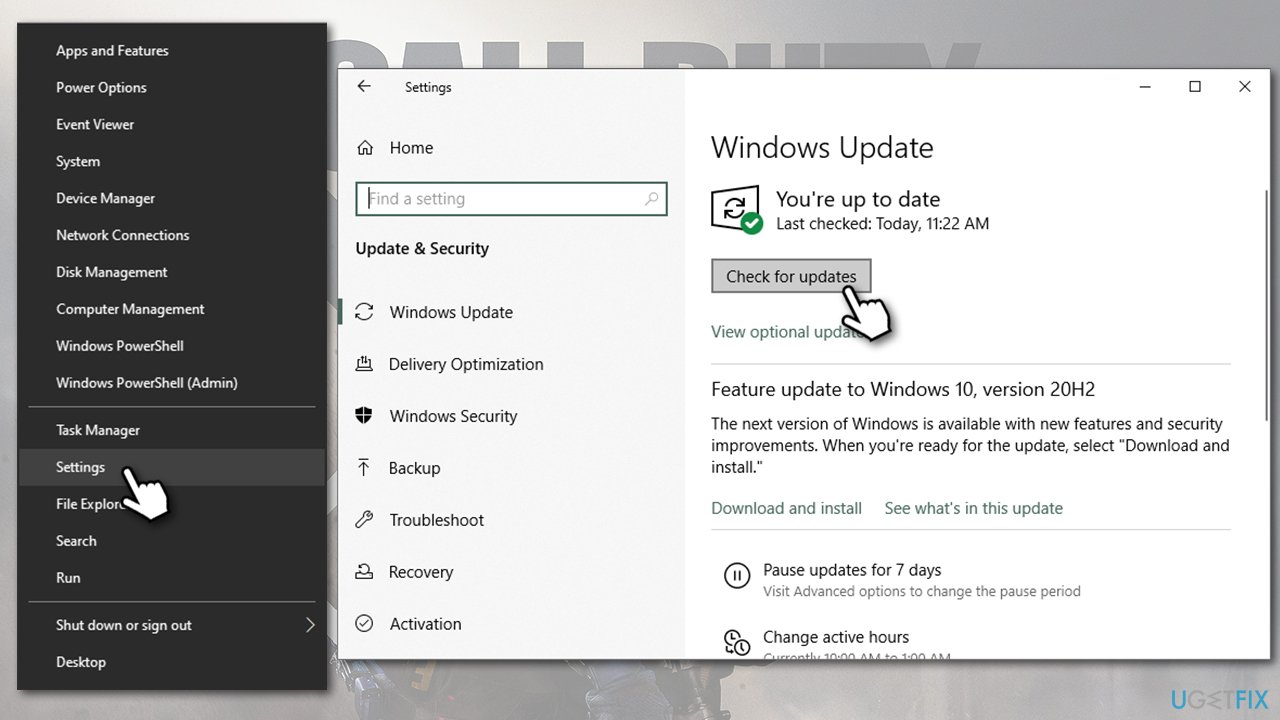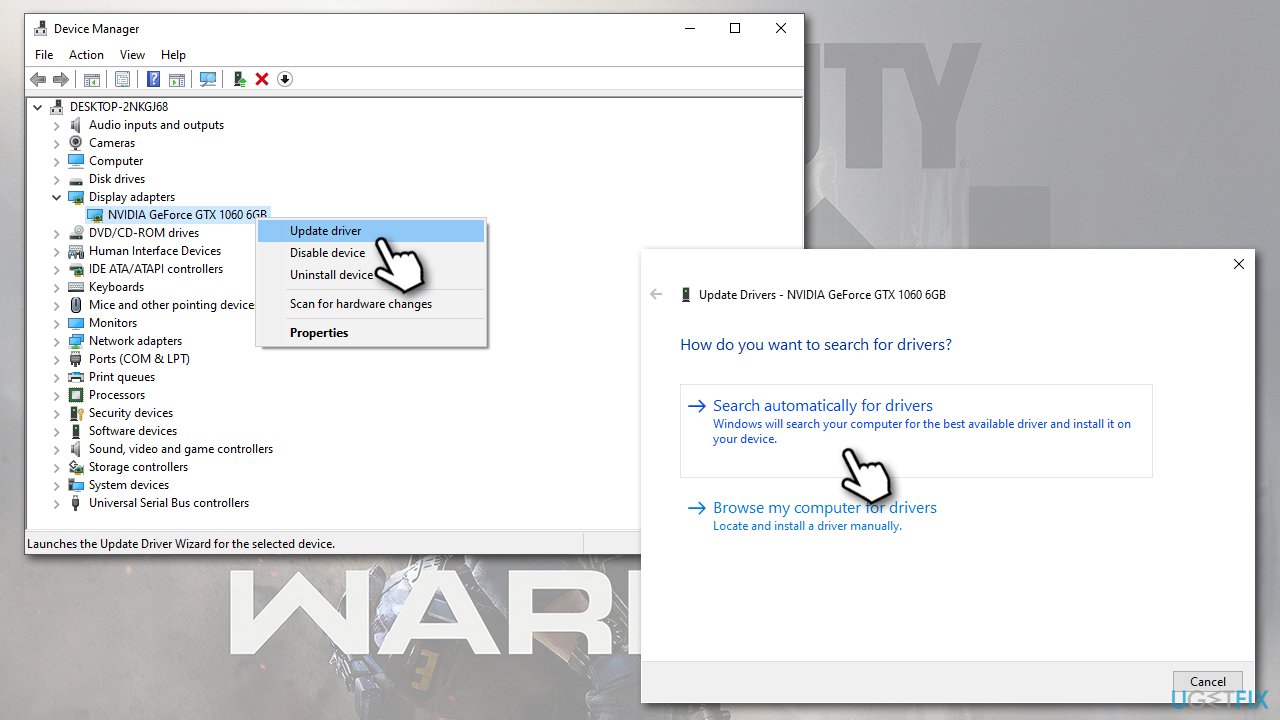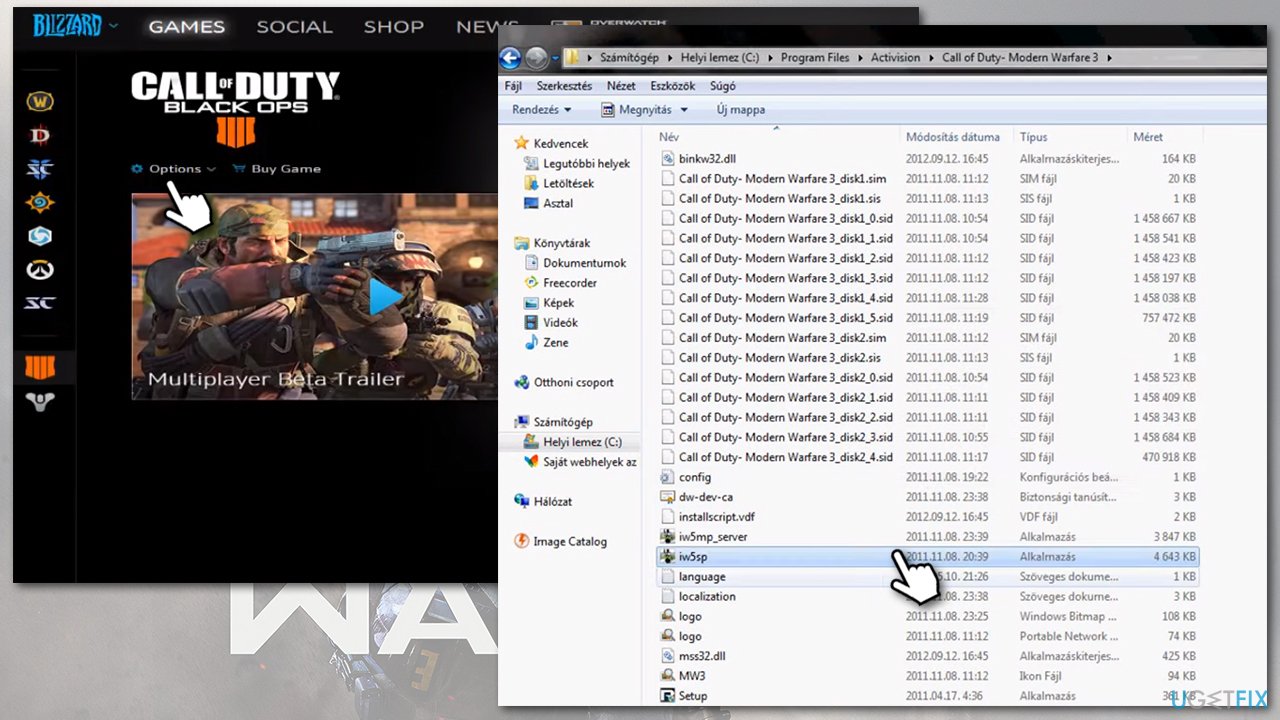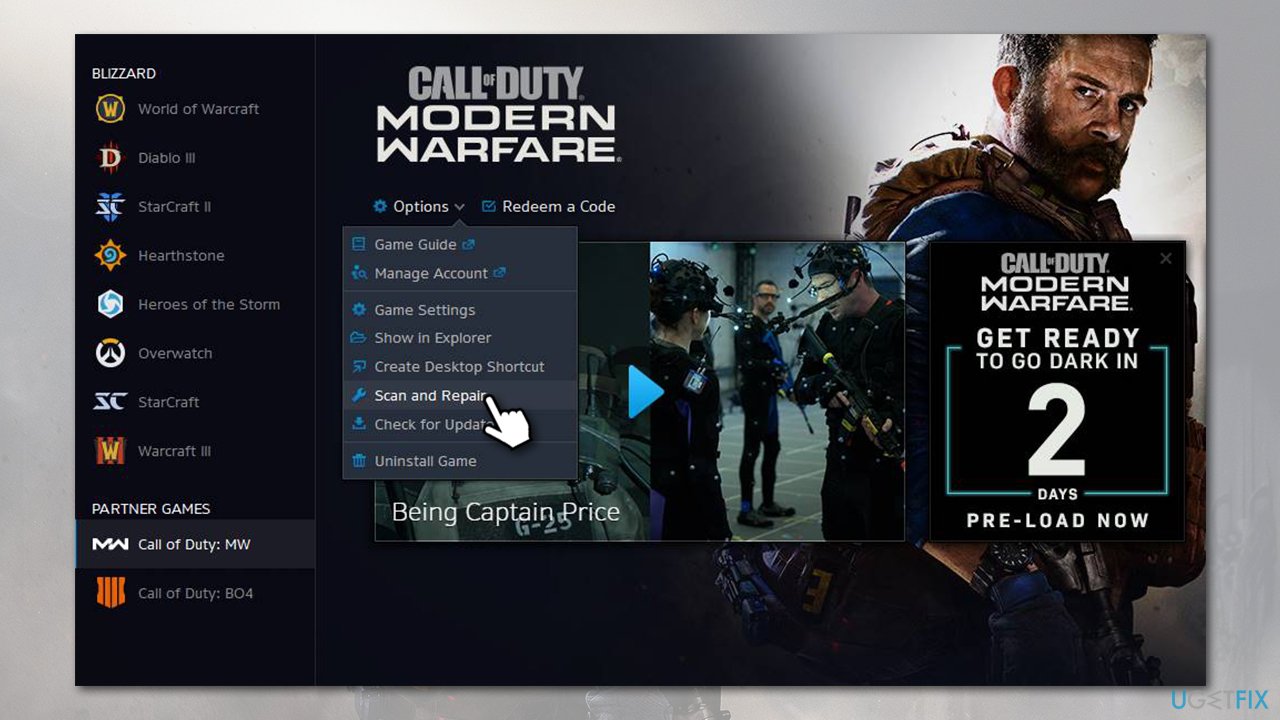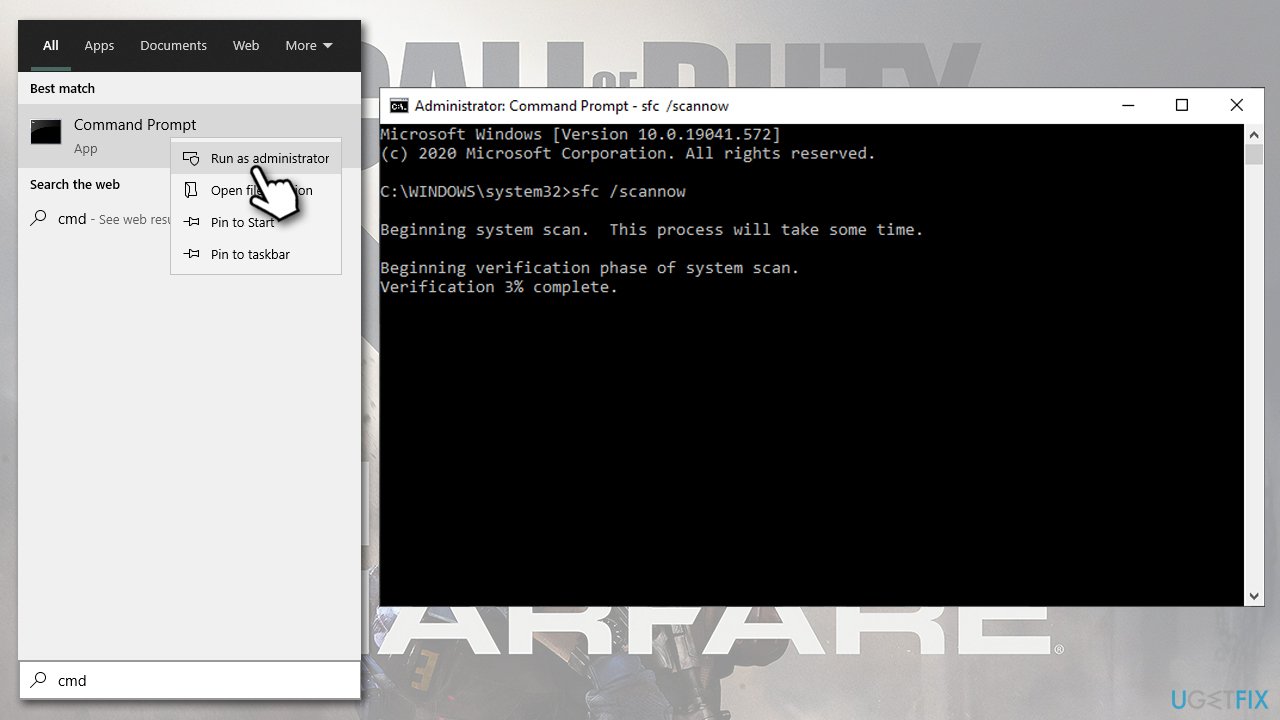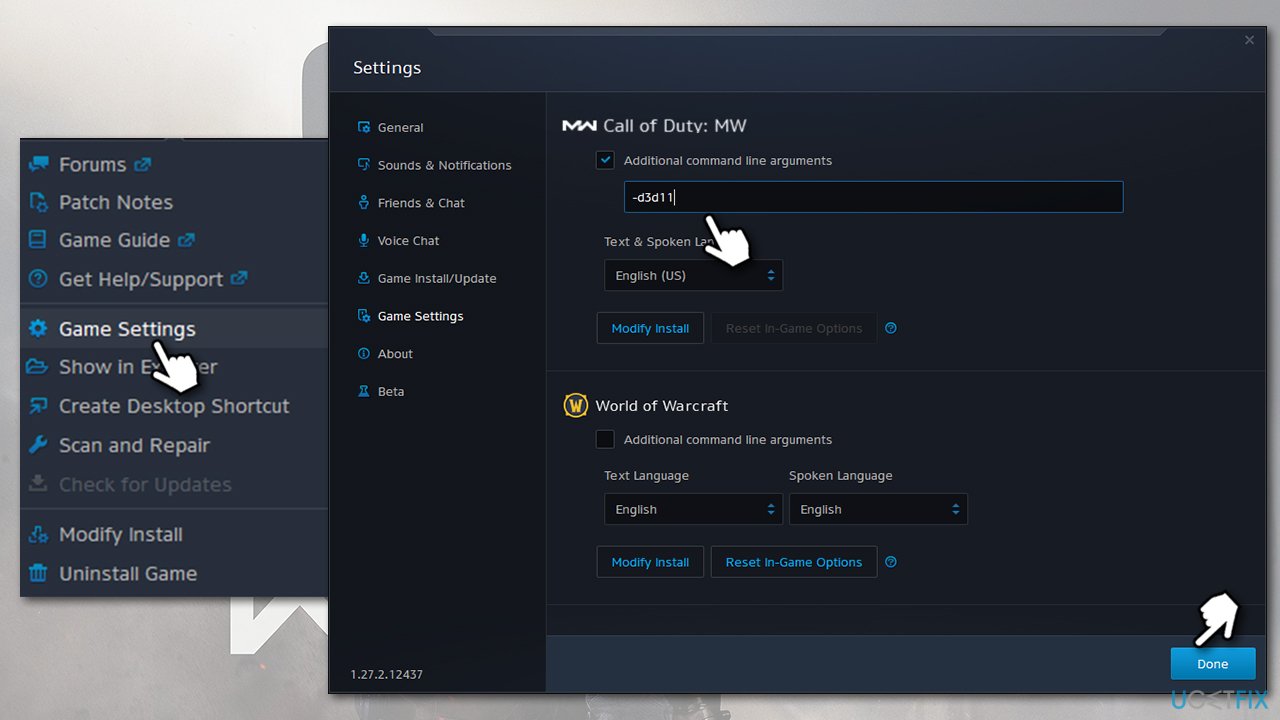Question
Issue: How to fix Dev Error 6068 Call of Duty: Modern Warfare?
Hello, I am not able to play Call of Duty Modern Warfare due to Dev Error 6068. Is there anything I can do to fix this? I want to play with my friends. Please help.
Solved Answer
Dev Error 6068 Call of Duty: Modern Warfare issue causes game accounts to freeze or even crash and shows the user a message about a fatal error with the particular 6068 code. The message sometimes even contains an explanation that DirectX encountered an error. The problem is caused by the corrupt DirectX installation or affected files.
The problem is related to software problems, and the hardware aspects of the machine you use to play the game shouldn't play any certain role when it comes to errors. More especially malware issues. You can get some faulty or malicious version of a game, as is the case for some popular games like Cyberpunk 2077, but issues with Call of Duty errors are not related to malicious infections.
The Call of Duty: Modern Warfare is Activision's first-person shooter video game series that has been around for many years. Players all over the world became huge fans of the series and, while some installments were less successful than the others, it still remains one of the most popular games of all time, available on multiple platforms.
Despite being a polished game, players still encounter issues with it. Modern Warfare Dev Error 6068 is one of many that users claimed that they encountered when attempting to play the game. In other cases, it was claimed that the error is so frequent that it becomes almost impossible to play the game. Indeed, constant crashes are not something that gamers would like to experience with the AAA game.[1]
As it turns out, the Dev Error 6068 is not limited just to the Modern Warfare series, as users also reported that they have the same issues with other games of the franchise, including COD Warzone or Black Ops III. The research shows that the main issue is software issues, so there are a few solutions for the error which can possibly help:
- Using multiple displays can trigger the error, so try using one display.
- If the issue is with other games, there might be some other oot causes – check other games.
- Ram speed requirements for the game – 3000 MHz. If the system is not meeting, these errors might occur.
- Internet speed and performance of the machine, in general, can trigger problems with such games.
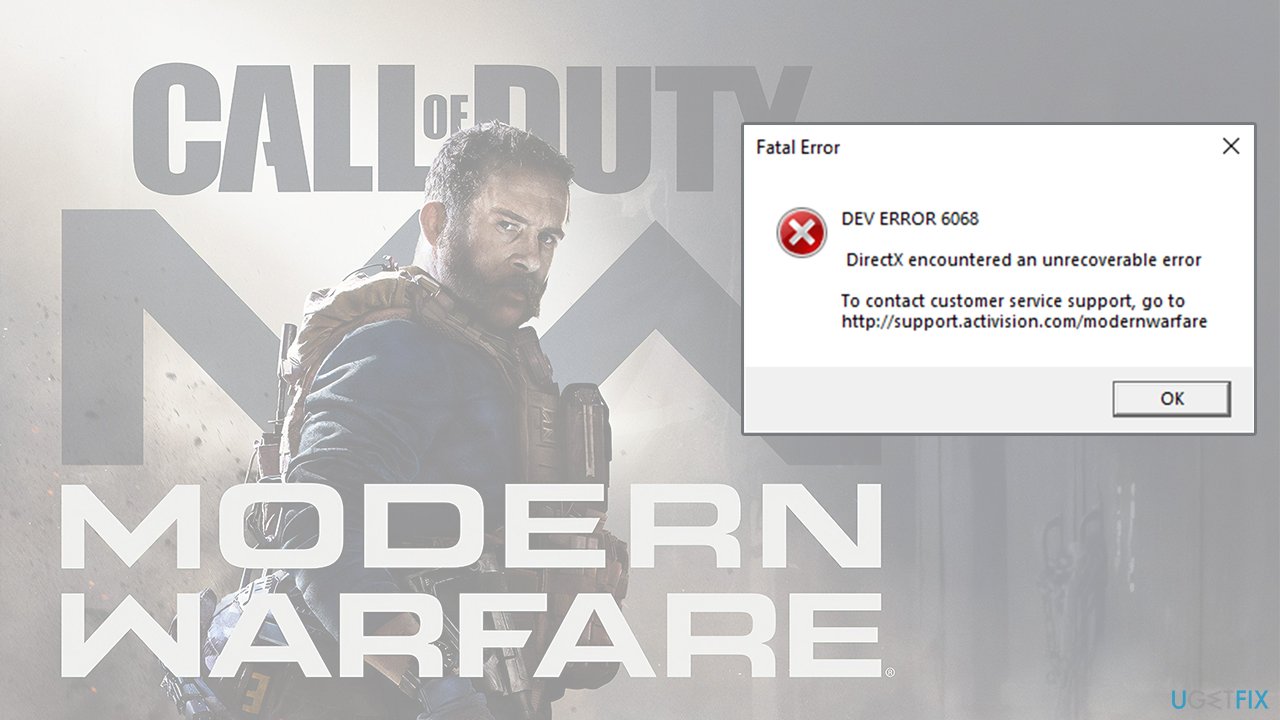
During the gameplay, users get randomly interrupted (and it does not seem to be triggered by any other computer events), and they receive the following Call of Duty Dev Error 6068:
Fatal Error
DEV ERROR 6068
DirectX encountered an unrecoverable error
To contact customer support, go to http://support.activision.com/modernwarfare
The popup does not pinpoint how to fix Dev Error 6068 but instead sends users the general help forums with no sight of how to deal with this precise issue. Nonetheless, this is to some extent understandable, as there are many different issues that gamers could be facing when playing Call of Duty games, so there is no easy way to display all the solutions for every person individually.
Despite this, Dev Error 6068 Modern Warfare is quite common. Some users were able to fix the issue by reinstalling the game without making any changes to the system. It is possible that those people encountered a particular bug within game files. Outdated software, damaged game files, and game driver updates needed should be the most common causes of the COD error 6068.
How to fix Dev Error 6068 Call of Duty: Modern Warfare
The error message states that the issue lies within DirectX – a collection of APIs used for GPU-intensive tasks, such as HD video rendering or gaming. Currently, DirectX is a mandatory tool[2] that is automatically installed with Windows updates. By itself, errors relating to this component are not unheard of; for example, users might encounter 0x887A0002 DXGI_ERROR_NOT_FOUND or similar errors.
Nonetheless, the error might also be caused by other Windows components, such as outdated/corrupt drivers,[3] inadequate game settings, outdated Windows, etc. This article will help you fix Dev Error 6068 – follow each of the steps carefully. Before you proceed, we would like to recommend employing FortectMac Washing Machine X9 for the automatic fix of many Windows-related errors. The program can update files in system files and solve additional system issues related to generally poor system performance. As for the more difficult steps, make sure to rely on a few methods so the issue is fixed, follow instructions closely.
Eliminate any third-party applications
You may experience Dev Error 6068 Call of Duty: Modern Warfare pop-ups due to incompatibility with other programs. If you recall any programs installed more recently, make sure to remove them from the computer. Deleting any applications that interfere with your game can help fix problems with the launch of your game. You can check Task Manager directly before trying to find any third-party applications. You can see background processes and programs running on the machine and can trigger unrecoverable errors and other performance issues.
Update Windows OS
Let's start from the very basics. DirectX updates come along with Windows updates, so updating the operating system might automatically solve your problem.
- Right-click on Start button and pick Settings.
- Go to Update & Security.
- Click Check for updates on the right side of the screen.

- Wait till Windows downloads and installs updates.
- Reboot your PC.
Note: you should never turn off automatic Windows updates. Even if you do, perform the process we explained above on a regular basis. Otherwise, your computer will lack the OS improvements and bug fixes and be vulnerable to malware attacks.
Set the Priority of Call of Duty processes
- Right-click the Taskbar and go to Task Manager.
- Locate the process of Call of Duty and right-click on it. When the menu appears, select Go to Details.
- Right-click the Call of Duty process in Details tab.
- Choose Priority in the menu that appears.
- Click High in the following opinions menu.
- Check if the issue persists.
Update GPU drivers to fix Dev Error 6068 Call of Duty: Modern Warfare
Drivers can sometimes cause games to crash once they get corrupted or damaged in other ways. Here's how to update graphics-related drivers.
- Right-click on the Start button and select Device Manager.
- Expand the on Display adapters section.
- Right-click on the installed driver and select Update driver.
- Pick Search automatically for updated driver software.

- Restart your computer.
Dev Error 6068 fix might reside in other drivers, however. Updating drivers through Windows' Device manager is not always effective, and downloading them from the official device manufacturer's sites might be extremely confusing. Hence, we recommend using DriverFix – it can automatically update your computer with the most up-to-date authentic drivers.
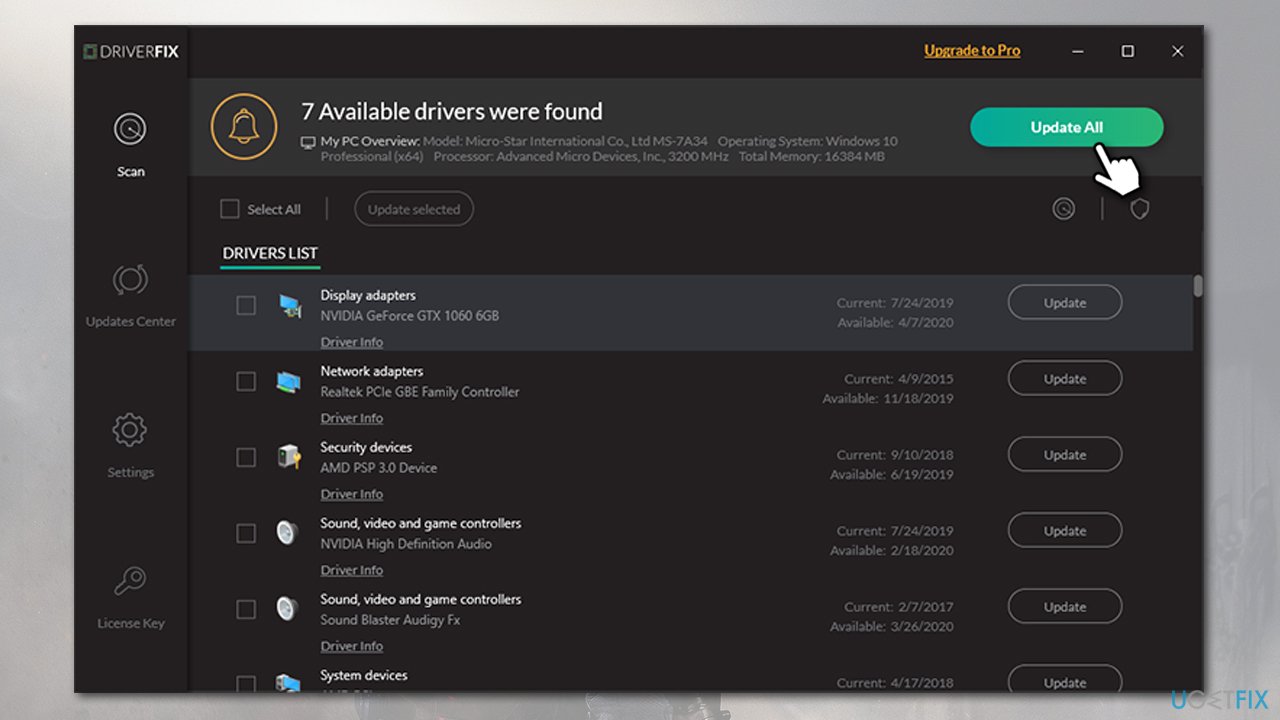
Launch the game as administrator
- Open the Battle.net app and select the Call of Duty game you are having problems with.
- Click on Options and pick Show in Explorer.
- Right-click on the main COD executable, for example, iw5sp.exe, and click Run as administrator.

- When User Account Control shows up, click Yes.
- See if the game is still crashing.
Run a game repair via Battle.net
- Open the Battle.net app and go to Call of Duty.
- Click on Options and select Scan and repair.

- Wait till the process finishes.
Set the game to a borderless window
- Launch Call of Duty game and go to Graphics section.
- Click on Display mode and select Fullscreen Borderless.
- Save Changes.
Run System File Checker
Check the integrity of your Windows system files:
- Type in cmd in Windows search.
- Right-click on Command Prompt result and select Run as administrator.
- Type sfc /scannow and press Enter.

- Wait till windows scans and repairs all the damaged system files.
Add additional command-line arguments
- Open Battle.net once again.
- Select Options and go to Game Settings.
- Tick Additional command line arguments.
- Type in -d3d11 and click Done.

Change Video Memory Scale
- Press Ctrl + Shift + Esc.
- Click More Details.
- Right-click on COD process and select End Task.
- Go to game's folder which is located in Documents\Call of Duty Modern Warfare\players.
- Locate the adv_options.ini file and open it with Notepad (as administrator).
- Press Ctrl + F, paste VideoMemoryScale and hit Enter.
- Change the value of VideoMemoryScale to 0.5.
Repair your Errors automatically
ugetfix.com team is trying to do its best to help users find the best solutions for eliminating their errors. If you don't want to struggle with manual repair techniques, please use the automatic software. All recommended products have been tested and approved by our professionals. Tools that you can use to fix your error are listed bellow:
Prevent websites, ISP, and other parties from tracking you
To stay completely anonymous and prevent the ISP and the government from spying on you, you should employ Private Internet Access VPN. It will allow you to connect to the internet while being completely anonymous by encrypting all information, prevent trackers, ads, as well as malicious content. Most importantly, you will stop the illegal surveillance activities that NSA and other governmental institutions are performing behind your back.
Recover your lost files quickly
Unforeseen circumstances can happen at any time while using the computer: it can turn off due to a power cut, a Blue Screen of Death (BSoD) can occur, or random Windows updates can the machine when you went away for a few minutes. As a result, your schoolwork, important documents, and other data might be lost. To recover lost files, you can use Data Recovery Pro – it searches through copies of files that are still available on your hard drive and retrieves them quickly.
- ^ Vann Vicente. What are AAA (Triple-A) Video Games?. How-to Geek. Site that explains technology.
- ^ The importance of having Directx for PC gamers. Augusta Free Press. News, Sports, Events, Business, covering Waynesboro, the Shenandoah Valley, and all of Virginia.
- ^ What is a driver?. Microsoft. Documentation files.