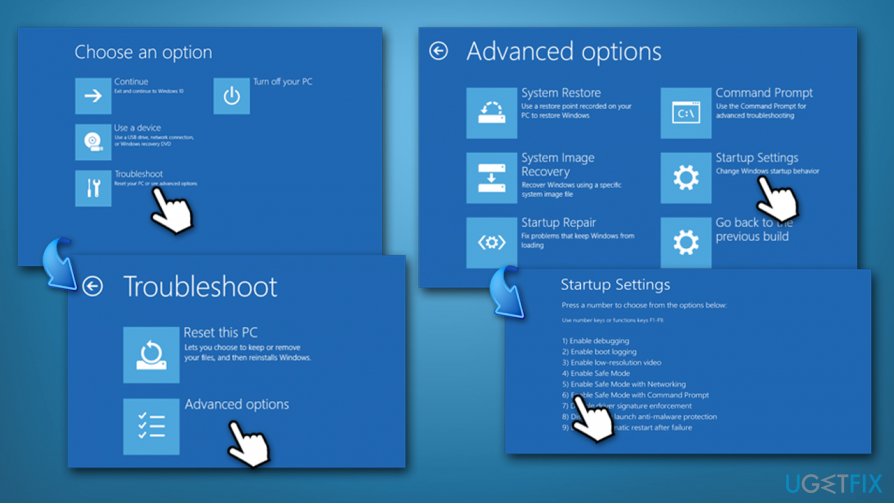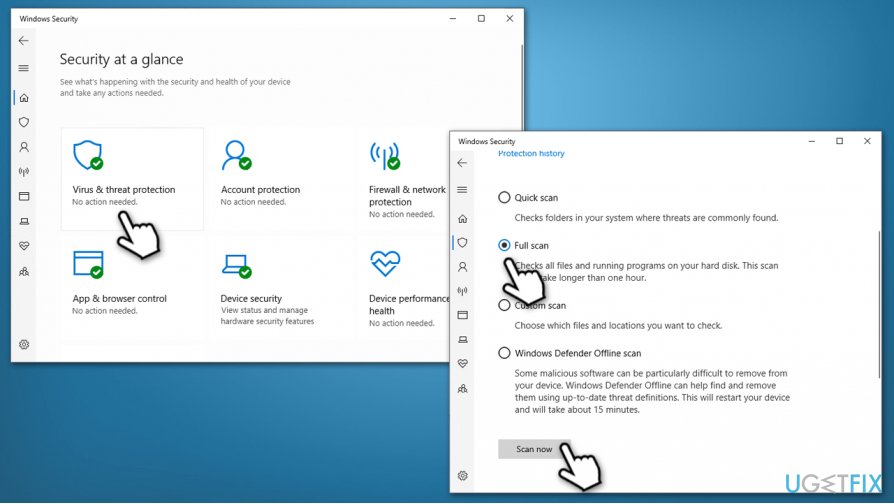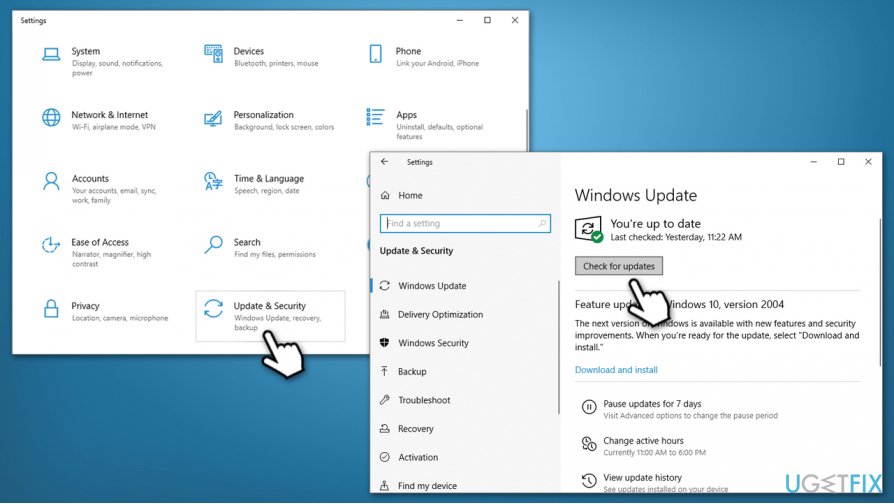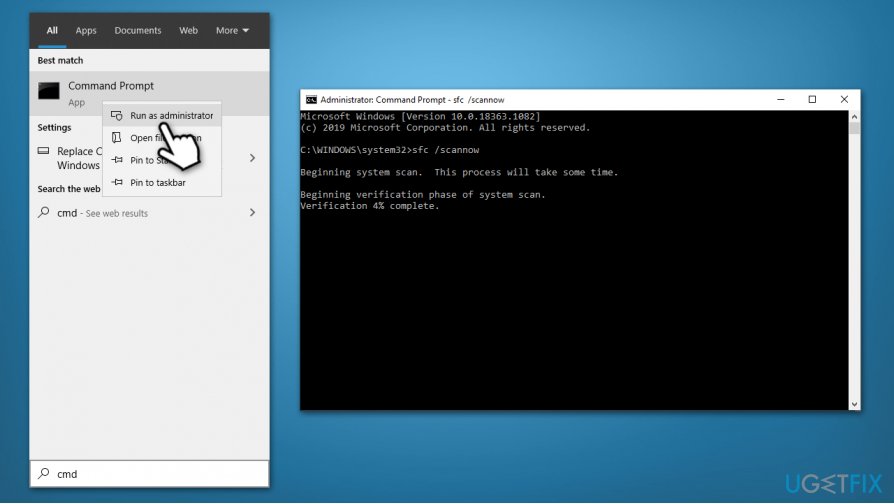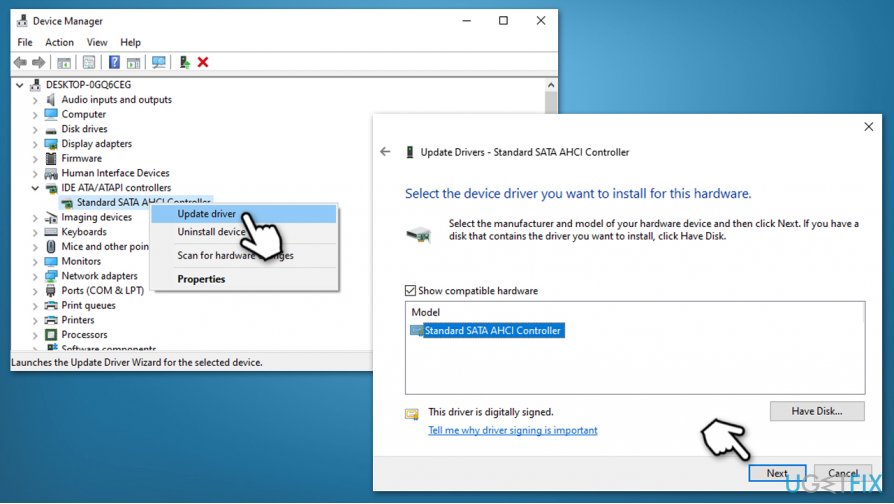Question
Issue: How to fix DPC WATCHDOG VIOLATION BSOD on Windows 10?
Need help! Stop error DPC WATCHDOG VIOLATION error on my screen. Could not access desktop.
Solved Answer
DPC WATCHDOG VIOLATION is a Blue Screen of Death[1] (BSOD) error that interrupts users' work on the computer and reboots it without warning. These types of system shutdowns are also known as stop or kernel[2] errors and occur when Windows is attempting to prevent damage to the system. This particular BSOD is also often accompanied by a 0x00000133 bugcheck code.
There are several different circumstances when the DPC WATCHDOG VIOLATION error occurs, although the most common trait is that it happens randomly and is not connected to some type of system or program events. Users also report that the issue is not unique to Windows 10 OS and can also be encountered on Windows 8, Windows 7, and earlier versions.
The error usually means that Windows tried to access hardware, software, or a driver, and it returned no response. Now, there could be many reasons why such an event could occur.
According to Microsoft engineers, DPC WATCHDOG VIOLATION BSOD is the cause of a prolonged system running at Interrupt Request Level (IRQL). This issue might happen due to the long-running Deferred Procedure Call (DPC).[3] According to specialists, the DPC exceeds timeout when it runs longer than 100 microseconds, while ISRs no more than 25 microseconds.
Nonetheless, there could be many other reasons for the DPC_WATCHDOG_VIOLATION error to occur, for example:
- Corrupted or outdated drivers
- Failing hardware components (especially hard disk drives)
- Incorrect installation of computer components
- Malware infection
- Incorrectly installed Windows updates, etc.
Although there is more technical information about this error, it’s unnecessary to provide it here as it’s intended for IT engineers rather than ordinary Windows 10 users. In this post, we will try to explain how to fix DPC WATCHDOG VIOLATION on Windows 10 in the easiest way possible.

How to fix DPC_WATCHDOG_VIOLATION BSOD on Windows 10?
Since precise causes of the issue are not clear in each case, it would be wise to try several different DPC WATCHDOG VIOLATION fix approaches. If you have managed to boot up to your PC eventually, our recommendation would be to run a system scan with FortectMac Washing Machine X9. This tool specializes in fixing various Windows-related issues automatically; for example, if the issue is related to a corrupted system file, it can find it and replace it swiftly. Thus, if you wish not to bother with the below-shown fixes, you can try an automatic solution first.
If you cannot access Windows normally, you should attempt to boot Windows in Safe Mode and then proceed to fix DPC_WATCHDOG_VIOLATION error in other ways.
Fix 1. Boot into Safe Mode
You can skip this step if you are able to access Windows after the BSOD restarts your computer. Otherwise, proceed with the following:
- Press and hold Power button to shut down your PC.
- Press Power button again to start your device.
- Once Windows begins to boot (for example, the Windows logo shows up), press down and hold Power button .once again (5-10 seconds should be enough to interrupt the boot process).
- Now do the same twice more, and you should enter the Windows Recovery Environment.
- Once there, choose the following options: Advanced Settings > Startup Settings > Restart.
- In Startup Settings, select the option 5 or press F5 to access Safe Mode with Networking.

Fix 2. Scan your PC for malware
It is a known fact that malware[4] could cause various PC problems, including Blue Screen of Death errors such as DPC WATCHDOG VIOLATION or DRIVER_OVERRAN_STACK_BUFFER. Thus, you should first scan your machine with powerful security software. While there are plenty of third-party tools available, a scan with Windows Defender should suffice.
- Type in Security into Windows search and click Windows Security.
- Select Virus & Threat protection.
- Go for Scan options.
- Select Full scan and then pick Scan now.

Fix 3. Install the latest Windows Updates
- Right-click on Start and select Settings.
- Pick Update & Security.
- Click on Check for updates.

- Wait till Windows downloads and installs relevant updates.
- Reboot your computer.
Fix 4. Update drivers
- Right-click on Start button and select Device Manager.
- If some of the drivers/devices are running improperly and are showing yellow exclamation mark, right-click on each of them and select Update Driver.
- After that, select Search automatically for updated driver software and wait.
- In case none of the drivers is marked with an exclamation mark, then go to the graphics card driver and update it anyway.
- Finally, reboot the system.
Note, you can also go to the software or hardware manufacturer of your device and download the most recent drivers from there. If you are too confused about what drivers to download, employ automatic solutions such as DriverFix.
Fix 5. Check for corrupted system files
- Type in cmd in Windows search.
- Right-click on Command Prompt result and select Run as administrator.
- Type sfc /scannow and press Enter.

- Let the system perform the repair automatically.
- After that, reboot the system.
Fix 6. Replace faulty driver with Advanced Host Controller Interface (AHCI)
- Type devmgmt.msc in Windows search and press Enter.
- Expand IDE ATA/ATAPI controllers and right-click on Standard SATA AHCI Controller.
- Select Update Driver Software.
- After that, select Browse my computer for driver software.
- Click on Let me pick from a list of device drivers.
- Place a check mark alongside Show compatible hardware.
- Then select Standard SATA ACHI Controller which is the StorACHI.sys driver.
- Click Next and reboot your PC.

Fix 7. Check your hardware
Hardware failure can also be associated with the DPC WATCHDOG VIOLATION error. Most commonly, it occurs when Hard Drive (HDD) is failing, although other components, such as graphics card or RAM, can also be the culprit. Since buying such components just to check is a huge waste, we recommend borrowing them from another computer and replacing them temporarily.
Repair your Errors automatically
ugetfix.com team is trying to do its best to help users find the best solutions for eliminating their errors. If you don't want to struggle with manual repair techniques, please use the automatic software. All recommended products have been tested and approved by our professionals. Tools that you can use to fix your error are listed bellow:
Access geo-restricted video content with a VPN
Private Internet Access is a VPN that can prevent your Internet Service Provider, the government, and third-parties from tracking your online and allow you to stay completely anonymous. The software provides dedicated servers for torrenting and streaming, ensuring optimal performance and not slowing you down. You can also bypass geo-restrictions and view such services as Netflix, BBC, Disney+, and other popular streaming services without limitations, regardless of where you are.
Don’t pay ransomware authors – use alternative data recovery options
Malware attacks, particularly ransomware, are by far the biggest danger to your pictures, videos, work, or school files. Since cybercriminals use a robust encryption algorithm to lock data, it can no longer be used until a ransom in bitcoin is paid. Instead of paying hackers, you should first try to use alternative recovery methods that could help you to retrieve at least some portion of the lost data. Otherwise, you could also lose your money, along with the files. One of the best tools that could restore at least some of the encrypted files – Data Recovery Pro.
- ^ Tim Fisher. Blue Screen of Death (BSOD). Lifewire.com. Independent news site.
- ^ Kernel. Webopedia. Online Tech Dictionary for Students, Educators and IT Professionals.
- ^ Deferred Procedure Call. Wikipedia. The free encyclopedia.
- ^ Margaret Rouse. Malware (malicious software). Search Security. Tech Target.