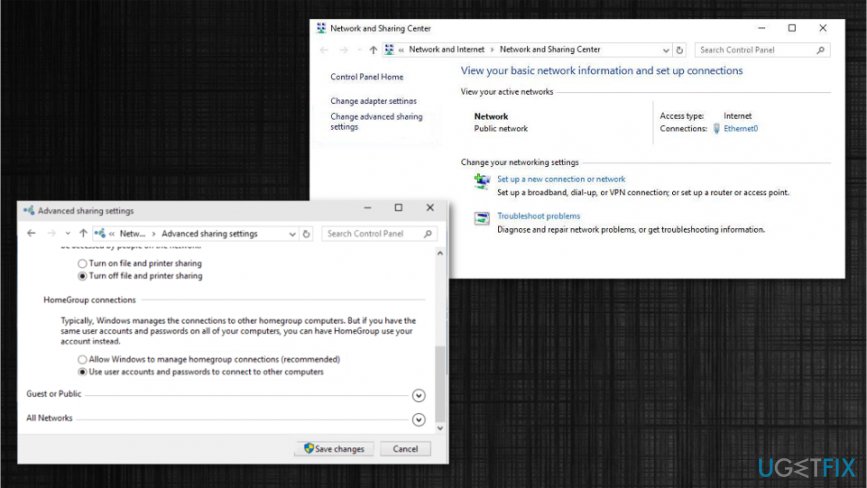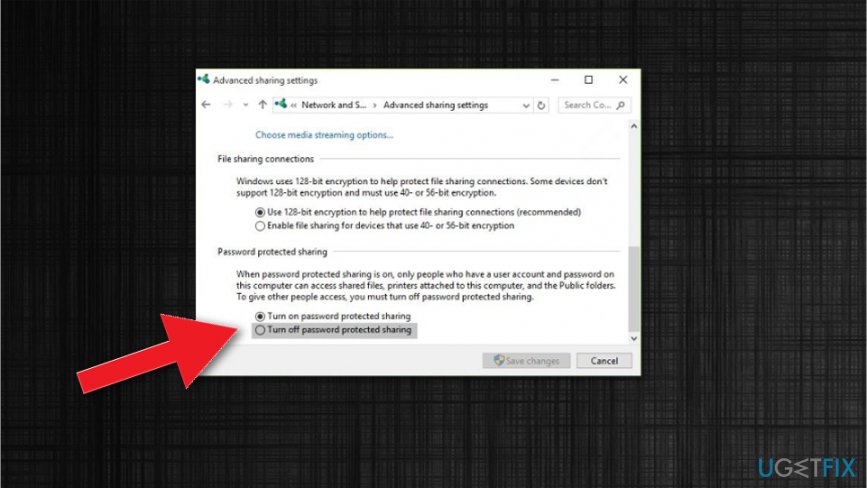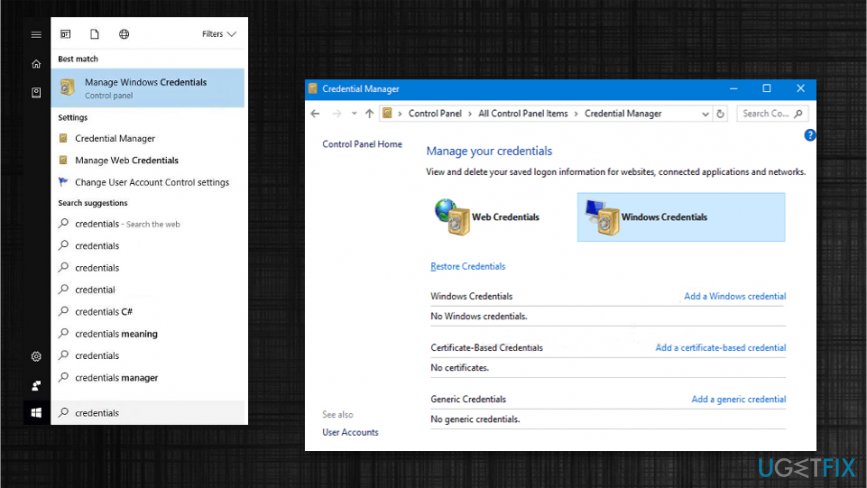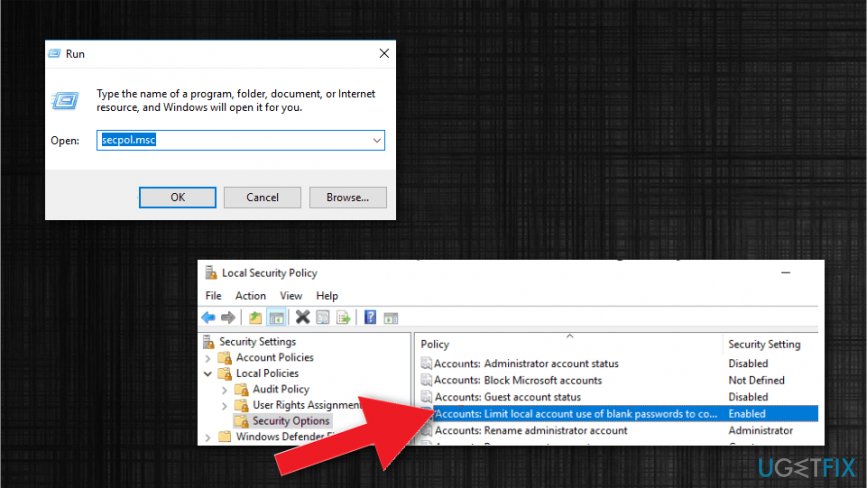Question
Issue: How to fix Enter Network Credentials error?
Hello. I cannot access shared resources on the network, computers on the same network because I encounter Enter Network Credentials dialog all the time. It keeps saying that my credentials are not correct – “The user name or password is incorrect.” I am entering my information right each time. Can you say what I can possibly do to fix this and access the network normally?
Solved Answer
Usually, accessing the data on other computers on the same network is an easy task because you need to join the homegroup and choose the PC needed. We have unfortunately received complaints and found more users[1] online that have the issues with Windows Security and particular Enter Network Credentials error that keeps them from connecting to other devices.
It may become a headache for people who want to fix Enter Network Credentials error since the message pop-ups when users want to use certain programs installed on the computer. Sometimes the person has no idea what credentials are required there, or every time the information is entered, the dialog states it is incorrect.
This is not a crucial error or the thing that could damage the machine. There are ways to solve the Enter Network Credentials error. There are some similar issues regarding this error that may help you fix the error already. Credentials that the system requires are Microsoft account login and password. Try entering them and try to do that correctly when the error occurs.
Also, the message can appear on any still supported version of Windows.[2] However, it is possible that Windows 10 network credentials incorrect message appear due to security policies or buggy updates.[3] The issue may be associated with the user account. Try to create a new one and log in using those credentials. 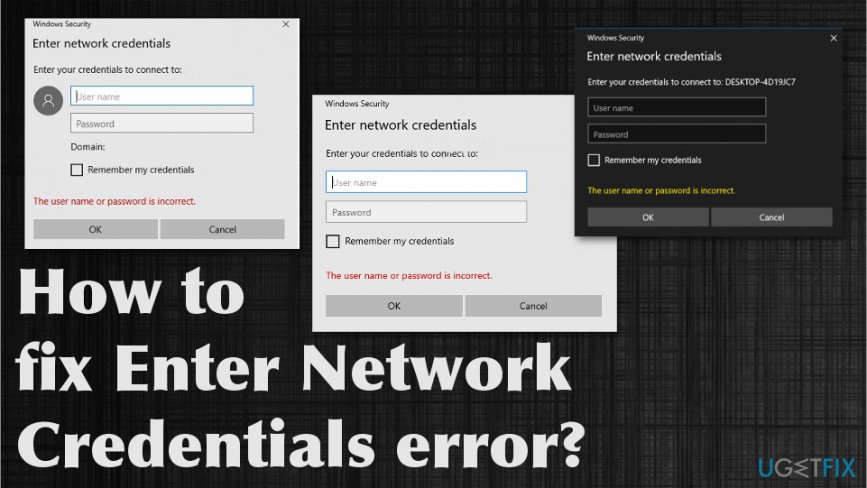
How to fix Enter Network Credentials error
There are some processes potentially related to the Enter Network Credentials error, so the first solutions could be checking the system for altered files or damaged applications using FortectMac Washing Machine X9 and checking security policies, disabling certain services and access folders or account settings. Some sharing settings may not be enabled, so check everything before going for manual changes. Then, try to follow the steps listed below to fix Enter Network Credentials error or the issue. Try at least a few methods before signing off.
Change Advanced Sharing settings
- Type Network and Sharing Center in the search to find settings.
- Choose Change advanced sharing settings from the left and scroll down to find a Private section and change options.

- Locate HomeGroup connections to see what you have enabled and Allow Windows to manage homegroup connections.
- Move to All networks and find Password protected sharing from the menu. Make sure to Turn off password protected sharing. Click Save changes to enable all the alterations.

Check your IP addresses
- Locate to Network connections.
- Click the right button of the mouse on the network and choose Properties.
- Highlight Internet Protocol Version 4 and select Properties.
- Make sure that Obtain an IP address automatically and Obtain DNS server address automatically are both selected.
- Click OK to save the changes.
Change settings in Credentials manager to fix Enter Network Credentials error
- Search for a Credential manager.
- Highlight Windows Credentials and click Add a Windows credential.
- Fill in the address, user name, password related to the computer.
- Hit OK.

Change security policies to fix Enter Network Credentials error
- Open the Run window and type secpol.msc there.
- On the left panel in the Local Security window choose Local Policies and then Security Options.
- Double-click Accounts: Limit local account use of blank passwords to console logon only.
- Disable the option and Apply changes.

Repair your Errors automatically
ugetfix.com team is trying to do its best to help users find the best solutions for eliminating their errors. If you don't want to struggle with manual repair techniques, please use the automatic software. All recommended products have been tested and approved by our professionals. Tools that you can use to fix your error are listed bellow:
Prevent websites, ISP, and other parties from tracking you
To stay completely anonymous and prevent the ISP and the government from spying on you, you should employ Private Internet Access VPN. It will allow you to connect to the internet while being completely anonymous by encrypting all information, prevent trackers, ads, as well as malicious content. Most importantly, you will stop the illegal surveillance activities that NSA and other governmental institutions are performing behind your back.
Recover your lost files quickly
Unforeseen circumstances can happen at any time while using the computer: it can turn off due to a power cut, a Blue Screen of Death (BSoD) can occur, or random Windows updates can the machine when you went away for a few minutes. As a result, your schoolwork, important documents, and other data might be lost. To recover lost files, you can use Data Recovery Pro – it searches through copies of files that are still available on your hard drive and retrieves them quickly.
- ^ Enter network credentials access error on Windows 10. Answers. Microsoft community forum.
- ^ Mike Moore. Windows 7 End of Life - what your business needs to know. Techradar. IT news and reviews.
- ^ Catalin Cimpanu. Microsoft fixes Windows crypto bug reported by the NSA. ZDNet. Technology news.