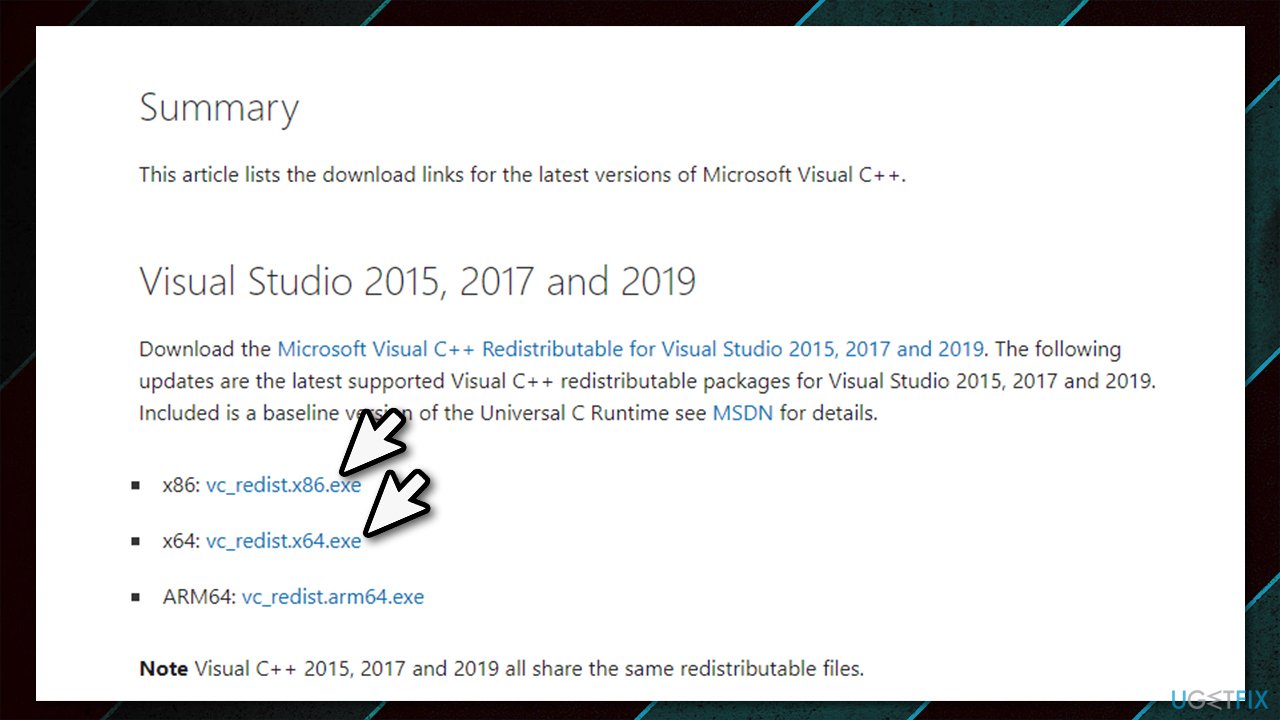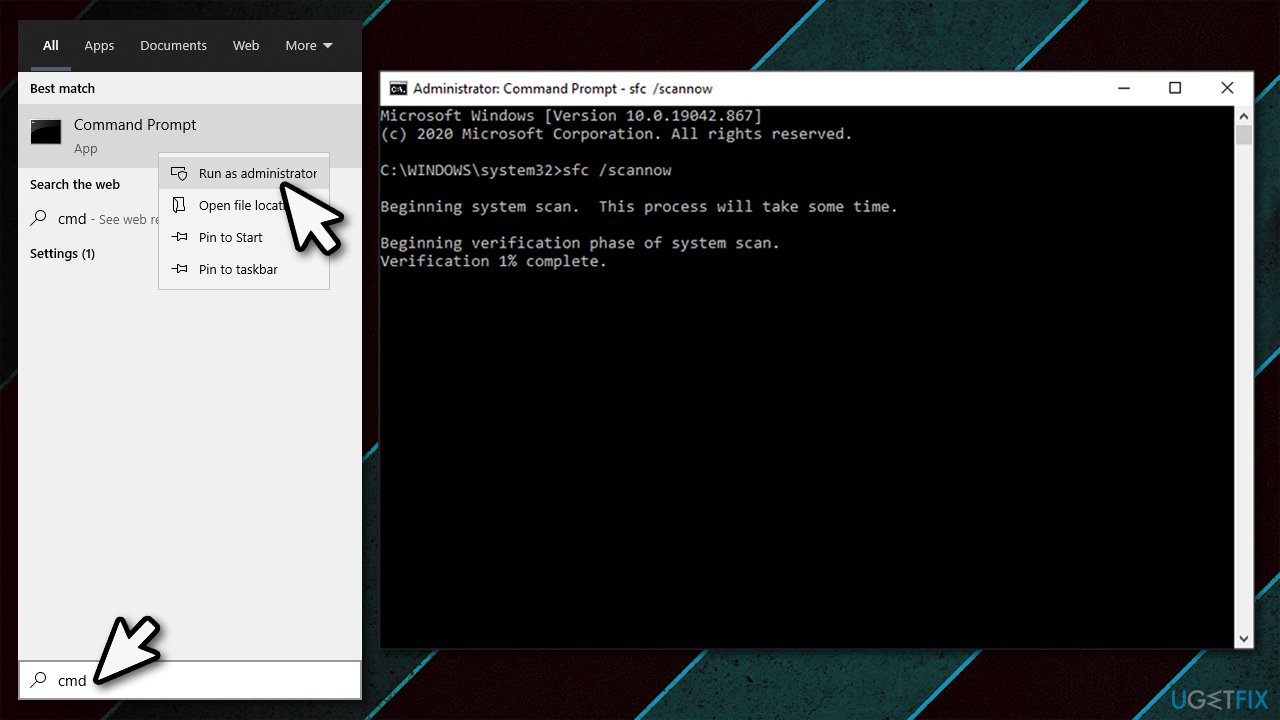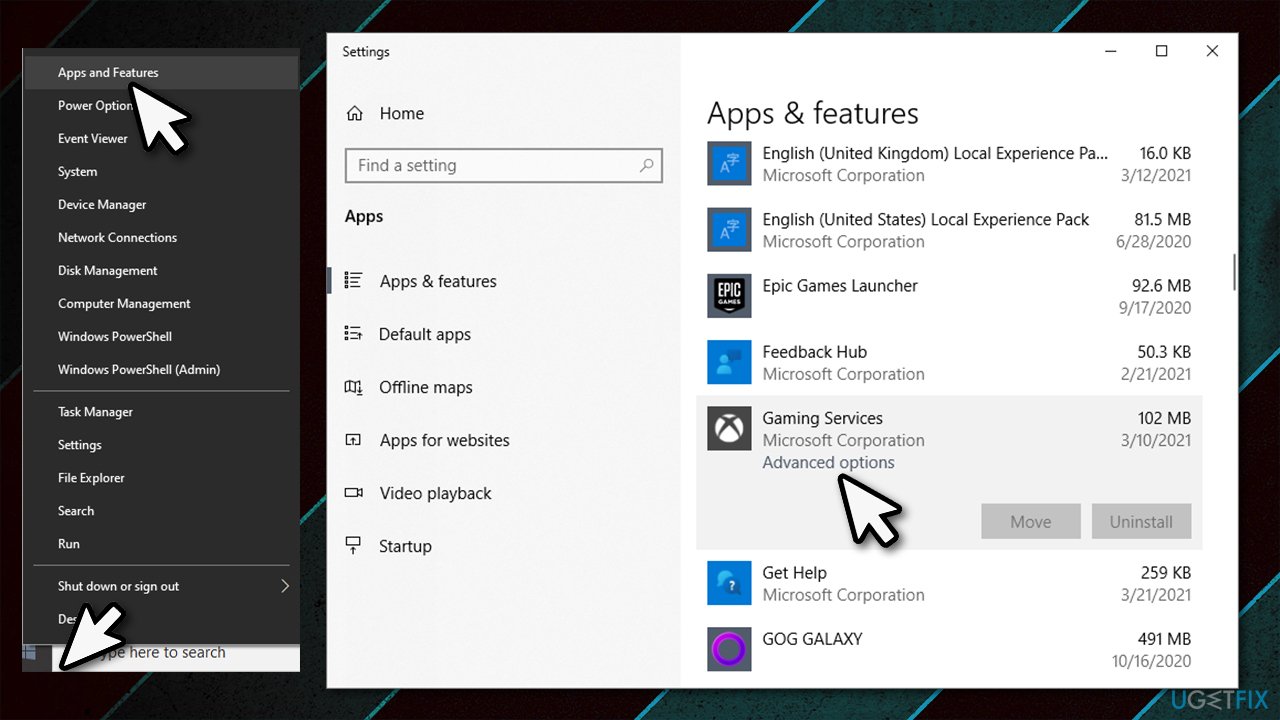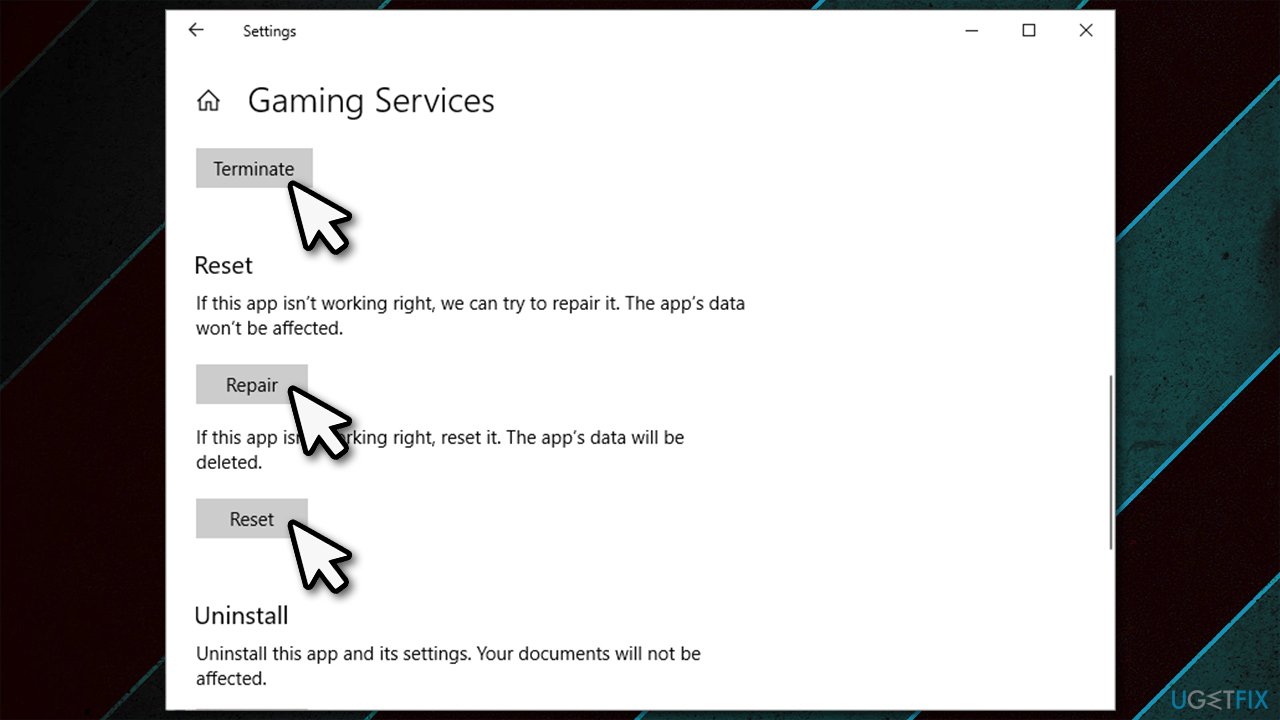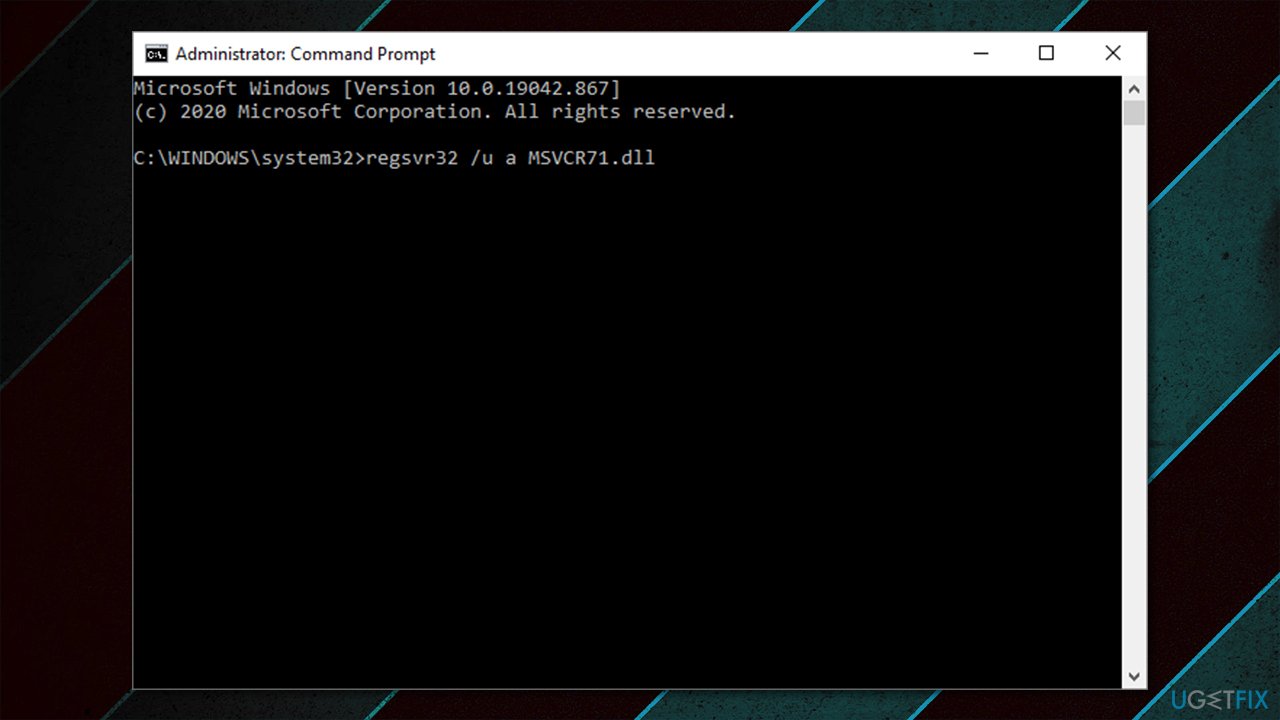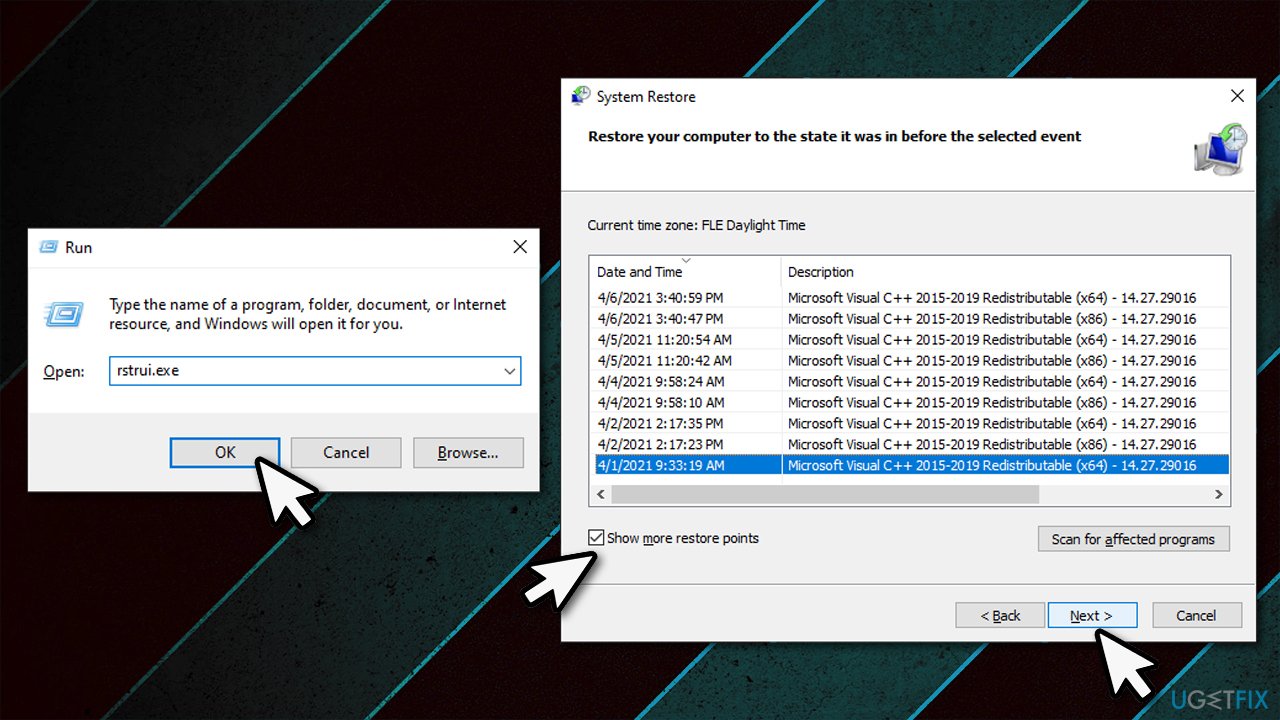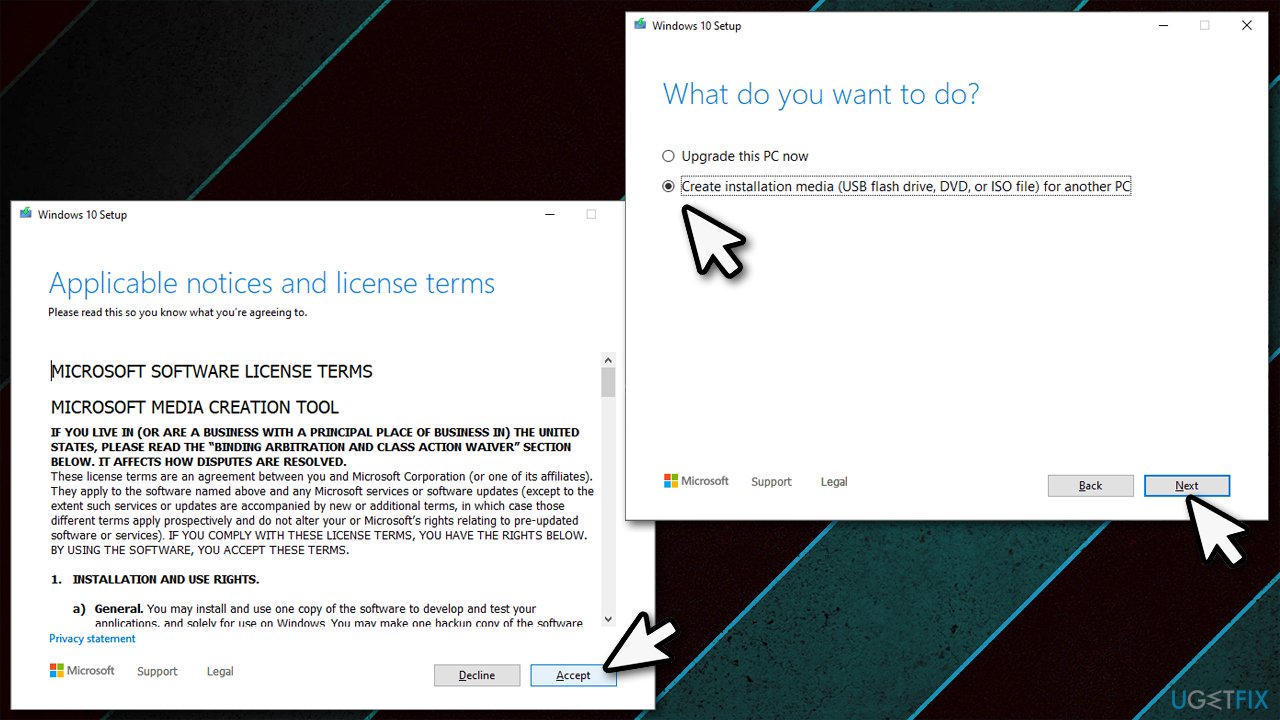Question
Issue: How to fix Entry Point Not Found error in Windows?
Hello, I need help. Whenever I try to open programs, I get an error which is titled program name.exe – Entry Point Not Found. This rather annoying since I can't use half of the programs on my PC. Is there anything that could be done about this?
Solved Answer
Entry Point Not Found is an error that indicates that there is a missing or corrupted file within a particular process, which results in the program's inability to launch. In particular, this happens when a DLL file is affected, for example, msvrt.dll, api-ms-win-core libraryloader l1-1-1.dll, SQLite.dll, and many others.
The error can occur when trying to launch or install various programs, for example, iTunes, Photoshop, Trillian, as well as games such as Grand Theft Auto V. That being said, this issue can be particularly frustrating, as it prevents users from operating their device as intended – and failure to launch multiple programs is a major problem that should be addressed. This is why this article will hopefully help you fix Entry Point Not Found error once and for all.
This error typically includes the information on which entry point is affected (path), as well as which DLL file, in particular, is missing/corrupted/damaged. Example of an error:
program.exe – Entry Point Not Found
The procedure entry point could not be located in the dynamic link library [path]
Dynamic Link Library[1] files are very common – you would find thousands of them used by Windows operating system, as well as third-party software. DLL files are very similar if not identical to the EXE[2] files when it comes to their functionality – they are used by programs to launch a particular code or data for a function that is needed at the present time.
Unlike EXE files, however, DLL files are only called up when some of the data within them is required. As a result, the latter can not be launched without the former. When one of such files is missing a component of one of such Dynamic Link Library files, an Entry Point Not Found error can occur, consequently terminating the application launch or install process.
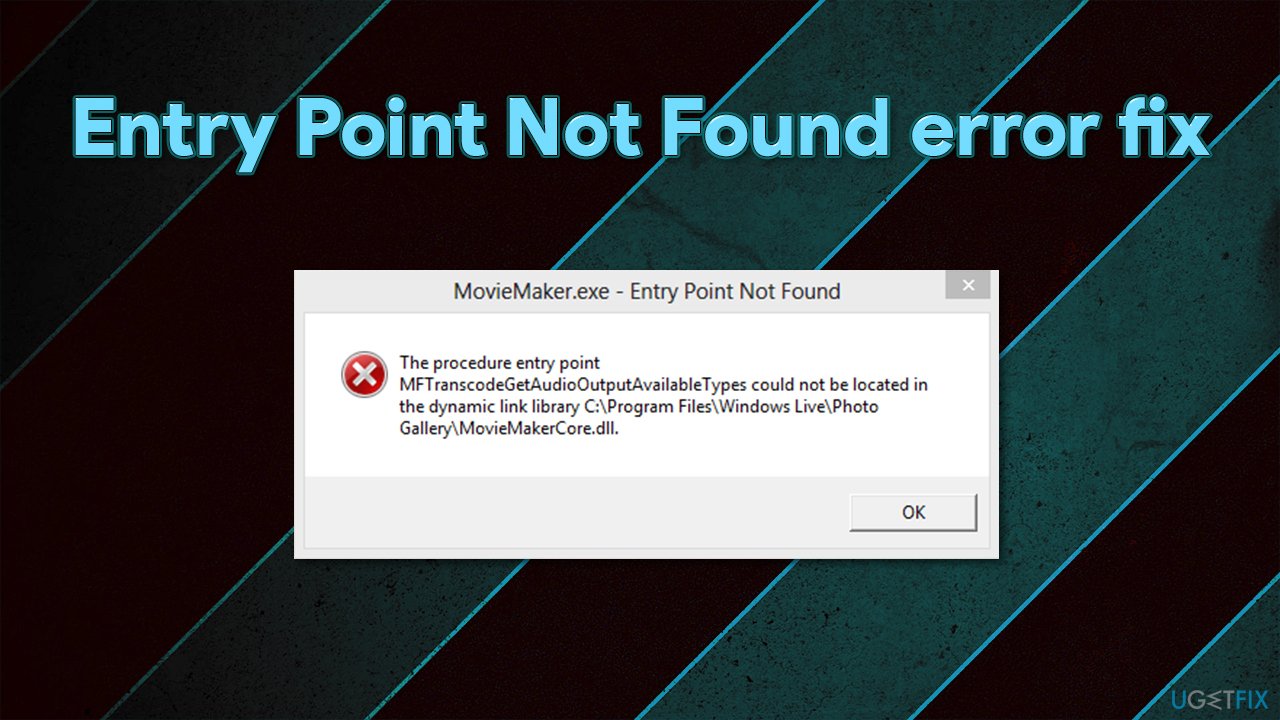
That being said, one of the main reasons for this issue to occur is when a DLL in question is replaced by another one, hence it needs to be repaired. Thus, to fix Entry Point Not Found error quickly, we highly recommend scanning your device with the FortectMac Washing Machine X9 repair tool.
If the missing or damaged component comes from Windows operating system, this app will be able to replace it automatically, and you will be able to avoid the tedious troubleshooting steps that can take a while. Below you will find the step-by-step guide if you want to resolve the issue manually.
Fix 1. Install the latest Visual C++ Redistributable package
Visual C++ Redistributable package could include the missing/damaged components that are causing the error. Thus, download and install the latest version:
- Visit the official Microsoft website for Visual C++
- You should download both 32-bit and 64-bit versions[3] – x86: vc_redist.x86.exe and x64: vc_redist.x64.exe files

- Launch each of the installers and proceed with on-screen instructions to finalize the process
- Restart your computer and see if the error is gone.
Fix 2. Run System File Checker
System File Checker is an excellent tool that could help you fix corrupted system files via Command Prompt.
- Type cmd in Windows search
- Right-click the Command Prompt result and select Run as administrator
- Once the new window opens, paste the following command:
sfc /scannow
- Press Enter and wait till scan is finished

- Restart your computer.
Fix 3. Repair or reinstall program in question
You could try repairing the program in question, although it is only possible for Microsoft apps:
- Right-click on Start and pick Apps & Features
- On the right, scroll down to find the app in question
- Click on the app once and select Advanced options

- Here, click Terminate followed by Repair
- You can also try resetting the app – use Reset option for that.

However, most programs that deliver the error are likely to be third-party. In such a case, you should reinstall the program that is causing you the error.
Fix 4. Reregister the DLL file
- Open Command Prompt as administrator as explained previously
- In here, type in the following commands and press Enter after each (replacing XXX.dll with the correct DLL file that is shown in your error message):
regsvr32 /u a XXX.dll
regsvr32 a XXX.dll - After that, restart your PC.

Fix 5. Use System Restore
System Restore can roll your PC back in time without touching personal files that accumulated over a period. By doing so, you can revert the process that caused the error in the first place.
- Press Win + R, type rstrui.exe and hit Enter
- Pick Next
- Tick the Show more restore points option
- Select a date when the error on did not exist and hit Next once again

- Reboot your system.
Fix 6. Use Media Creation Tool
If you encounter Setup.exe – Entry Point Not Found error (The procedure entry point DecodePointer could not be located in the dynamic link library KERNEL32.dll) while trying to install Windows, you should use Media Creation to pull the missing files:
- Visit the official Microsoft website to download the installation media
- Launch the installer, agree to terms and click Next
- Select Create installation media (USB flash drive, DVD or ISO file) for another PC and click Next

- Pick USB flash drive (make sure you have USB connected to your PC)
- Now follow on-screen instructions, and once the option to pick partition style shows up, select UEFI
- Proceed with on-screen instructions to finalize the process
- Once done, double-click the Ready to install option
- Select Keep personal files and wait for the process to complete.
Repair your Errors automatically
ugetfix.com team is trying to do its best to help users find the best solutions for eliminating their errors. If you don't want to struggle with manual repair techniques, please use the automatic software. All recommended products have been tested and approved by our professionals. Tools that you can use to fix your error are listed bellow:
Prevent websites, ISP, and other parties from tracking you
To stay completely anonymous and prevent the ISP and the government from spying on you, you should employ Private Internet Access VPN. It will allow you to connect to the internet while being completely anonymous by encrypting all information, prevent trackers, ads, as well as malicious content. Most importantly, you will stop the illegal surveillance activities that NSA and other governmental institutions are performing behind your back.
Recover your lost files quickly
Unforeseen circumstances can happen at any time while using the computer: it can turn off due to a power cut, a Blue Screen of Death (BSoD) can occur, or random Windows updates can the machine when you went away for a few minutes. As a result, your schoolwork, important documents, and other data might be lost. To recover lost files, you can use Data Recovery Pro – it searches through copies of files that are still available on your hard drive and retrieves them quickly.
- ^ Dynamic-Link Library (DLL). Network Encyclopedia. Encyclopedia of Networking and Tech Concepts.
- ^ Tim Fisher. What Is an EXE File?. Lifewire. Tech News, Reviews, Help & How-Tos.
- ^ Jason Fitzpatrick. What’s the Difference Between 32-bit and 64-bit Windows?. How-to Geek. Site that explains technology.