Question
Issue: How to fix ERR_MEM_MULTIALLOC_FREE error in GTA V?
CI am getting a rather strange error whenever I try to launch story mode in GTA V on Windows, it says “ERR_MEM_MULTIALLOC_FREE.” It stops me from playing the game, and I want to continue with the story. Any idea on how to fix this? I tried reinstalling the game, but the problem persists.
Solved Answer
Grand Theft Auto V is the seventh iteration of the franchise, released in 2013 by Rockstar Games. Even with its successful predecessors like San Andreas, this series entry is deemed one of the most successful ones the publisher had ever released, with more than 165 million copies sold as of spring 2022.[1] The game continues to be plaid by millions of people even after all these years, with an online multiplayer mode being especially active.
Unfortunately, not all players can experience the game as intended, as they reported encountering the ERR_MEM_MULTIALLOC_FREE error, which they can receive it under varying circumstances. The full message of the error reads as follows:
ERR_MEM_MULTIALLOC_FREE
Game memory error. Please reboot and restart the game.
The message claims that restarting or rebooting the game should be the next step, and most people follow this advice. It usually doesn't work, however, and users are stuck with the error and are not able to play GTA 5.

As it is with many issues that plague systems, there is no one resulting for everyone, although the most common reason for the ERR_MEM_MULTIALLOC_FREE error is the game file corruption. This can usually be fixed by reinstalling the game or verifying game files. Mods[2] are another reason why games might experience difficulties, as they are introduced by third parties and frequently get corrupted when a new game version is released.
Before proceeding with the solutions to fix the ERR_MEM_MULTIALLOC_FREE error in GTA V, we recommend you start by running a PC repair tool FortectMac Washing Machine X9 to rule out any underlying issues with Windows – registry[3] corruption, system file integrity violations, and similar issues could also be the cause.
Fix 1. Verify the integrity of game files
If you are using a gaming platform such as Steam, you can try verifying game files to ensure everything is running properly.
- Open Steam and go to your Library
- Right-click GTA V and select Properties
- Go to the Local files section
- Click Verify integrity of game files…
- Wait till the process is complete, and try launching the game once more.
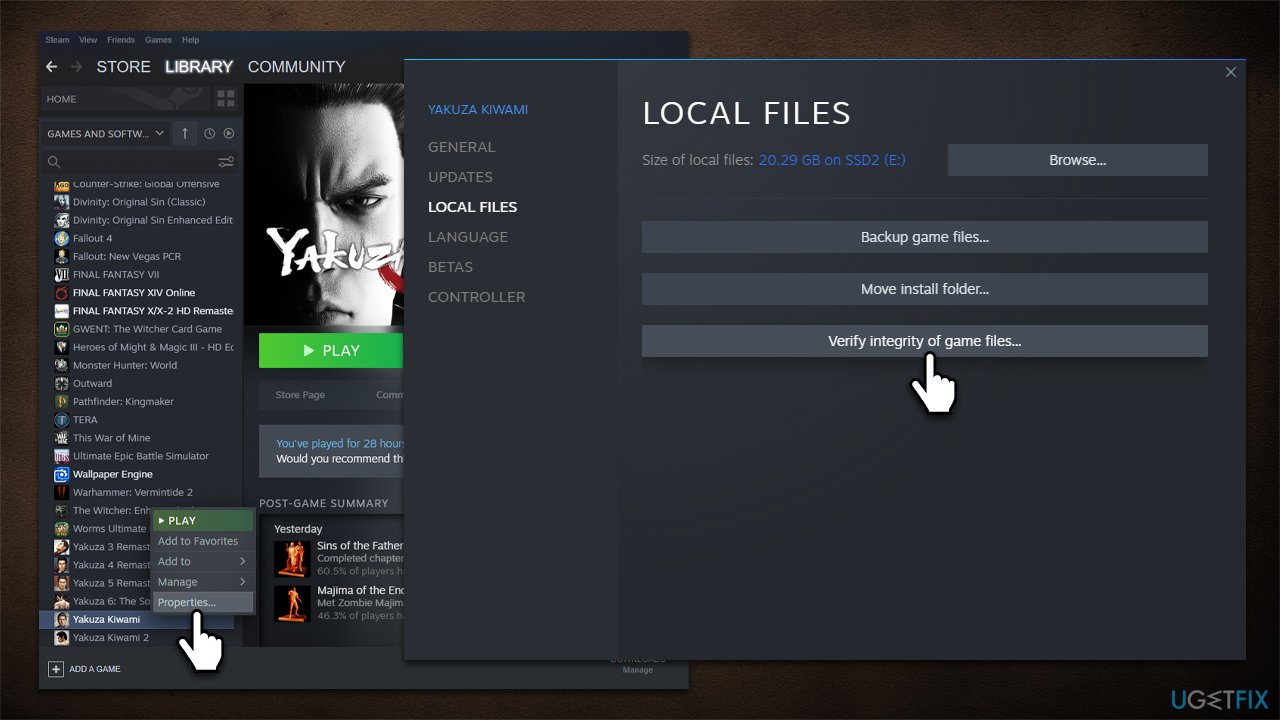
Fix 2. Update your GPU drivers
One of the main reasons for technical issues in games is related to your video card drivers. If they get corrupted or aren't well-compatible with the game you are playing, you might experience crashes and errors like ERR_MEM_MULTIALLOC_FREE.
There are several ways to update your GPU drivers, the easiest one is using automatic software such as DriverFix. You can also access your GPU manufacturer's website and download the latest driver from there. Finally, you could try using the Windows update feature, although it is not a secret that it often fails to find and install the latest drivers for all specific hardware components.
- Type Updates in Windows search and press Enter
- In the Settings window, click Check for updates
- The mandatory updates will be installed automatically
- Then, click View all optional updates
- Tick all the available driver update boxes and install them all
- Restart your PC.
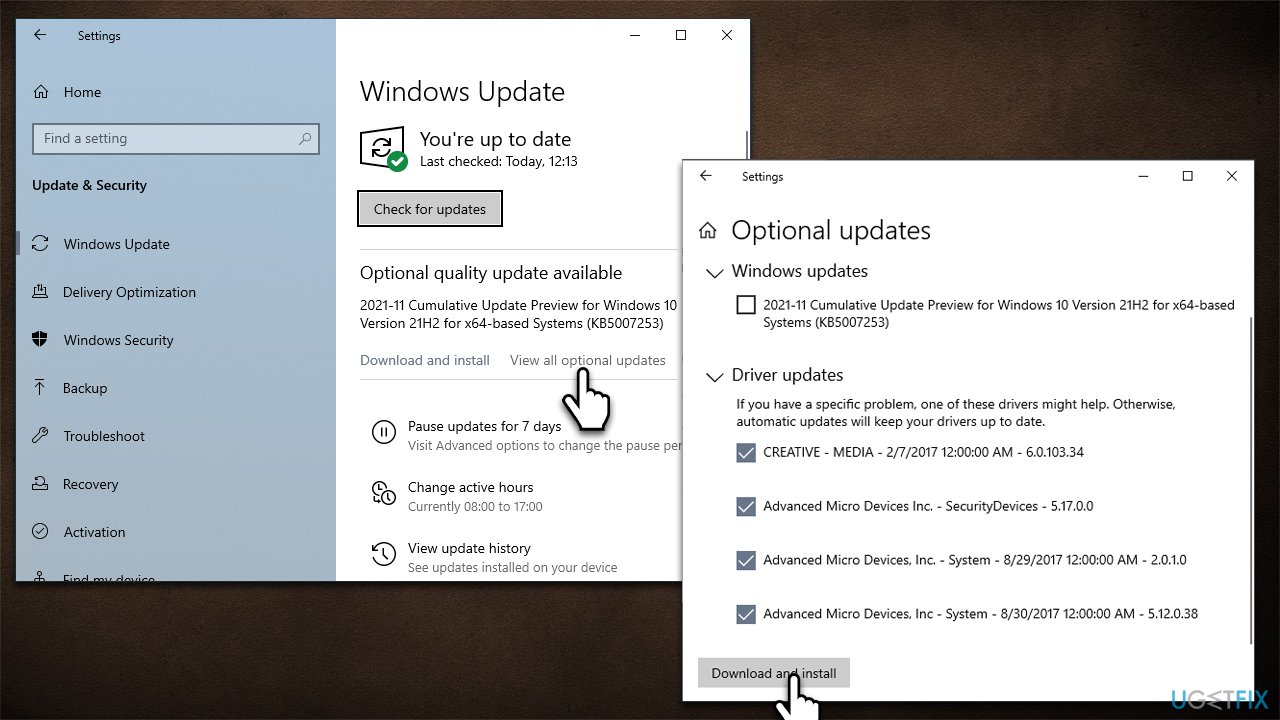
Fix 3. Download a patch
Some users said that they managed to get rid of the error by using the Gameconfig for Patch 1.0.1365.1. All you have to do is download the patch, go to the GTA V/mods/update/update.rpf /common/data folder and replace the gameconfig.xml file. Make sure you are in edit mode when doing this.
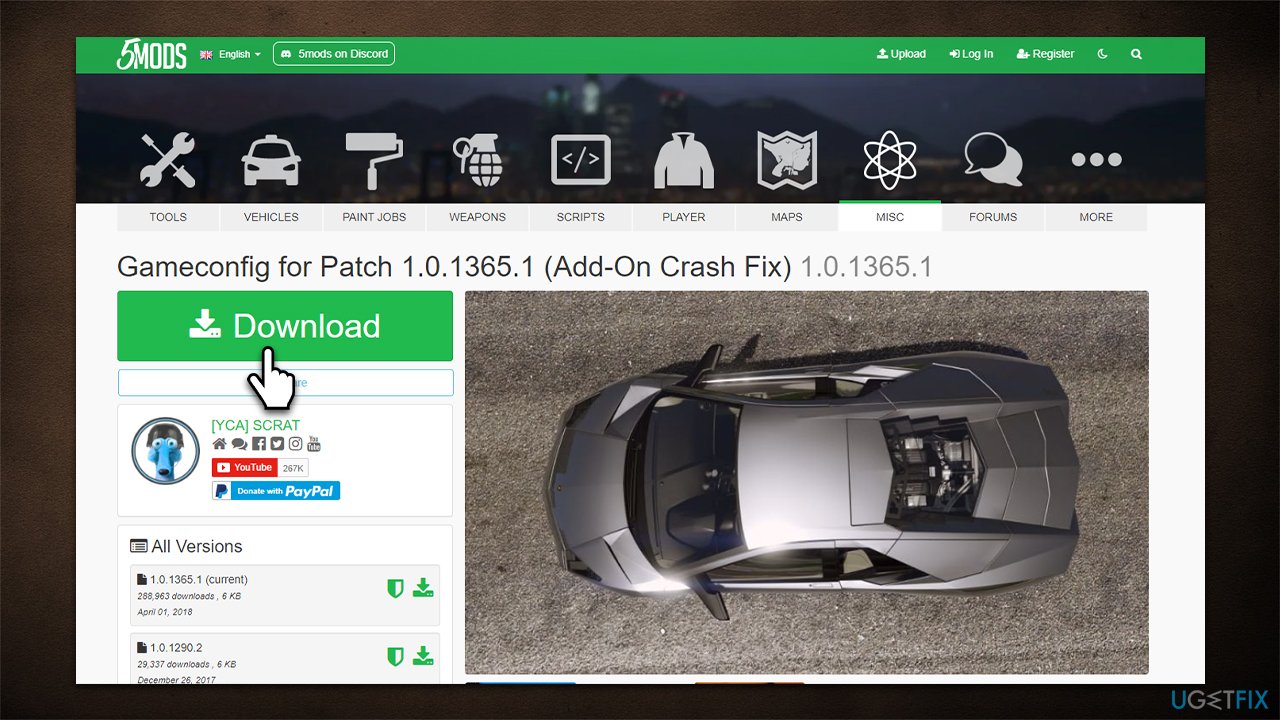
Fix 4. Switch to the earlier DirectX version in-game
This solution applies if you can open the game.
- Launch GTA 5 and go to Settings
- Select Graphics and then pick DirectX Version
- Pick either DirectX 10 or 10.1
- Save the new preferences and see if that solves the issue.

Fix 5. Remove a command line from the bootup process.
Commandline.txt is one of the files that the game uses for its bootup, and it may sometimes be incompatible with your GPU. As a result, you may experience crashes and won't be able to launch the game. You can use the following workaround:
- Go to GTA V in your library
- Right-click the game and select Properties
- Go to Local files and Select Browse
- Find the Commandline.txt file and open it
- Next, press Ctrl + F to find the ignoreDifferentVideoCard line
- Delete it by pressing Shift + Del
- Restart your system.
Fix 6. Reinstall the game
Since the issue is usually caused by corrupted files, you can try reinstalling the game. You can do this in multiple ways. If you are using Steam or another gaming platform, you can simply right-click and select Uninstall option.
Alternatively, you can get rid of the game via the Apps & Features:
- Right-click on Start and pick Apps and Features
- Scroll down to GTA V from the list
- Select Uninstall > Uninstall and proceed with on-screen instructions
- Next, uninstall the Rockstar Games Social Club app too
- Restart your PC, re-download the game and install it once more.
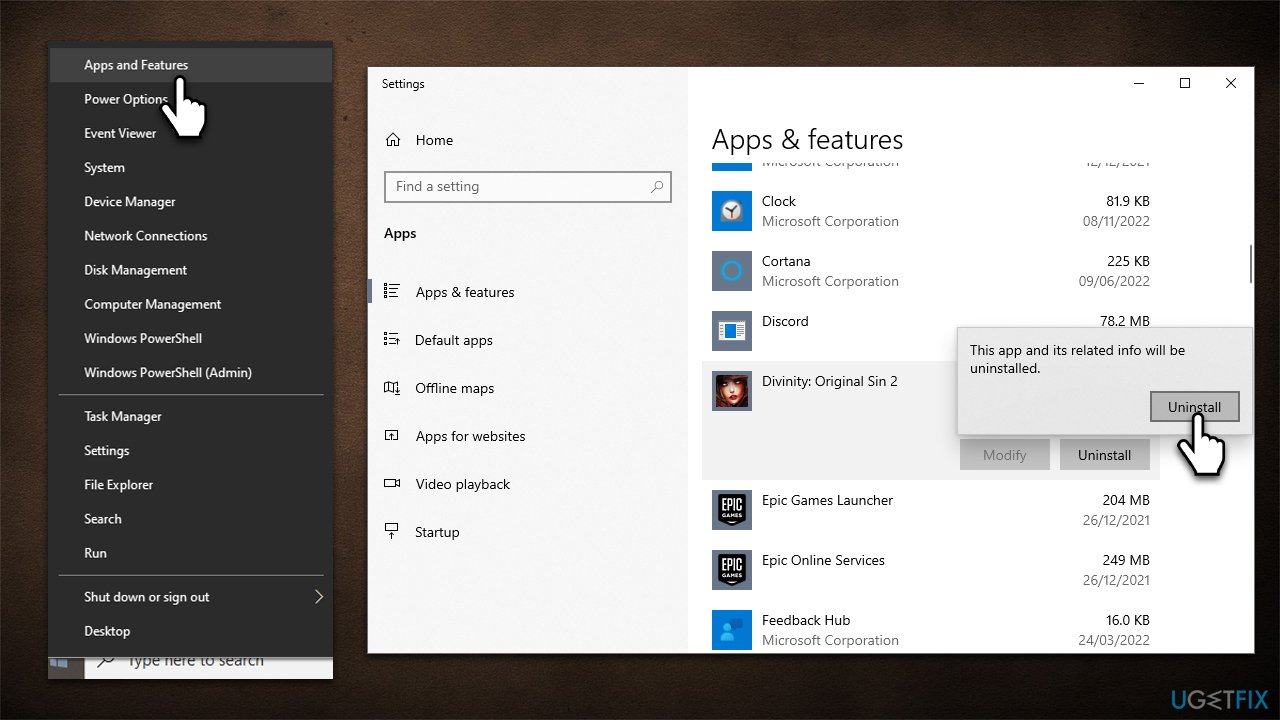
Repair your Errors automatically
ugetfix.com team is trying to do its best to help users find the best solutions for eliminating their errors. If you don't want to struggle with manual repair techniques, please use the automatic software. All recommended products have been tested and approved by our professionals. Tools that you can use to fix your error are listed bellow:
Protect your online privacy with a VPN client
A VPN is crucial when it comes to user privacy. Online trackers such as cookies can not only be used by social media platforms and other websites but also your Internet Service Provider and the government. Even if you apply the most secure settings via your web browser, you can still be tracked via apps that are connected to the internet. Besides, privacy-focused browsers like Tor is are not an optimal choice due to diminished connection speeds. The best solution for your ultimate privacy is Private Internet Access – be anonymous and secure online.
Data recovery tools can prevent permanent file loss
Data recovery software is one of the options that could help you recover your files. Once you delete a file, it does not vanish into thin air – it remains on your system as long as no new data is written on top of it. Data Recovery Pro is recovery software that searchers for working copies of deleted files within your hard drive. By using the tool, you can prevent loss of valuable documents, school work, personal pictures, and other crucial files.
- ^ Eddie Makuch. GTA 5 Passes 165 Million Sold, As Red Dead Redemption 2 Reaches 44 Million. GameSpot. Video Games Reviews & News.
- ^ Video game modding. Wikipedia. The free encyclopedia.
- ^ Registry. Computer Hope. Free computer help since 1998.



