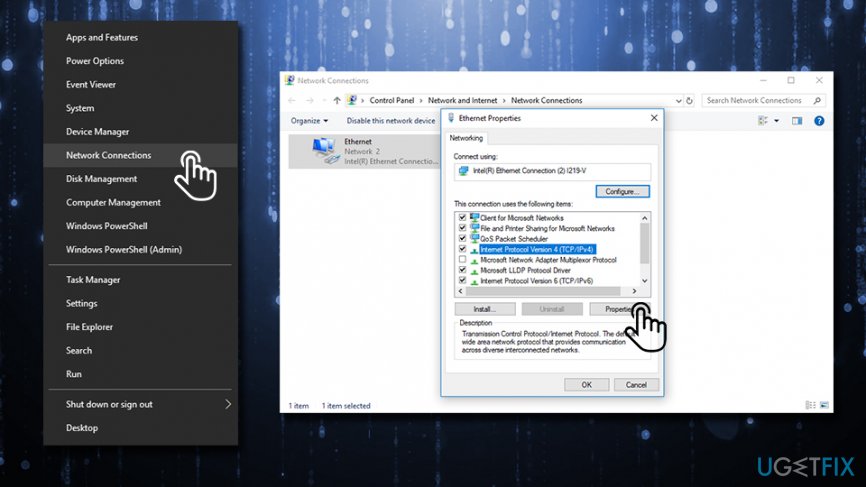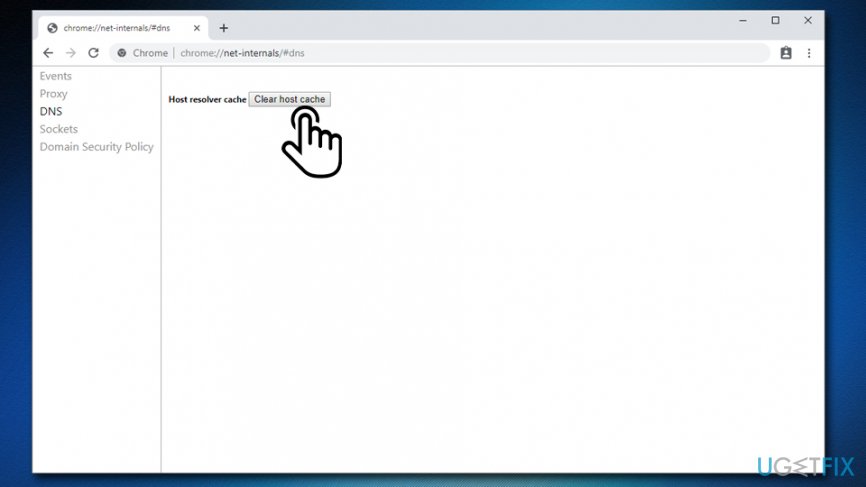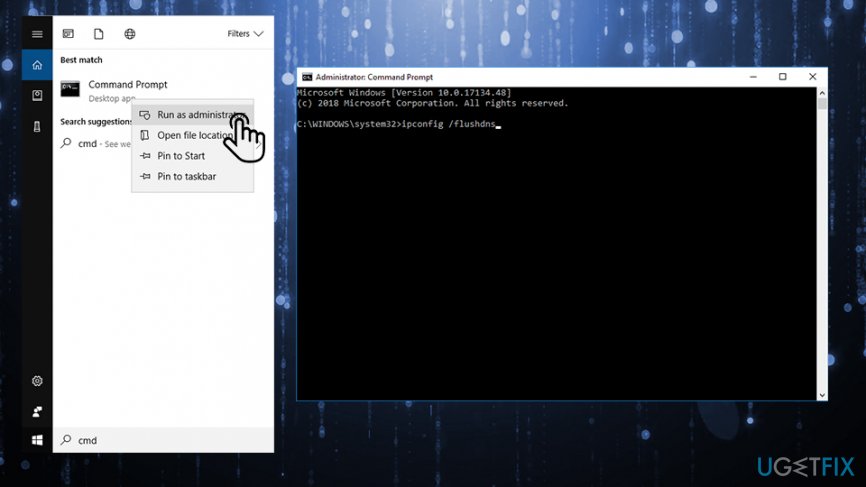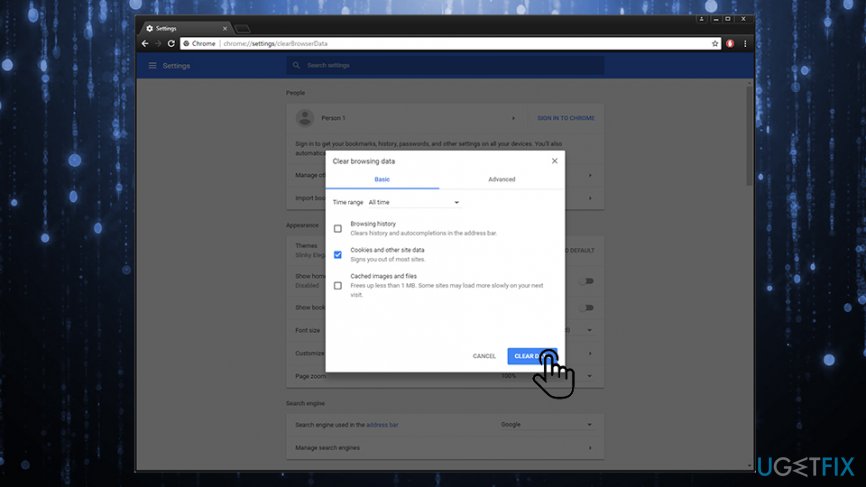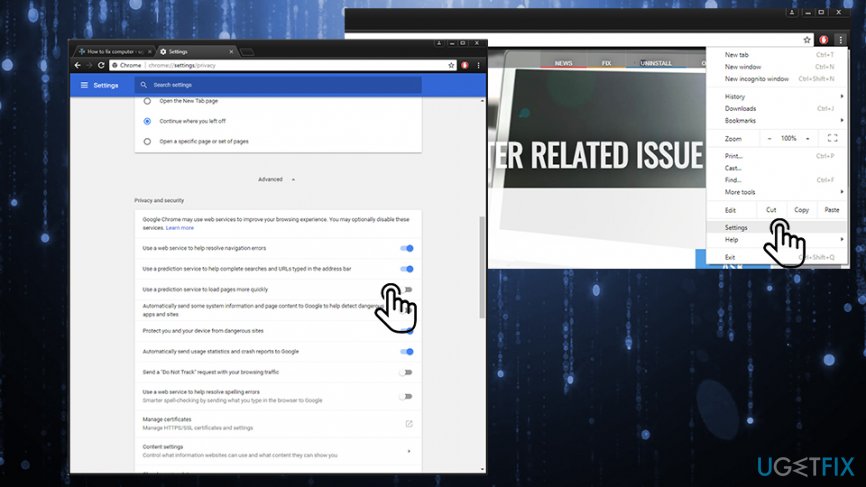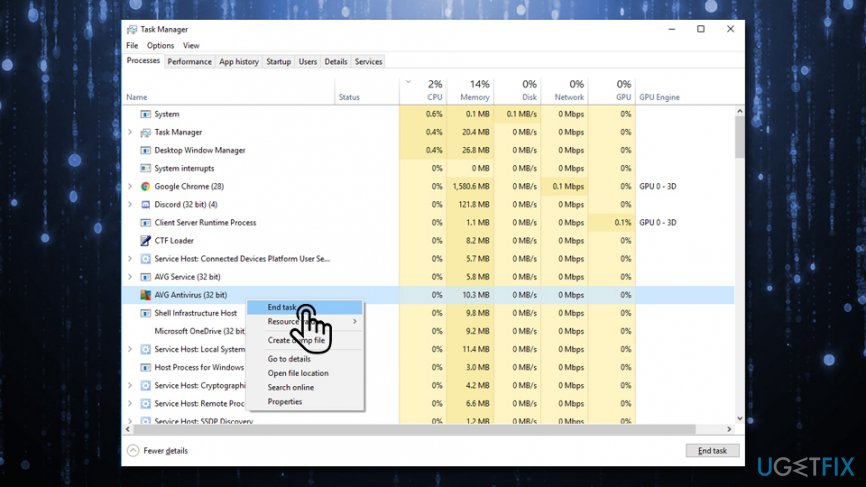Question
Issue: How to fix ERR_NAME_NOT_RESOLVED Google Chrome Error?
Hello. I have always been using Google Chrome browser, and I never had problems with it. However, recently I could not access certain websites as I get shown the following error instead: ERR_NAME_NOT_RESOLVED. I tried to restart my browser as well as a computer but that did not help and I still cannot access some websites. Can you please help as I really want to keep using Chrome?
Solved Answer
Google Chrome is among one of the most popular web browsers in the world, constantly reaching around 60% of market share.[1] Despite its popularity, the browser is not perfect, and users may encounter several errors while operating it – one of the most common ones being RR_NAME_NOT_RESOLVED.
The ERR_NAME_NOT_RESOLVED error usually shows up when users are trying to visit a particular website – and it does not depend on its popularity, safety, or other factors. In most of the cases, the error indicates that there are issues with the network or DNS (settings). Users who encounter the error will see a blank page with the following message on their Chrome browsers:
This webpage is not available
ERR_NAME_NOT_RESOLVED
Error codes such as this one are given to users so they could troubleshoot problems and fix ERR_NAME_NOT_RESOLVED or other issues they might encounter.
DNS[2] stands for Domain Name System – a decentralized naming system that is used by devices and services on private, as well as internet networks. In case there are problems with this infrastructure, messages like ERR_NAME_NOT_RESOLVED may pop-up seemingly out of nowhere. The reason for such occurrence may vary, as it is dependent on many factors.
Multiple reasons could case ERR_NAME_NOT_RESOLVED error to occur, including:
- Configuration issues with Google Chrome browser;
- Configuration issues with your computer;
- Malfunctioning of the browser;
- Mistyped address;
- Wrong network configuration settings, etc.
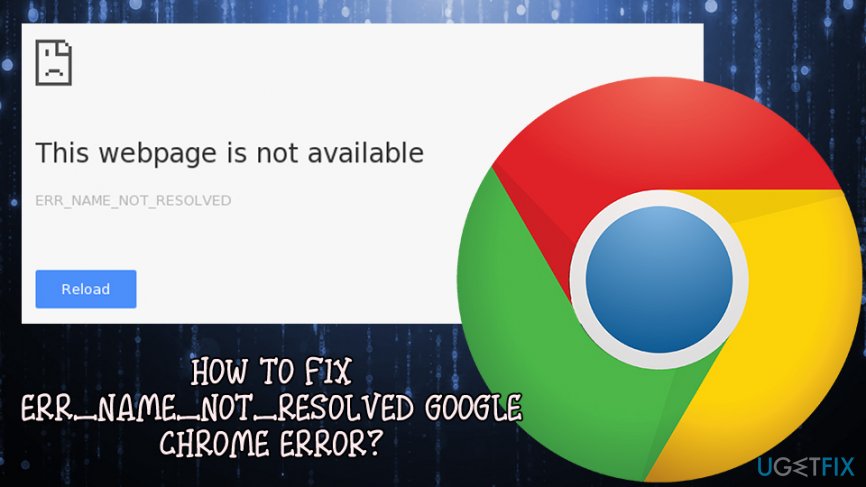
Be aware that there are several malware[3] categories that can tamper with computer's DNS settings and other configurations (including Windows registry)[4], resulting in errors like ERR_NAME_NOT_RESOLVED, ERR_TOO_MANY_REDIRECTS, ERR_CONNECTION_TIMED_OUT, and many others. Consequently, users are unable to reach destination domains, or their internet traffic is heavily filtered.
To avoid such a possibility, you should scan your machine with anti-malware software, such as FortectMac Washing Machine X9. This application is also capable of restoring various Windows components that were changed or damaged due to malware or other factors – it can often save you a lot of manual repair time when it comes to Windows OS and its errors.
Speaking of security software, sometimes it might be the cause of the ERR_NAME_NOT_RESOLVED error, as it can block access to certain websites. Try to disable the anti-malware program and see if it resolves a problem. If it does – reinstall your security tool.
Now, if you want to know how to fix the ERR_NAME_NOT_RESOLVED error, see the solutions below.
This video has the information needed for solving this problem:
Fix 1. Change to Google's DNS
The default DNS settings are typically provided by your ISP (internet service provider). However, there are many reasons to use Google's DNS instead – it is more secure, stable, fast, and accurate when it comes to search results. In fact, certain countries might censor particular websites from being accessed – Google's DNS can resolve this issue as well.
To change to Google's DNS, please follow these steps:
- Right-click on Start button and select Network Connections
- On the right pane, click on Ethernet
- Click on Change adapter options on the right
- Right-click on Ethernet and select Properties

- From the list, find Internet Protocol Version 4 (TCP/IPv4) and click on Properties
- In the Properties window, select Use the following DNS server addresses and enter the following:
- Preferred DNS server: 8.8.8.8
- Alternative DNS server: 8.8.4.4
- Click OK
Fix 2. Clear Chrome's host cache
- Open Google Chrome and type in the following in the address bar: chrome://net-internals/#dns
- Click on Clear host cache

Fix 3. Renew your DNS via Command Prompt
Users reported that this ERR_NAME_NOT_RESOLVED error fix helped them in most cases. Therefore, try the following:
- Click on Start and type in cmd into the search box
- Right-click on Command Prompt search result and select Run as administrator

- Type in each of these lines, hitting Enter every single time:
- ipconfig /flushdns
- ipconfig /renew
- ipconfig /registerdns
- Restart your machine and check if the error was fixed
Fix 4. Clear your browsing cookies
Browsing cookies[5] often increase the speed of web browsing, as they keep relevant intimation in one place. Unfortunately, these little browser helpers may also sometimes result in data breaches, so resetting cookies from time to time is highly advisable:
- Enter Google Chrome browser and type in the following into the address bar: chrome://settings/clearBrowserData
- Pick Time range – All time and then select Cookies and other data (remove all the other ticks)
- Click Clear data

Fix 5. Disable Chrome's prediction service
The prediction service is used to speed up your browsing by saving the web page you are visiting. This feature is indeed useful for the fast loading of pages; however, it can take a lot of system resources and sometimes cause the ERR_NAME_NOT_RESOLVED error. Disable this element by following these steps:
- Go to your Google Chrome browser and click the three dots on the top-right corner of your browser
- Select Settings and click Advanced
- Enter Privacy and security
- From the list, find Use a prediction service to load pages quickly and disable the feature

- Restart your browser
Fix 6. Disable your anti-malware software
In some cases, users said that ERR_NAME_NOT_RESOLVED was fixed after they turned off their security software – some programs are way too persistent when it comes to online website scanning. For that reason, users may not be able to reach their destination websites.
Turning off your anti-virus software should be easy – you should access the Task Manager and shut down the process from there:
- Press Ctrl + Alt + Delete on your keyboard to open Task Manager
- Find your anti-malware software process
- Right-click and select End task
- See if the problem persists

Note: if you found that ERR_NAME_NOT_RESOLVED is gone, you need to configure the web-scanning feature of your anti-malware program. Alternatively, you can switch to a different vendor altogether.
Fix 7. Reboot your Router
This a very primitive yet quite effective ERR_NAME_NOT_RESOLVED error fix. Unplug your router or modem from the power socket and wait a few minutes. Plug it back in and check if the error persists. Note: you should not use the Reset button on your modem/router, as this function is likely to reset its settings to the factory ones.
Fix 8. Use alternative web browser
While Google Chrome is the most popular and possibly favorite browsers in the world, it was also criticized due to information gathering techniques, inability to protect users from possible dangerous websites, and other reasons. Therefore, if you are experiencing ERR_NAME_NOT_RESOLVED on Google Chrome when trying to reach a particular site, you might want to try a different browser, such as Mozilla Firefox, Safari, Opera, MS Edge, UC browser, Avast Secure Browser, Vivaldi, etc.

Repair your Errors automatically
ugetfix.com team is trying to do its best to help users find the best solutions for eliminating their errors. If you don't want to struggle with manual repair techniques, please use the automatic software. All recommended products have been tested and approved by our professionals. Tools that you can use to fix your error are listed bellow:
Access geo-restricted video content with a VPN
Private Internet Access is a VPN that can prevent your Internet Service Provider, the government, and third-parties from tracking your online and allow you to stay completely anonymous. The software provides dedicated servers for torrenting and streaming, ensuring optimal performance and not slowing you down. You can also bypass geo-restrictions and view such services as Netflix, BBC, Disney+, and other popular streaming services without limitations, regardless of where you are.
Don’t pay ransomware authors – use alternative data recovery options
Malware attacks, particularly ransomware, are by far the biggest danger to your pictures, videos, work, or school files. Since cybercriminals use a robust encryption algorithm to lock data, it can no longer be used until a ransom in bitcoin is paid. Instead of paying hackers, you should first try to use alternative recovery methods that could help you to retrieve at least some portion of the lost data. Otherwise, you could also lose your money, along with the files. One of the best tools that could restore at least some of the encrypted files – Data Recovery Pro.
- ^ Browser & Platform Market Share. w3counter. Free Web Stats and Website Widgets.
- ^ Definition of: DNS. PCMag. PC Encyclopedia.
- ^ Malware. Wikipedia. The Free Encyclopedia.
- ^ Tim Fisher. What Is the Windows Registry?. Lifewire. Tech Untangled.
- ^ What are cookies?. Norton. Security researchers.